2024
Progress update #13 – July 2024

🚀 What’s New?
Task Management System ✅
Today we are excited to unveil a brand new Task Management System that fixes some of the issues you encountered with Action Items and adds a Kanban style task manager with full design flexibility to suit your needs.
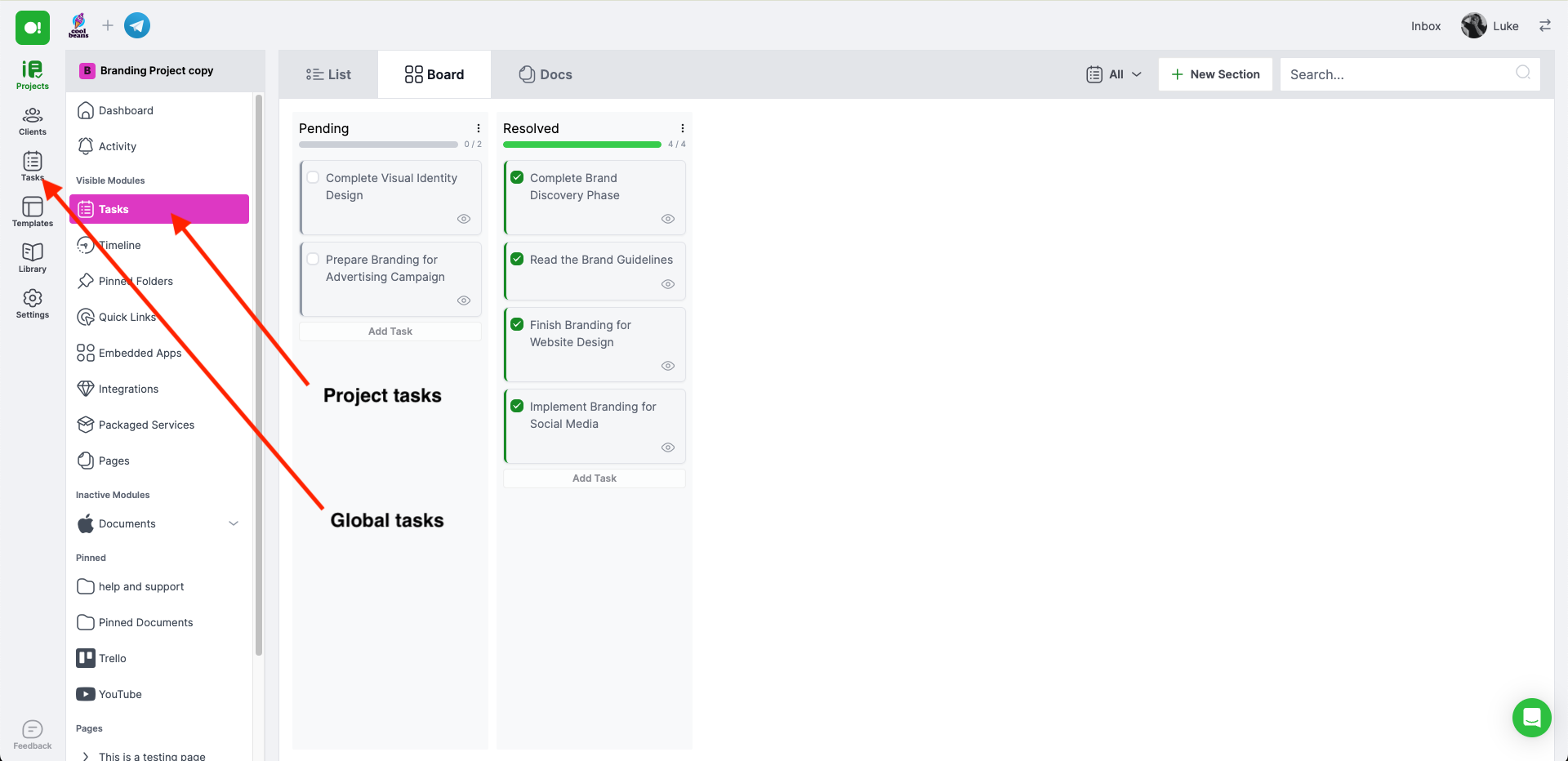
🔑 Key features:
🙂 Schedule and assign tasks for both your team and your client’s team
🤩 Customizable Kanban board with unlimited sections which you can assign to your needs
🤗 Display in Project Dashboard (Client Portal) one or more sections from your Kanban board by simply selecting the desired columns
😝 Action Items can still be added inside documents, but are no longer attached to specific modules
🤭 View you Global Tasks, meaning all tasks assigned to you from all projects in one single board (left menu)
🤓 Use Tasks Filters and the Search function to find granular specific tasks
🚩 To see the new Task Management System, go to a project and click the new “Tasks” section on the left side menu. View all tasks assigned to you from all projects by clicking “Tasks” on the global menu (see image).
Progress update #12 – May 2024

🚀 What’s New?
Say hello to Pages 📄
Pages is a new feature that allows users to add custom web pages that clients can access from their Portal. Pages are just as easy to create as SuperOkay documents and they are as powerful as web pages. They allow you to share key information like About Us, Portfolios, FAQs, or anything that you would like to bring in front of your clients.
Pages will appear in the client portal dashboard in the sidebar menu just below Pinned Folders.
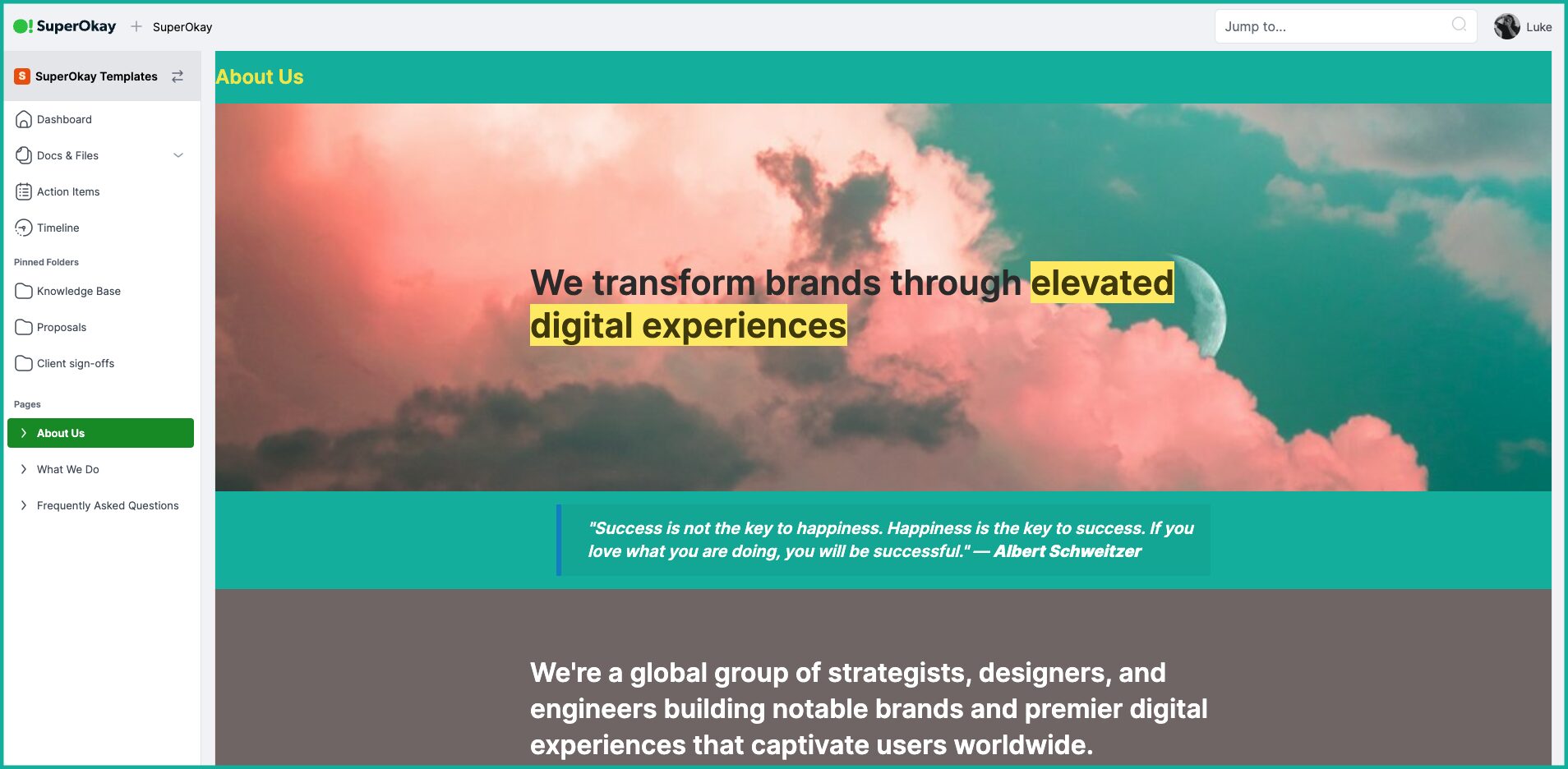
So how do we do this? 🧐
➡️ You create Pages in your organization Library >> Pages. You can do this from scratch or use a template
➡️ Then you can display any Pages from your Library inside any project by activating the Page from Project Settings >> Pages. These will show up in the project sidebar for both you and your clients
➡️ You can select any page to be displayed in one or more projects, as you prefer, so it’s a great way to show general information to clients
➡️ Finally, if you wish to modify a Page, you can only do so globally from the Organization Library and the update will affect all the projects that display that Page
To see them in action, go to Library >> Pages, create a few test Pages then go to a project and attach them from your Library. If you preview the portal as a client, the Pages should appear on the portal sidebar menu under Pages category.
Progress update #11 – May 2024

🚀 What’s New?
Granular controls for Email Notifications
We’re excited to announce that the Account Settings section has been revamped to include a comprehensive and fully fledged notifications section.
You, your team members and your clients can manage your notifications individually. Notification settings are tied to the user’s access within each organization. As a user with memberships across different organizations, you must configure your notification preferences for each organization where you have access.
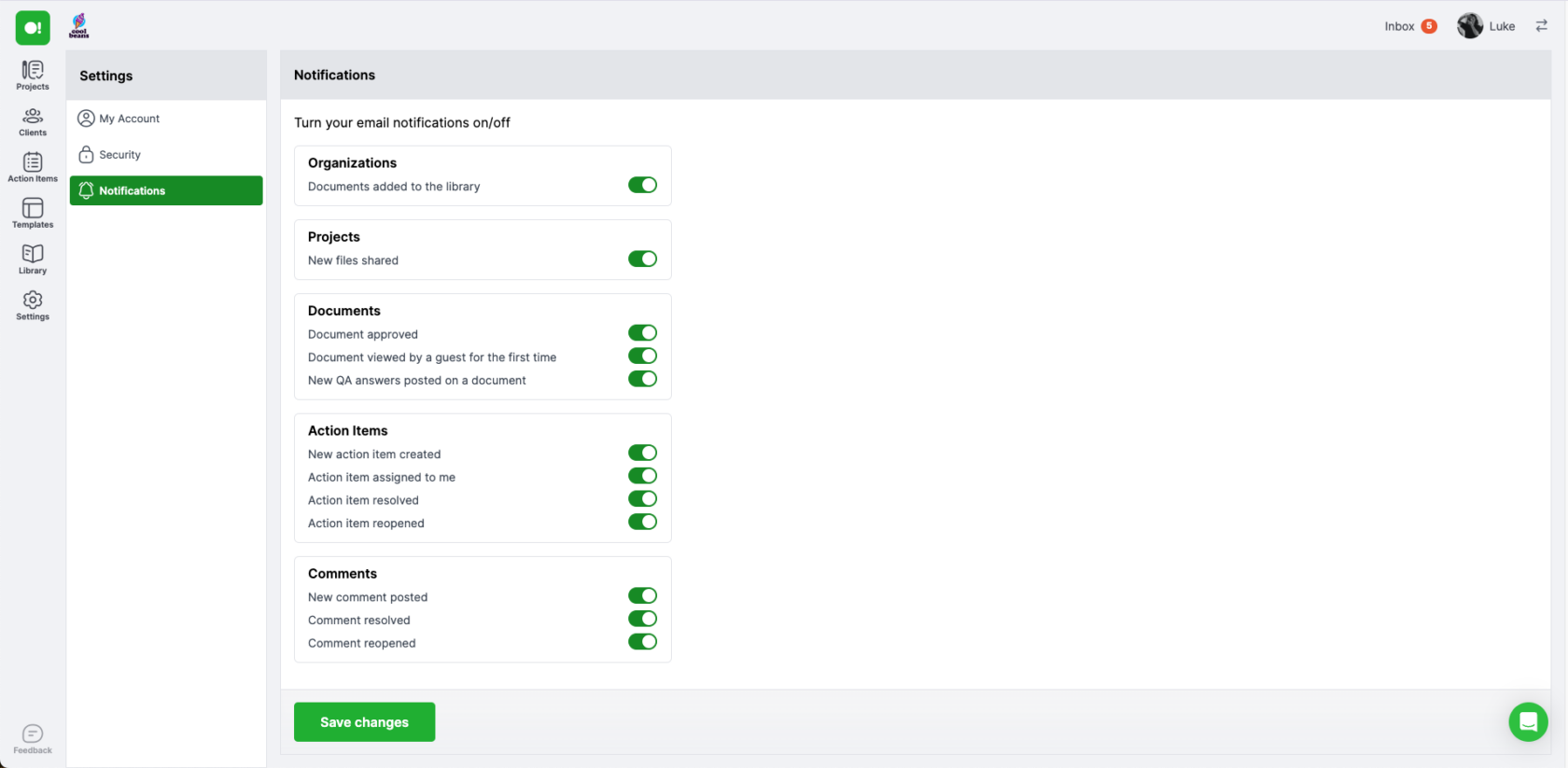
Where do I find these options? 🧭
Access this panel by clicking your photo on the top right corner and choosing “Account Settings”. From there, choose the notifications tab.
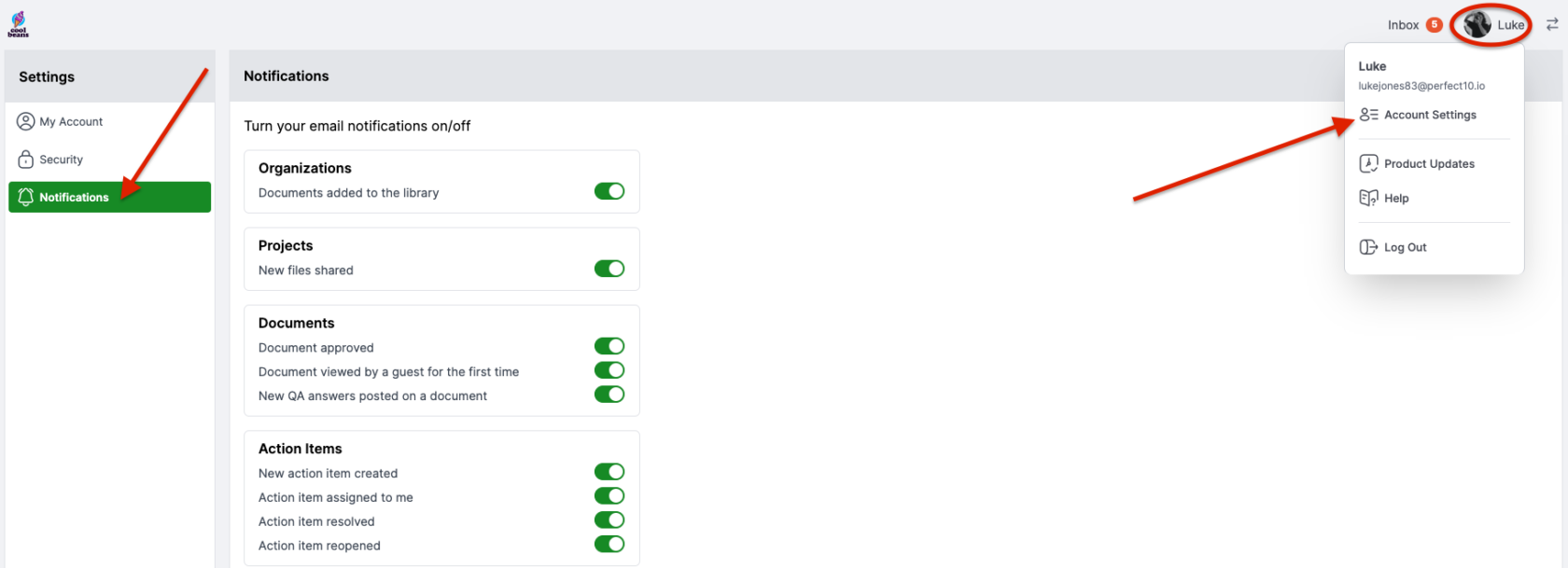
It couldn’t be any simpler: want a certain notification to be on? Turn it on. Want it off? Turn it off.
What does each notification do? 🔔
🚨 Note: Notification toggles only turn off email notifications. Inbox and Project Timeline notifications are always on.
1️⃣ Organizations
• Documents added to the library: notifies you and your team when one of you adds a new document to your content library. Is pushed to Inbox and Email.
2️⃣ Projects
• New files shared: notifies you, your team and your client contacts whenever new folders, docs, or files are uploaded or moved to a project’s shared folder, either by a team member, or by a client contact. No notifications are generated by docs created outside the Shared folder. Is pushed to Inbox, Project Timeline and Email.
3️⃣ Documents
• Document approved: notifies you, your team and your client contacts when a document’s status is changed. Includes “Approved” events, and “Drafted” events where the doc changes back to “No Status”. Is pushed to Inbox, Project Timeline and Email.
• Document viewed by a guest for the first time: will notify you and your team when a public link you sent is opened for the first time. Is pushed to Inbox and Email.
• New QA answers posted on a document: notifies you and your team when someone answers a Q&A block on a public link. Is pushed to Inbox and Email.
4️⃣ Action Items
• New action item created: notifies you, your team and your clients when a new action item is created anywhere on the project. Is pushed to Inbox, Project Timeline and Email.
• Action item assigned to me: notifies only the person whom the action item was assigned to. Is pushed to Inbox and Email.
• Action item resolved: notifies you, your team and your clients when an action item is completed. Is pushed to Inbox, Project Timeline and Email.
• Action item reopened: notifies you and your team when an action item is reopened after it had been completed. Is pushed to Inbox and Email.
5️⃣ Comments
• New comment posted: notifies you, your team and your clients when a comment is added to a Folder, Doc, or File. Is pushed to Inbox, Project Timeline and Email.
• Comment resolved: notifies you, your team and your clients when a comment is resolved. Is pushed to Inbox, Project Timeline and Email.
• Comment reopened: notifies you, your team and your clients when a comment is reopened. Is pushed to Inbox and Email.
Why am I not seeing some notifications in the Inbox tab? 📥
Notifications on actions you performed are not displayed in the Inbox tab. Otherwise, it would become quite noisy with notifications about stuff your just did
Progress update #10 – April 2024

🚀 What’s New?
File System Client Permissions are here!
Hi all, in this new update we have some long requested changes. One of the most used features on SuperOkay is the file exchange system. However many of you use it in different ways so we created more granular permissions to fit your use case. Now you can allow you clients to have full ability to create, remove and edit files.
To do this, you can access project settings and navigate to the Manage Access tab as seen below.
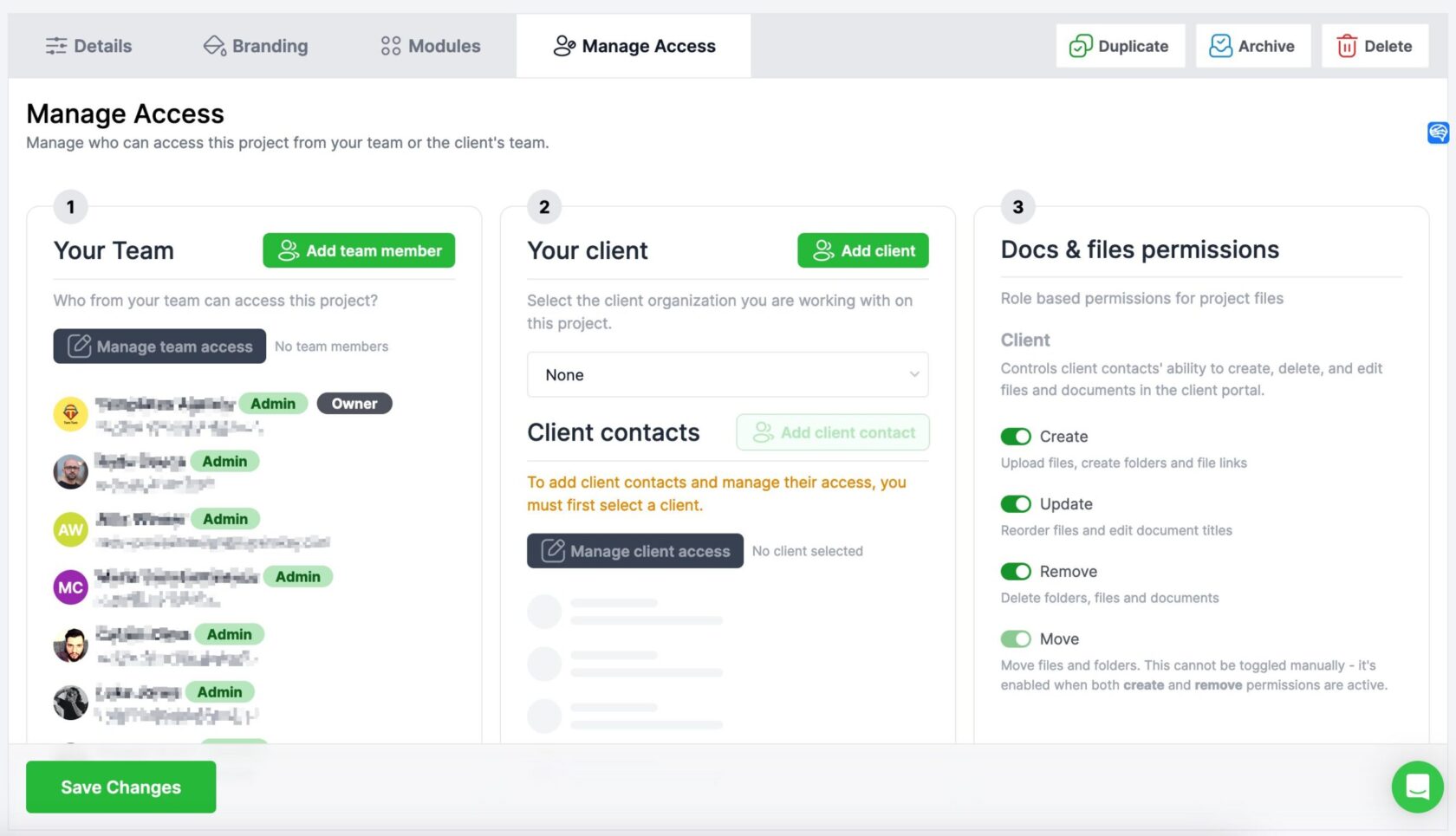
🚀 Shipped:
Here are the new file permissions for Clients:
- ✅ When you have: Create ON & Remove ON => Move turns ON automatically
- ❎ When you have: Create OFF or Remove OFF or both OFF => Move turns OFF automatically
- ✳️ The Update function operates independently to rename and reorder documents
- ❇️ Also, if all permissions are turned OFF, clients can still answer QA’s and approve documents.
Also: There’s an easier way to move blocks up & down within a SuperOkay document with arrows in addition to drag & drop. This is helpful for larger size text blocks.
⬇️⬆️ Keyboard Shortcuts to move blocks while selected:
- • CMD/CTRL + UP -> move block up
- • CMD/CTRL + DOWN -> move block down
- • CMD/CTRL + BACKSPACE -> delete block
Progress update #9 – March 2024

🚀 What’s New?
Exciting news! We’ve revamped our navigation for a better user experience!
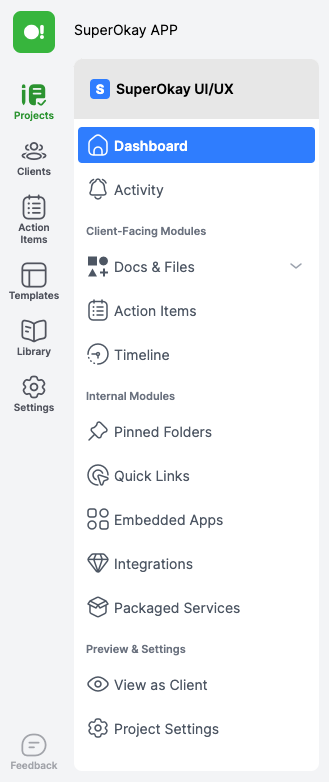
We’re thrilled to share some exciting news with you – we’ve given our SuperOkay application a makeover! After careful consideration and valuable user feedback, we’ve redesigned the entire website navigation for both the editor and client portal to provide you with a more friendly and accessible experience.
- Improved Accessibility:
Accessibility is crucial, and our redesign includes enhancements to ensure a seamless experience for all users, regardless of their devices or assistive technologies. - Enhanced Efficiency:
Say goodbye to unnecessary clicks! Our updates aim to boost efficiency, making your tasks quicker and more straightforward in both the editor and client portal. - Visual Enhancements:
Not only have we focused on functionality, but we’ve also given our platform a visual facelift. Enjoy a modern and aesthetically pleasing interface during your every interaction. - Informed by Your Feedback:
Your opinions matter! The changes you see are a direct result of your valuable feedback and extensive usability testing. We’re committed to continuously refining our platform based on your needs.
🚀 Shipped:
- 😲 Packaged Services: Easily view, add, and list services with our intuitive Packaged Services feature. Simplify your experience and customize your selections hassle-free.
- 😋 Introducing Permanent Magic Links: Your Access, Your Way. No more expiration dates, just seamless and enduring Agency-level Access for Effortless Collaboration.
- 😉 Improved & Redesign Overall navigation: Making customization and configuration a smooth and user-friendly process
- 😏 ‘Send Your Feedback‘: Introducing our new ‘Send Your Feedback’ sidebar link for a direct and easy channel to share your thoughts, suggestions, and ideas with us.
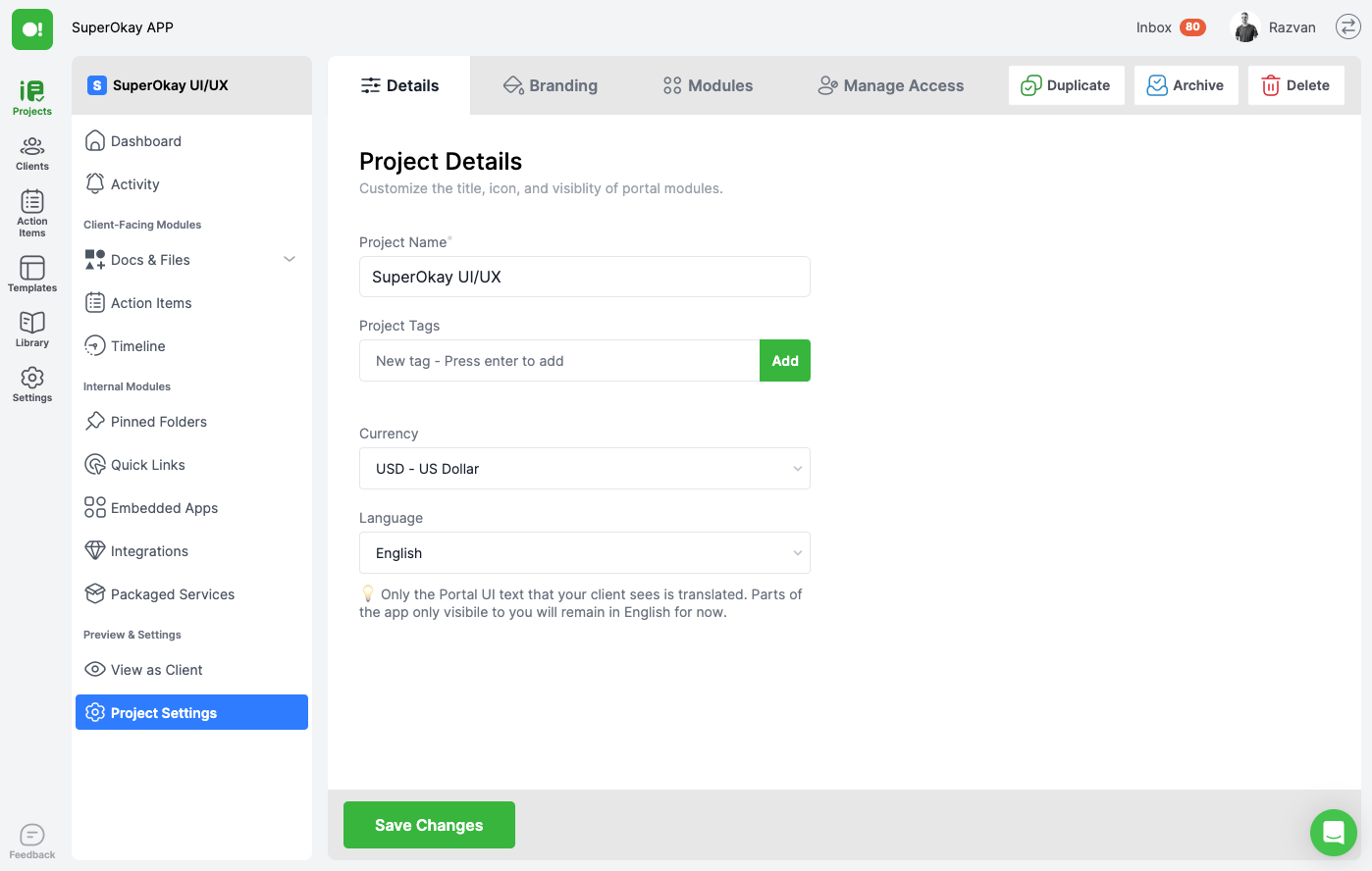
2023
Progress update #8 – October 2023

🚀 What’s New?
Our “Action Item” page feature is designed to streamline your workflow and enhance your user experience. Now, you can access all action items across your organization in one convenient place. No more need to navigate through each project to find your desired action items – they’re all just a click away.
🔑 Key Features:
- 😋 Centralized Access: Easily access all your action items from a single location on the Sidebar Menu. Say goodbye to the hassle of jumping between projects to find what you need
- 😌 Sorting Options: You now have the flexibility to sort your action items by Name, Project, Client, and Assignee. This means you can quickly locate and prioritize tasks according to your specific requirements.
- 😊 Enhanced Efficiency: With all your action items in one place and the ability to sort and filter them, you’ll save time and effort in managing your tasks and projects.
Progress update #7 – October 2023

🚀 Shipped:
🔎 Project Sidebar Search & Filter
- 🔎 Project Title Keyword Search: Easily locate your projects by initiating a quick and precise keyword search based on project titles. This feature streamlines your workflow, saving you valuable time in project retrieval.
- 🏷️ Tag-Based Search with Client Keyword Integration: Navigate through your projects effortlessly by leveraging our Tags Search Filter. Whether you’re searching by project title, tags, or now, client keywords, the process is intuitive and comprehensive. This upgrade ensures that your search results are not only tagged for easy categorization, but also refined based on specific client associations.
Progress update #6 – October 2023

🚀 Shipped:
🗃️ Folder Download
- 🗂 Transfer all your documents, files and assets in one convenient package. You and your clients can now download entire folders neatly bundled as a zip file with a single click.
- 🏷️ With this powerful tool, you can effortlessly download entire folders, inclusive of uploaded files, sub-folders, and even links to ZIP files.
- 💳 SuperOkay documents are not currently supported for download, our premium users enjoy the exclusive benefit of acquiring documents in convenient PDF format.
- 📁 Improved PDF downloads that are now smoother and faster
🔒 Free Account Limitations
- 💡Access limited to 1 project portal
- 💡Ability to create up to 10 documents
- 💡Limited to 3 client contacts
- 💡No provision for public links
- 💡PDF and folder download functionality not available
- 💡Limited to 1 client
- 💡Restricted to 1 team member
- 💡Storage capacity capped at 500GB
🚧 Working on right now, to be shipped soon:
🔎 Folders Sidebar Search & Filter
- 🔎 Folders Sidebar Search & Filter
- 🔎 Keyword Search: Easily find specific projects using the new keyword title search functionality.
- 🔖 Tags: Organize and categorize your projects efficiently with the addition of project tags.
Progress update #5 – September 2023

🚀 Shipped:
🏘️ Client Portal Updates
- ✒️We enabled client sign in with “real” Magic Link and also added the option for signing in with Email + Password
- ⚙️ In the updated “Organization Settings” section within the Client Portal, you now have the option to enable client login with both Magic Link or Email + Password. If you enable both options it will be up to your client to choose the one they prefer.
- 1️⃣ Magic link now expires in 1 hour from the client request.
- 📨 Email + Password Login will keep the session live for up to 2 weeks if your client doesn’t log out.
- 💡For everyone with an active account and Client Contacts who use SuperOkay, if you switch over to Email + Password, here’s how it works:
- Once you make the switch from Organization Settings, your clients can log in one last time with a Magic Link.
- After logging in, they will be prompted to set a password (this step cannot be skipped).
- 📝 Translation is available for Login Page.
- 🔔 You now also have the option to toggle email notifications on/ off.
🚧 Working on right now, to be shipped soon:
🔎 Folders Sidebar Search & Filter
- 🔎 Keyword Search: Easily find specific projects using the new keyword title search functionality.
- 🔖 Tags: Organize and categorize your projects efficiently with the addition of project tags.
🗃️ Folder Download
- 🗂 Transfer all your documents, files and assets in one convenient package. You and your clients can now download entire folders neatly bundled as a zip file with a single click.
🔮 Working on right now, to be released in the near future:
- 💬 Messages Hub – Communicate with your clients via SuperOkay. Send messages, reply to requests, move away from email and chat apps.
- 🌐 Global Documents – Documents you create once and then can include in multiple projects. Changes you make to the source document will be reflected across all Projects. This will be great for Knowledge Bases you want to share across projects and clients.
Progress update #4 – July 2023

🚀 Shipped:
🔐 Organization Roles Update
- 👨💼 We’ve introduced a new team role called Project Manager. A Project Manager has access to all things related to projects, on all projects, but not to managing your team, billing, or organization settings.
- 💪 The Owner role has been renamed to Admin.
- Admins can now set roles for other members of their organization from Admin → Team Members.
👥 Project Access Management for Your Team
- 🚨 Basic Members are no longer able to create new projects or make changes to Project Settings.
- 🔐 In order for a Basic Member to gain access to a project, they must be invited to the project by an Admin or Project Manager.
- 💡For existing projects, all individuals who had access to the project previously have been moved to the new system. You now have the ability to adjust access on a case-by-case basis as needed.
👩💼 Project Access Management for Client Contacts
- 🚨 Client Contacts must be manually added to a Project to gain access to it.
- 🎁 You can choose which Client Contacts from a client organization have access to each project. Now you can control which projects any Client Contact can see.
- Assigning a Client Organization to a Project has moved to Project Settings -> Access Management.
- 💡Note that for existing projects, all Client Contacts who previously had access to the project have been migrated to the new system.
🚧 Working on right now, to be shipped soon:
🔑 Client Email and Password Login
We have some updates regarding how this will work:
- You will have the option to switch between Magic Link (which is also getting a significant update) and Email + Password.
- This choice applies to all client portals you have. You can either use Magic Link for all clients, or Email and Password.
- You will be able to activate Google Login so Client Contacts can connect with their Google account directly from your Client Portal login page.
💡 For everyone with an active account and Client Contacts who use SuperOkay, if you switch over to Email and Password, here’s how it works:
- Once you make the switch from Organization Settings, your clients can log in one last time with a Magic Link.
- After logging in, they will be prompted to set a password (this step cannot be skipped).
- After setting a password, they will need to enter their email and password or use Google Login for every future login.
🔮 Working on right now, to be released in the near future:
- 💬 Messages Hub – Communicate with your clients via SuperOkay. Send messages, reply to requests, move away from email and chat apps.
- 🌐 Global Documents – Documents you create once and then can include in multiple projects. Changes you make to the source document will be reflected across all Projects. This will be great for Knowledge Bases you want to share across projects and clients.
Progress update #3 – June 2023

🚀 Shipped:
- 💄 Improved the way the exported PDFs look like → fixed a lot of the issues you reported where content would be split apart on multiple pages in a poor way.
- 🆕 Added a new Page Break content block → you now have more control over where the PDF should break when saving a document.
- 🆕 Added a new Page Break element for the Rich Text content blocks → Now you can break the page wherever you want, even within a Rich Text content block. To access it, just hit return to get to a new line and select the new Page Break icon from the toolbar that appears.
- 🖨️ Print / PDF preview straight from the Editor → Using the browser Print as PDF feature you can quickly preview how your docs look like as PDF or when printed out.
- 📦 Archive Projects → long requested feature to help you better organize your workspace and reduce clutter.
- 🪲 🪓 Updated the way a lot of the Content Blocks look like when your project is set to dark mode. There were some inconsistencies there that made the documents look… not great.
- 🪲 🪓 Many small bug fixes and tweaks that will make the whole experience of using SuperOkay better.
🚧 Working on right now, to be shipped soon:
👥 Project-level permissions and access management → We’re in the final testing phases for this and it should be live by the time we post update #4.
What you’ll be able to do:
- 👨💼 We’re introducing a new team role called Project Manager which has access to all things project related, on all projects, but not to managing your team, billing, or organization settings.
- ❗ Basic Members will no longer be able to create projects or edit anything about them.
- 💪 The Owner role gets renamed to Admin
- 🔐 In order for a Basic Member to have access to a project, they will need to be invited to the project by an Admin or Project Manager.
🔮 Working on right now, to be released in the near future:
- Client Email + Password Login → making good progress.
- Manage Client Contact access to Projects → a way for you to control who on your client’s team has access to a particular project.
Progress update #2 – June 2023

🚀 Shipped:
- 💄 Improved the way the exported PDFs look like → fixed a lot of the issues you reported where content would be split apart on multiple pages in a poor way.
- 🆕 Added a new Page Break content block → you now have more control over where the PDF should break when saving a document.
- 🆕 Added a new Page Break element for the Rich Text content blocks → Now you can break the page wherever you want, even within a Rich Text content block. To access it, just hit return to get to a new line and select the new Page Break icon from the toolbar that appears.
- 🖨️ Print / PDF preview straight from the Editor → Using the browser Print as PDF feature you can quickly preview how your docs look like as PDF or when printed out.
- 📦 Archive Projects → long requested feature to help you better organize your workspace and reduce clutter.
- 🪲 🪓 Many small bug fixes and tweaks that will make the whole experience of using SuperOkay better.
🚧 Working on right now, to be shipped soon:
- Project-level permissions and access control → we have a technical proof-of-concept, now we are focusing on building it out
🔮 Working on right now, to be released in the near future:
- Client Email + Password Login → making good progress.
Progress update #1 – May 2023

🚀 Shipped:
1st version of Project Templates:
- We have started building out a library of Project Templates aimed at helping you get started with the setup of your client portals. In the following weeks we’ll focus on content and having the best client portal project templates out there.
- Whenever you start a new project, you can select from a template, or start with a blank project.
- You can now have projects without a Client Organization attached to it. This is great for draft work in progress stuff or to have your hand-made project templates without having to create a dummy client organization.
🚧 Working on right now, to be shipped soon:
- Improving the way the exported PDFs look like by default and fixing a lot of the issues you reported where content would be split apart on multiple pages in a poor way.
- We’re adding a new “Page Break” content block which will give you more control over how you can break content when exporting PDFs
- Print / PDF preview straight from the Editor -> Using the browser Print as PDF feature you can quickly preview how your docs look like as PDF or when printed out.
- Archive Projects – long requested feature to help you better organize your workspace and reduce clutter.
🔮 Working on right now, to be released in the near future:
- Client Email + Password Login -> making good progress here, we think we’ve found a way to make the process smooth as butter.
- Project-level permissions and access control -> working on the architecture of this system and how granular we’ll go with the permissions and roles.
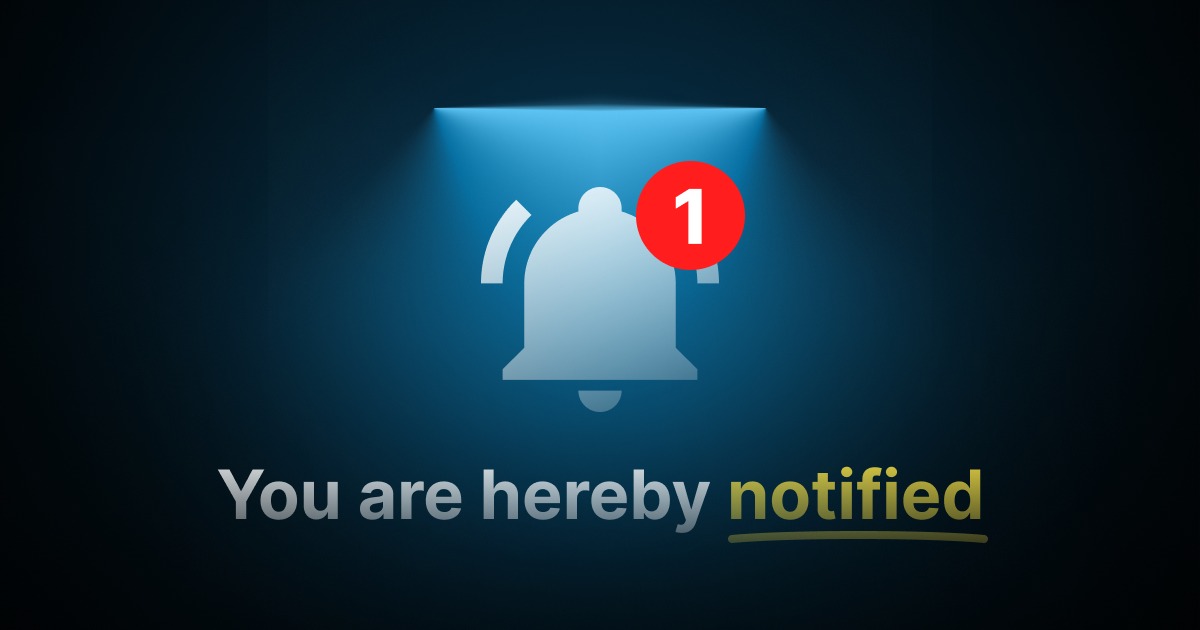
🆕 Updates
Notifications & Emails
100% new architecture for everything related to notifications, emails, and the flow of events within the app. This will be the foundation for integrations, in-app messages between you and your clients, and many other valuable updates in the future.
Read our “Quick Guide on how Notifications work in SuperOkay.”
2022
🚀 Features
- Solo+ now allows for 3 team members (including yourself)
🆕 Updates
- Choose to view Docs & Files and Pinned Folders dashboard cards in list mode or card mode.
- Toggle the Recently Updated list from the Client view
- Docs & Files and Pinned Folder dashboard cards now display content in the order you select.
- Improved the design of folder content
- Client Portal error pages are now fully white-labeled
🐛 Squashed Bugs
- Fixed a bug where the Intercom widget would overlap the mobile document navigation
- Fixed issues with displaying very long file names.
- Fixed a bug where the Quick Links would overlap the cards below when displayed on two rows
- Fixed a bug where copy describing document types would appear at the end of Client facing Document Category page
- Fixed some copy inconsistencies reported by users
- Fixed a bug where Pinned Folders would be selected twice in the sidebar navigation tree.
- Fixed a bug where the order of the Pinned Folders defined in Settings was not applied on the Dashboard and sidebar navigation.
🎁 Our biggest update yet!
This is our biggest update yet since the launch of client portals! Below you’ll find the highlights. We’ve released lots of smaller bug fixes and improvements across the entire app.
🚀 Docs & Files
Read a full breakdown what’s new with Docs & Files.
Changes to Docs:
- You are no longer limited to our document categories.
- Your existing docs are already ported to the new system and you’ll see folders called “Briefs”, “Estimates” and so on. You can rename them and change their icon if you wish
🆕 Folders:
They’re not just you average folders. We have a lot of features that help your document workflows:
- One “Shared” folder that contains everything your client will see. Everything outside the “Shared” folder is only visible to you and your team. No more wondering what’s shared with the client and what’s not.
- How do you share something with the client? Just move your documents or files somewhere in the Shared folder.
- Drag & Drop to arrange folders and files
- You and your clients can add comments and action items on any folder
- ⭐️ Clients can create & edit folders
🆕 Files:
Share files with clients without having to attach them to SuperOkay docs.
- Upload files straight in the Docs & Files section, in any folder
- Images, audio files, video files, and PDFs can be viewed straight in the app
- You and your clients can add comments & action items to any file
- ⭐️ Clients can upload files!
🐛 Squashed Bugs
- Fixed a bug where the Intercom widget would overlap the mobile document navigation
- Fixed issues with displaying very long file names.
- Fixed a bug where the Quick Links would overlap the cards below when displayed on two rows
- Fixed a bug where copy describing document types would appear at the end of Client facing Document Category page
- Fixed some copy inconsistencies reported by users
- Fixed a bug where Pinned Folders would be selected twice in the sidebar navigation tree.
- Fixed a bug where the order of the Pinned Folders defined in Settings was not applied on the Dashboard and sidebar navigation.
🚀 Public Links are now optional
You can choose whether you want a public link to the document or not. This is no longer linked to sharing a document to the Client Portal.
🚀 Admin & Member roles
We’ve added some much needed restrictions to what your team members can do. From now on, only the Owner (1st one to sign up for SuperOkay) can manage Team Members, delete projects, or manage Billin.
🚀 Pinned folders
Pin any folder from within your “Shared” folder to the portal dahsboard and side navigation.
🆕 Updates
- You can now manage view options for your Home screen. Sort Projects by name or date, view them as large grid, small grid, or list, or group them by client
- Redesigned the sidebar on all Docs so it’s more consistent across your dashboard and the client portal.
- Redesigned the way we show you the status of your uploaded files
- Added H1 option for Heading content blocks
🚀 Features
- Localized the app in multiple languages: French, Spanish, German, Portuguese, Dutch, and Romanian.
- White Label Emails: configure your own email address for notifications sent from SuperOkay
- Ability for client contacts to create action items
- Customize Portal Login Page
- Chat Widges + Custom Code Integrations: add custom code integrations on your client portals.
- Customize your portal favicon
- Customize your portal Open Graph data so link previews look great
🆕 Updates
- You can now customize the Module titles & icons. That means you can rename Docs / Action Items / Knowledge Base & Timeline to whatever you want.
- Ability to hide the search bars from client portal
- You can now hide the Documents module from the portal
- Made logos bigger in page header both on Agency and Client Portal. Client logo now same size as Agency logo
- Updated the UI of “Manage Quick Links” overlay on Portal Homepage
🐛 Squashed Bugs
- Fixed a nasty bug which caused some data loss when the Duplicate Content Block functionality was used to create many questions within a document
- Fixed a bug which caused the document status dropdown to not show the actual state of the document the first time you used it
- Fixed a bug where the Quick Links would overlap the cards below when displayed on two rows
- Fixed a bug where copy describing document types would appear at the end of Client facing Document Category page
- Fixed some copy inconsistencies reported by users
🆕 Updates
- Redesigned the way you create and edit Quick Links & Embedded Apps so it’s more consistent with the rest of the app
- Added a Download button on image thumbnails on File Upload Q&A and Uploaded Files content blocks
- Redesigned the Embedded Apps flow to make it more obvious
- Quick Links and Embedded Apps are now saved without having to click “Save Changes” on the parent page
- Added the ability to hide the Action Items module from the Client Portal
- Redesigned Client Contact invite flow
- Added “Last Login” timestamp to client contacts
- Use Organization Paragraph Font throughout the Client Portal UI
- Added visibility badge to Action Items in the Timeline so people know if an Action Item is visible to the client or not.
- Added client color to project color palette
- Allow “mailto:” links in Quick Links
- Added the ability to remove Due Date from Action Items
- Added all currencies to the Project Settings dropdown
🐛 Squashed Bugs
- Prevent modals with forms from closing when clicking outside of them
- Fixed a bug where editing an Embedded App would not always save the new Embed Code
- Fixed a bug where the font search was case sensitive
- Fixed a bug where Project Fonts were not saving properly
- Fixed a bug where clicking the Save button would not always close the Edit Quick Links modal
- Fixed an issue with logo sizes in email templates where 1:1 logos would appear huge
- Fixed a bug where some email notifications would not properly display the Document name and User who performed the action
- Fixed a bug where the title of the document in the notification would always be the initial title aka “Untitled Document”
- Fixed a bug where sometimes the link on the Button content block would not work properly
- Fixed a bug where having a trailing dot in the subdomain input field in Custom Domains would cause the validation process to fail
- Fixed a bug where Quick Links in Client Portal sidebar were missing alt tags
- Fixed an issue where the date in the Action Items Due Date picker would show 1 day before / after what the user intended.
- Fixed a lot of small glitches on the mobile version of the app
- Assign action items to team members or client contacts
- Resend invite link to any client contact
- Update email & name for client contacts
- Update & delete team members
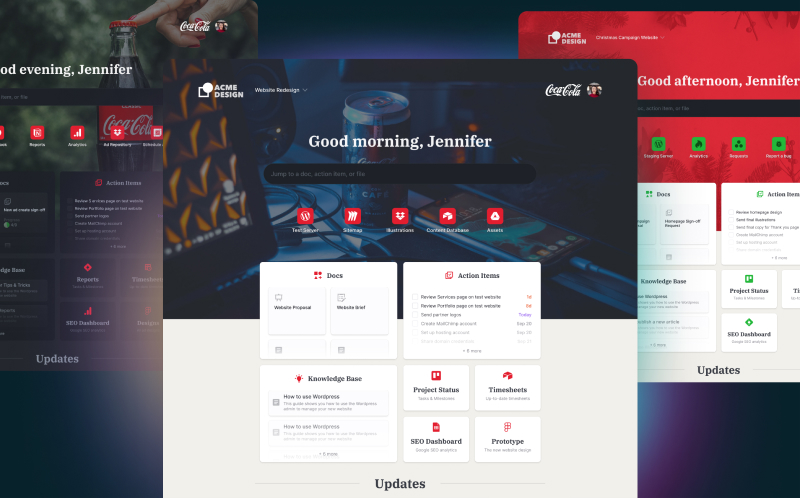
Finally, a client portal you’ll simply know how to use.
Our bigest launch so far brings a completely redesigned project dashboard and a whole set of new features.
Here’s what’s new:
- Project Portal Dashboard: a beautiful new home for your project. Fully customizable, it’s the perfect starting point for your client or team.
- Embedded Apps: embed the apps you already use like Airtable, Miro, or Figma and add them to the Project Portal navigation.
- Quick Links: have the the most important links your client needs right on the Project Portal.
- Jump to any doc: a simple yet powerful search to quickly get to any doc or action item
- Branding: create professional-looking Project Portals with dark mode, client logos, custom fonts and so many more. You just have to play with.
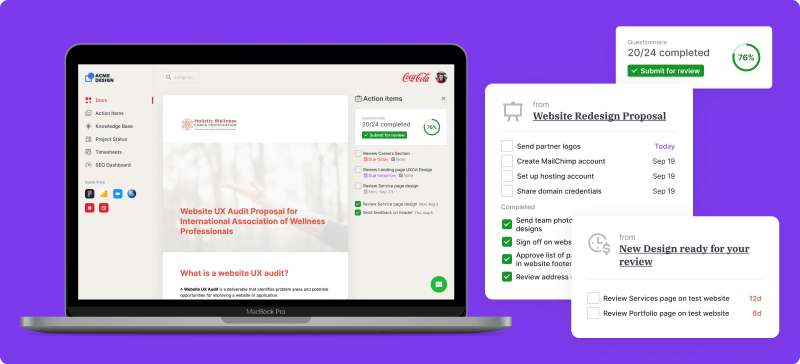
Action Items
Keep your projects moving with in-context action items
You can now add Action Items to any document or content block for your client to always have at hand.
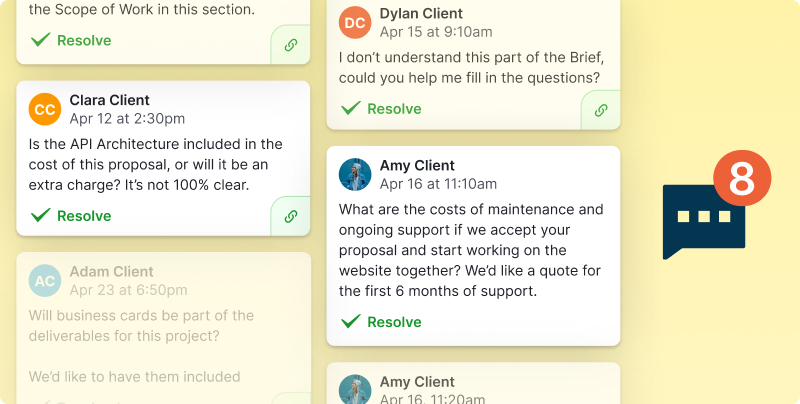
Comments
Get client feedback on shared documents.
Our battle with email continues. Instead of collecting feedback on your proposal or brief via email, why not invite your client to leave a comment right on the shared link?
Here’s how it works:
- Comments can be added to the document itself or to individual content blocks
- You’ll can see and filter all open / resolved comments on a document
- Clients add their name & email address when commenting for the 1st time and they’ll get an email when their comment is resolved
- You’ll get notified via email and in-app whenever a new comment is added, resolved, reopened, or deleted
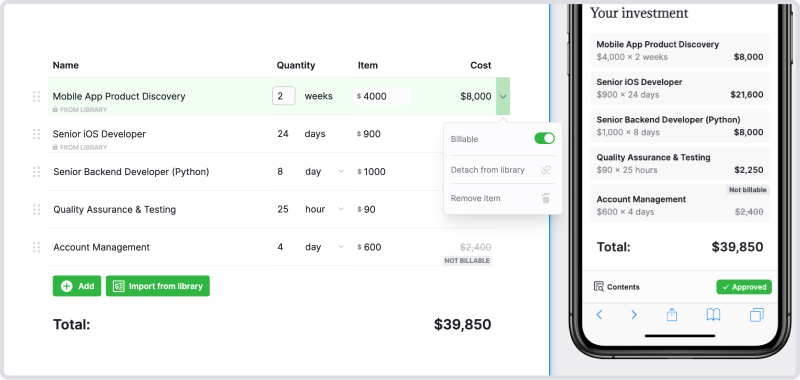
Redesigned Pricing Table
- Improved layout on mobile devices
- Import multiple items from your Billable Services library
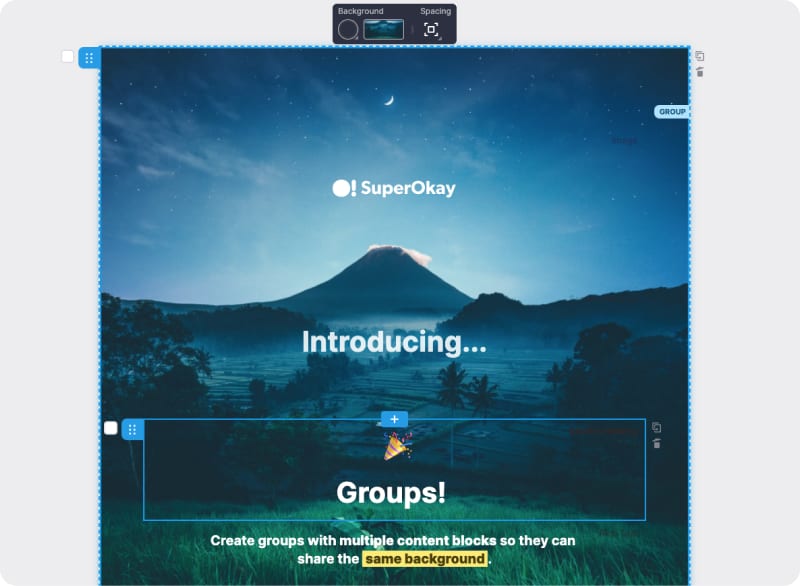
Group multiple content blocks
Group multiple content blocks so they can share the same background (great for document intros). Combine this with our Unsplash integration and let your creativity run wild.
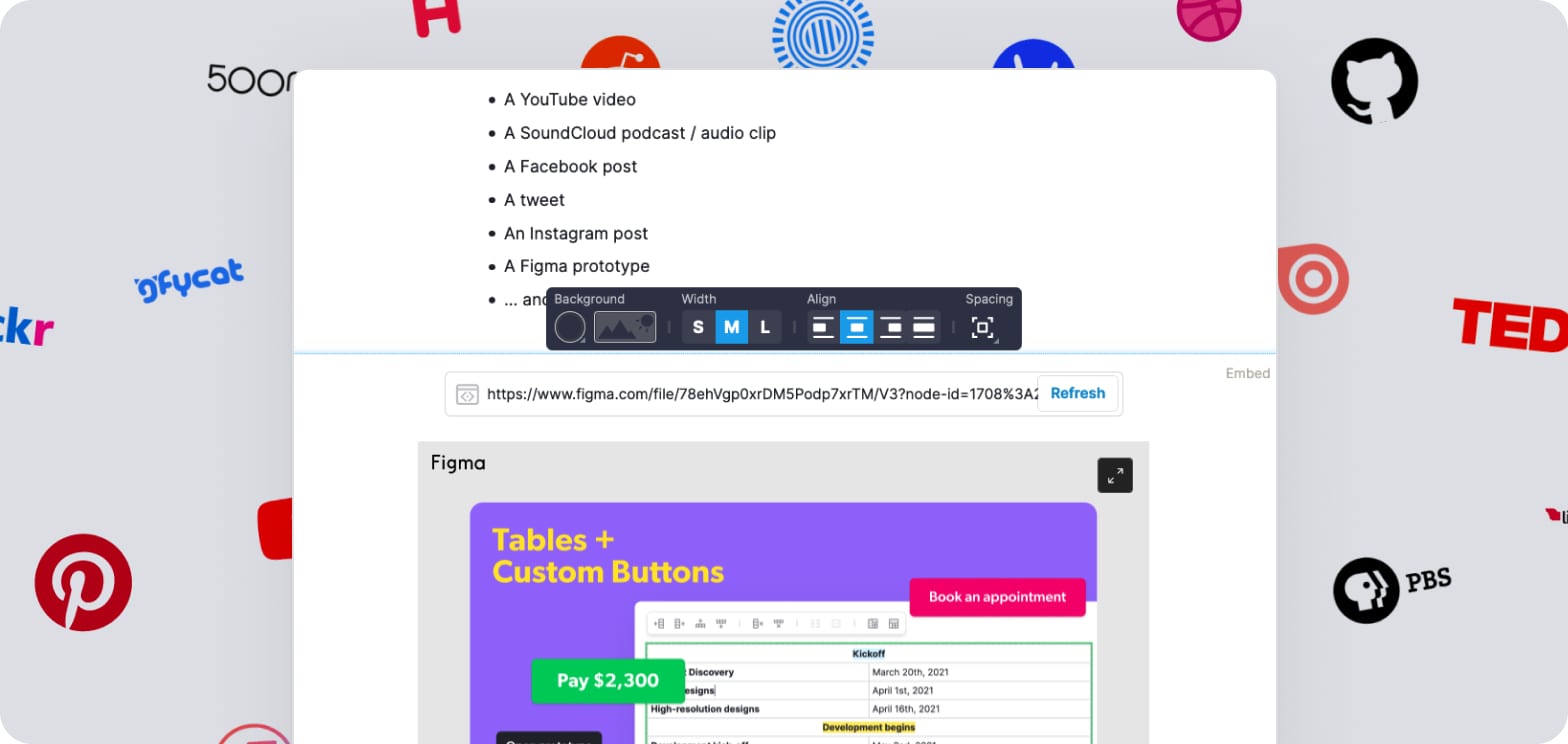
Embed (almost) anything in a document
Add rich embeds from 1800+ apps and services right into SuperOkay documents.
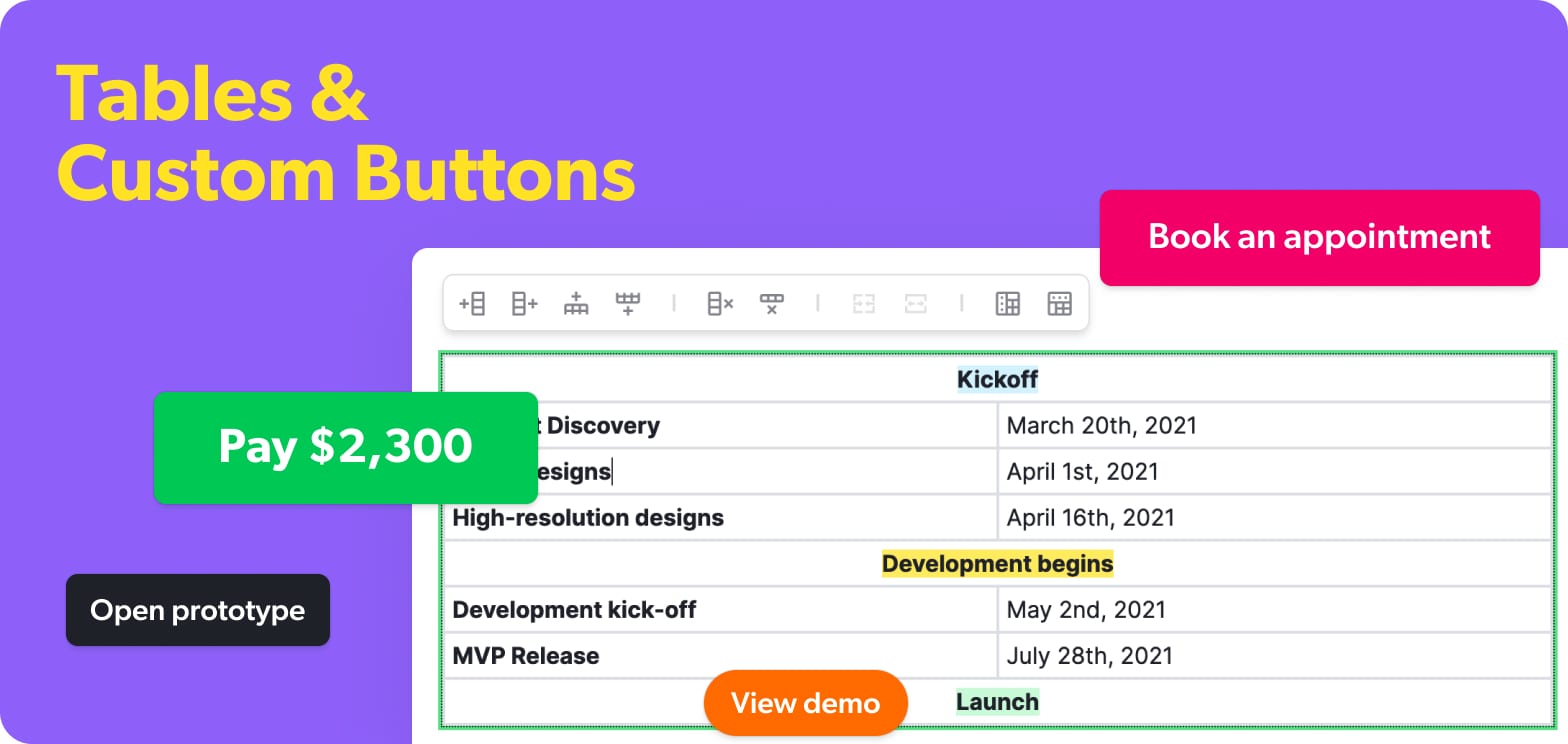
Tables & Custom Buttons
You can now add tables and custom buttons to documents with two new content blocks.
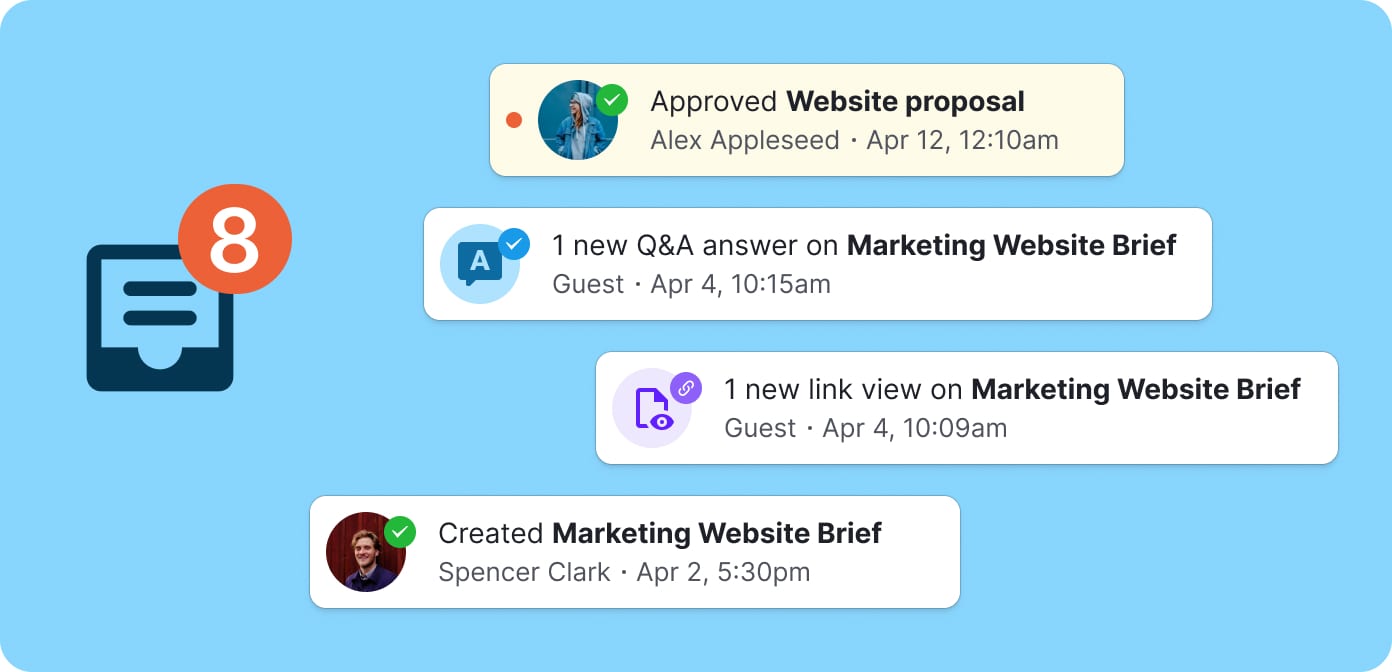
Inbox & Notifications
Never miss anything relevant to your briefs and proposals. You’ll get Inbox notification for:
- New views on your shared links
- Q&As answered on a shared link
- Document approvals on a shared link
- Document status changes
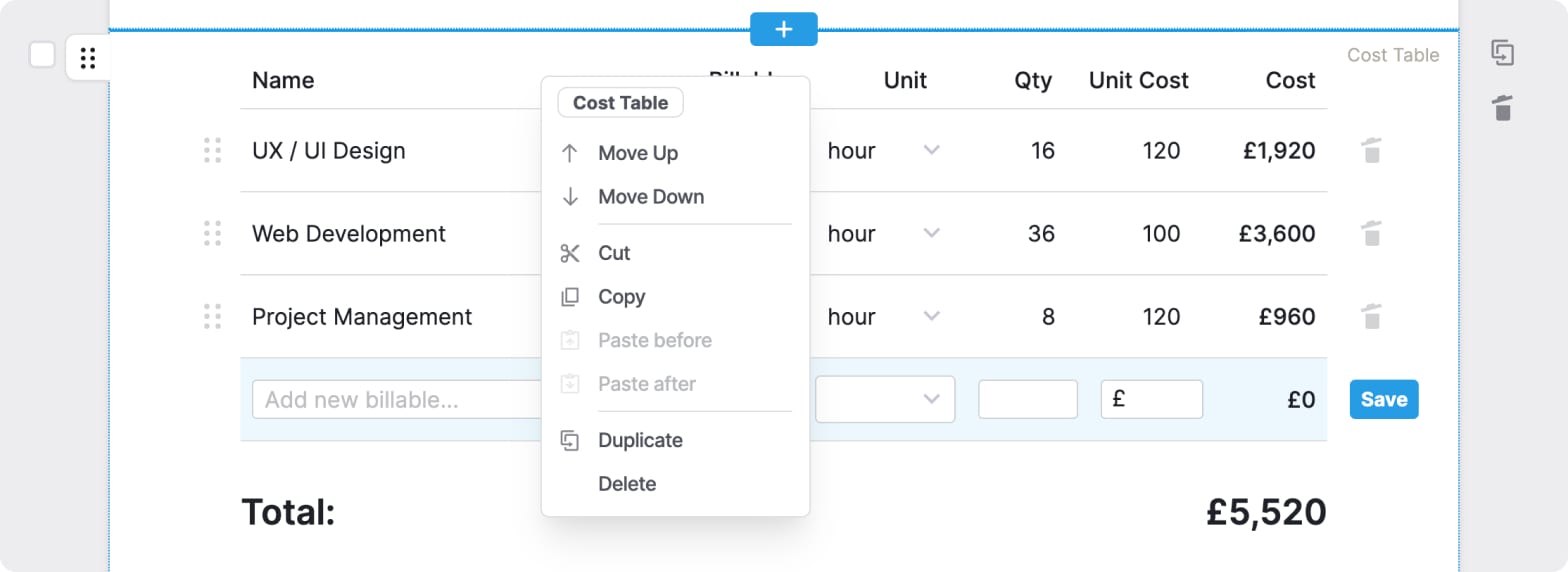
Copy & Paste, drag & drop to reorder, multiple selections, and more
Editing documents in SuperOkay just got a massive upgrade.
- Drag & drop to reorder any content block in a document.
- Copy & paste any content block between documents and projects
- Select multiple content blocks to:
- Cut, copy & paste them
- Create a new Reusable Block
- Delete them
- A brand new context menu when you right-click on a content block
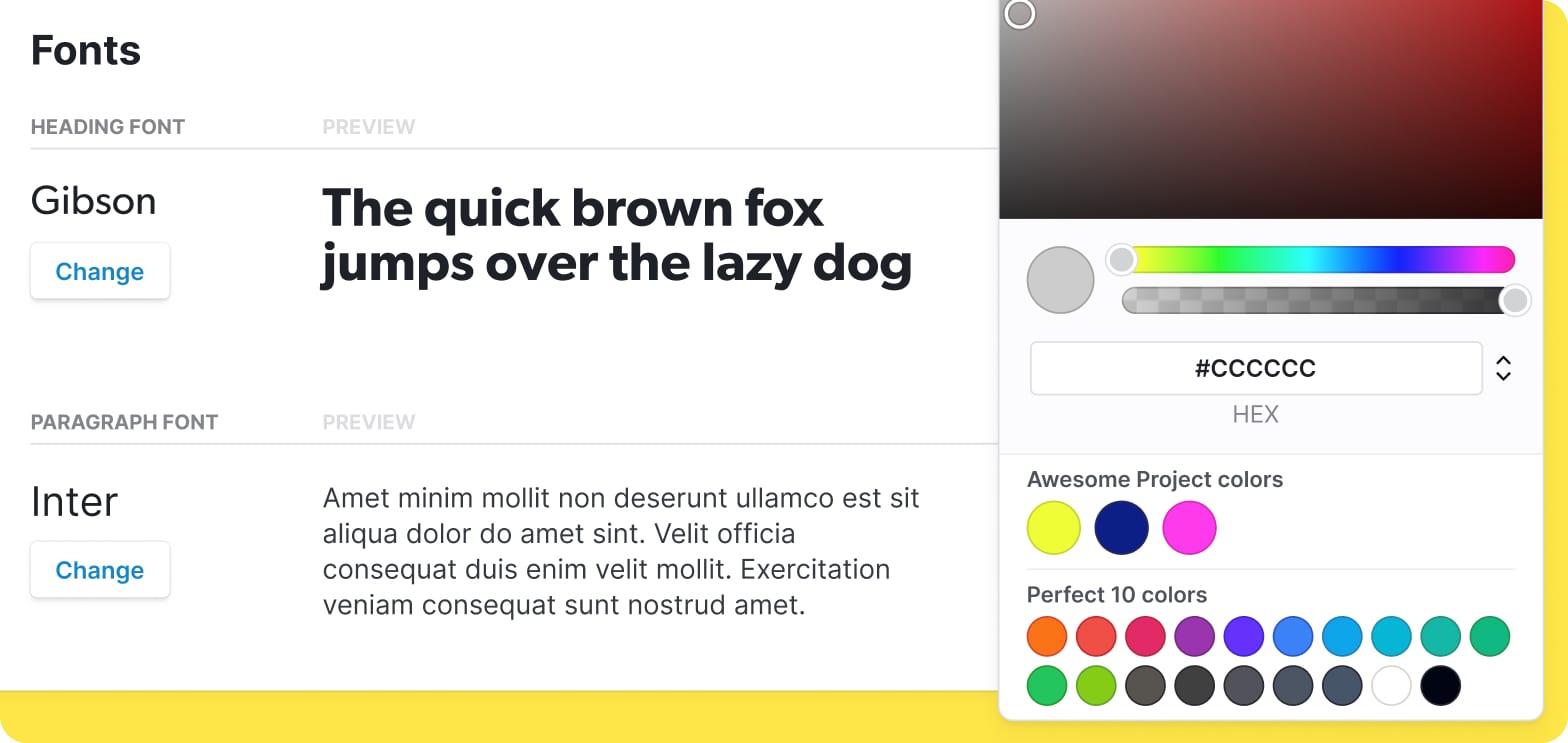
Custom colors & fonts
Always stay on brand with more control over the colors and fonts you can apply to briefs, proposals, and estimates.
Color Palettes
Probably one of the most requested features, you now define a color palette at the organisation or project level.
Custom Fonts
Choose what fonts you want to use for headings and paragraphs. We’ve integrated with the Google Fonts API and can now use the 1000+ typefaces they offer. You can even change the font used on each content block.
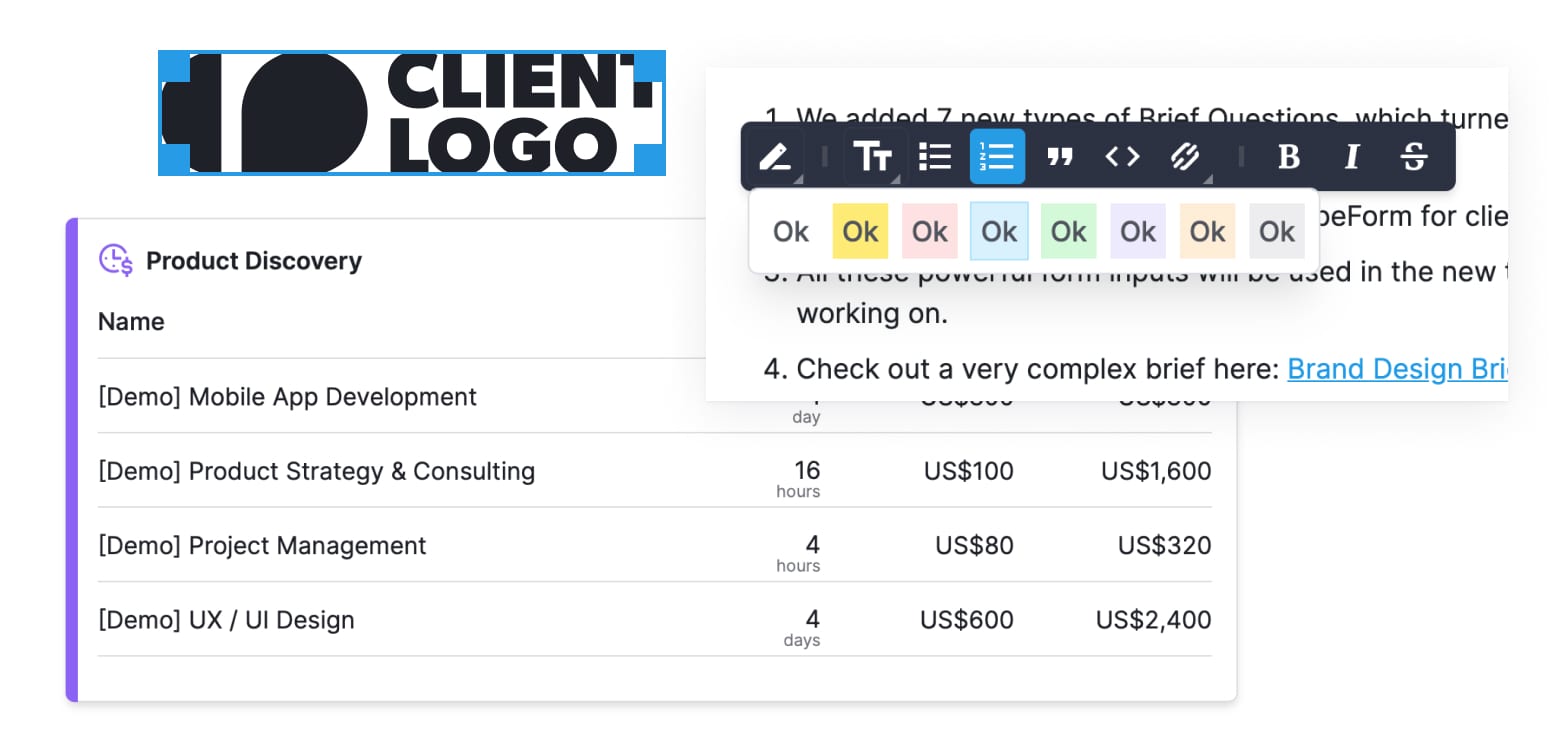
A boatload of improvements
- The Estimate embedded content block now offers a quick preview of the Pricing Table.
- We’ve added text highlighting for Rich Text & Heading blocks
- You can now resize images added to Image blocks
- Image gallery for the Uploaded Files block
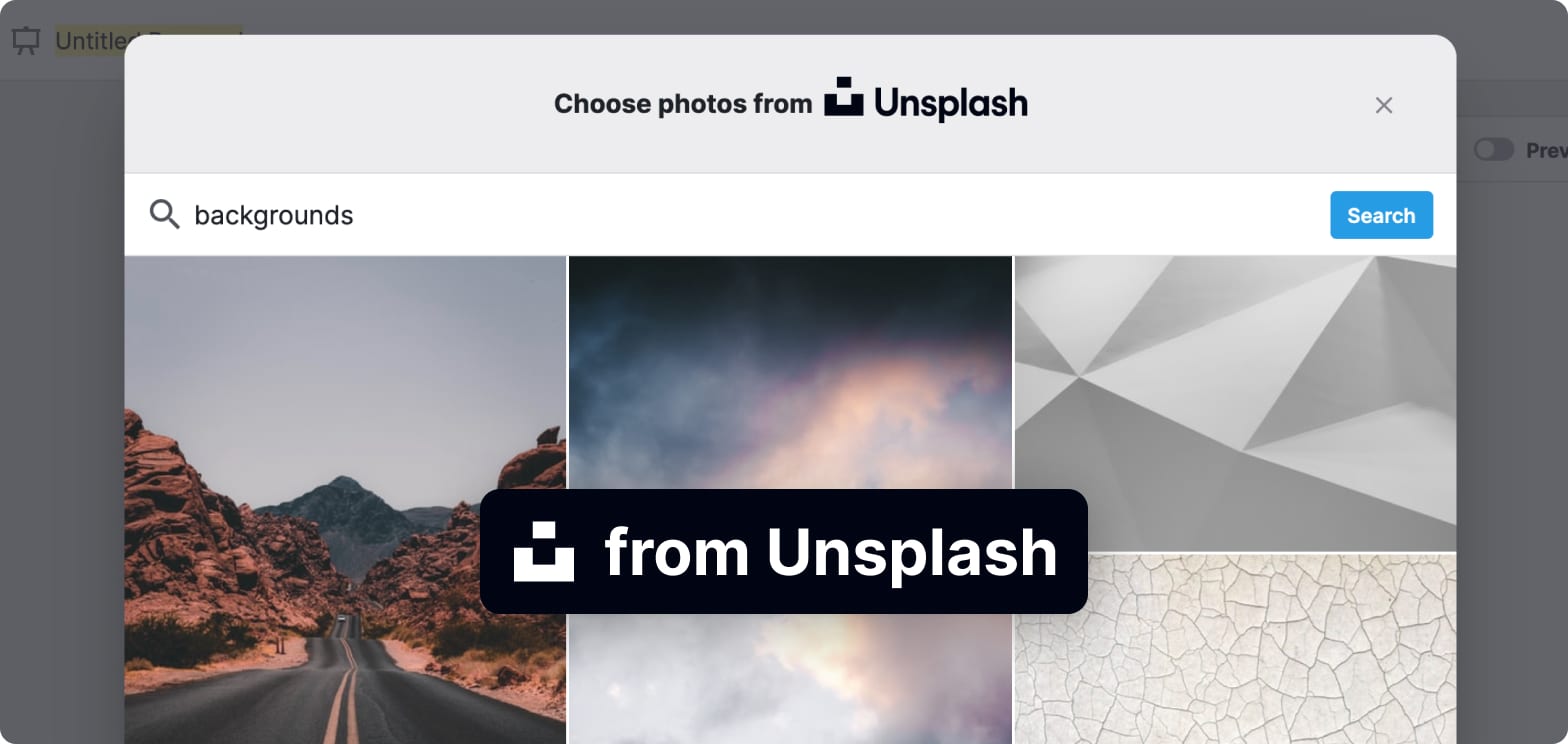
Unsplash is here
Search and use any of the 2 million free high-resolution images Unsplash offers in your documents.
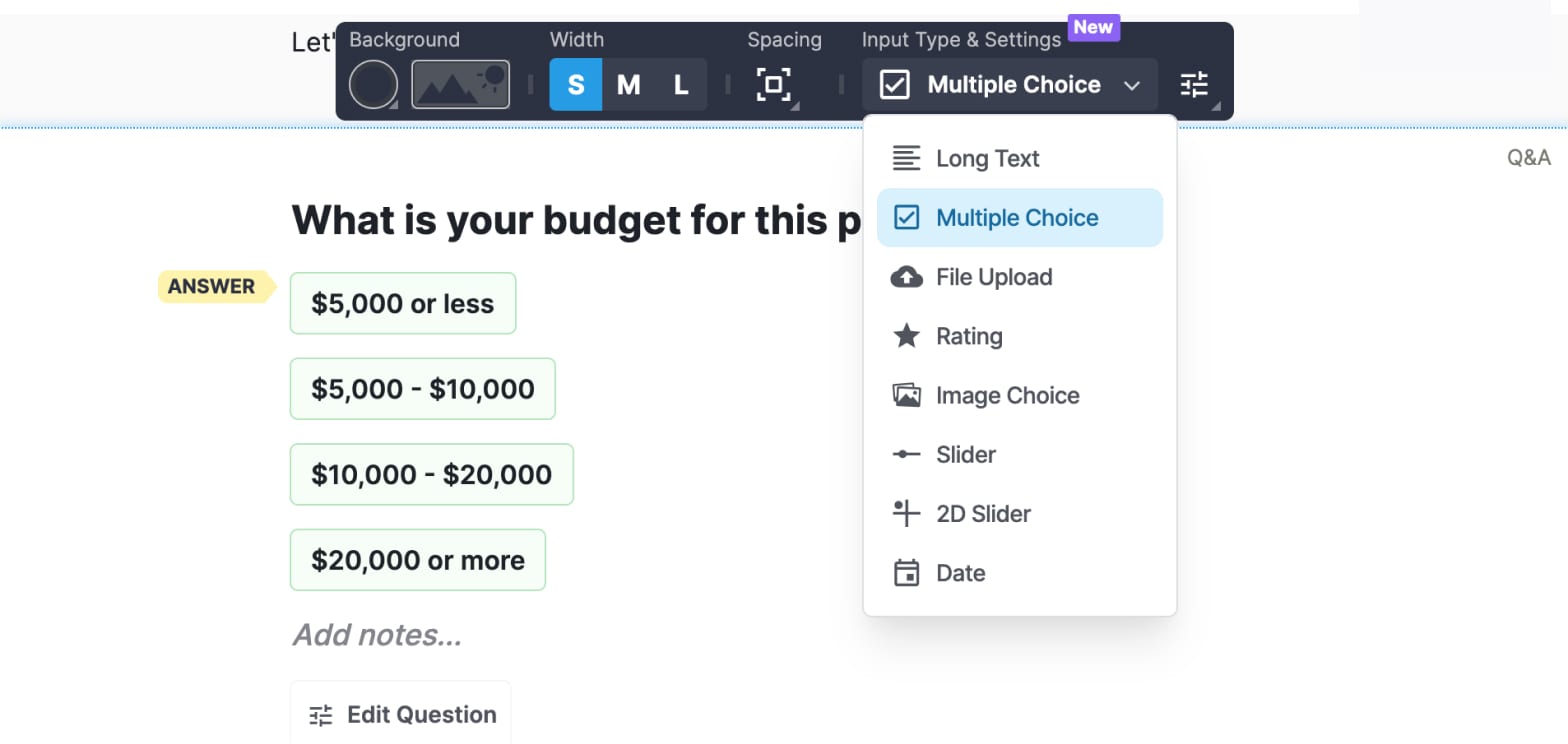
Interactive Briefs
We added 7 new types of Brief Questions, and turned SuperOkay into a much more powerful briefing tool.
- Multiple choice: give your clients options to pick from
- File Upload: your clients can now upload files in Briefs
- Rating: ask clients to answer by rating on a scale
- Image Choice: clients can pick between multiple images
- Sliders: 1D and 2D sliders
- Date: fill in a deadline or the kick-off date of a project
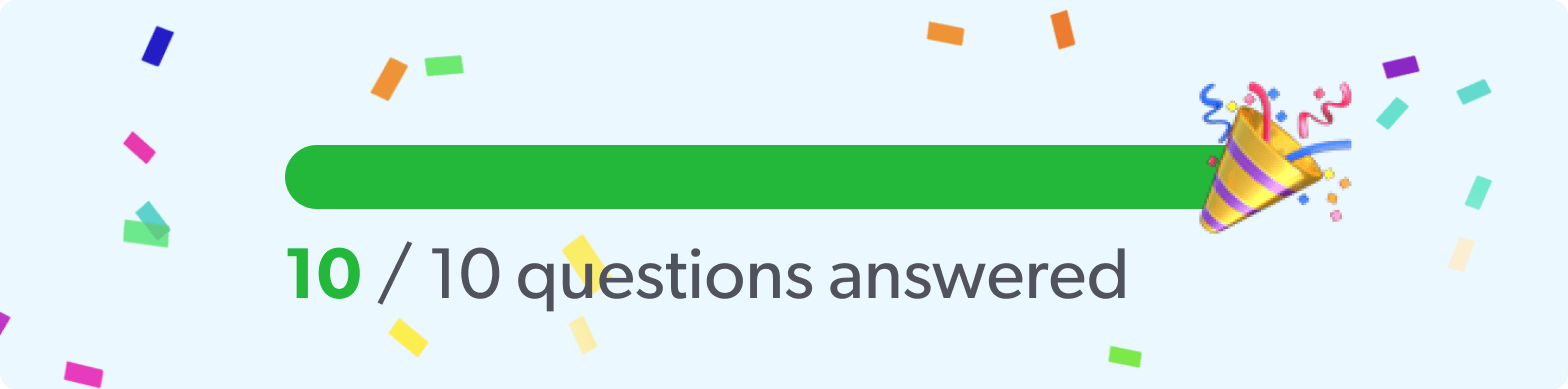
Brief questionnaire progress
- Clients can see the progress of the Brief questionnaire on a shared link.
- We improved the experience of answering Q&As.
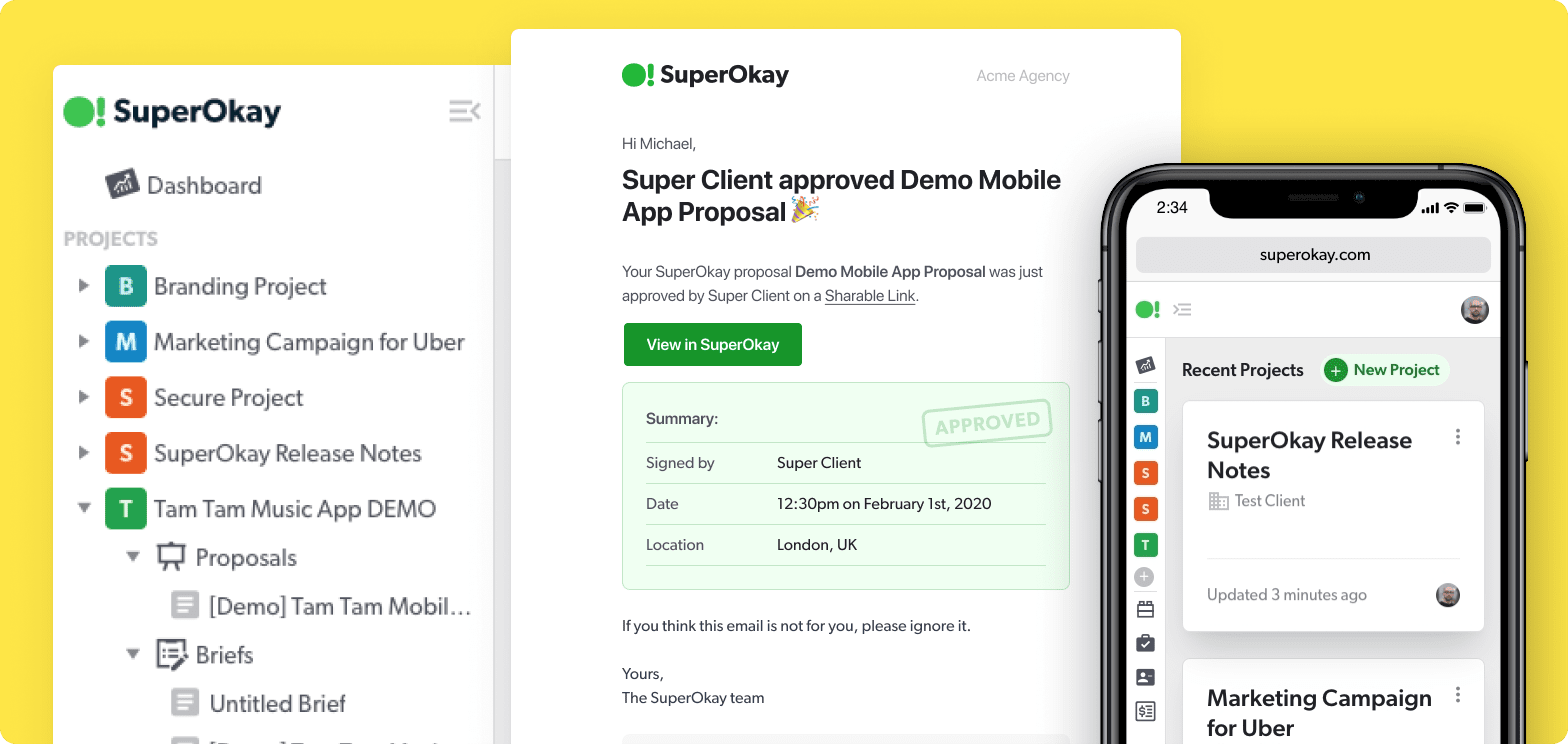
A completely redesigned navigation
Switching between SuperOkay documents is now much faster thanks to the new sidebar. If you’re using the app on a smaller screen, you’ll notice things look much better now.
Improved document approval
Sharing documents with your clients and getting them approved got better.
- We’ve improved the way shared documents look on a Shared Link.
- The Approval block is now simpler and when a document is approved, it looks much better.
- You can now preview the document as your client will see it without having to open the shared link.
Speed & stability
We’ve been working hard to improve the core architecture of SuperOkay and make it even faster than before. We fixed some bugs and made the app faster and better looking than ever.