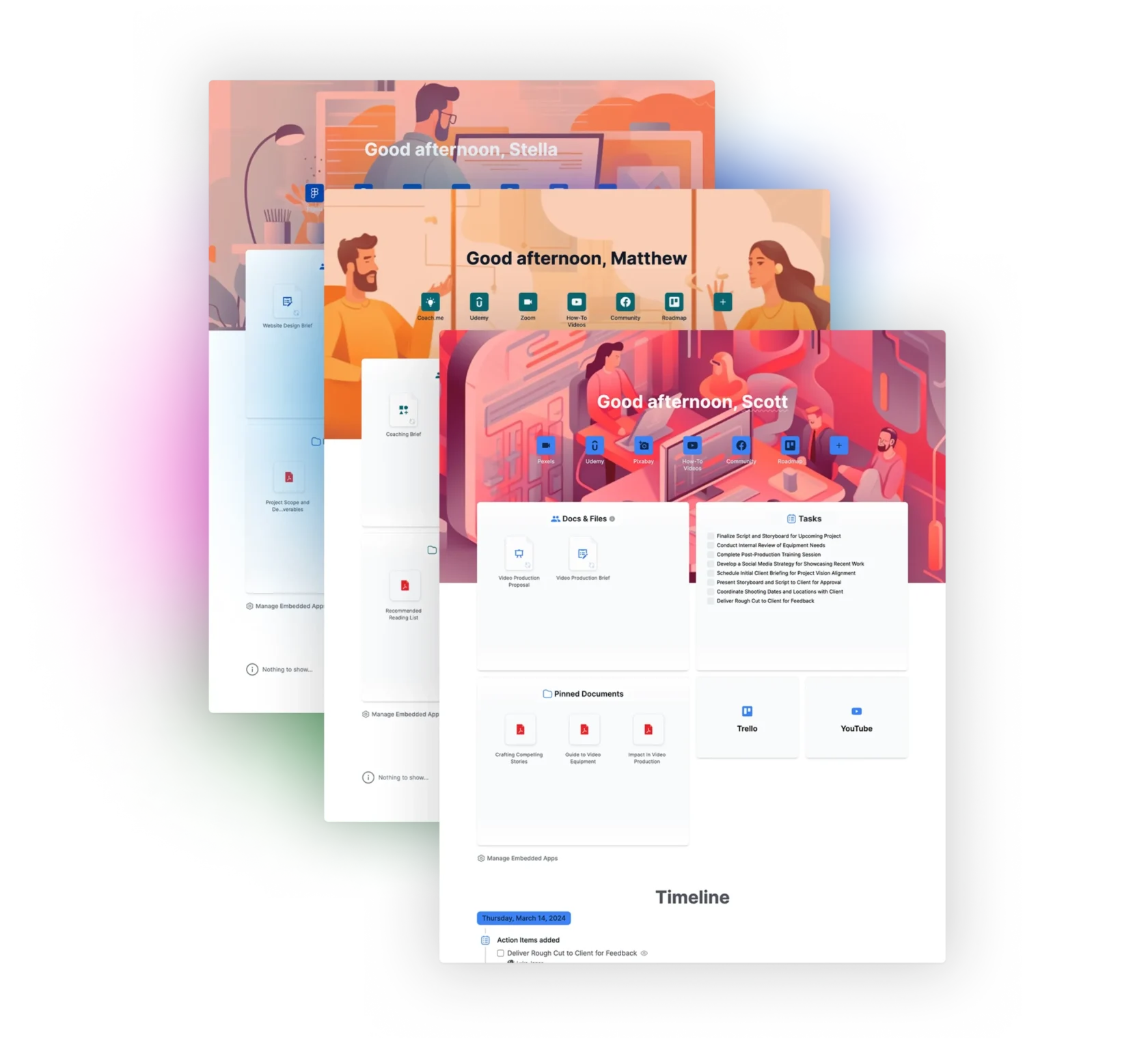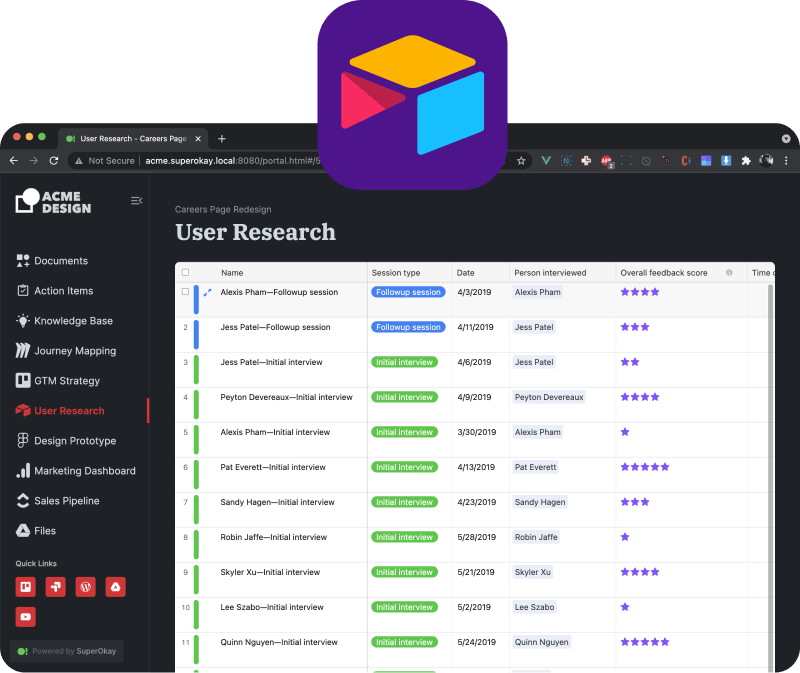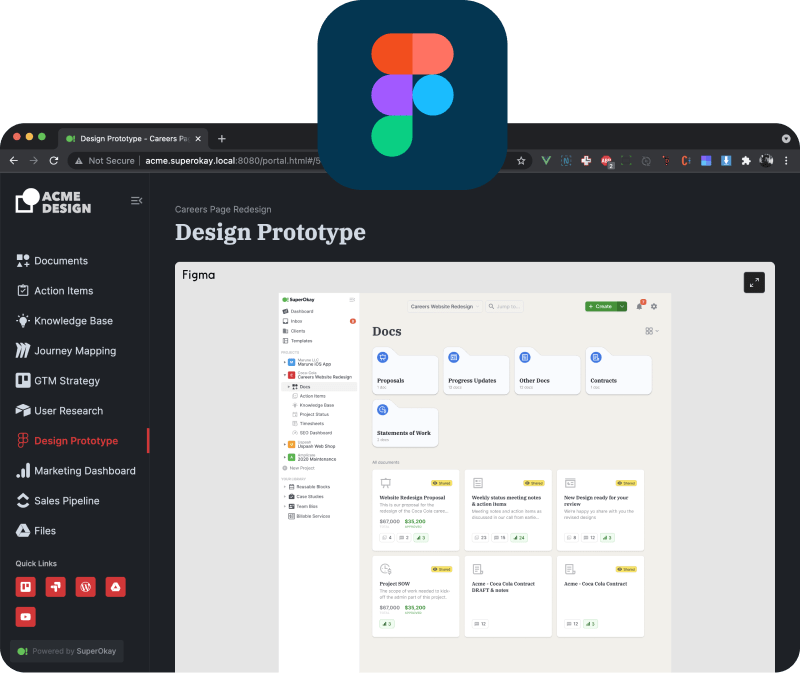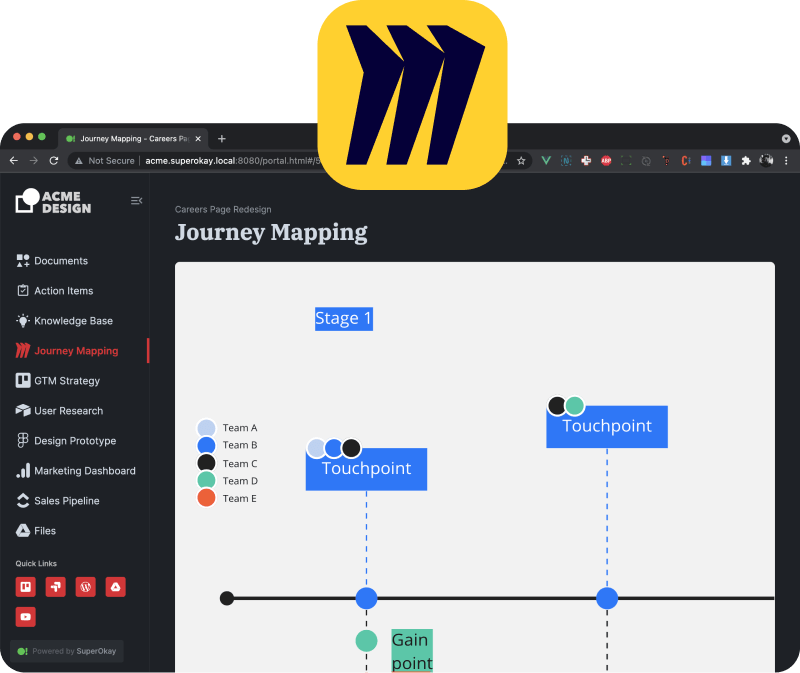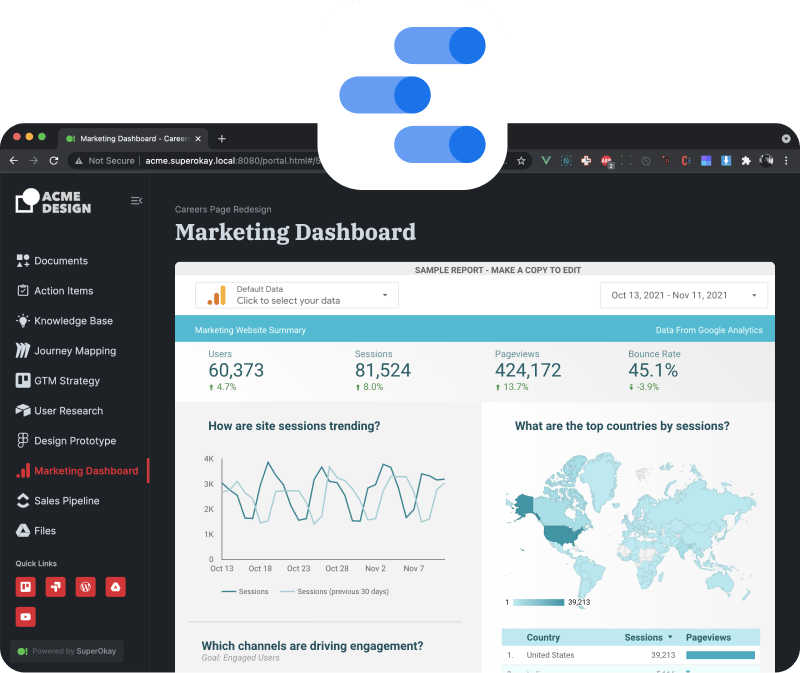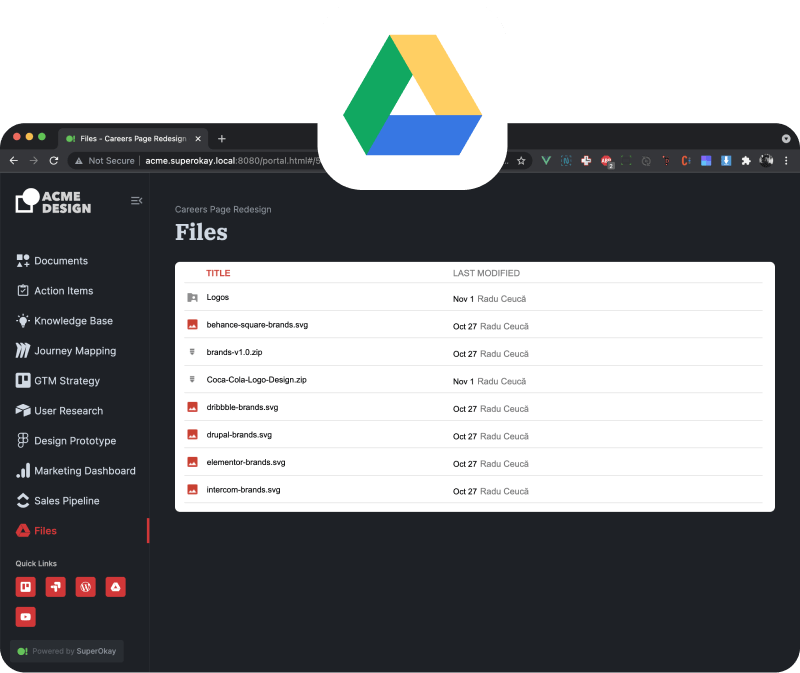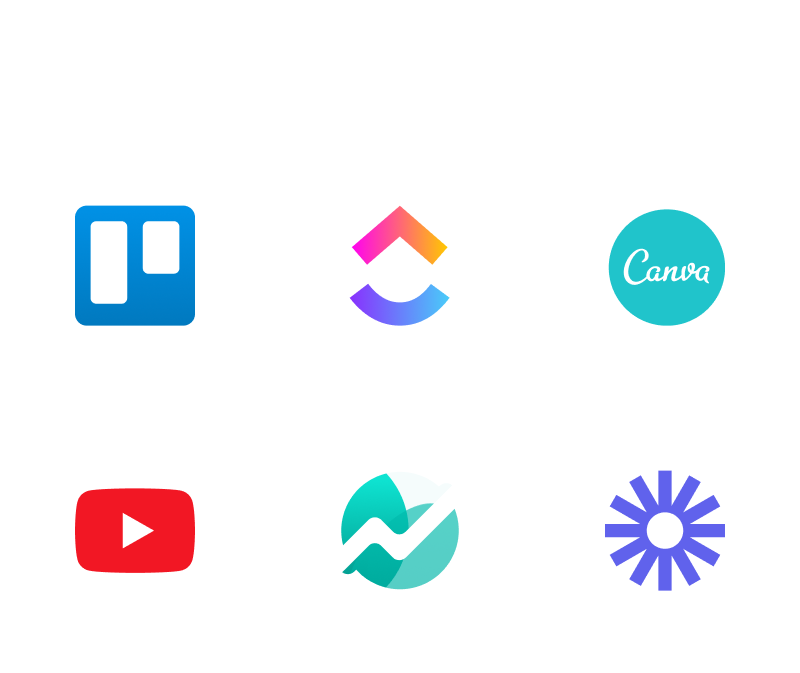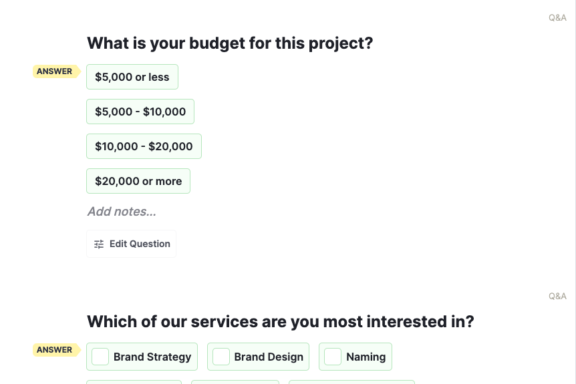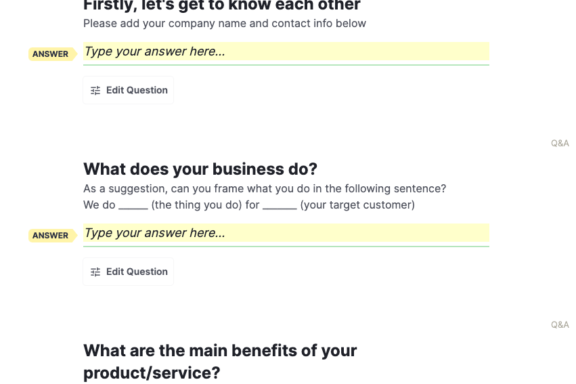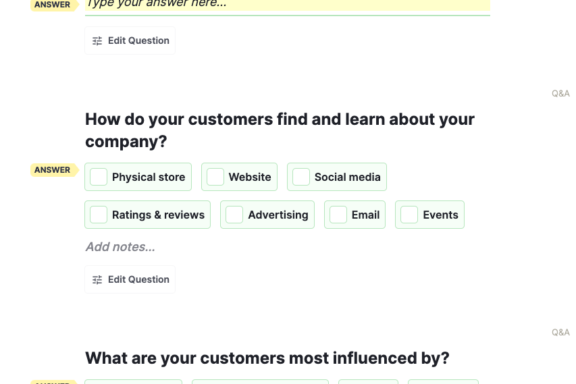Your white-labeled client interface.
Gain clarity into your projects, customize a beautiful client portal for sharing documents, content, tasks, links, and embedded apps with your client. All in a beautifully designed interface your clients will simply know how to use.
An impressive client portal in 5 minutes.
Deep Branding
White label, blue label, anything-you-want label.
Customize each project portal with the client’s logo, colors, images, and fonts.
Impress your client with an interface that looks like it took days to customize for them.
Quick Links
Your project launchpad.
The most important links your client needs to have at hand.
The ones they keep asking you for over and over again.
Docs
Your single source of truth.
Organize all project-related documents in one central, accessible hub.
No more hunting for attachments or lost files. Everything your client needs, right where they expect it.
Tasks
Keep everyone moving forward.
Assign tasks to your team or your clients.
Make sure deadlines are met and nothing falls through the cracks, all in one streamlined view.
NEW Now with Kanban and List view.
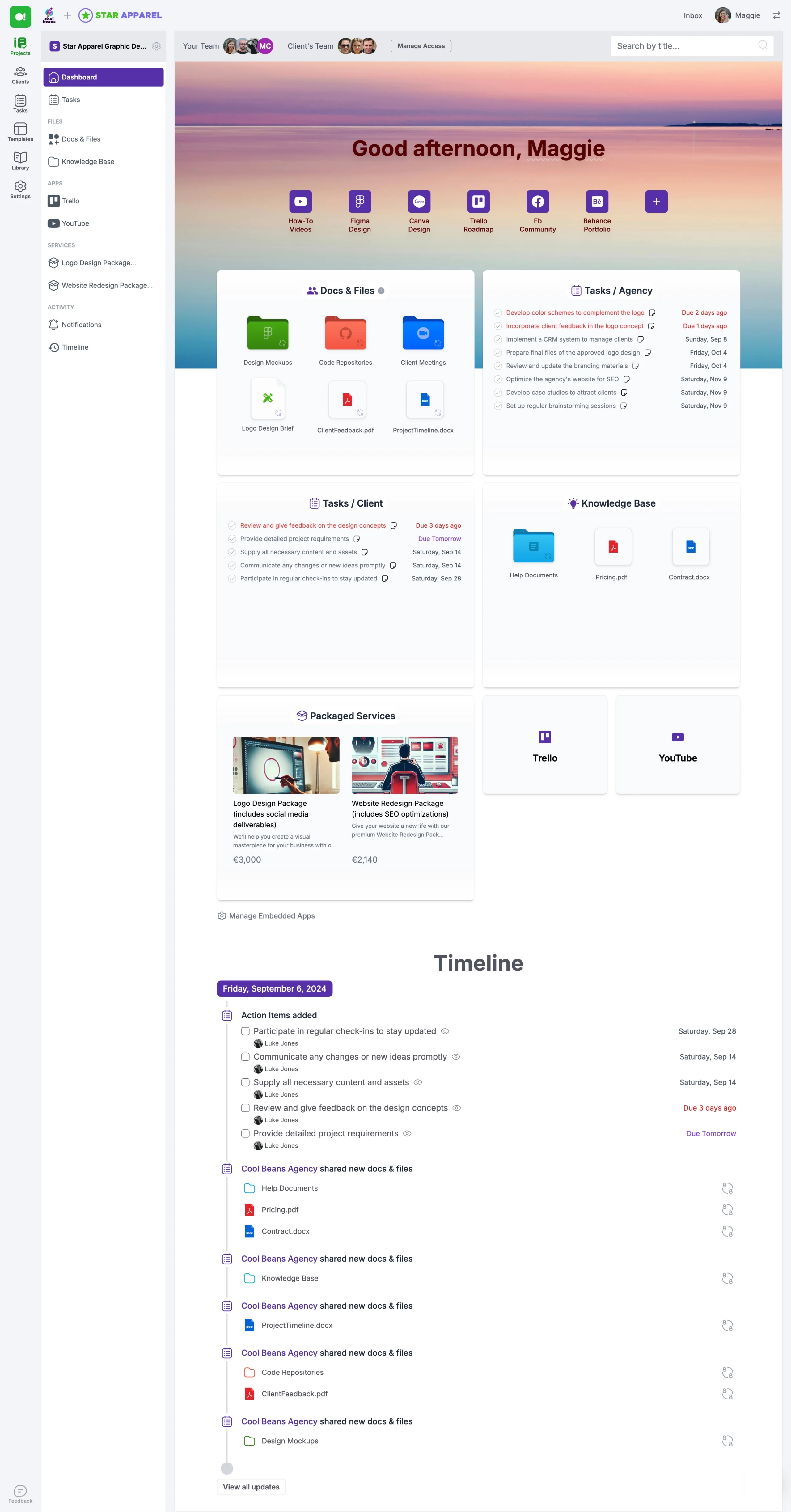
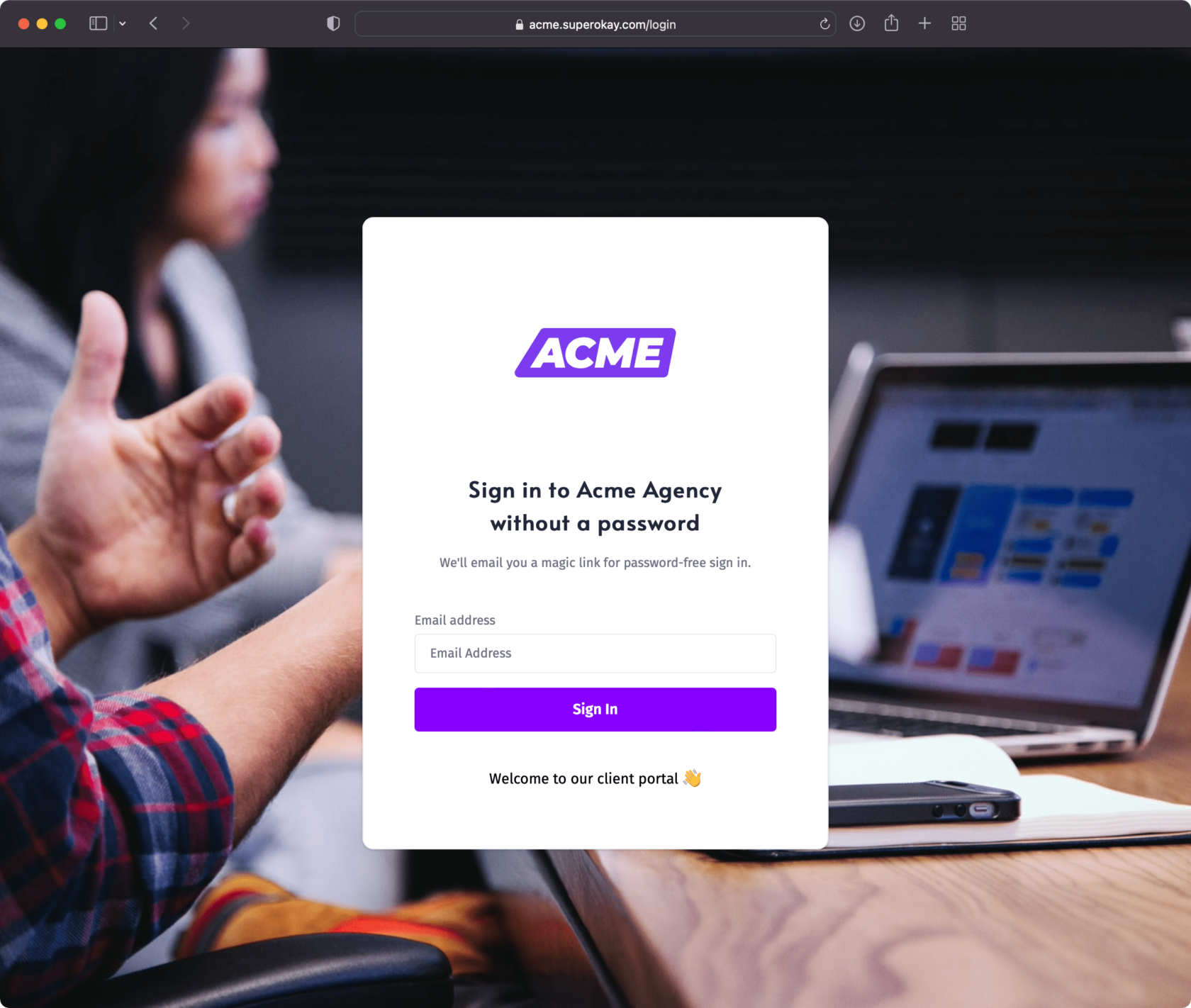
Custom Login Page
Make an impact from the first click
Customize the look of your portal login page. Make it unique to your brand.
Custom Favicon & Open Graph Data
Your portal links will look great everywhere.
Upload a custom favicon, and set the title, description, and preview image for when your portal links are being shared in chat apps, Slack, and so on.

Send interactive docs
Build any doc
Use our powerful Input Types to build the right doc for any project. Collect all the information you need with our beautiful responsive docs that you can share with your client.
-
Long Text
Textarea text-based answers
-
Multiple Choice
Show multiple options to be selected from
-
Image Choice
Show a selection of images to choose from
-
File Upload
Ask your client to attach images and files
-
Rating
Show a scale with numbers or icons to rate the answer on
-
Slider
Show a slider between two opposing values and place the answer between them.
-
2D Slider
Pick an answer by visually placing it on a 2D graph with labels
- Want to try it out? Create a doc
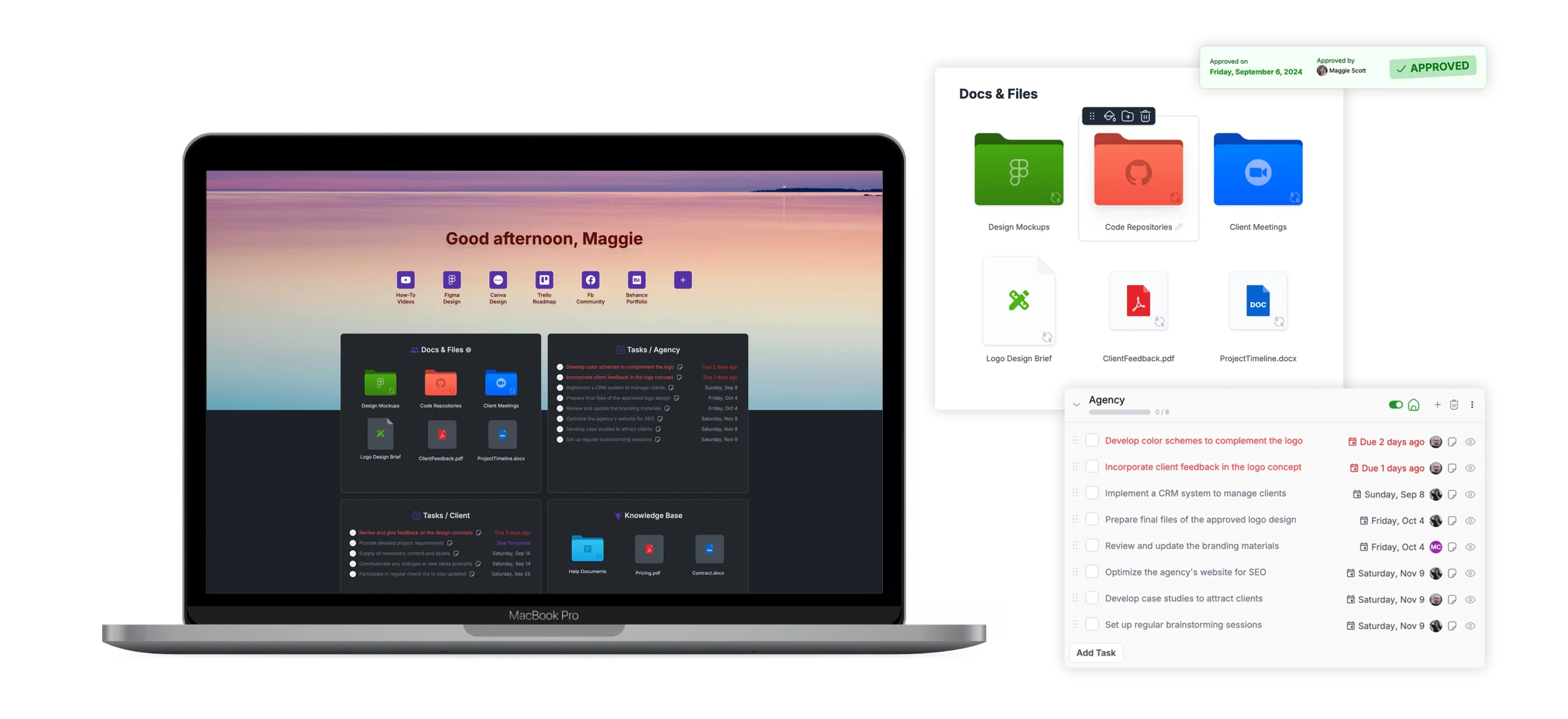
Keep projects moving with in-context tasks
On Projects
Add tasks to projects and get an overview of what needs to be done by both the client and yourself.
All in one place
All your tasks get centralized on the Tasks section of your client portal and in the global Tasks tab.
On Documents
Add tasks on individual documents to track more specific tasks and requirements.
Privacy Controls
Tasks can be private to you and your team, or shared with the client. All in the same place.
Connect the apps you already use
Give your client access to hundreds of apps and producs. Figma prototypes, Airtable bases, Trello boards, Miro boards and many many more.
-

Airtable bases
Project trackers, CRMs, databases, forms. Embed any Airtable base.
-

Figma Prototypes
Share your smart documents via a unique link to get insights into your client’s needs.
-

Miro boards
Embed whiteboards, diagrams, flowcharts, and other Miro boards.
-

Data Studio Reports
Embed any dashboard from your Google Data Studio account
-

Drive Folder
Embed the contents of any Google Drive folder
-

And hundreds more
If you app offers an embed feature, you can add it to SuperOkay
Get client sign-off faster than ever
Simple approval workflow
Get client sign-off on any document by simply placing an Approval button inside.
Responsive and real-time
Your documents will look great on mobile devices and changes are visible in real-time. No need to send proposal_v24.pdf anymore.
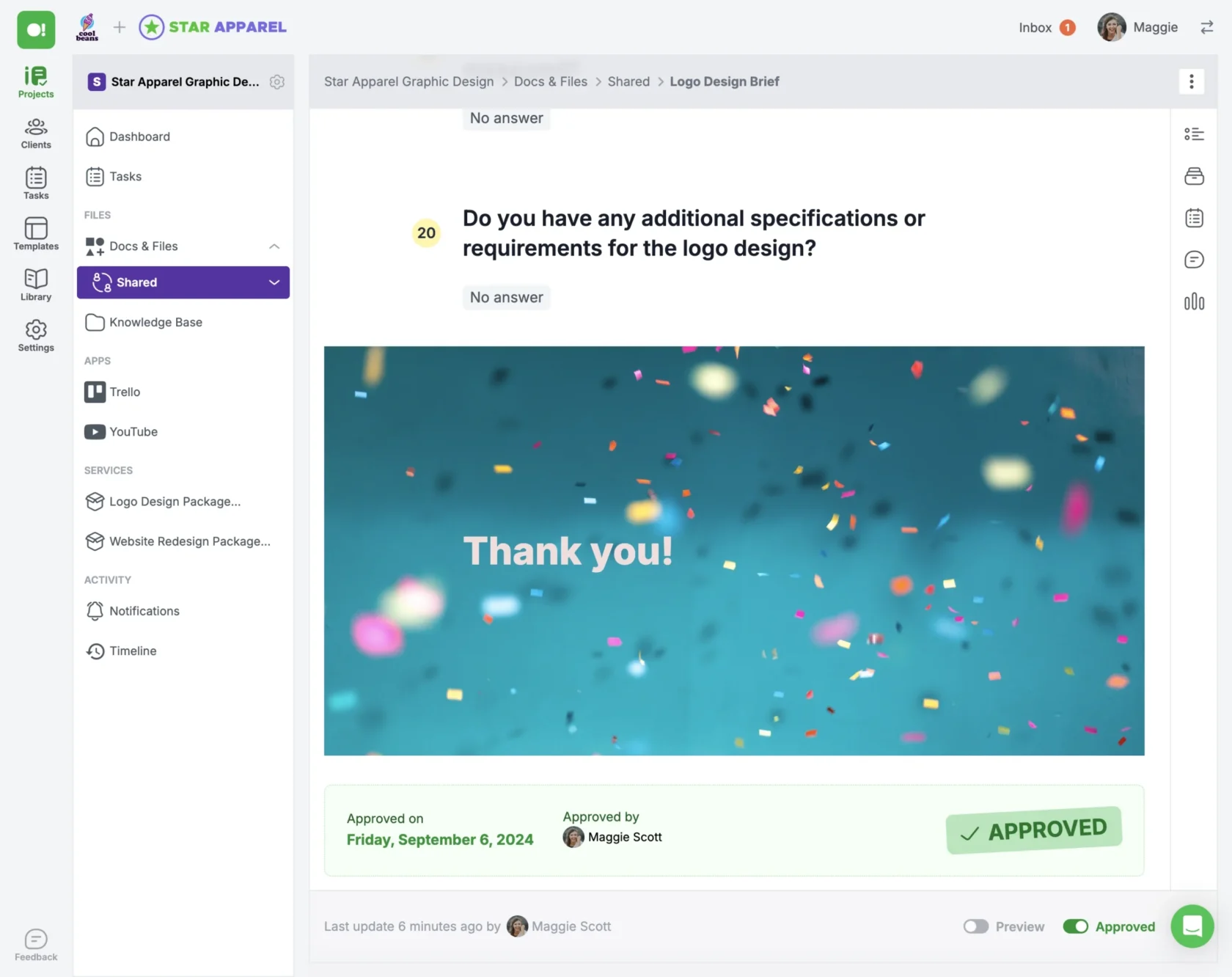
Forget the blank page.
SuperOkay Templates
With our pre-built templates to choose from, it’s easy to find the right one that will impress your clients.
Your Templates comming soon…
Create your own Proposal, Brief, or Estimate templates to save time and make sure your documents look amazing every single time.
Reuse Everything
Save time by adding parts of documents you use often to your Content Library.
Reusable Blocks
Save parts of documents you use often in your Library, as well as Team Bios, Case Studies & Billable Services.
Case Studies
Create case studies of your past work, add client testimonials and reuse them in any Proposal or Brief.
Team Bios
Create rich team bios for your key people then easily include them in Proposals.
Billable Services
Keep the services and fees you use often in one place and then use them in any quote.
Packaged Services
Bundle and streamline your offerings.
Create pre-defined service packages with set pricing and deliverables. Easily include them in your projects and documents, making quoting fast, consistent, and hassle-free.
Pages
Web-ready content, no coding required.
Design powerful, client-ready web pages right from SuperOkay. As easy to create as a document, but with the flexibility and impact of a full website.
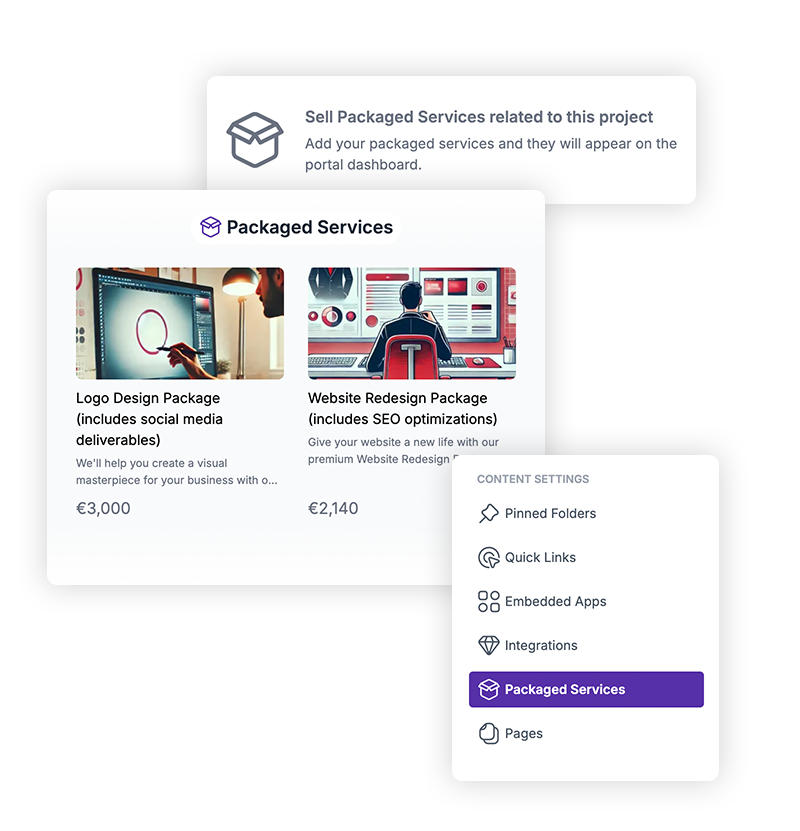
What is a white label client portal?
A white label client portal is a piece of software that allows agencies and freelancers to communicate directly with their clients, without the need to use emails, google drive or any other intermediary tool. “White label” refers to the ability to customize the portal’s appearance and functionality to match your brand, so it looks like your own proprietary software.
How can a white label client portal benefit me?
A white label client portal can help you differentiate your business from your competition by giving your agency or business a customized and branded experience. This will make you look much more professional in the eyes of your clients!
One of the main advantages of a white label client portal is the ability to customize the platform’s look and feel to match your brand or your clients’ brands. This level of personalization can help you build a more meaningful connection with clients, while also reinforcing your brand identity and reputation.