Create, assign and manage Tasks for everyone in your Projects.
Take control of your projects by creating tasks for yourself, your team members or your clients. Tasks can be assigned to anyone in the project and notifications are sent out to let everyone know that there are tasks to be done.
Let everyone know what needs to be done.
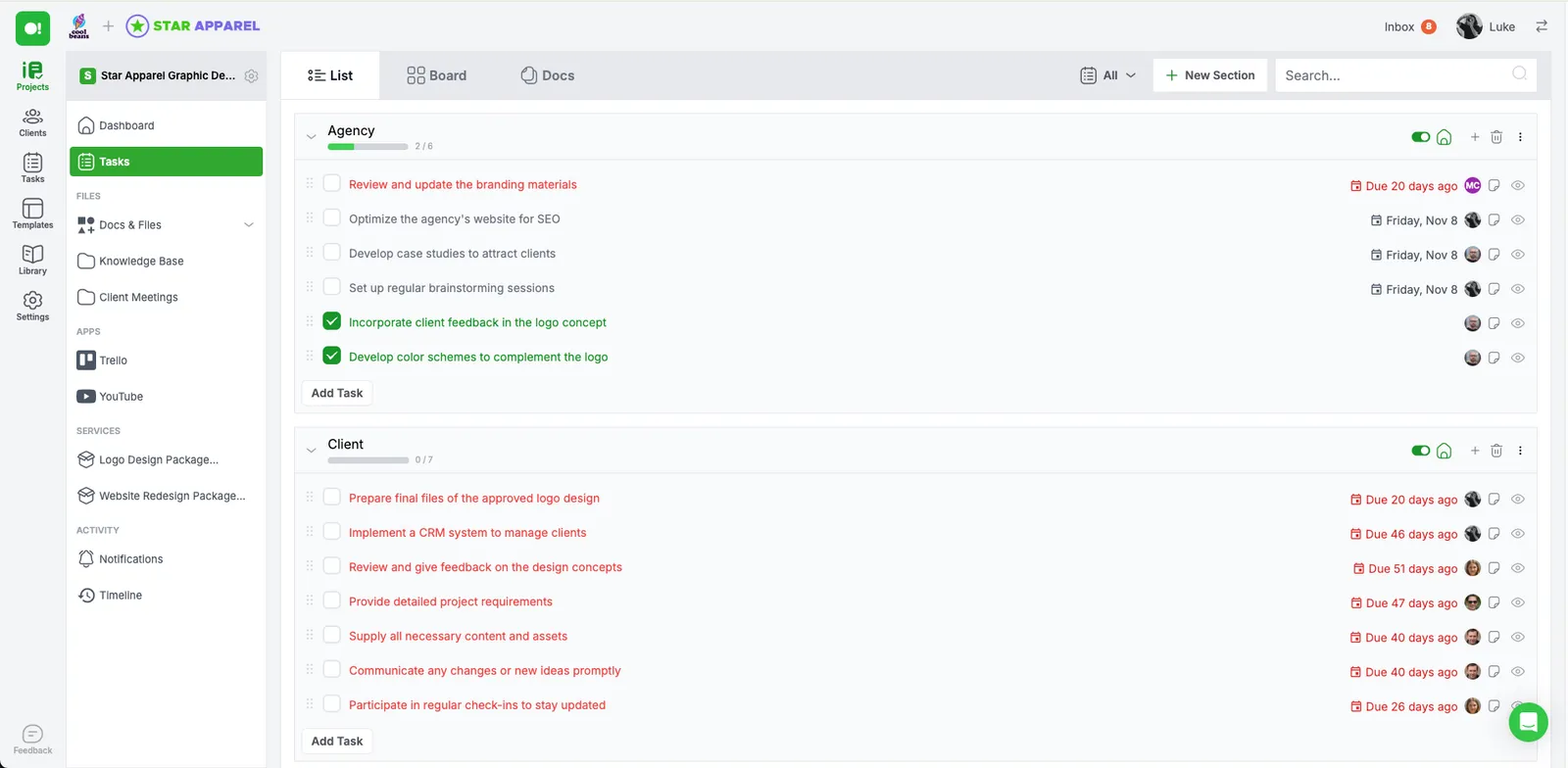
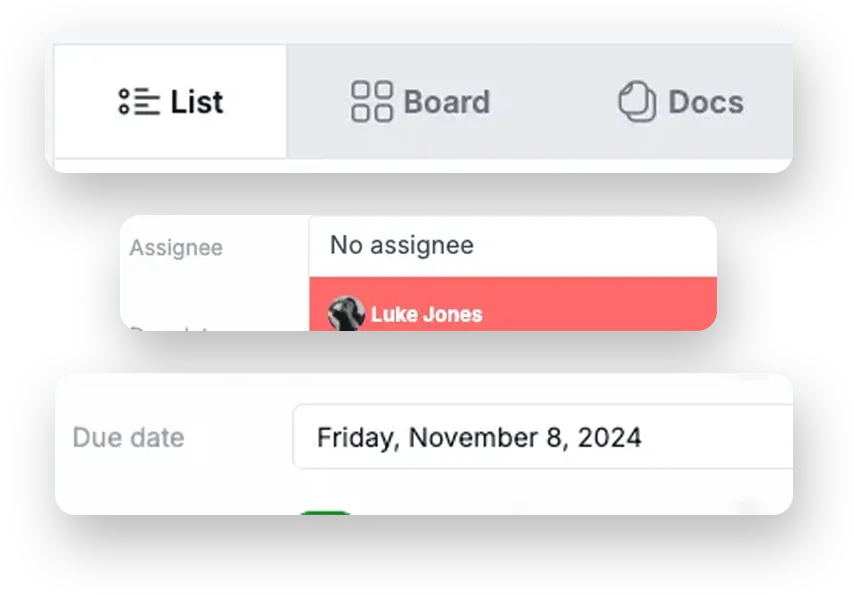
Assign tasks to your team or your clients.
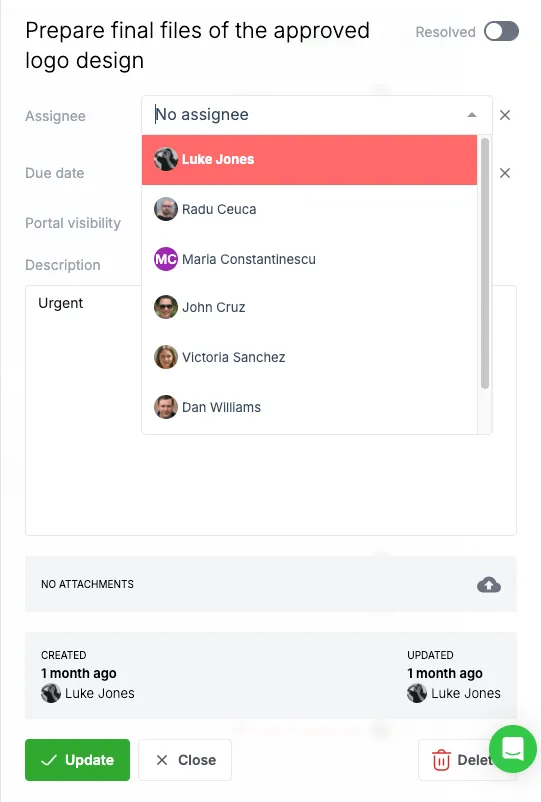
SuperOkay Tasks can be assigned by anyone on the project to anyone else.
- From you to yourself, your team members and your clients
- From your team members to themselves, you or your clients
- From your clients to themselves, you or your team members
- However, your clients can't create new Task Sections
Dedicated Tasks tab on every project
- You'll find a dedicated tab for Project Tasks on every project. This is where you'll create and manage your tasks, which can be presented on you portal dashboard as well.
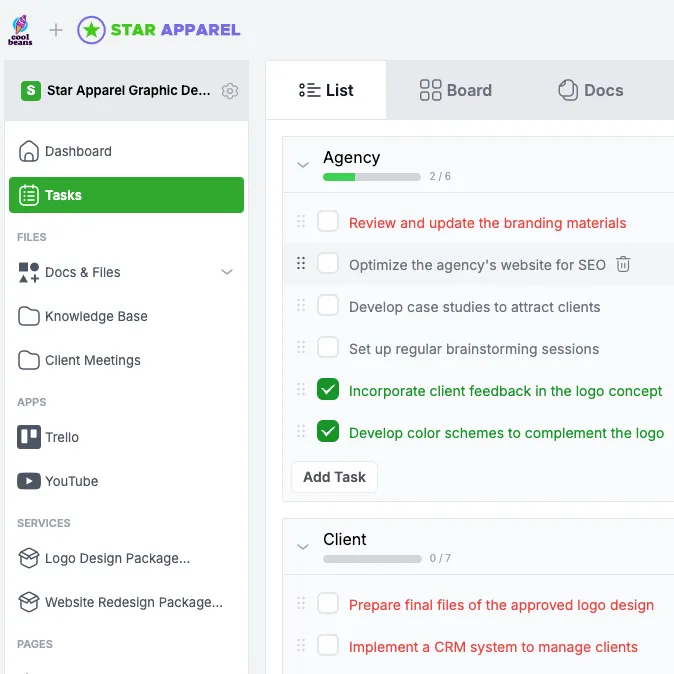
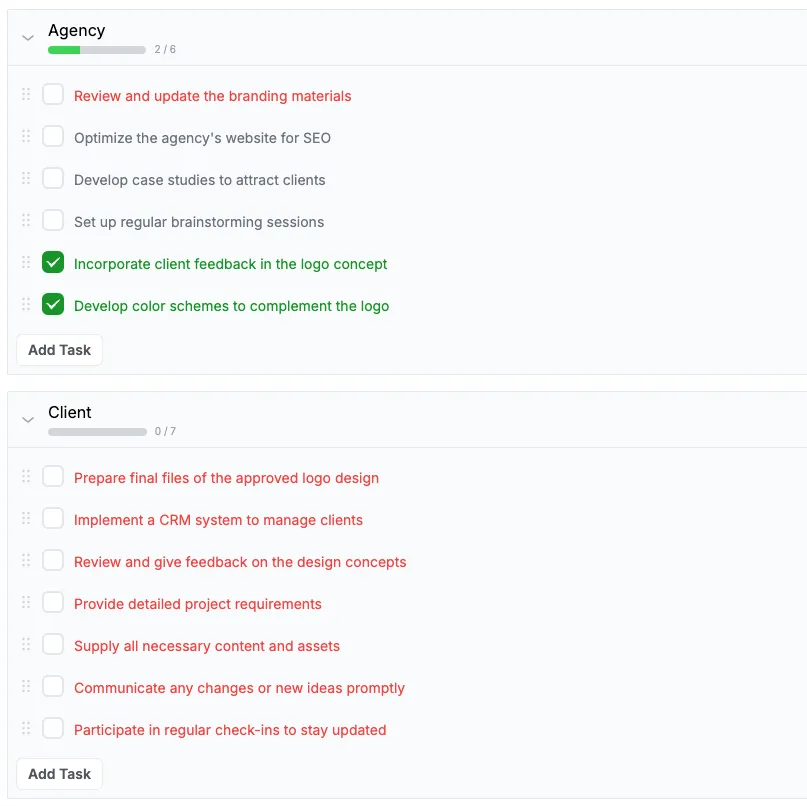
Group Tasks by Task Sections
- Tasks are now split into Task Sections, which you can create, manage and rename in you own way. Now you can create your own Task workflows in whichever way you want.
Find everything in the Global Tasks Tab
- On the left-most menu you'll find the Global Tasks Tab, where you can see and access every Task from every Project assigned to any person. See everything you're working on from one single place.
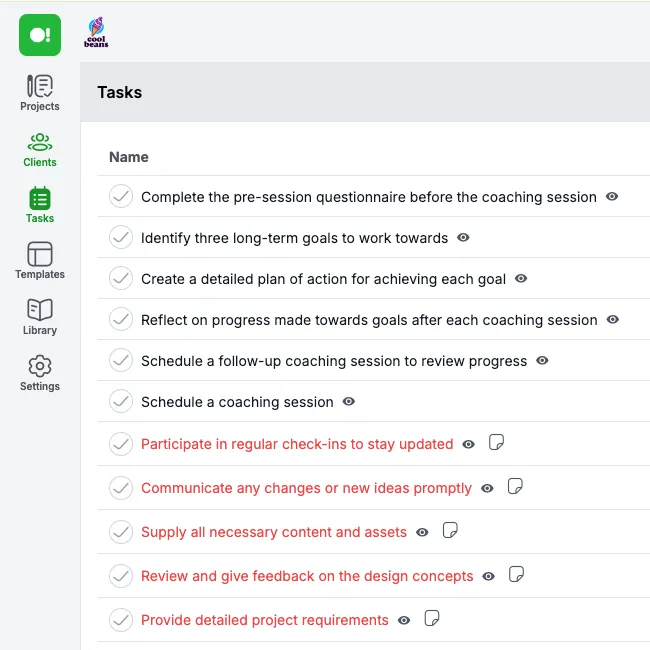
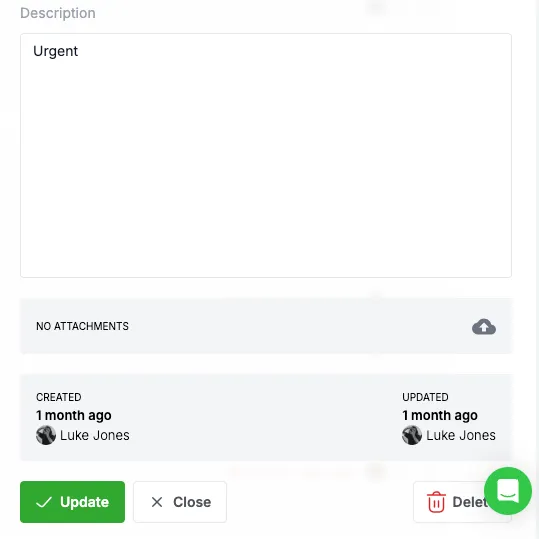
Add Descriptions and Attachments
- Every Task in your SuperOkay Project has a description where you can add more details about the Task so your team always knows what's going on. You can also add useful attachments to each individual Task.
Get started now 💪
Exchange files, assign tasks, get approvals and sell services with a custom design client portal you can set up in 5 minutes.