
Most freelancers and digital agency people cannot do without a system of managing their time, since they have a lot of projects and clients going on. So we’ve gone ahead and gathered the top 10 best ways to help you in how to keep track of tasks effectively, from juggling through different clients to handling complex projects. This will help you reduce the workflow and be more productive.
1. Use a Client Portal
A client portal is a very effective way of learning how to keep track of tasks in a methodical way. A client portal is a way to manage activities with your clients. SuperOkay has some amazing client portal features, but it has a free tier that includes one client portal free forever, which you can use forever free of charge. This way, small businesses or freelancers can enjoy having a client portal without affecting budget.
A client portal ups your ability to centralize communication, making it a piece of cake to follow up on all discussions around a given client. No more fishing through the endless threads of emails or messages in order to avail yourself of information. In addition, the portal enables the sharing of files in a centralized place. This will allow your important documents to be secure and easily accessed by your clients. This makes file sharing smooth for collaboration with your clients.
A client portal facilitates tracking of progress in projects, providing both you and your customers a clear view of how the project is going. It helps keep clients’ expectations in check and ensures all parties are aware of the deadlines and milestones at all times. This creates a very professional and organized atmosphere that makes clients feel important and informed. This professional atmosphere minimizes the chances of tasks falling through the cracks.
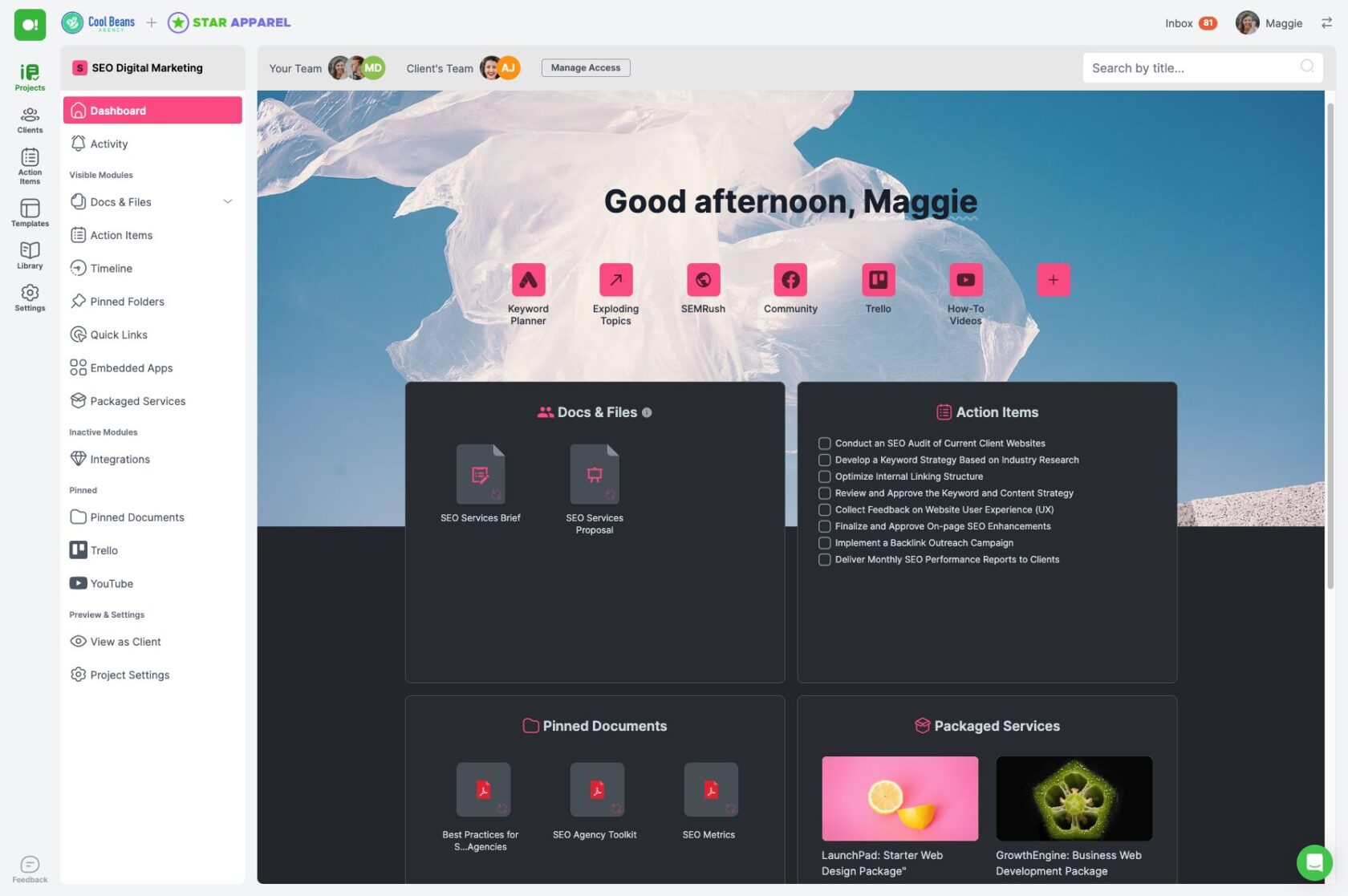

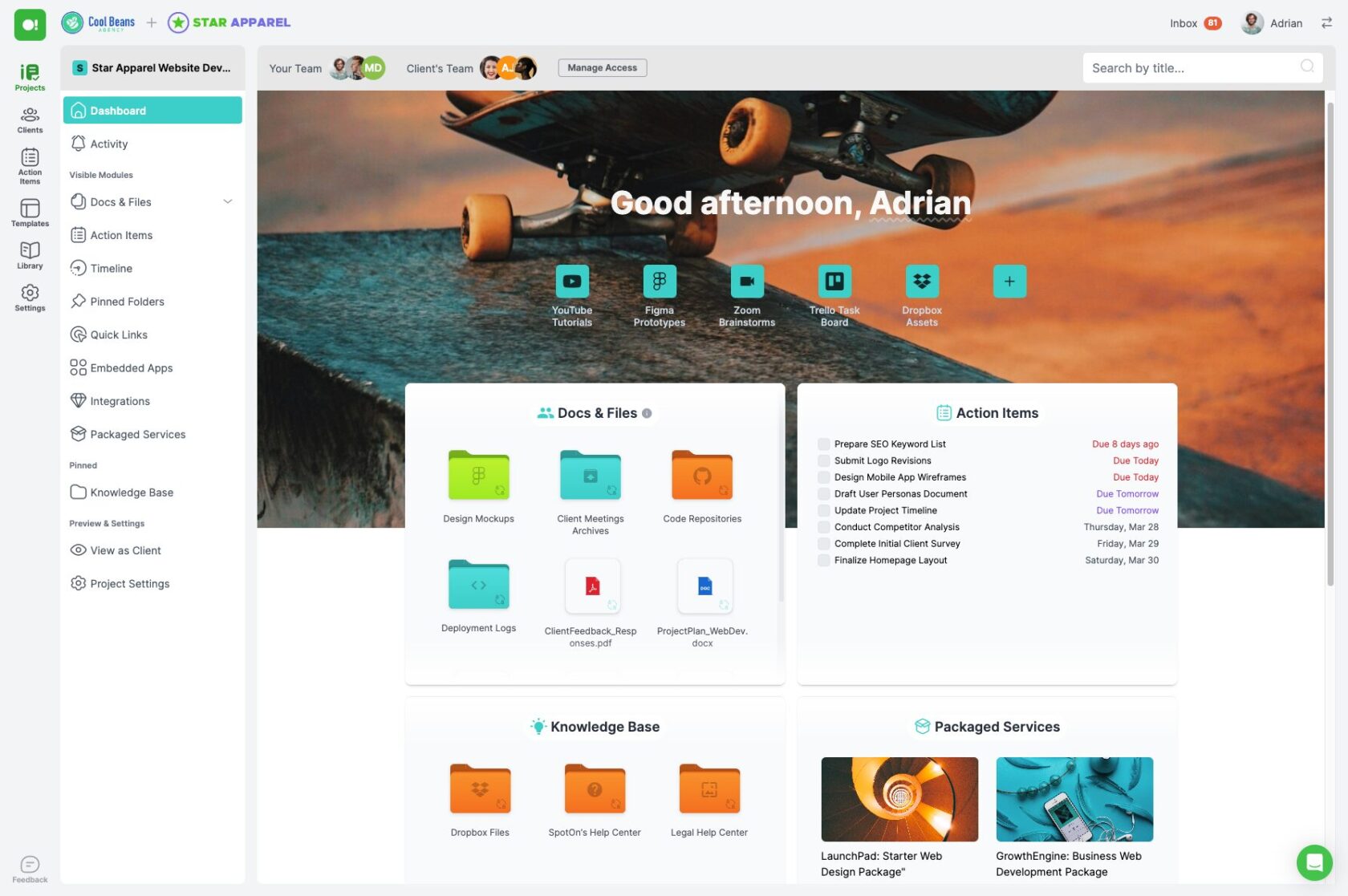
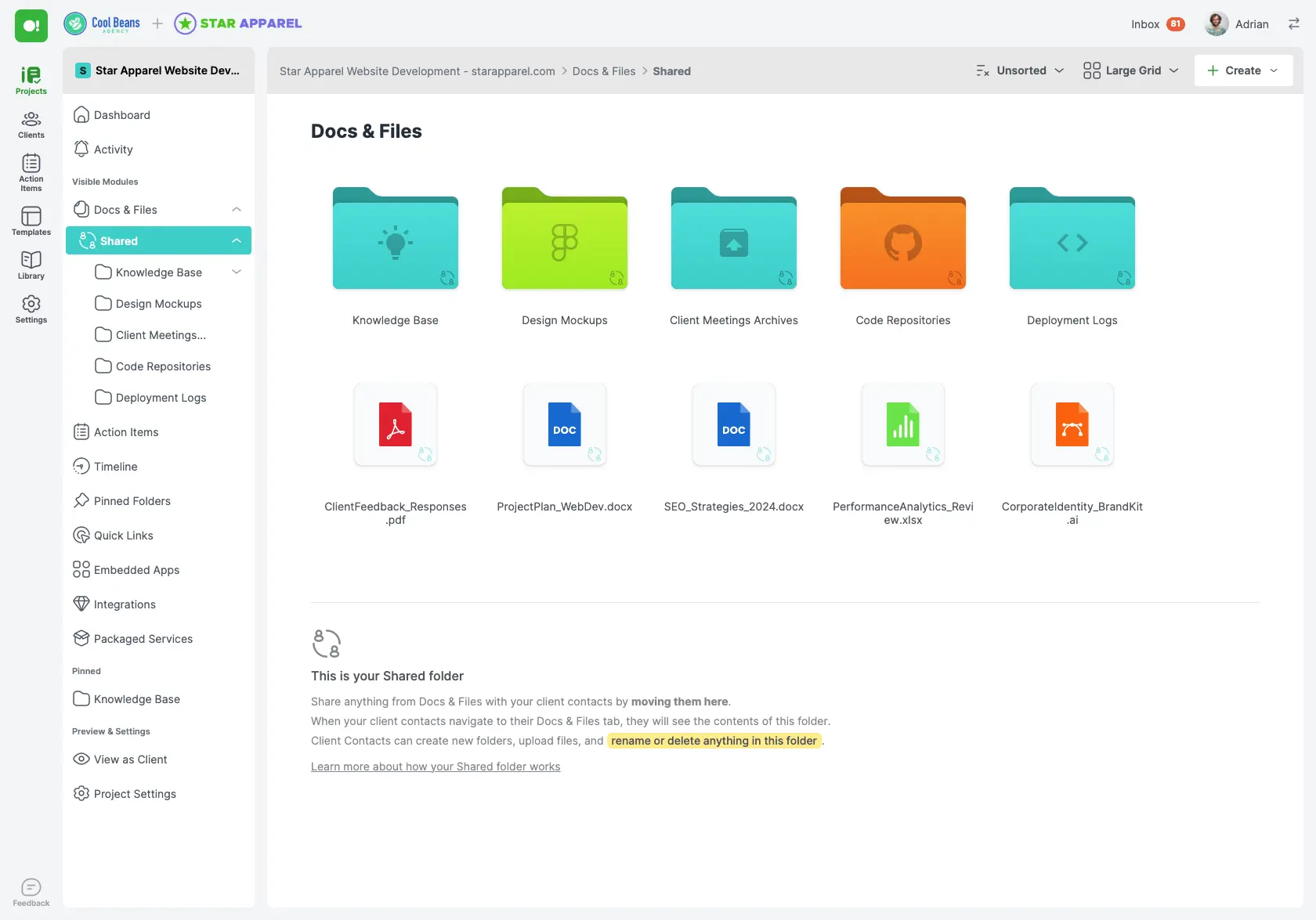
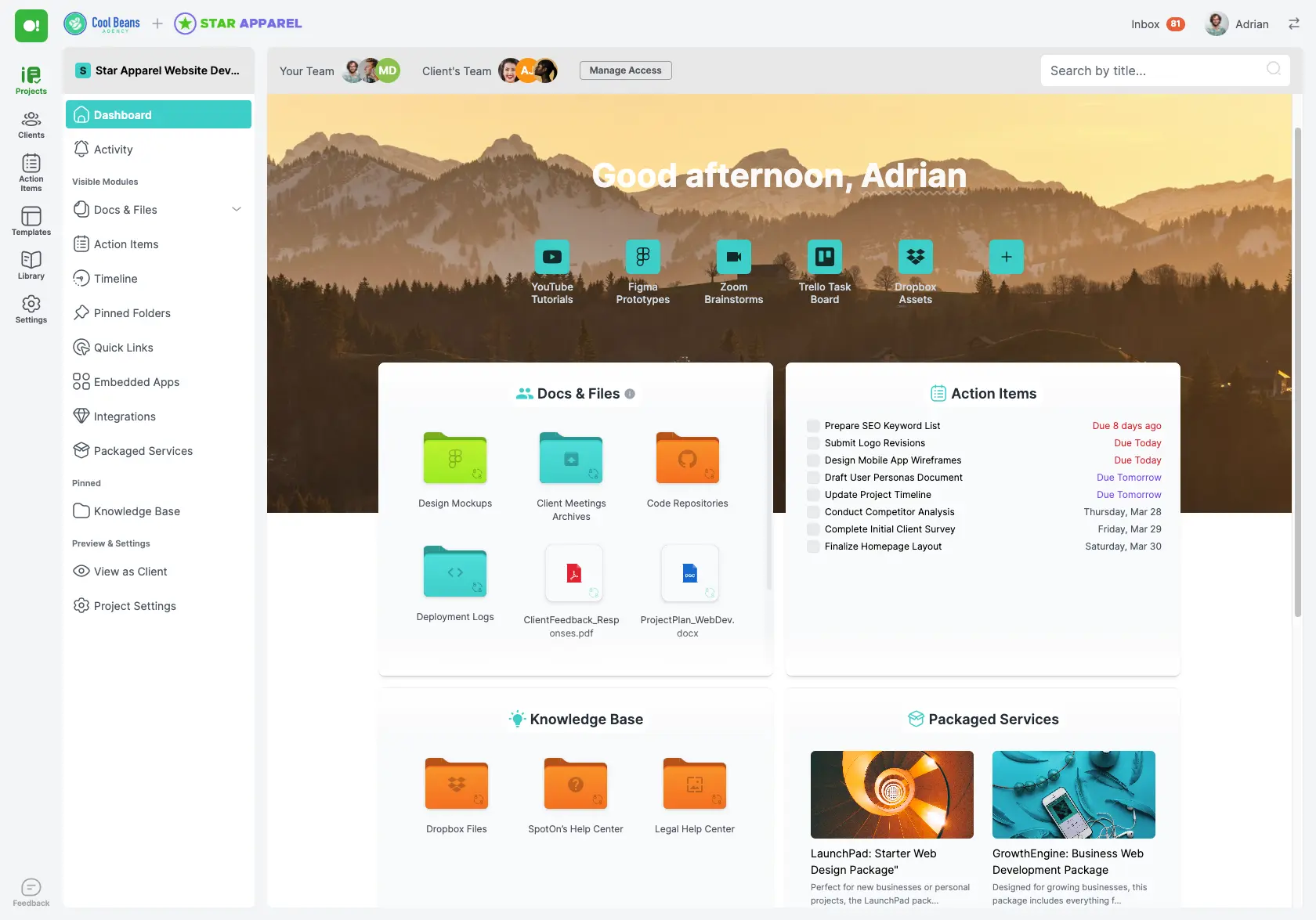
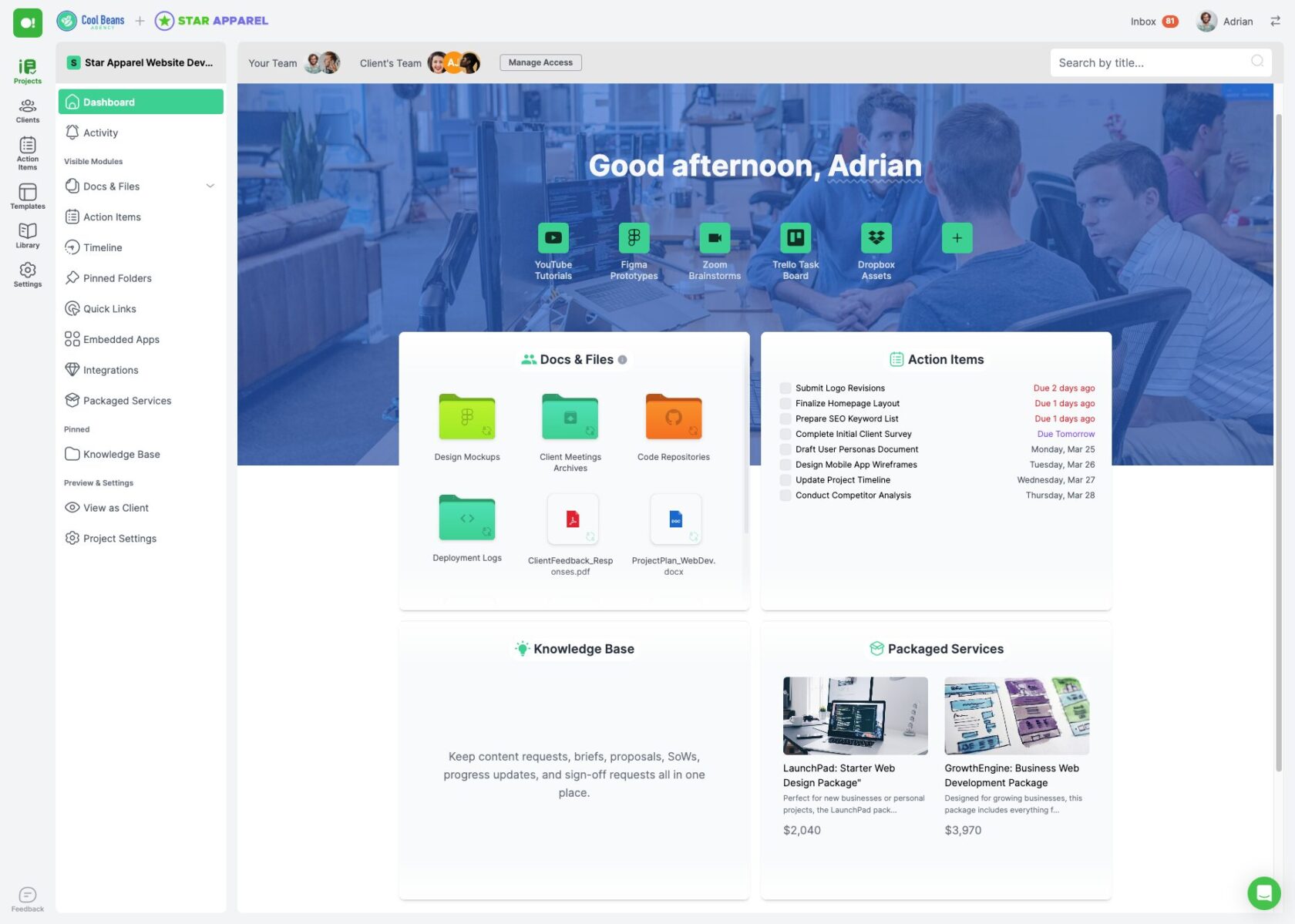
2. Utilize Task Management Software
Aside from SuperOkay, task prioritization can be taken up a notch with the use of project management software like Trello, Asana, or Monday.com. All of them boast an interface that’s easy to parse in, where you can organize work through boards, lists, and cards—one at a time. You can also assign tasks to team members, put in deadlines, or track their progress with a single click. Oh, and of course, the visualization of everything, being fleshed out, makes sure you get the big picture of each project and keep everything from falling between the cracks.
Task management software suites let you communicate well with your team. All the discussions about any project using the tools in those software suites are channeled at a single point, having updates and files, thereby reducing many emails and meetings back and forth. Comments, relevant documents, and status updates can be placed and attached directly by the team members to keep it running. It helps create a more functional environment in which the problem-solving team may focus better on deliverables.
With SuperOkay’s embedded apps, you can even integrate your task management tools with your client portal: Information will easily flow back and forth between your internal platforms and your client-facing platforms.
3. Set Clear Goals and Deadlines
This is very important in staying focused and ensuring that you learn how to keep track of tasks. There’s no doubt when people have a good understanding of what the goals are, they’ll also understand what is expected of them. Clarity helps direct the efforts of everyone making up the team and gives them purpose and direction. Well-set goals will also offer an opportunity to weigh progress, and it will be easier to gauge if the team is on the right track.
Segmenting larger projects into achievable parts is another strategy for good project management. This way of managing prevents the tasks from being overwhelming. Each task is sectioned into smaller, more approachable bits. Afterwards, each task is allocated a certain deadline, which is supposed to guarantee continuous movement towards the general goal. The segmentation makes it easier to monitor the advances, which in turn makes the monitoring easier and permits better use of resources and time. When people break down their projects to give minor concerns attention, they really work on achieving mini-milestones, which keeps the spirit up.
You can implement time-framed deadlines for each task to improve productivity and accountability. Deadlines create a sense of urgency and tell team members what to put their focus on as a priority. Therefore, it’s very important that these deadlines are regularly tracked to measure progress and evaluate roadblocks early enough to make adjustments.
4. Prioritize Tasks with the Eisenhower Matrix
The Eisenhower Matrix is a tool that helps to classify tasks in relation to priority by level of urgency and importance. It classifies tasks into four groups: Important/Urgent, Important/Not Urgent, Not Important/Urgent, and Not Important/Not Urgent. In visualizing things this way, you will easily be able to understand which requires your immediate attention and which of them might be scheduled for later, delegated, or even eliminated. The structured way of prioritization presented with an Eisenhower matrix ensures that your efforts go to whatever is really important to make you productive and effective.
Doing the important and urgent activities first enables you to manage crucial issues that have immediate deadlines and really bad impacts if not addressed. These activities lead directly toward your primary goals, and you’re the best person to handle them. In this category, you would find such tasks as meeting the deadline for your project, attending to urgent needs of clients, and handling spontaneous emergencies. On the other hand, the matrix also points to activities in the important and not urgent quadrant. These would include learning new skills, event planning, and relationship building.
At the same time, those activities that are of an urgent nature but unimportant can often be delegated, thereby freeing some of your time to undertake alternative activities. Finally, activities falling in the category of neither urgent nor important can be removed.

5. Keep a Detailed Calendar
Of course, a good calendar is key to properly learn how to keep track of tasks. Add your events, meetings, and important deadlines in your online calendar, and voilà; there’s no chance of forgetting something important. You will have your schedule digitized with no doubts towards updates and various changes. Imagine your day, week, or month in front of you, and make sure every activity is allocated with enough time.
More importantly, you need to set reminders for deadlines ahead. Equally important is the setting specific time blocks for focused work. Your concentration and productivity will be boosted if you set aside some hours for uninterrupted deep work. This is a way to balance your work, break it down into segments you can manage, and avoid clustering work that might lead to burnout.
A well-kept calendar will enable you to avoid overbooking yourself. As a result, it’ll help in managing how much workload you have at a time. A clear record of your commitment allows for realistic assessment of how much is on the plate, thus preventing you from rescheduling or double-booking your work. This balances work with personal commitments much better and allows leading life in a much less stressful and chaotic manner.

6. Conduct Regular Check-Ins
Checking in with yourself and with your team on a regular basis becomes super important so that you start learning how to keep track of tasks. You should have weekly or bi-weekly meetings where the current state of tasks can be reviewed so that everyone is on the same page, and all emerging issues can be looked into at the earliest. Structured meetings create time to discuss progress. A proactive approach will ensure projects run smoothly and, worst case, real problems are mitigated before they escalate.
Constant re-evaluation of your tasks allow your to better react to circumstances or shifts in priorities. This is great because it allows you to work under fluid work environments where new challenges and opportunities emerge unexpectedly. This also maintains the focus on the major targets and caters to immediate needs at the same time.
Besides, check-ins are an amazing way to recognize accomplishments and build the morale of the team. Such meetings can narrate individual and team-based successes as an opportunity to affirm a culture of appreciation and encouragement. The possibility of an open atmosphere in those regular check-ins allows members to share their thoughts, air out their concerns, or give ideas for possible change.
7. Automate Repetitive Tasks
The greatest prospect to save time and learn how to stay on top of tasks is automating repetitive jobs, freeing you for more important areas. Automating routine tasks like invoices, social media posts, following up with clients, and others, could make your workflow much smoother. A lot of manual effort that is saved with automation, and the tasks are done consistently and accurately. By so doing, this transition does not only increase effectiveness but also ensures that no key tasks are missed.
By trying tools like Zapier, IFTTT, SuperOkay, you’ll be a lot more empowered to handle your work automatically. These tools are designed to create a connection between multiple applications and services, leading to a seamless and easy way to automate workflows. These kinds of integrations minimize manual work and keep your operations flowing.
8. Maintain Open Communication
Good communication is really important in learning how to keep track of tasks. Always keep your communication lines open with your clients and team to improve transparency from the beginning.
The key to open communication is giving regular updates and creating feedback loops. In fact, what this does is it keeps your project on time, not to mention a culture of active reaction. Teammates can chime in with their insights and ideas to lead you correctly in effective decision-making. And the clients love to be in the loop; it builds trust and solidifies your commitment to giving great results.
When communication is kept open, misunderstandings and conflicts within the team are reduced. Consistent and open communication helps in preventing potential problems because small issues are laid to rest at the very start. This proactive approach sets the stage for a harmonious working environment where team members feel valued and supported.

9. Use Time Tracking Tools
Some time-tracking tools that can help divide your time across tasks include Toggl, Harvest, and Clockify. These apps give deep insight into activity during the day, meaning one can clearly see the amount of time spent doing each task. It identifies what takes most of your time and, at times, might show how efficient other things you do are. With the clear distribution of your time, you know very well the things to do and not to do for the optimization of workflow and productivity.
Time-tracking tools also identify wasteful activity. In a review of the data that has been kept, you will be able to identify activities or distractions that are really not needed and don’t result in great value towards your goals.
Knowing how you spend your time will help you balance your routine more effectively. The use of the data from time tracking software enables a realistic time frame and deadline for projects to be set without overcommitting.
10. Take Regular Breaks
Taking regular breaks is fairly important to learn how to keep track of tasks and not to let you be consumed by the work. Continuous work without breaks creates mental fatigue with less creativity and low efficiency. Breaks throughout the day allow your mind to rest and enable it to refresh, ensuring the level of performance is kept high. Regular intervals of rest clear your mind, relieve stress, and ultimately increase your capacity to focus on the work at hand.
Frequent breaks have a positive impact on resolving personal health issues, whether physical or mental. Permanent physical strain is associated with the discomfort of sitting or, in the long run, the emergence of health problems, whereas permanent mental effort can lead to burnout. Small breaks allow you to stretch, take a minute or two to move around, or take your eyes off the screen. These activities optimize better body circulation, lower physical tension, and rejuvenate your state of mind.

Are you already using a Client Portal? SuperOkay gives you 1 client portal free forever to start creating professional-looking Client Portals, custom branded to your clients’ brands – Start today by clicking here!

How to build a brand online
As a freelancer, knowing how to build a brand online is essential to standing out in a competitive market. A strong online brand can help establish your expertise, bui…

Organize Your Life With Client Portal Software
When it comes to managing personal and professional information, the challenges can be overwhelming. However, there’s a powerful solution available: client porta…

Social Media Marketing (for Agencies)
Social media marketing has become a vital component of any successful digital agency’s strategy. With the continuous evolution of social media platforms and the …

Remote Work in the Digital Agency Landscape
Remote work has been on the rise for years, but it wasn’t until the pandemic that it became a widespread phenomenon. With more and more people working from home …