
Picture this: You’re a freelancer or you run a digital agency. Your to-do list is growing, your clients are emailing you for updates, and your projects are scattered across different platforms. Sound familiar? Managing projects, tracking tasks, and communicating with clients can be a juggling act that leaves you feeling overwhelmed and inefficient. Enter project management tools. These tools promise to streamline your workflow, keep you organized, and ensure that nothing falls through the cracks. But with so many options out there, how do you know which one is right for you? In this article, we’re diving into a head-to-head comparison of three popular choices: Monday vs Asana vs SuperOkay. By the end of this guide, you’ll have a clear understanding of which tool best suits your needs and helps you conquer your workload with ease.
Let’s face it – juggling multiple projects and clients can feel like an endless game of whack-a-mole. Tasks pop up everywhere, deadlines loom, and staying organized seems like an impossible feat. This is a common struggle for freelancers and digital agencies alike. You need a solution that not only helps you manage your tasks but also keeps your clients in the loop and satisfied with your services. That’s where project management tools come in. They’re designed to help you track your tasks, manage your time, and collaborate more effectively. But not all tools are created equal, and choosing the right one can be a game-changer.
In this article, we’re going to take a closer look at three heavyweights in the project management arena: Monday vs Asana vs SuperOkay. We’ll explore what each tool offers, highlight their unique features, and show you how they can help you maintain a seamless client experience. Whether you’re looking for robust client portals, intuitive task management, or comprehensive project tracking, we’ve got you covered. So, let’s dive in and find out which tool will be your new best friend in project management.
What are Monday vs Asana vs SuperOkay?
When it comes to project management, Monday vs Asana vs SuperOkay are names that often come up. These tools are designed to help you streamline your work processes, enhance collaboration, and ensure that nothing slips through the cracks. But what exactly do they do, and who are they for?
Monday.com is a versatile project management tool that offers a visual way to manage tasks and projects. It’s known for its colorful and customizable interface that allows you to create workflows that suit your specific needs. Whether you’re managing a small team or a large organization, Monday provides a range of features that help you track progress, assign tasks, and collaborate effectively. It’s particularly popular among teams that need a flexible tool to handle diverse projects.
Asana, on the other hand, is a well-established project management tool that focuses on task tracking and team collaboration. It offers a clean and intuitive interface where you can create tasks, set deadlines, and assign responsibilities. Asana’s strength lies in its ability to provide a clear overview of your projects, making it easy to see who’s doing what and when. It’s a favorite among teams that require a straightforward yet powerful tool to keep their projects on track.
SuperOkay is a relatively new player in the project management space, but it’s quickly gaining traction, especially among freelancers and digital agencies. What sets SuperOkay apart is its focus on client portals. It provides a seamless way for you to share updates, files, and feedback with your clients. This tool is designed to enhance client communication and transparency, making it easier for you to keep your clients informed and satisfied. With SuperOkay, you can create personalized client portals that provide a centralized hub for all project-related information.
While all three tools offer robust project management capabilities, their unique features cater to different needs. Monday.com is great for teams that need a highly customizable and visual tool, Asana excels in task tracking and team collaboration, and SuperOkay shines in client communication and portal management. Understanding these differences will help you choose the tool that best aligns with your specific requirements.
1 – Client Portal
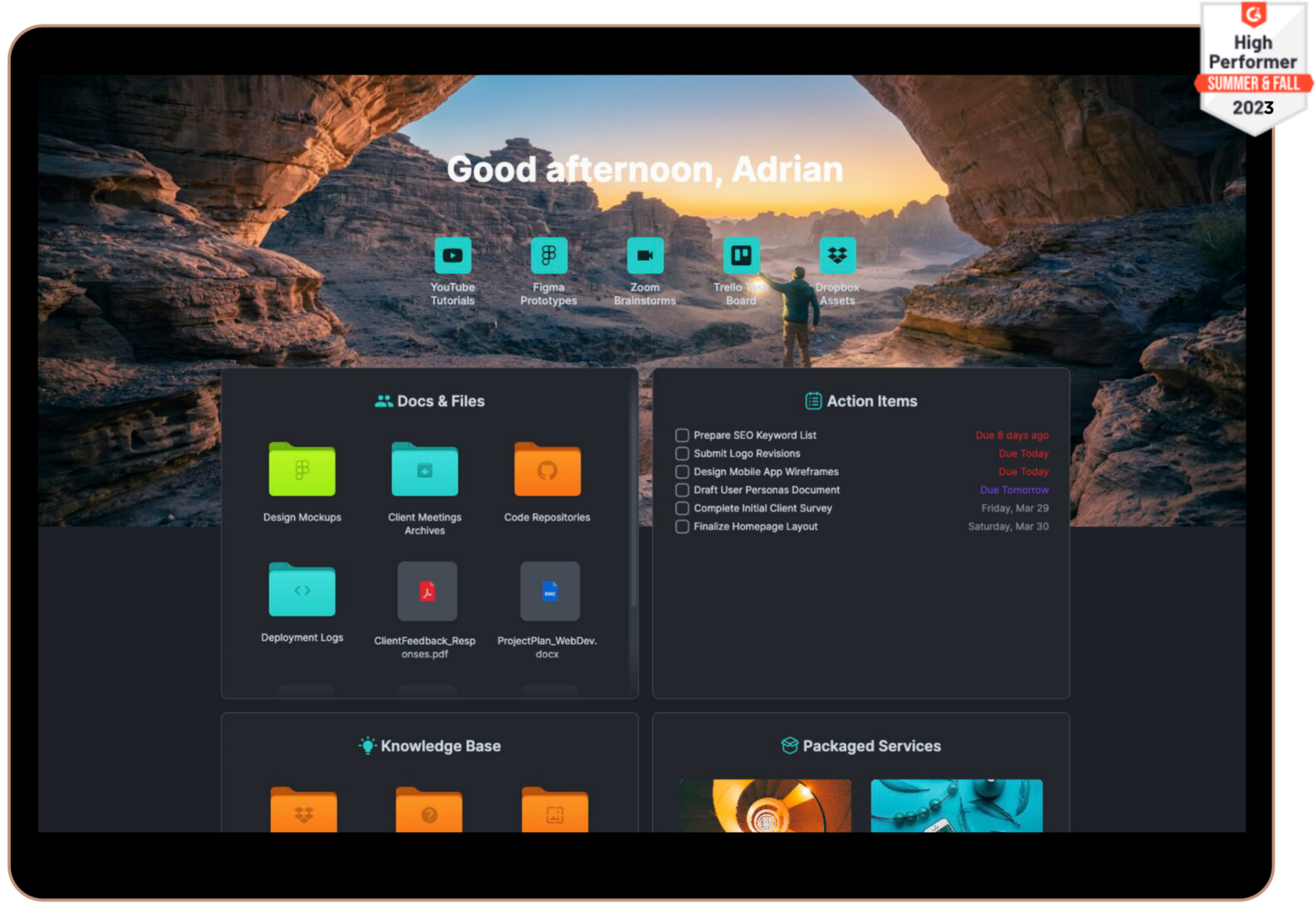
In the world of freelancing and digital agencies, maintaining a strong relationship with your clients is paramount. One of the most effective ways to do this is by implementing a client portal. A client portal is a secure online platform where you can share project updates, files, and feedback with your clients. It serves as a central hub for all project-related information, ensuring that your clients are always in the loop and have easy access to the information they need.
Using a client portal has several benefits. Firstly, it enhances communication by providing a single point of contact for all project-related discussions. Instead of sifting through countless emails, your clients can simply log in to the portal and find everything they need in one place. This not only saves time but also reduces the risk of miscommunication. Secondly, a client portal improves transparency. Your clients can see the progress of their projects in real time, which builds trust and confidence in your services. Finally, a client portal adds a professional touch to your business, showing your clients that you are organized and committed to providing them with the best possible experience.
Monday
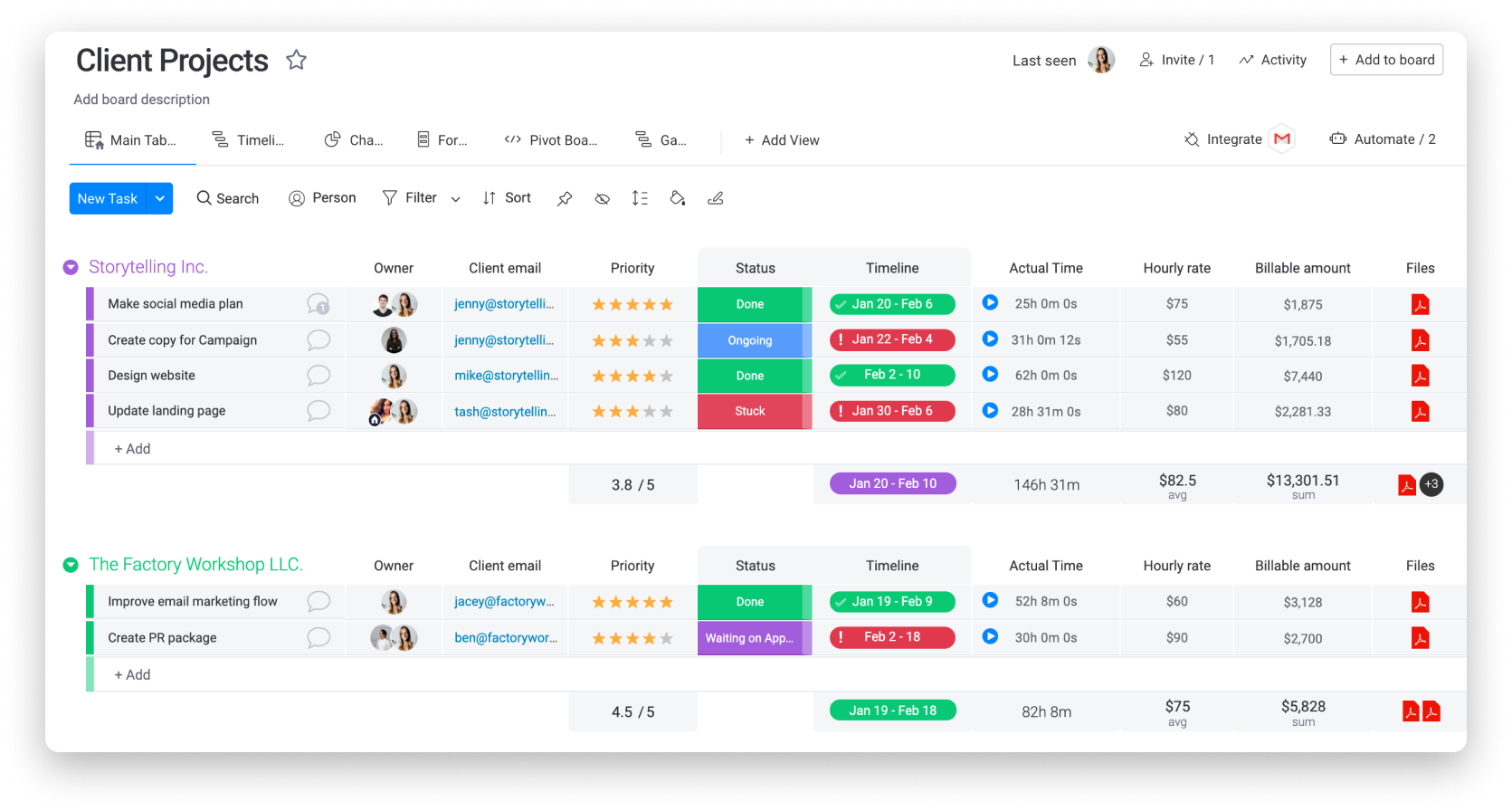
Monday.com provides client portal capabilities through its customizable boards. You can create shared boards where clients can view project progress, leave comments, and upload files. The visual nature of Monday’s interface makes it easy for clients to understand the status of their projects at a glance. However, Monday’s client portal features are somewhat limited compared to dedicated client portal tools. While it excels in task management and team collaboration, it may not offer the same level of client-centric features that some businesses require.
Asana
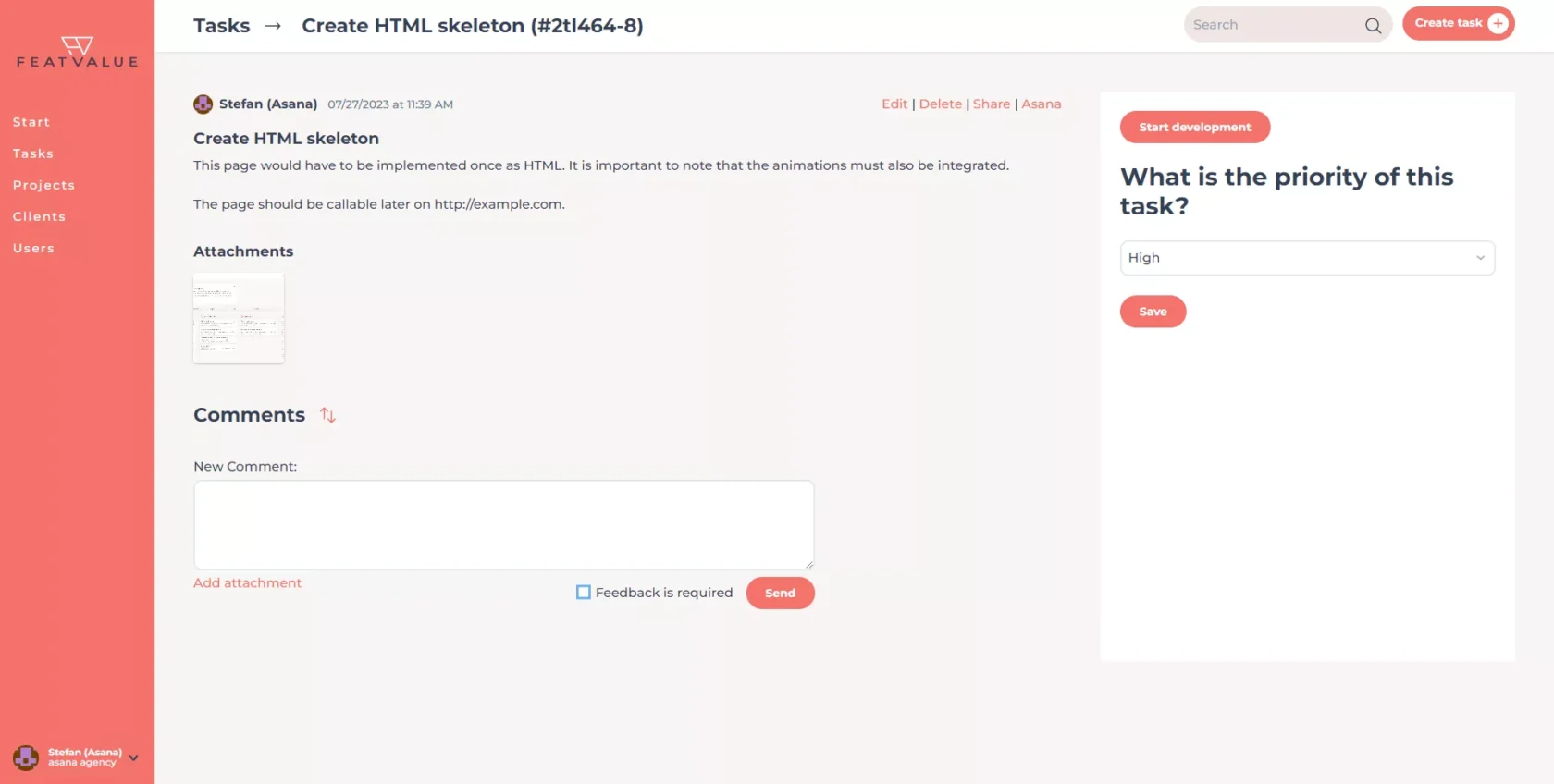
Asana also offers client portal functionalities, although in a more indirect way. You can create projects and invite clients as guests, allowing them to view progress, add comments, and upload files. Asana’s clean and straightforward interface makes it easy for clients to navigate and find the information they need. However, like Monday, Asana’s client portal features are not as robust as those of a tool specifically designed for client communication. It’s a solid choice if you need a versatile project management tool that can also accommodate client collaboration to some extent.
SuperOkay
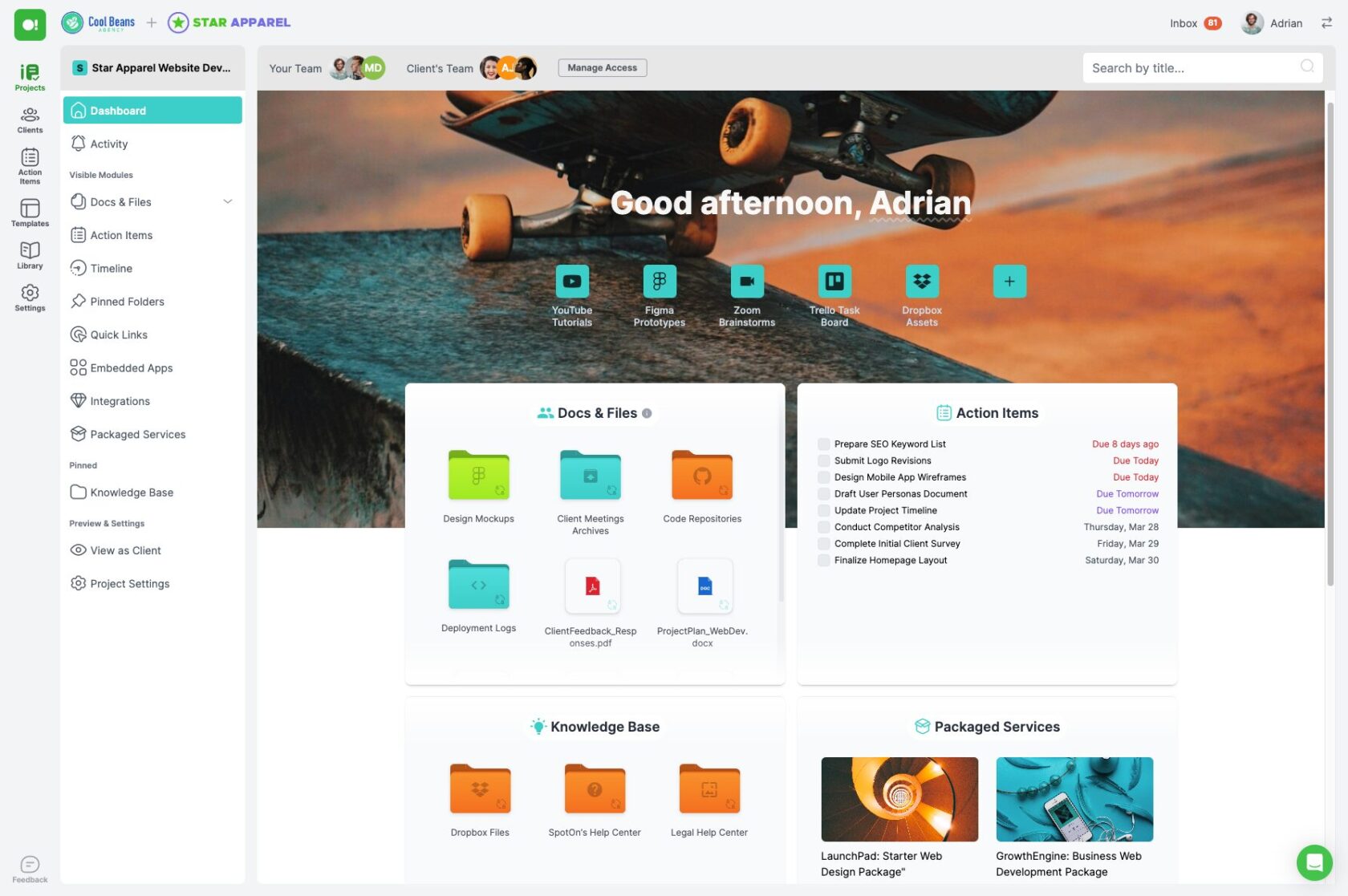
SuperOkay, on the other hand, is designed with client portals at its core. It offers a comprehensive and dedicated client portal experience that makes client communication seamless and efficient. With SuperOkay, you can create personalized client portals that provide a central hub for all project-related information. Clients can log in to view updates, leave feedback, and access files all in one place. The tool also offers customizable templates that allow you to tailor the portal to match your branding and client needs. This focus on client communication sets SuperOkay apart from Monday and Asana, making it an excellent choice for freelancers and digital agencies that prioritize client satisfaction and transparency.
2 – Task Management
Effective task management is crucial for freelancers and digital agencies. It ensures that projects stay on track, deadlines are met, and everyone knows what they need to do and when. Good task management tools help you prioritize your work, delegate tasks, and monitor progress. Let’s delve into the task management features of Monday vs Asana vs SuperOkay, highlighting what each does well and where they might fall short.
Monday
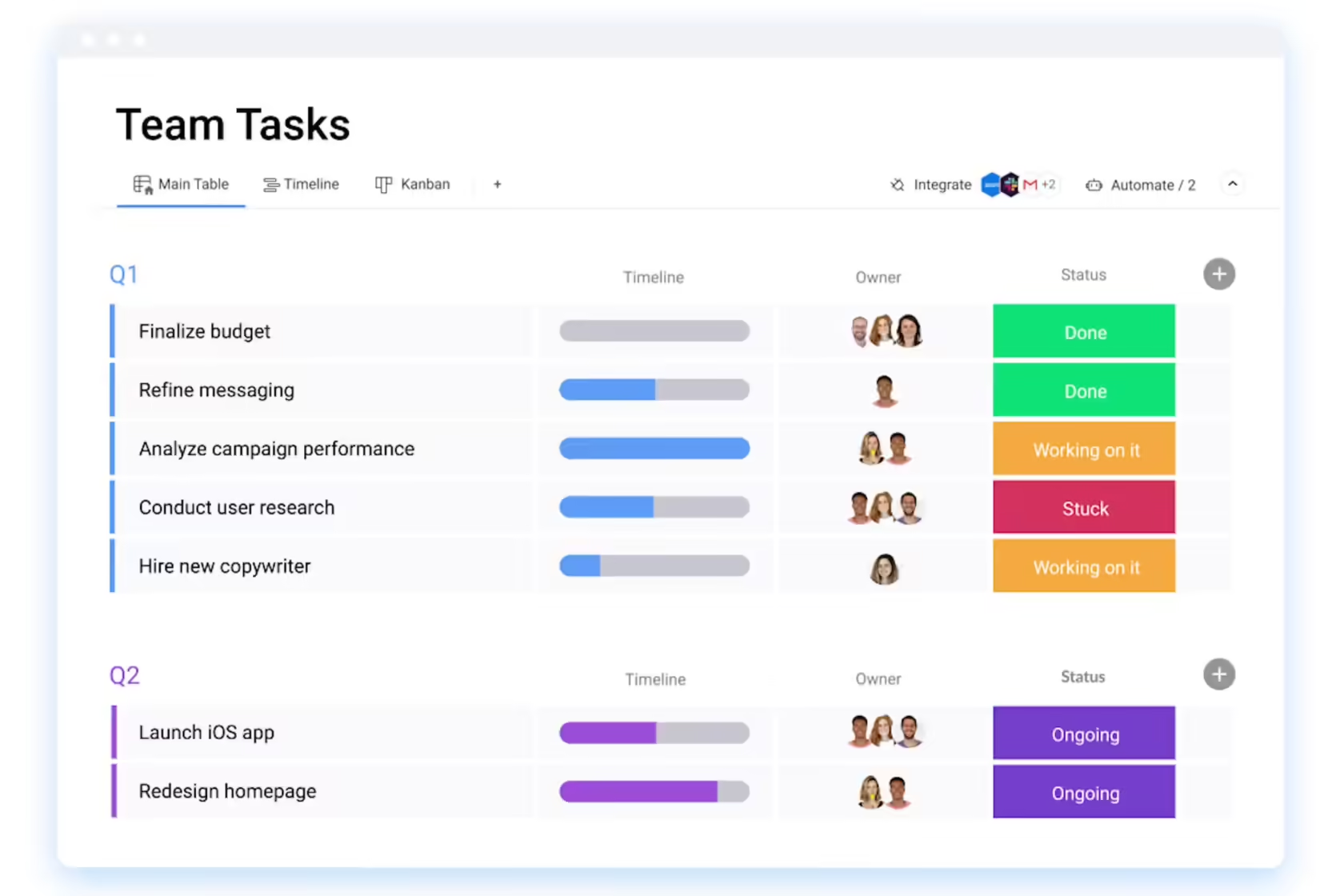
Monday.com is renowned for its visual and customizable approach to task management. Its use of boards, which can be tailored to different workflows, makes it versatile for various types of projects. You can create tasks, assign them to team members, set deadlines, and add status updates. The color-coded labels and the ability to add columns for different data types provide a clear and organized view of your tasks.
Strengths:
• Highly customizable workflows
• Visual representation of tasks and progress
• Suitable for complex projects with diverse needs
Weaknesses:
• Can be overwhelming for those who prefer a simpler interface
• Requires some time to set up and customize effectively
Asana
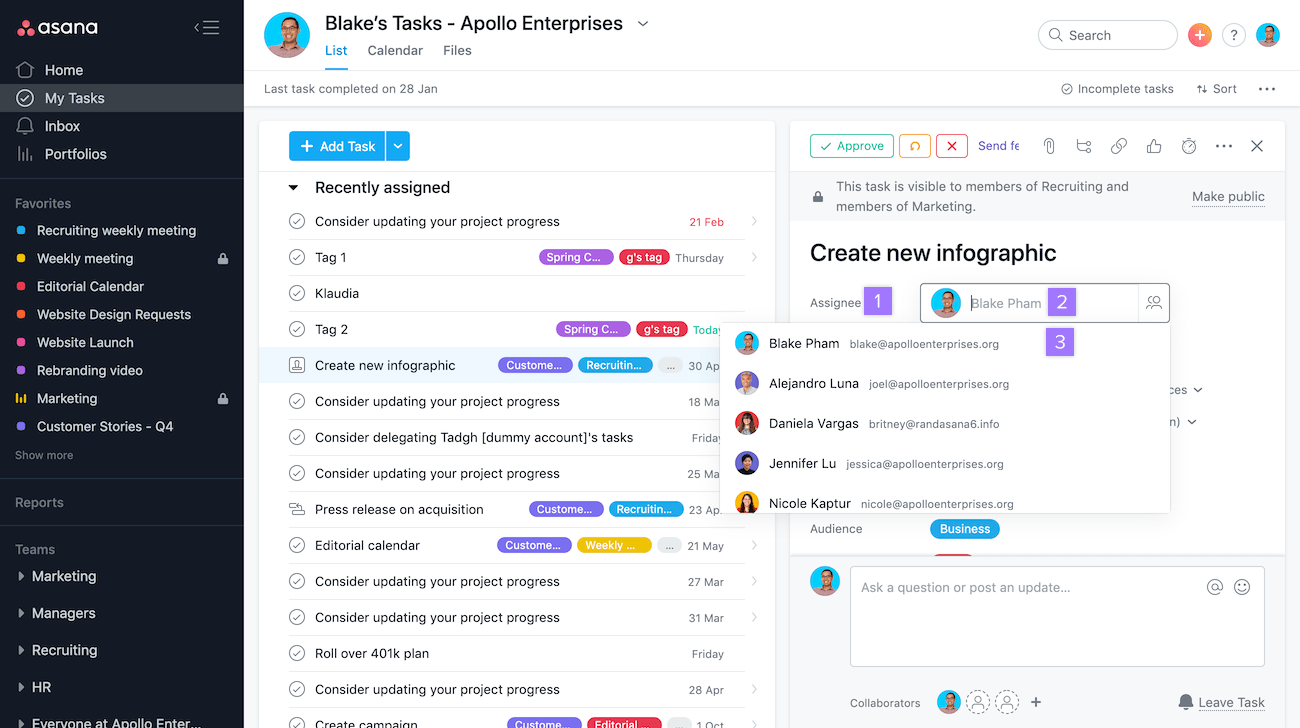
Asana is well-known for its straightforward and user-friendly task management features. It provides a clear and intuitive interface where you can create tasks, set due dates, assign them to team members, and track progress. Asana offers various views, such as lists, boards, and timelines, which cater to different preferences in task visualization.
Strengths:
• Simple and intuitive interface
• Flexible views (list, board, timeline)
• Great for teams that need clear and straightforward task management
Weaknesses:
• May lack depth in customization compared to Monday
• Some advanced features require a premium plan
SuperOkay
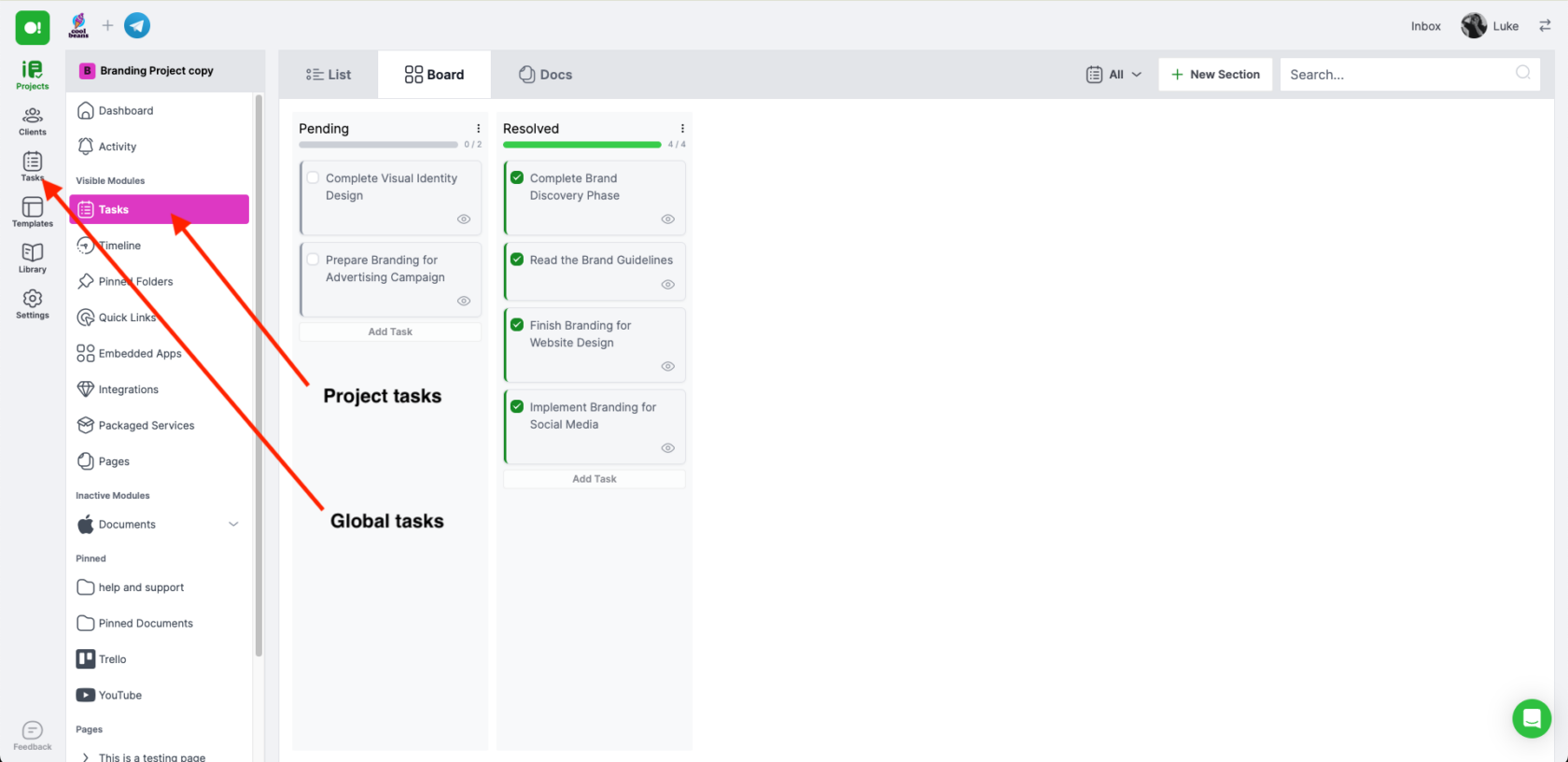
SuperOkay, while primarily focused on client communication, also offers robust task management features. Its task management is designed to be straightforward, allowing you to create tasks, set deadlines, and track progress easily. The integration with client portals ensures that clients can also see the progress on their tasks, adding an extra layer of transparency.
Strengths:
• Seamless integration with client portals
• Easy to use and set up
• Great for freelancers and small teams who need to keep clients informed
Weaknesses:
• Less customizable than Monday
• May lack some advanced task management features found in Asana
3 – Centralized Documents
For freelancers and digital agencies, having all your documents and files in one place is a game-changer. It streamlines collaboration, reduces the risk of losing important information, and ensures that everyone has access to the latest version of every document. Let’s explore how Monday vs Asana vs SuperOkay handle document management and which platform excels in this area.
Monday
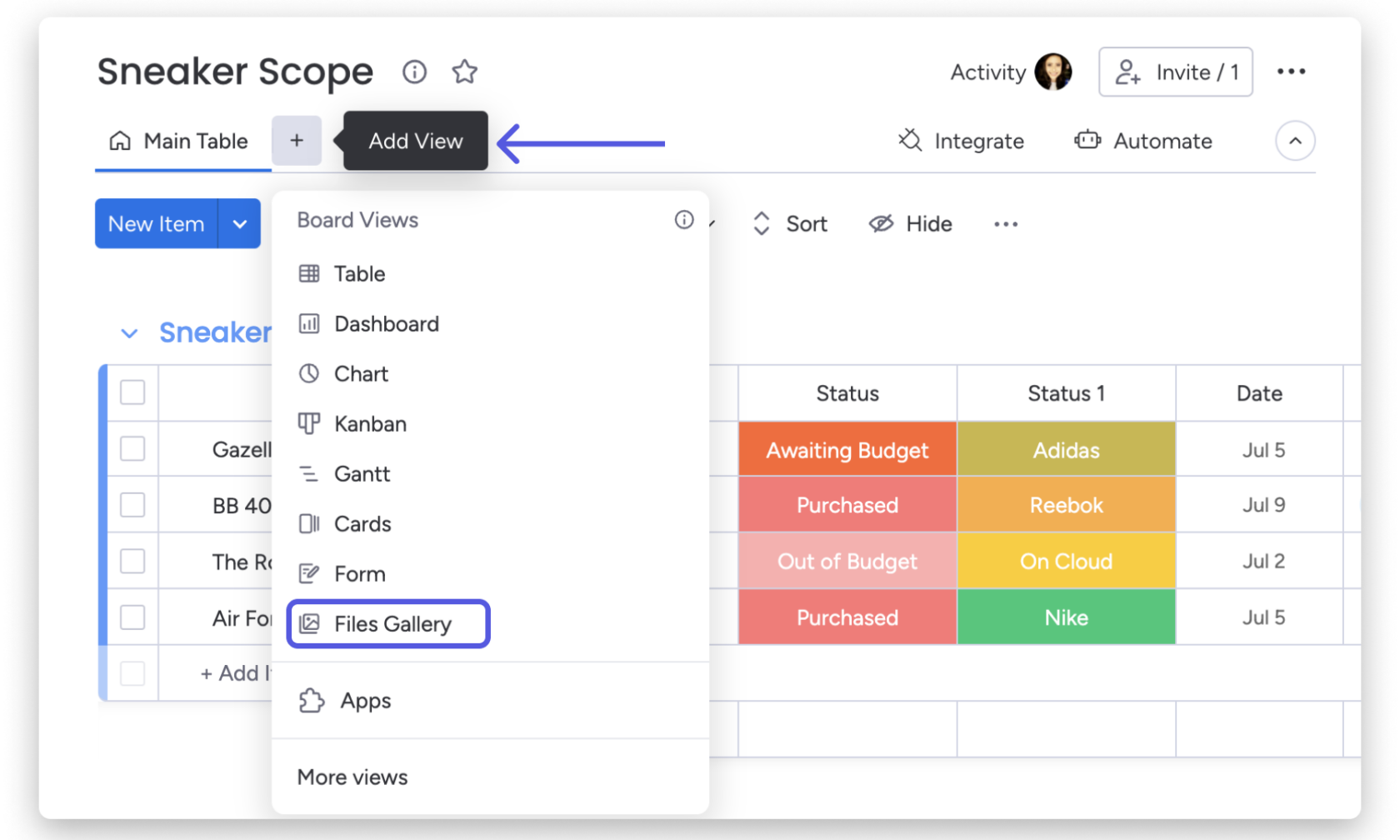
Monday.com offers robust document management features integrated within its boards. You can attach files directly to tasks, create document columns, and use the file view to manage and preview documents. This integration ensures that all your files are connected to relevant tasks and projects, making it easy to find and share documents with your team.
Strengths:
• Direct integration with tasks and projects
• Supports various file types
• Easy to organize and access documents
Weaknesses:
• Document management features can be overwhelming if not properly organized
• Limited advanced document editing capabilities within the platform
Asana
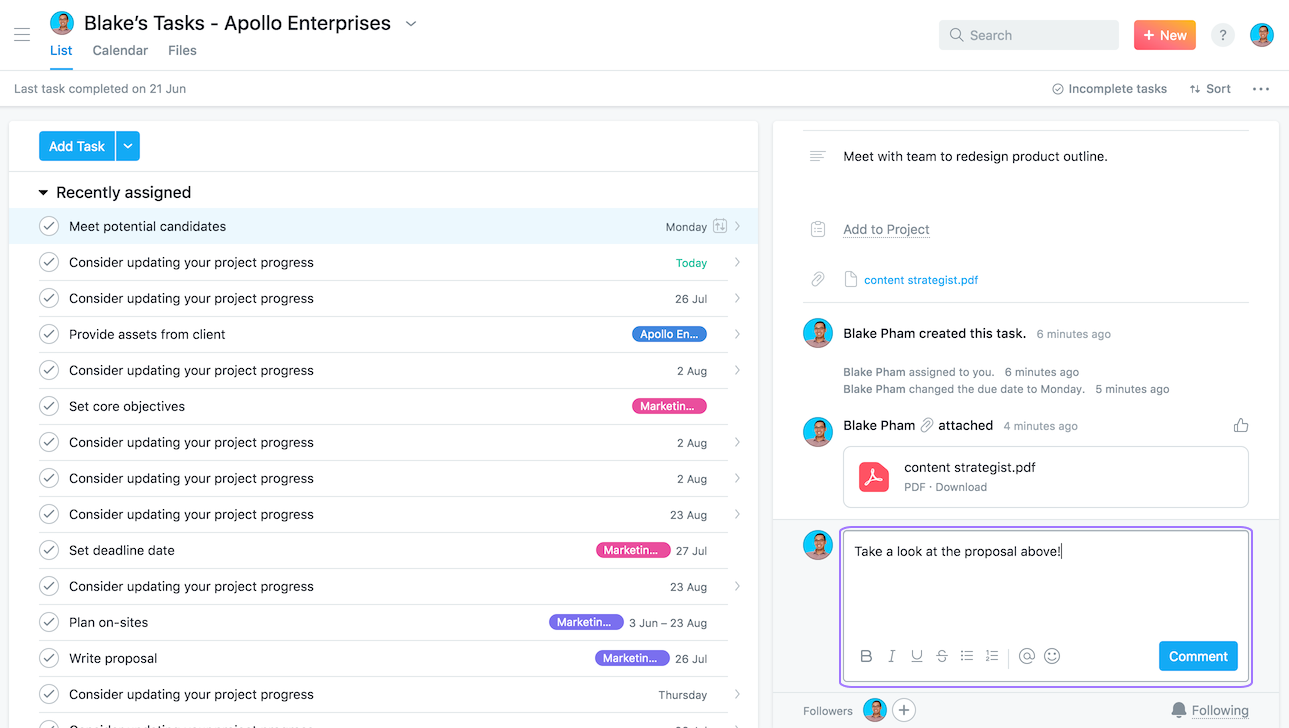
Asana allows you to attach files to tasks and projects, making it simple to keep all related documents in one place. It integrates with popular cloud storage services like Google Drive, Dropbox, and OneDrive, ensuring that you can easily link to and share documents stored externally. Asana’s search functionality also makes it easy to find files quickly.
Strengths:
• Easy attachment of files to tasks and projects
• Integration with major cloud storage providers
• Powerful search functionality
Weaknesses:
• Files are linked rather than stored within Asana, which can be a drawback for those who prefer an all-in-one solution
• Limited internal document editing features
SuperOkay
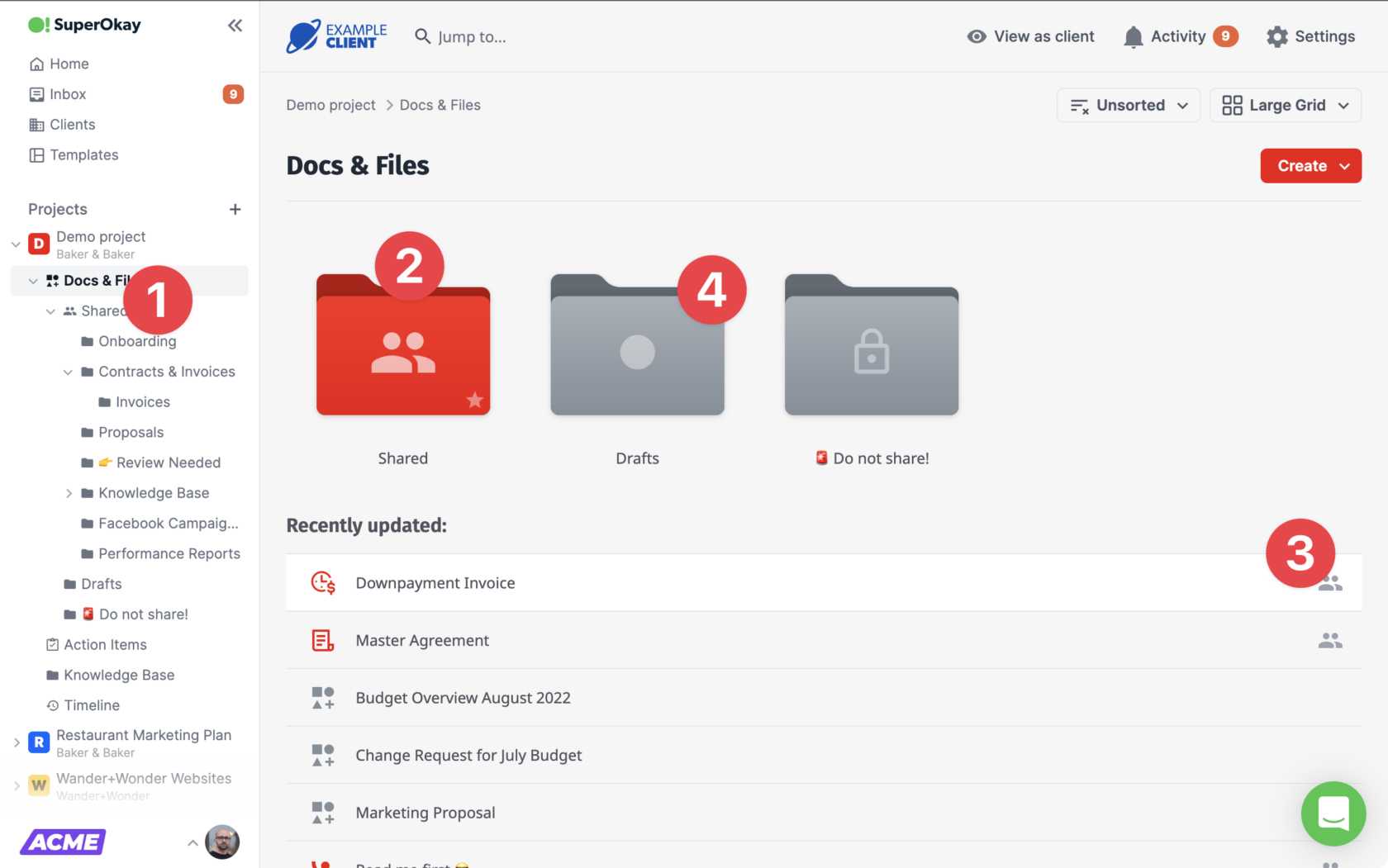
SuperOkay shines in its ability to centralize documents, especially within client portals. You can upload files directly to the client portal, ensuring that clients have easy access to all necessary documents. This feature enhances transparency and keeps clients in the loop. Additionally, SuperOkay allows you to organize documents by project, making it simple to manage and retrieve files.
Strengths:
• Seamless document sharing within client portals
• Easy organization and retrieval of documents by project
• Enhances client communication and transparency
Weaknesses:
• May not have as many integrations with external cloud storage services as Asana
• Limited advanced document editing capabilities within the platform
4 – Customization
Customization is a key factor in choosing a project management tool. It allows you to tailor the platform to your specific workflows, preferences, and branding. Let’s see how Monday, Asana, and SuperOkay approach customization and what makes each unique.
Monday
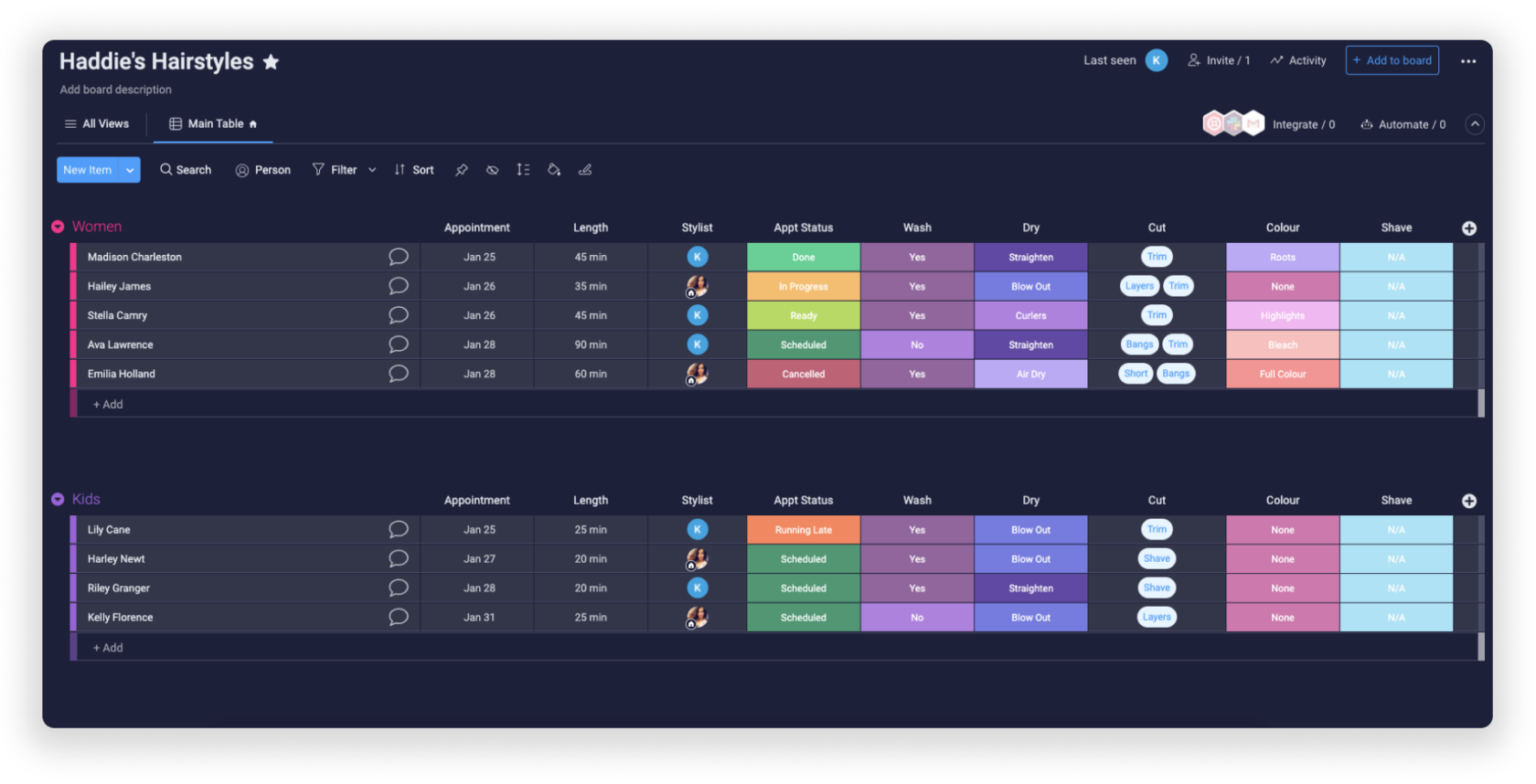
Monday.com offers extensive customization options, making it one of the most flexible project management tools available. You can customize boards, columns, statuses, and views to match your specific needs. This flexibility allows you to create workflows that are unique to your projects and teams. Additionally, Monday offers various templates to help you get started quickly.
Strengths:
• Highly customizable boards and workflows
• Extensive options for columns, statuses, and views
• Suitable for a wide range of projects and teams
Weaknesses:
• Can be complex to set up initially
• May require ongoing adjustments to maintain optimal workflows
Asana
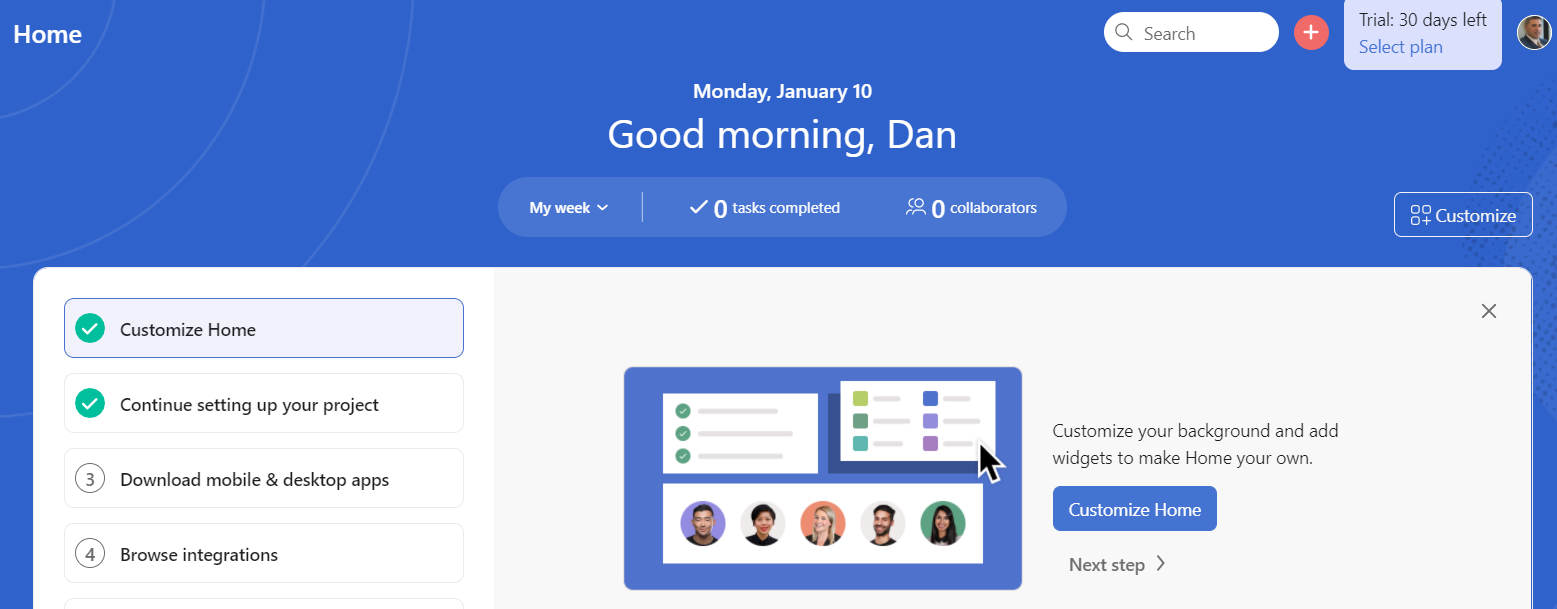
Asana provides a good balance of customization without overwhelming users. You can customize task fields, views, and project templates to suit your needs. While it may not offer as many customization options as Monday, Asana’s strength lies in its simplicity and ease of use. It’s perfect for teams that need some level of customization without the complexity.
Strengths:
• Customizable task fields and views
• User-friendly and easy to set up
• Good balance of customization and simplicity
Weaknesses:
• Less customizable compared to Monday
• Some advanced customization features require a premium plan
SuperOkay
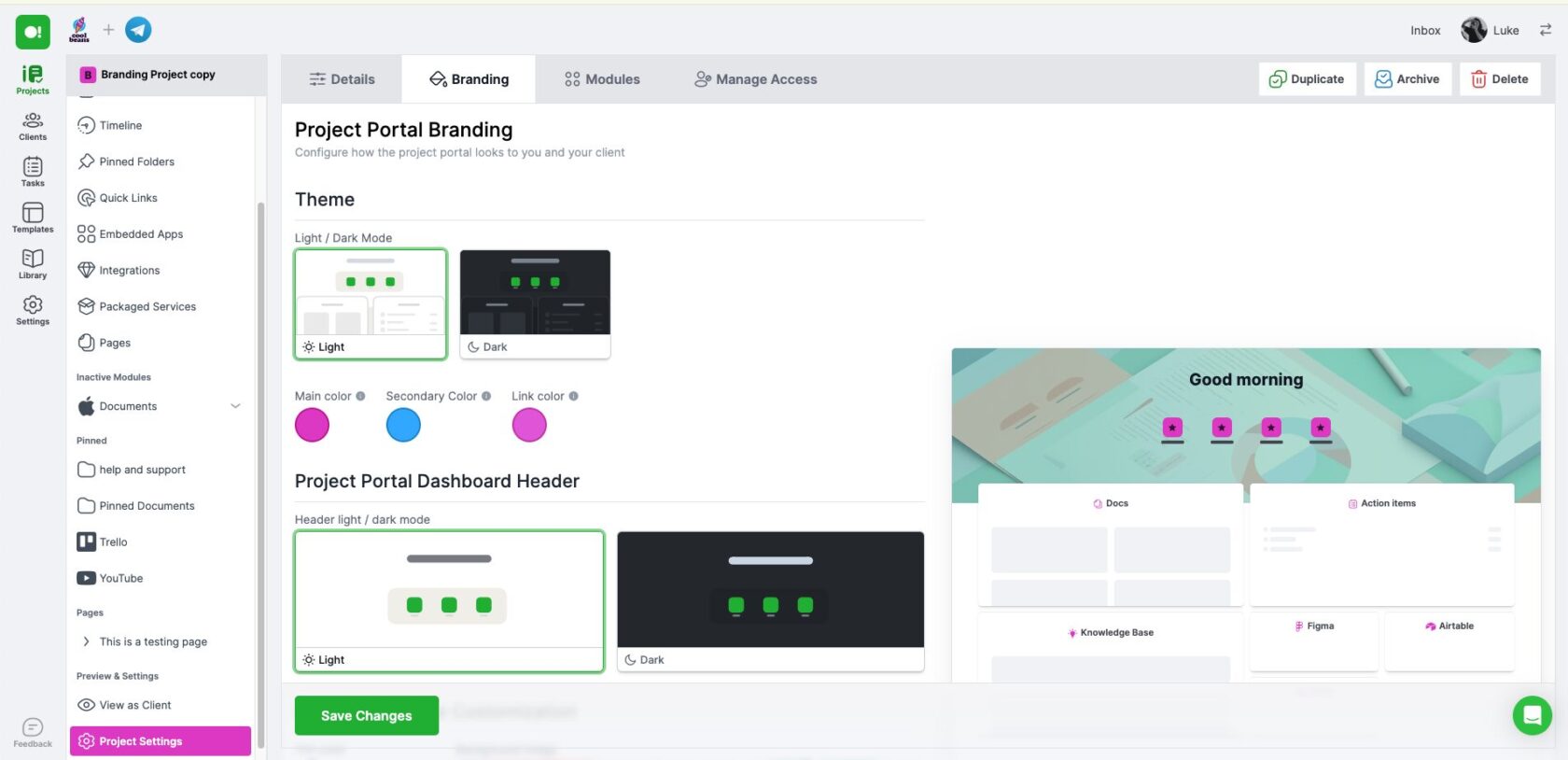
SuperOkay focuses on customization within its client portals. You can create personalized portals that reflect your branding and meet your clients’ needs. This includes customizing the layout, colors, and content of the portals. While its task management and document features are less customizable than Monday and Asana, SuperOkay excels in providing a tailored client communication experience.
Strengths:
• Personalized client portals
• Customizable branding and layout
• Enhances client communication and satisfaction
Weaknesses:
• Less customizable task management and document features
• Primarily focused on client-facing customization
In summary, Monday is ideal for those who need extensive customization options for their workflows and projects. Asana offers a balanced approach with enough customization to suit most teams without overwhelming them. SuperOkay excels in customizing client portals, making it perfect for freelancers and agencies that prioritize client communication and branding.
5 – Templates
Document and project templates are essential tools for freelancers and digital agencies. They save you time, ensure consistency, and help you maintain a professional standard across all your projects. Templates allow you to quickly set up new projects or documents without having to start from scratch each time. Let’s explore how Monday vs Asana vs SuperOkay handle templates and which one stands out in this regard.
Monday
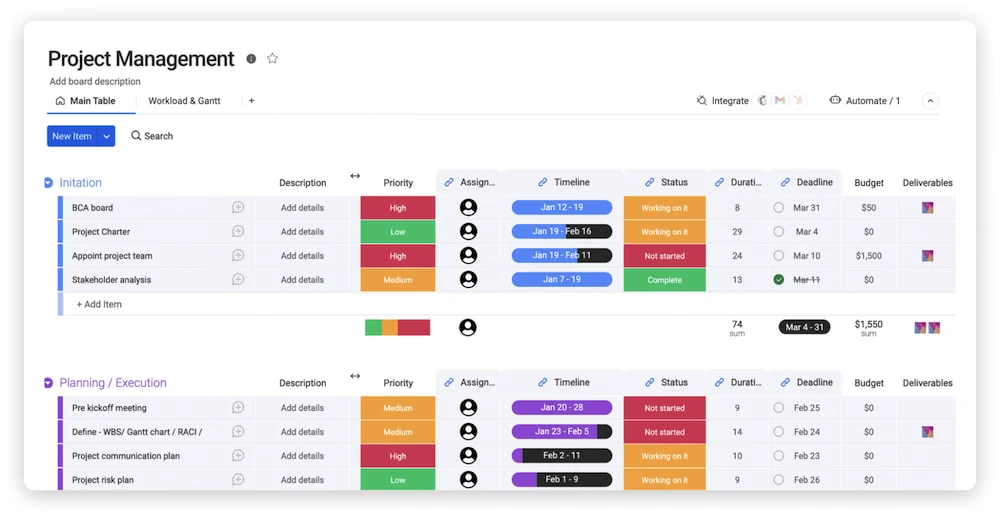
Monday.com offers a wide range of templates for different types of projects and workflows. These templates are fully customizable, allowing you to tweak them to suit your specific needs. Whether you need a template for project management, task tracking, or client communication, Monday has you covered. This flexibility makes it easy to standardize processes across your team or business.
Asana
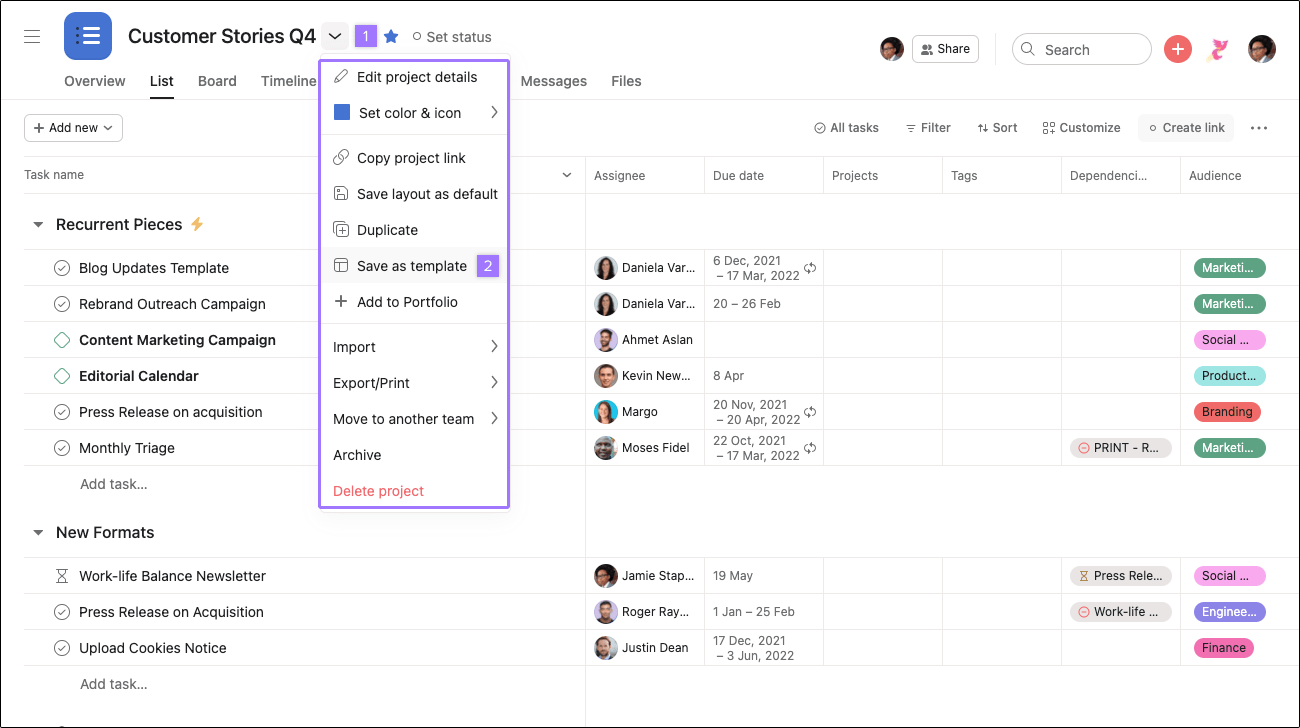
Asana provides a variety of templates designed to help you get started quickly with new projects. These templates cover various use cases, from project planning to marketing campaigns. Asana’s templates are designed to be straightforward and easy to implement, making them ideal for teams that need to quickly set up new projects while maintaining consistency and efficiency.
SuperOkay
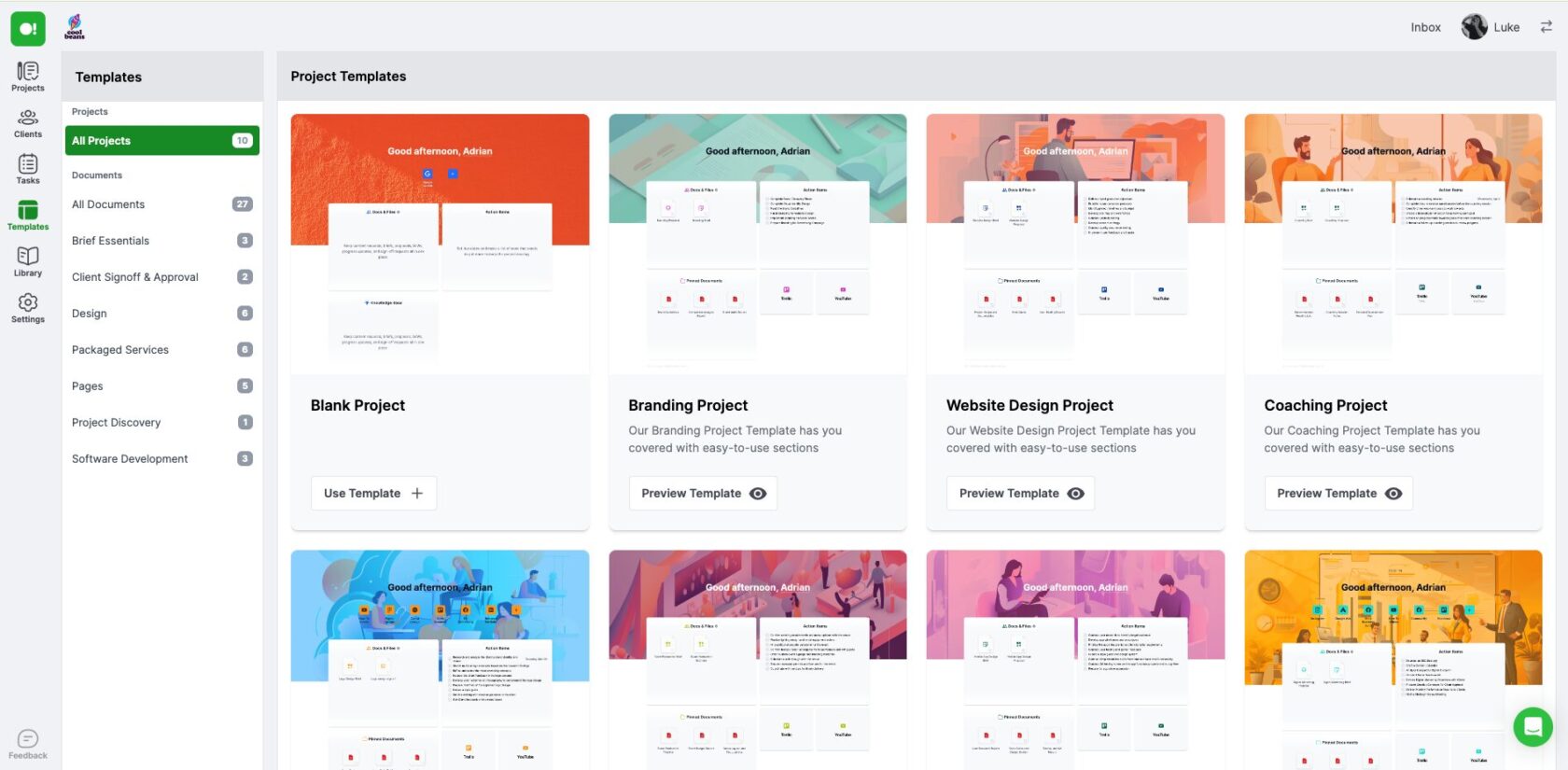
SuperOkay focuses on providing document templates, for users to have a start point when creating documents within the platform, and also Project templates, so that users can have a starting point for their Client Portal. These templates are designed to streamline your workflow and ensure that your clients receive a consistent and professional experience. SuperOkay’s emphasis on client-facing templates makes it a valuable tool for freelancers and agencies that prioritize client satisfaction.
Monday vs Asana vs SuperOkay
| Feature | Monday.com | Asana | SuperOkay |
| Client Portal | Visual boards, customizable, basic client features | Simple task/project guest access | Dedicated client portals, personalized |
| Task Management | Highly customizable, visual, complex workflows | Simple, intuitive, flexible views | Integrated with client portals, straightforward |
| Centralized Documents | Integrated with tasks, visual, multiple file types | Attached to tasks, integrates with cloud storage | Centralized in client portals, organized by project |
| Customization | Extensive, highly flexible | Balanced, user-friendly | Focused on client portals, branding |
| Templates | Wide range, fully customizable | Various, easy to implement | Client-focused, enhances client experience |
| Price | 9$/month per seat | 10.99$/month per seat | 9$/month |
Conclusion
Choosing the right project management tool can significantly impact your efficiency and client satisfaction. Monday vs Asana vs SuperOkay each offer unique strengths tailored to different needs. Monday excels in customization and visual task management, making it ideal for complex projects. Asana’s simplicity and intuitive interface make it a favorite for teams seeking straightforward task management. SuperOkay stands out with its focus on client portals and communication, perfect for freelancers and agencies looking to enhance client relationships. By understanding your specific needs and priorities, you can select the tool that best aligns with your workflow and helps you achieve your goals.
Frequently Asked Questions
What are the main differences between Monday vs Asana vs SuperOkay?
The main differences lie in their focus and strengths. Monday offers extensive customization and visual task management, Asana provides a simple and intuitive interface for task management, and SuperOkay excels in client portal and communication features.
Which tool is best for client communication: Monday, Asana, or SuperOkay?
SuperOkay is the best for client communication due to its dedicated client portals that centralize project updates, feedback, and documents, ensuring a seamless and professional client experience.
How do Monday vs Asana handle task management differently?
Monday offers highly customizable and visual task management features suitable for complex projects, while Asana provides a straightforward and intuitive interface with flexible views, ideal for teams needing clear and simple task tracking.
Can I use templates in all three tools?
Yes, all three tools offer templates. Monday provides a wide range of fully customizable templates, Asana offers various easy-to-implement templates, and SuperOkay focuses on client-facing templates to enhance the client experience.
Why is it important to have centralized documents in project management tools?
Centralized documents streamline collaboration, reduce the risk of losing information, and ensure that everyone has access to the latest versions. It enhances efficiency and keeps all project-related information organized and easily accessible.
Are you already using a Client Portal? SuperOkay gives you 1 client portal free forever to start creating professional-looking Client Portals, custom branded to your clients’ brands – Start today by clicking here!

Brand Activation: 5 Tips to Drive Awareness for Your Brand
Have you ever felt that your brand, despite having a great product or service, isn’t getting the recognition it deserves? You’re not alone. Many businesses face …

How to become a Digital Nomad in Portugal in 10 Steps
In today’s world, more and more people are embracing the digital nomad lifestyle, where individuals work remotely while traveling and exploring new places. This …

How to Setup a Home Office for Remote Work
Working from home has become increasingly prevalent in recent times, with many individuals discovering the convenience and flexibility it offers. Whether you’re …

Remote Work in the Digital Agency Landscape
Remote work has been on the rise for years, but it wasn’t until the pandemic that it became a widespread phenomenon. With more and more people working from home …