
Teamwork has become more important than ever before.
In the modern work landscape, when the post-pandemic work-from-home model has become so prevalent, keeping teams united and functional is a top priority for every business owner.
Now that more and more teams are formed by members from various parts of the world and from vastly different cultural backgrounds, keeping everyone on the same page has become an important part of running a business.
At SuperOkay, we know the importance of great online collaboration tools and how they can help improve how your business operates.
Here’s a list of the best online collaboration tools included in Superokay’s Client Portal and how it can lead to an increase in your productivity:
1. Quick Links
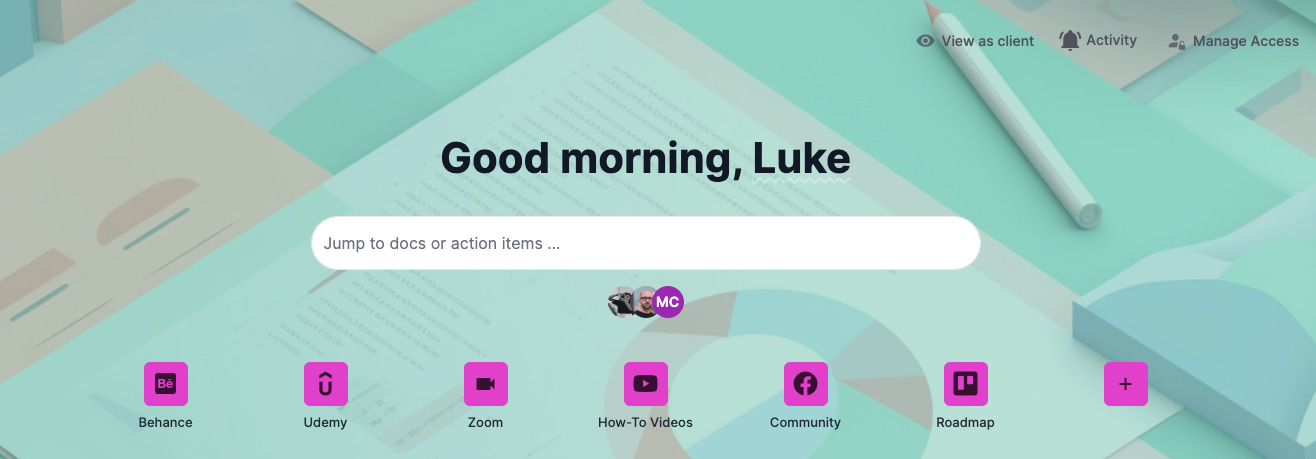
“Quick links” refer to a collection of easily accessible and prominently displayed hyperlinks on the top of SuperOkay’s Client Portal that efficiently connect your clients to specific websites of your choice. These links are strategically placed to streamline navigation and enhance user experience by reducing the time and effort required to reach desired destinations. By offering swift access to essential information or functionalities, quick links serve as a convenient and intuitive way for users to efficiently interact with digital interfaces, ultimately facilitating smoother interactions and enhancing overall usability.”
2. Action Items
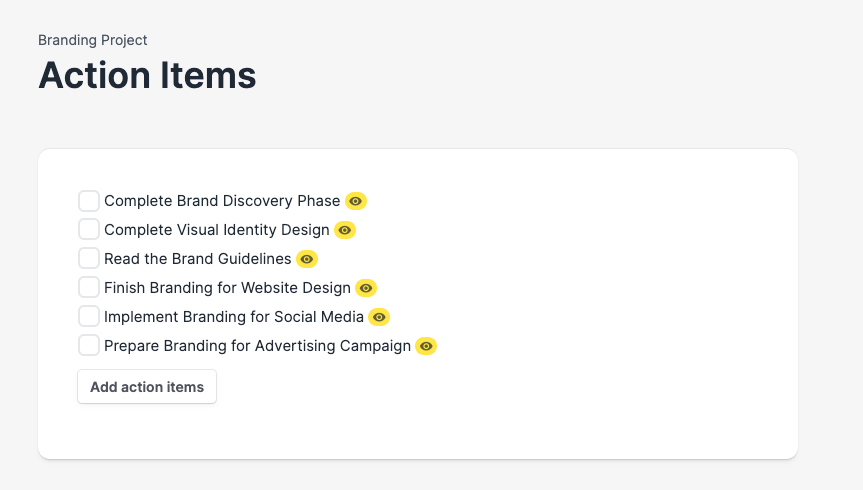
“Action items” are tasks in your main SuperOkay Client Portal dashboard that denote specific responsibilities, or assignments that arise from discussions, meetings, projects, or plans. These elements are identified during collaborative efforts and are accompanied by a deadline, notes and the name of the person accountable for their completion. You can also choose on a case-by-case basis if Action Items are viewable by your Team & Clients or only by your Team.
Action items help facilitate organized and efficient progress within a team or project. They serve as a tangible roadmap, ensuring that important actions are not overlooked and that the team remains aligned and focused on achieving their goals.
3. Docs & Files
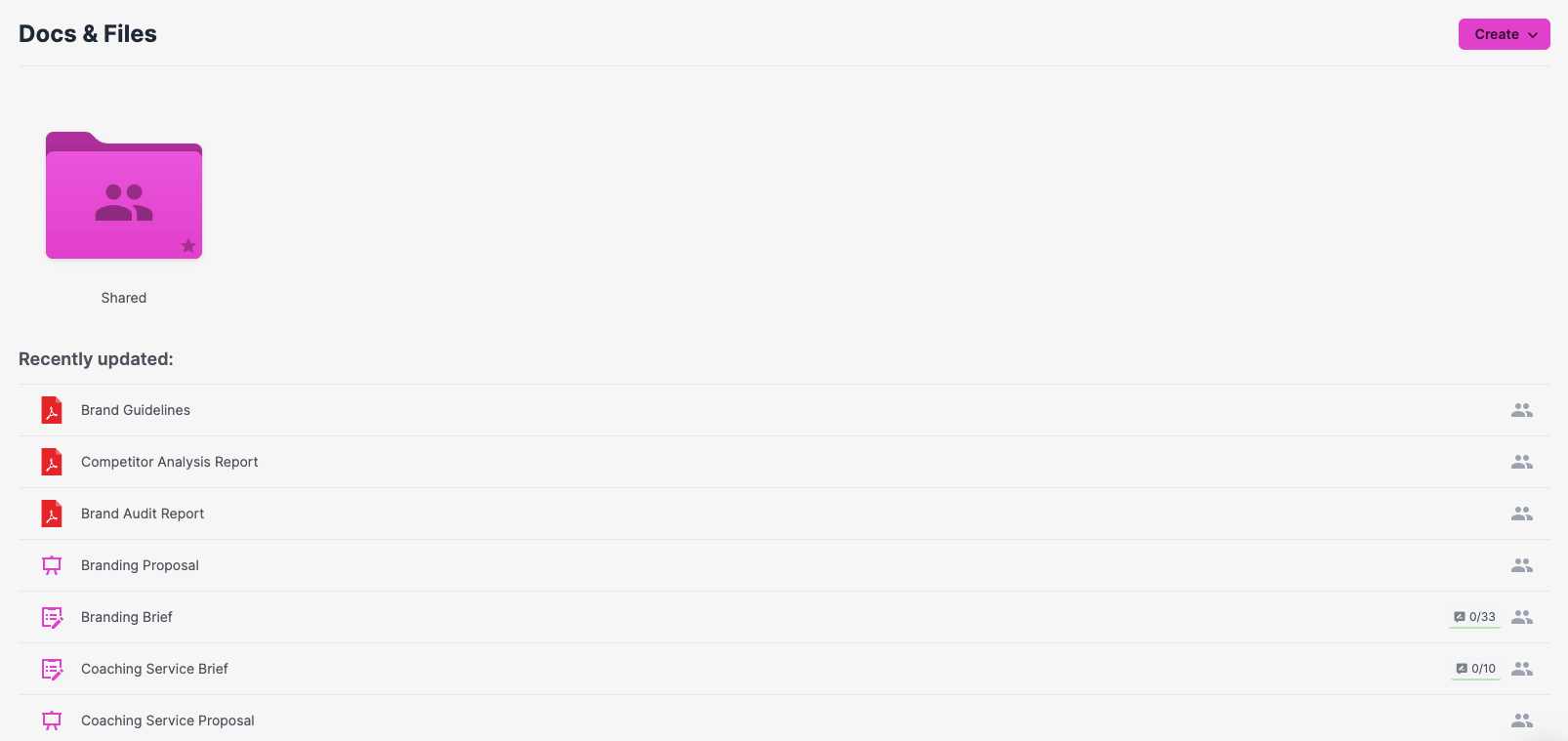
SuperOkay allows you to upload files pretty much anywhere on the Client Portal.
Files shared within the “Shared” folder will be viewable by your clients, while files outside of this folder remain private to you and your team.
Within SuperOkay, you can upload a range of multiple file types like Word documents, PDF’s, Excel, images, audio files, and more, that can all be viewed or downloaded by your clients directly from their portal.
Docs & Files are kept in digital folders, making them simple to find, share, and handle. This allows your team to work together smoothly and share information easily, within themselves or with clients. Docs & Files help enhance productivity and manage knowledge in various situations.
4. Pinned Documents
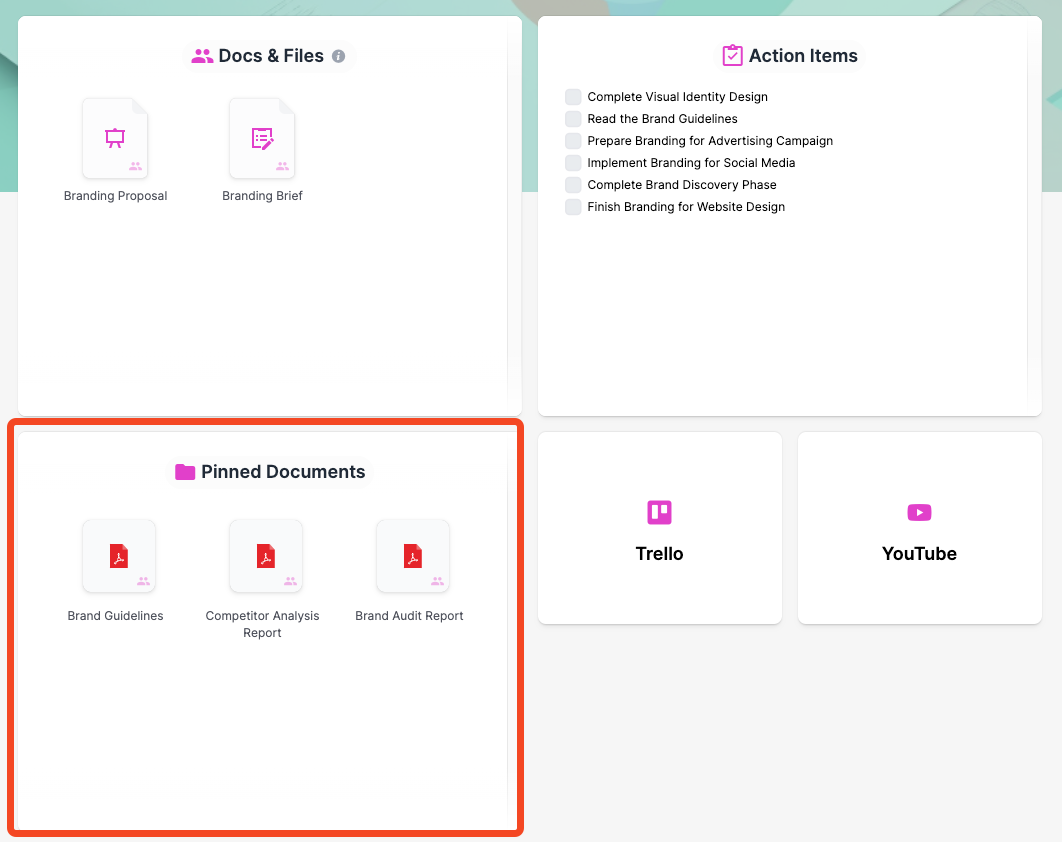
“Pinned documents” are important files that have been highlighted (aka “pinned”) on your main portal dashboard for easy access to your team and your clients.
Think of them as essential resources that are readily available when needed. In a way, they serve as a knowledge base, holding key information that can be quickly referred to whenever required.
Just like bookmarks in a book, pinned documents help streamline information retrieval and ensure that crucial knowledge is always at your fingertips, contributing to smoother workflows and effective decision-making.
5. Embedded Apps
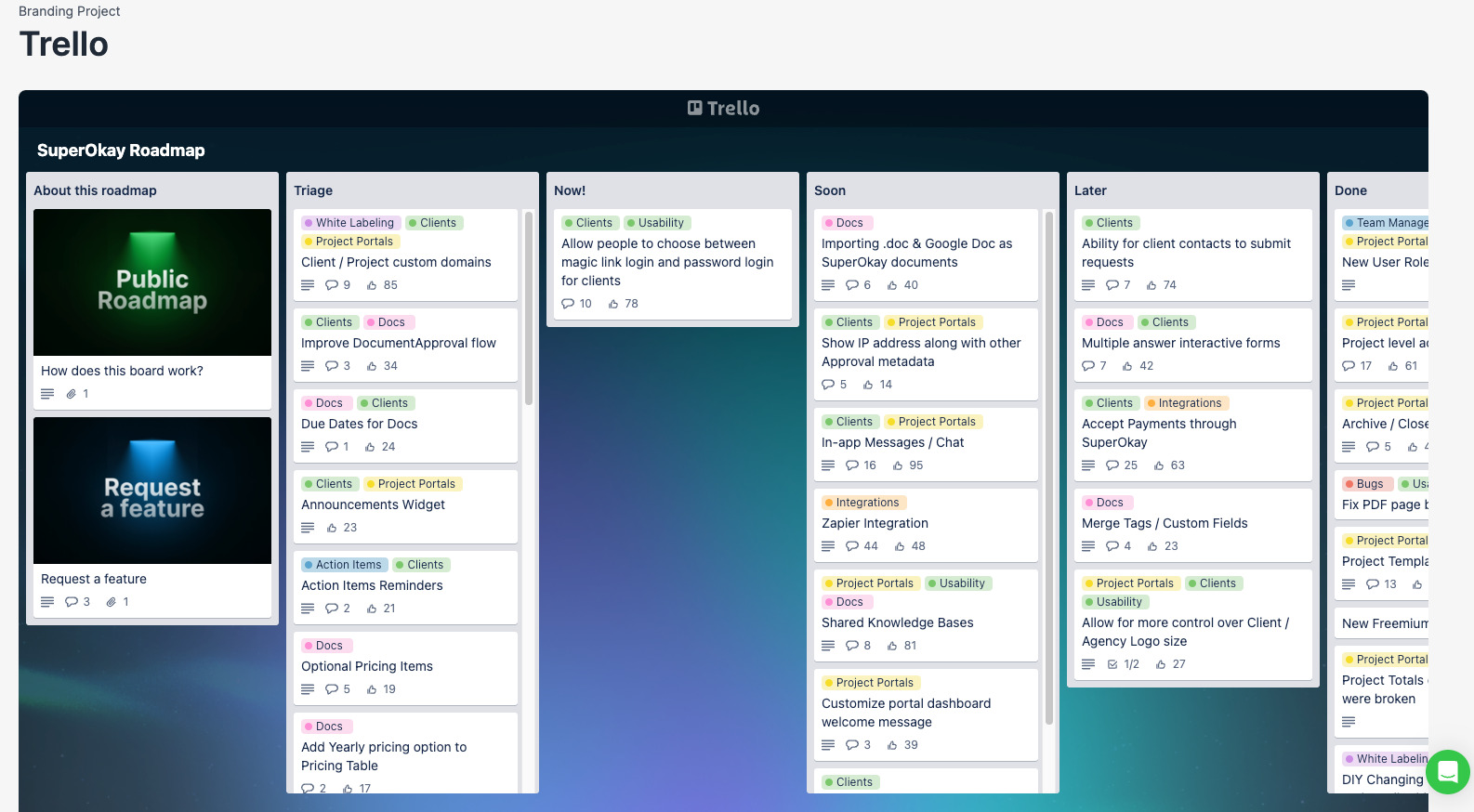
“Embedded Apps” are like tools that have been integrated directly into another software or platform. It’s as if they’re a part of SuperOkay, rather than separate entities. These apps add specific functions or features within the larger context, enhancing the capabilities of your Client Portal.
This integration simplifies the user experience and allows you to perform various tasks without switching between different applications, for example, you can access a specific Trello board directly from your SuerOkay portal, or look at a Google Docs directly inside your portal.
It’s like having a toolkit right within your workspace, providing easy access to extra functionalities that seamlessly blend into the Portal you’re already using.
Conclusion
In today’s remote-first landscape, online collaboration tools have emerged as crucial facilitators. They overcome geographical constraints, enabling real-time interactions, and promote effective communication.
SuperOkay’s tools foster collaboration, enhance knowledge sharing, and streamline project management, ultimately paving the way for a future where teamwork thrives digitally.
This coming together of technology and teamwork highlights how important collaborative tools are for creating meaningful and connected workspaces.
Are you already using a Client Portal? SuperOkay gives you 1 client portal free forever to start creating professional-looking Client Portals, custom branded to your clients’ brands – Start today by clicking here!
—
Enjoyed the article? Here’s a few others you might like:

10 reasons why software development projects fail
Let’s begin with some fun numbers: – 75% of business and IT executives anticipate their software projects will fail – Fewer than a thi…

Project Management Tools: Learn How To Implement Them
In today’s fast-paced business environment, effective project management collaboration tools have become increasingly vital for organizations aiming to streamlin…

5 Things you should learn from Michael Scott if you are a manager. And one from Dwight
The first season of The Office series premiered in the spring of 2005 and consisted of only 6 episodes that tried to replicate the British version of the show. By the …

Client Communication: How to Improve (in 2024)
Improving client communication is a crucial aspect of any successful business. It not only helps to establish trust and credibility but also leads to repeat business a…