
Small agencies and freelancers need the most efficient way to store and share files. For years, Google Drive has been known as the top cloud option with its user-friendly and seamless integration with Google services. But it’s not the only option, and all the alternatives have their own special features, pricing strategies, and functionalities that help them cater to a wide range of requirements. Let’s find out what we consider to be the top 10 best alternatives to Google Drive.
Why Look for Google Drive Alternatives?
While Google Drive is a reliable and widely used platform, there are several reasons why small agencies and freelancers might want an alternative. One primary consideration is storage limitations and pricing. Google Drive’s free storage capacity is limited to 15GB, which might not suffice for businesses with substantial data storage needs. Additionally, privacy concerns have led some users to explore options with stronger security measures and end-to-end encryption.
Businesses often require specialized features like integrated project management tools, customizable client portals, and enhanced collaboration capabilities that go beyond basic file storage.
#1 – SuperOkay
Best Option
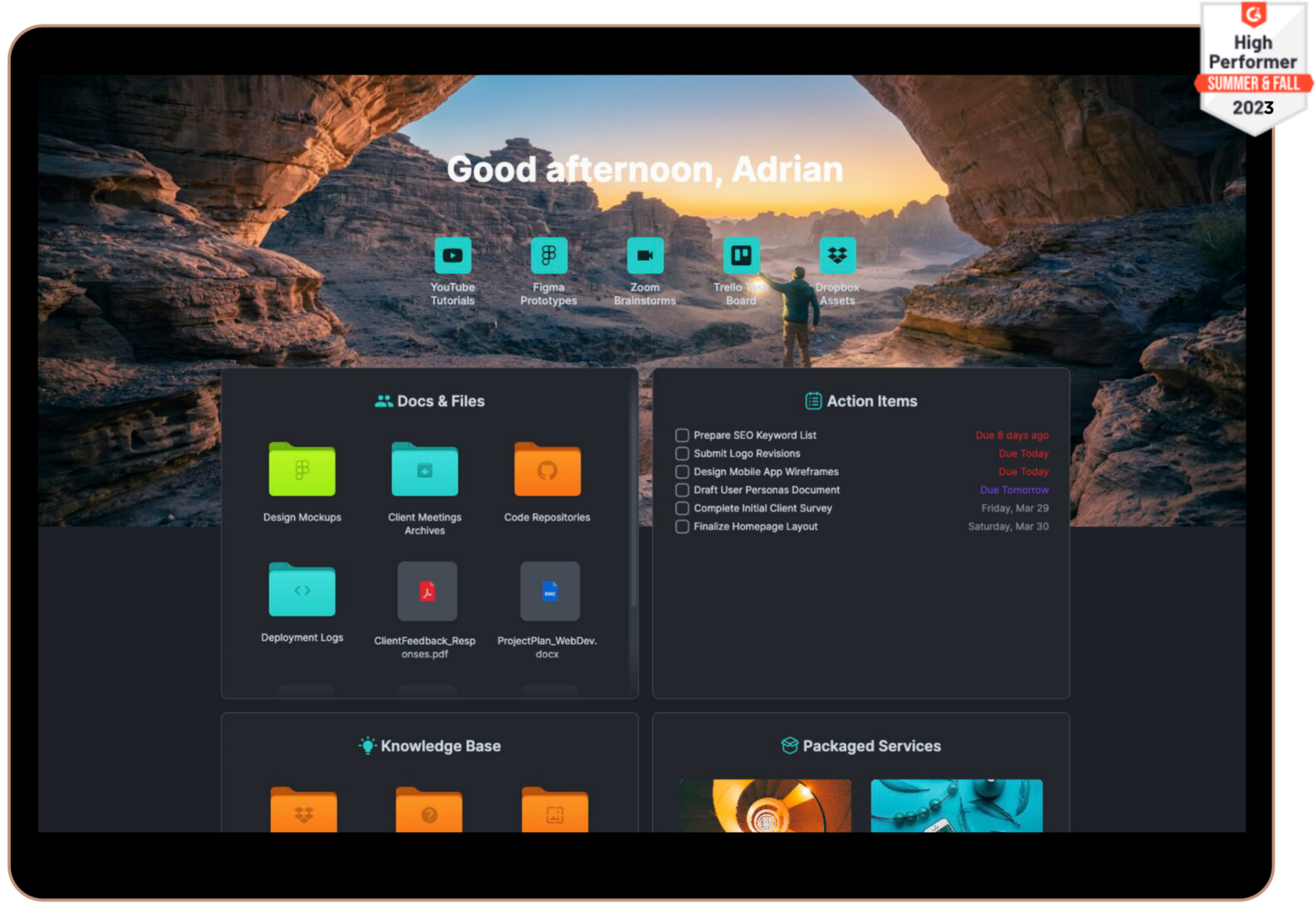
For project management and client communication combined, SuperOkay serves as the best alternative to Google Drive. It has a rich set of features, offers highly competitive pricing, and is especially popular with small agencies and freelancers.
🔑 Key Features
• Simple User Interface: Clean, intuitive interface that is easy for clients to navigate
• Fully Customizable: Tailor the look and functionality of the portal to fit your brand and client needs
• Embedded Tools: Features integrations with other tools via “embeds”
• Storage: 1TB with Business Plan
💰 Pricing
Price: Starts at 9$/month (2GB to 1TB, depending on plan)
Free Tier: Yes (500MB)
🧐 Why SuperOkay?
SuperOkay is loved by its users for its exceptional usability and comprehensive feature set, making it a great choice for agencies looking for an easy to use yet powerful client portal.
What sets SuperOkay apart is its ability to combine ease of use with great functionality, making it a simple client portal that does not compromise on features.
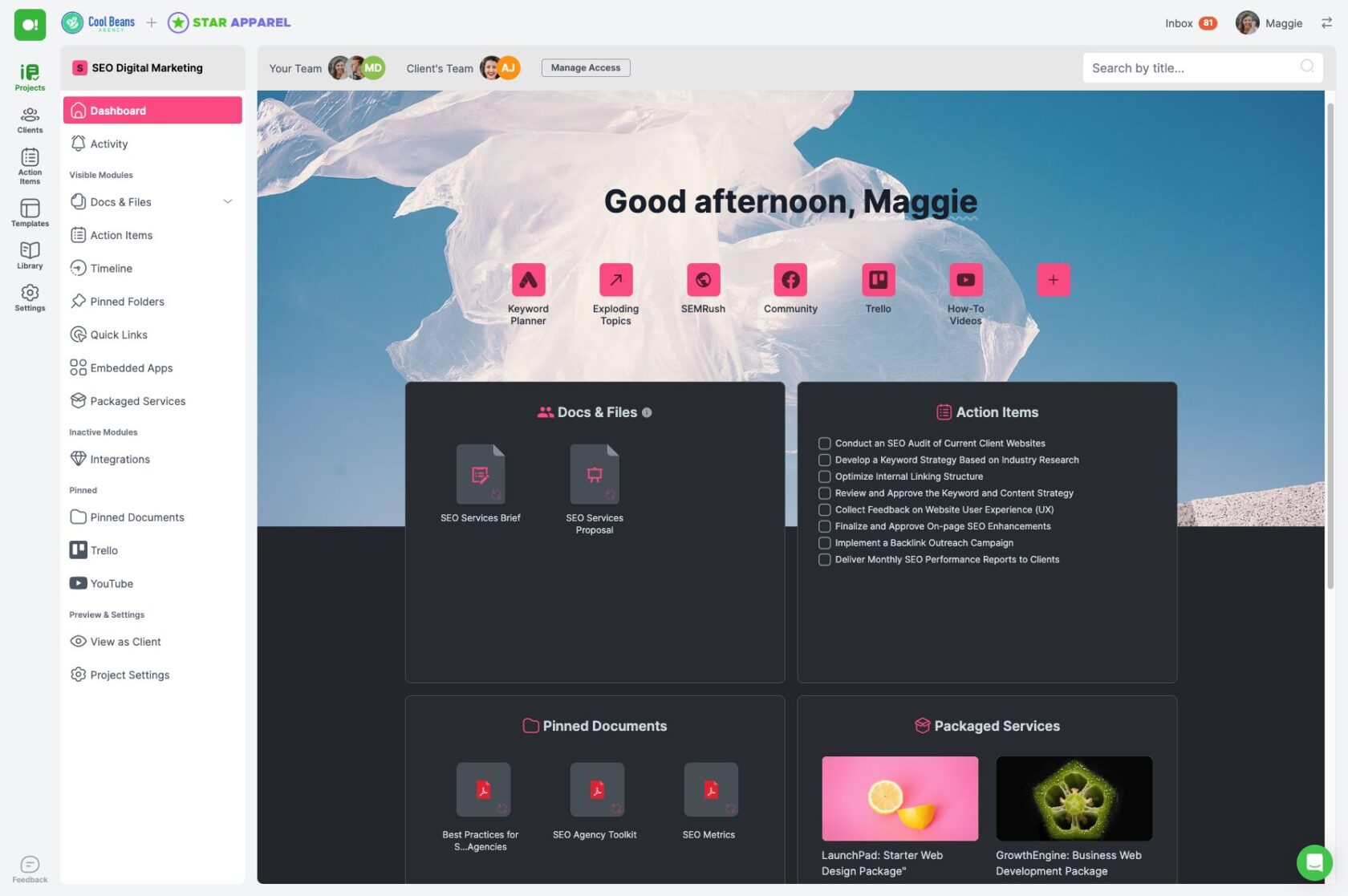

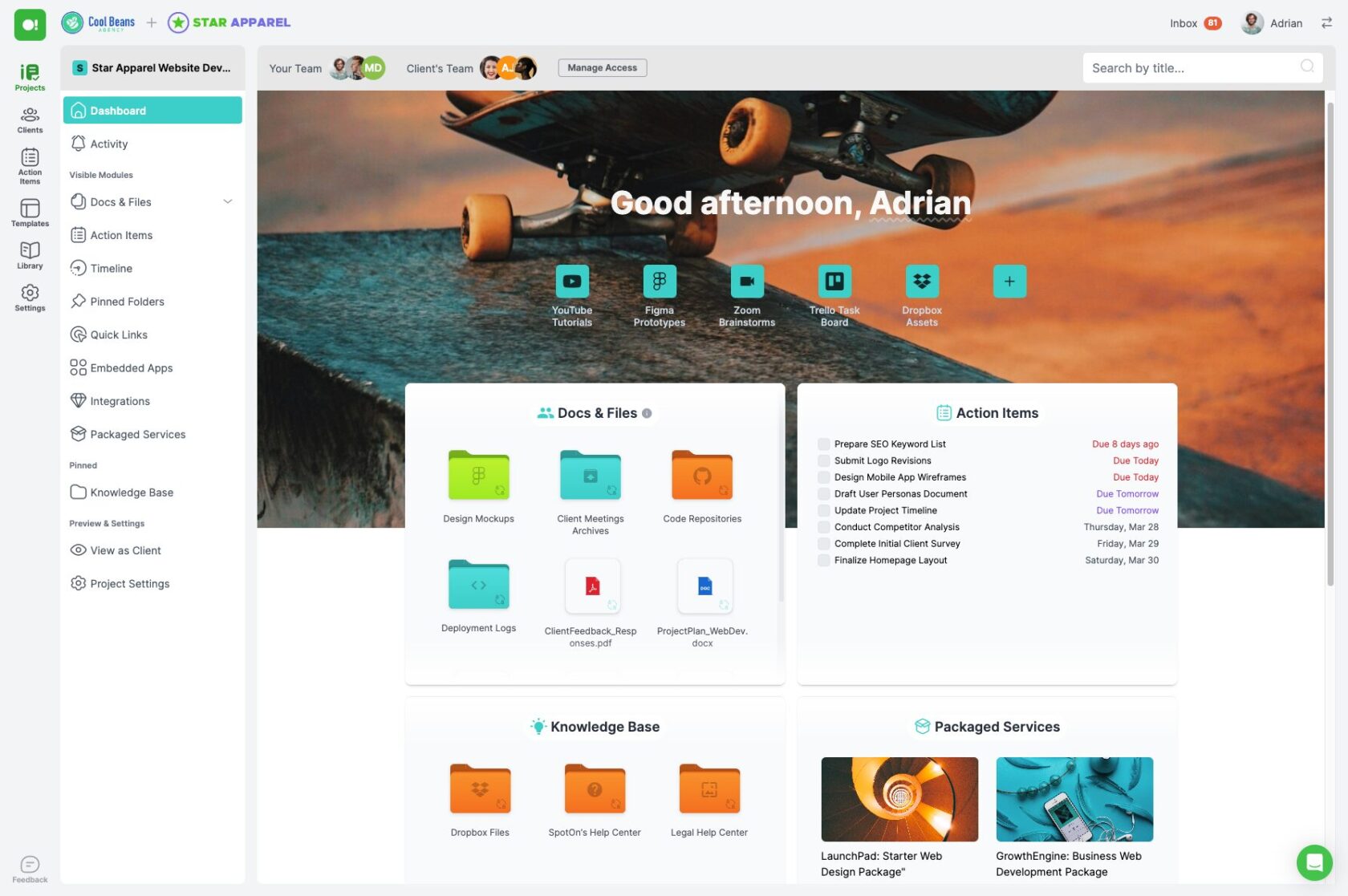
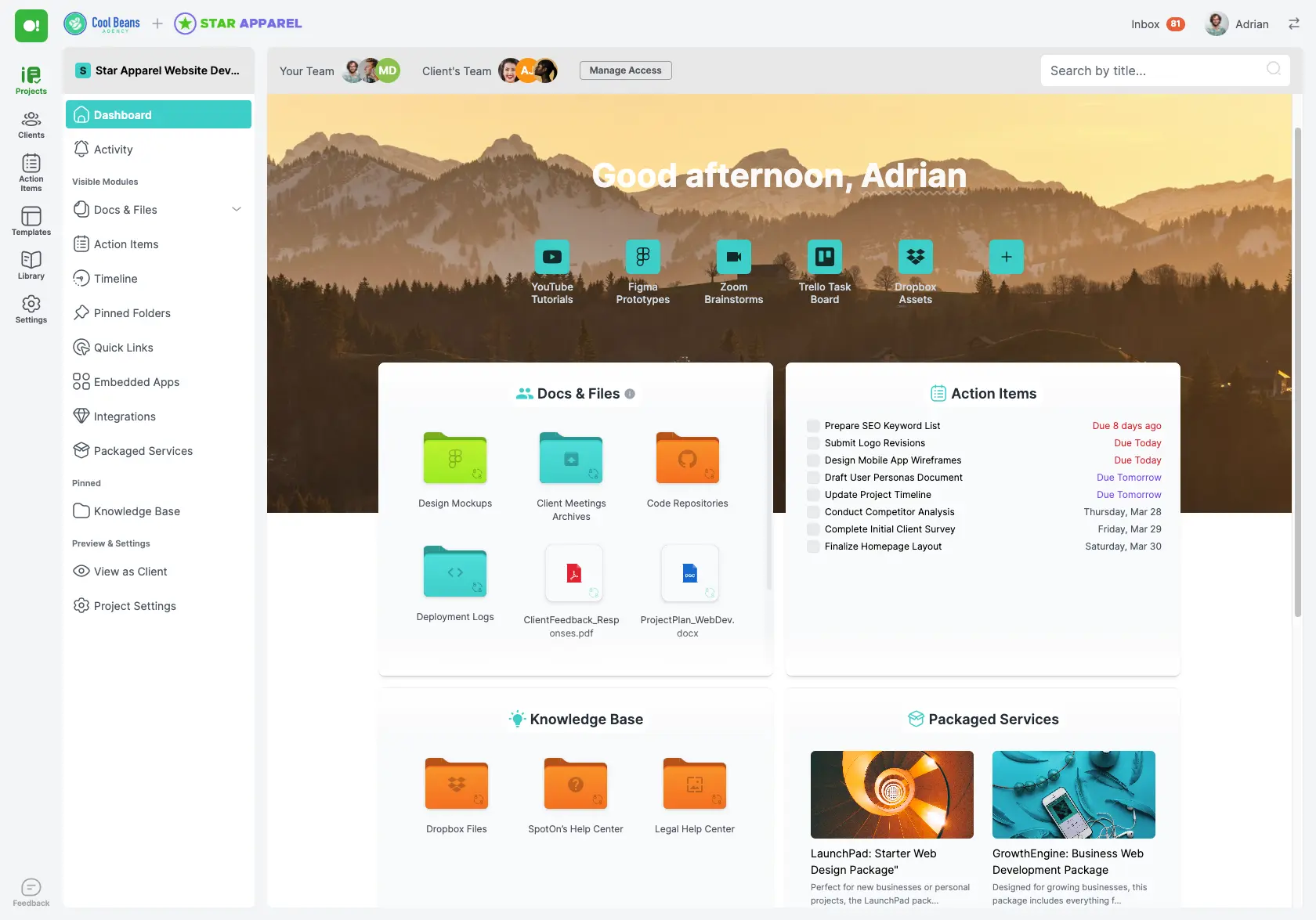
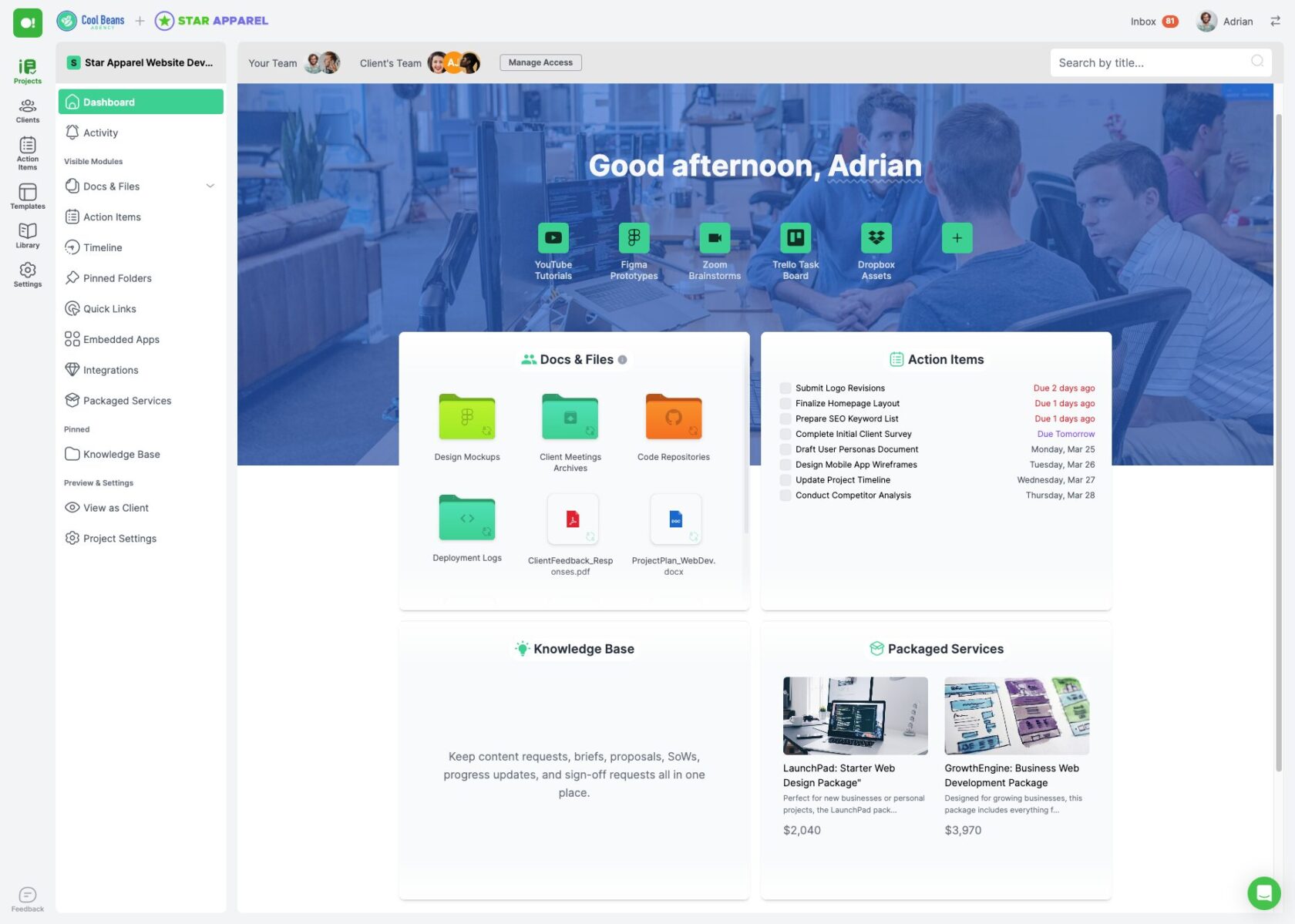
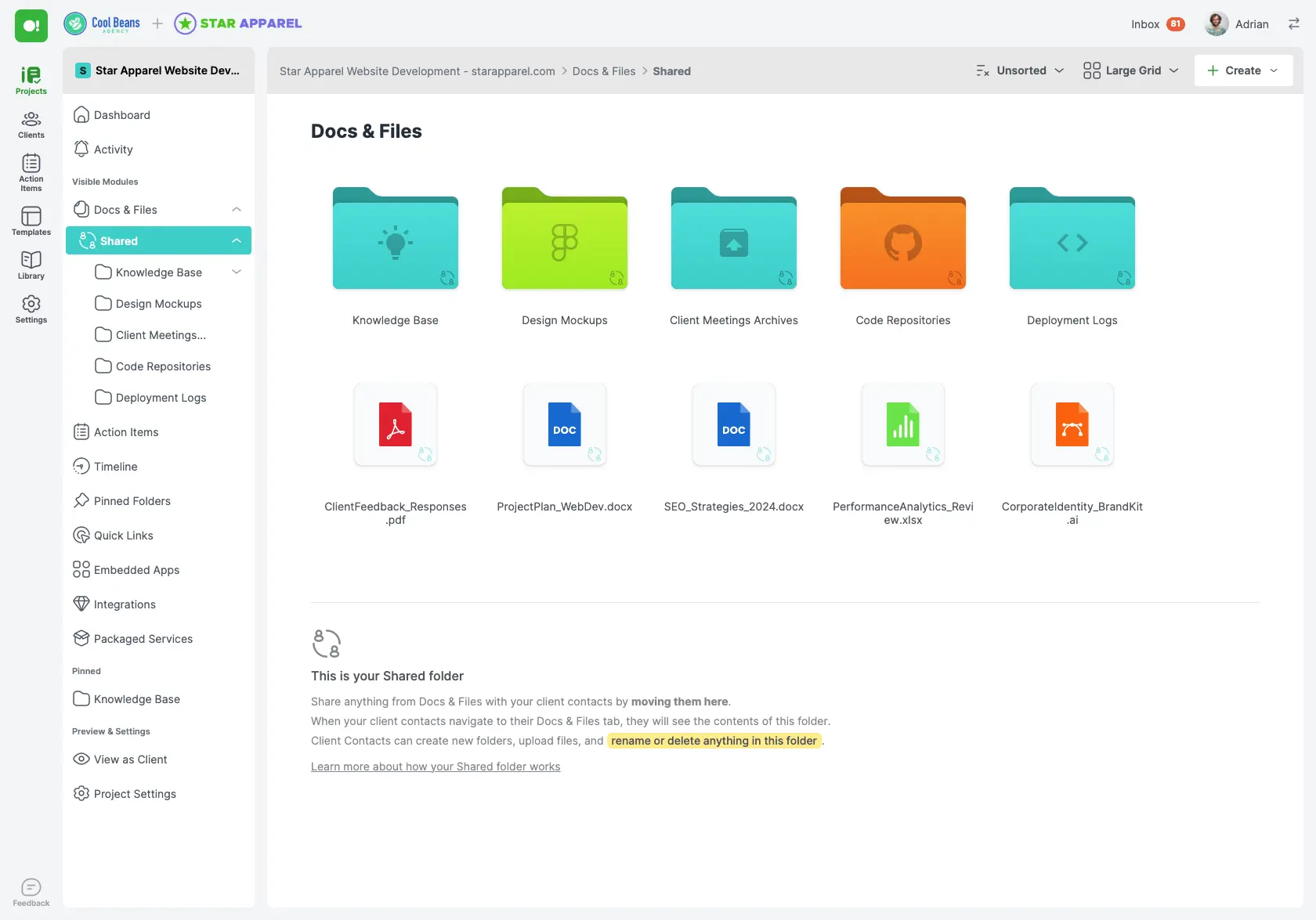
#2 – iCloud Drive
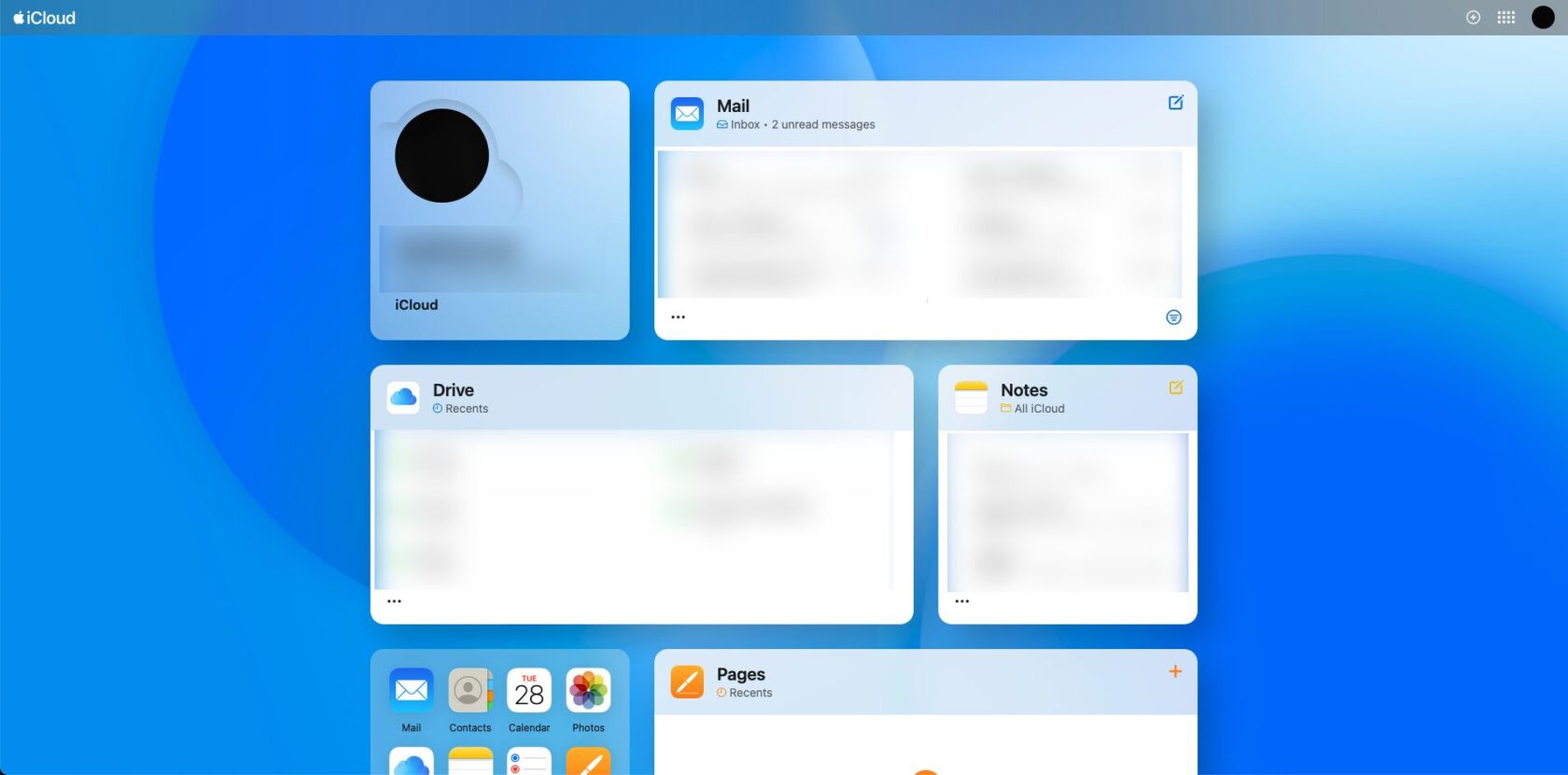
Apple’s iCloud Drive is a great alternative to Google Drive—particularly for those who are already invested in the Apple ecosystem. It comes with native support for macOS and iOS, offering seamless integration for Apple ecosystem users.
🔑 Key Features
• Deep Integration with Apple Devices: iCloud Drive works seamlessly across all Apple devices, offering a unified experience
• Easy File Sharing and Collaboration: Share files and collaborate in real-time with colleagues and clients
• Automatic Backup and Synchronization: Keeps your data backed up and synchronized across all your Apple devices
• 5GB Free Storage: Offers a basic free storage tier, with options to upgrade as needed
💰 Pricing
Price: Starts at 0.99$/month (50GB)
Free Tier: Yes (5GB)
🧐 Why iCloud Drive?
For Apple users, iCloud Drive provides a seamless experience with excellent integration across devices. Its ease of use and automatic synchronization makes file management effortless, ensuring that your data is always accessible and up-to-date.
#3 – OneDrive
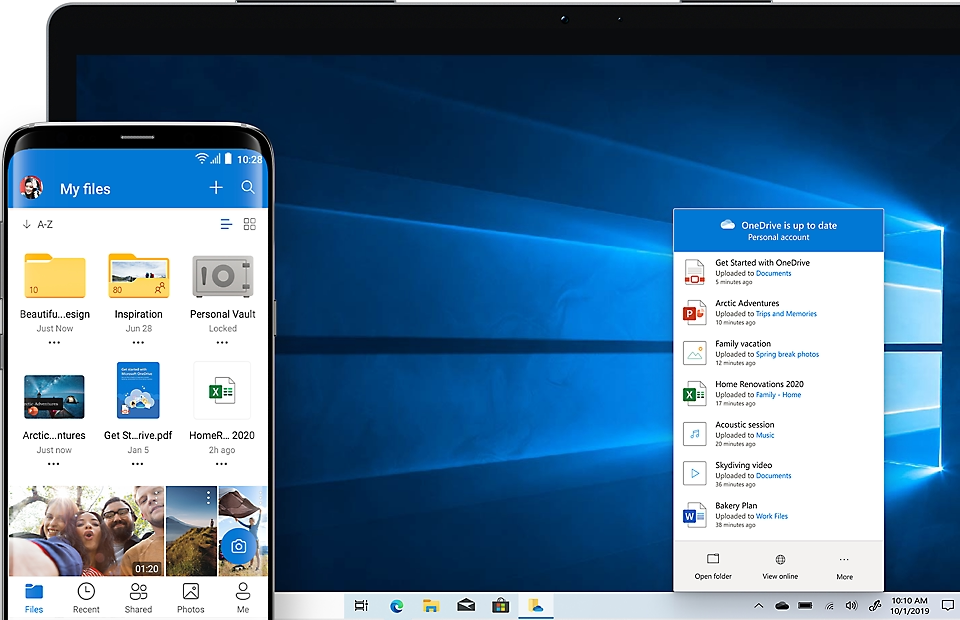
Microsoft OneDrive is an effective alternative to Google Drive that will naturally appeal more towards users of Microsoft Office. It also plays nice with Microsoft 365, offering powerful document collaboration and sharing functionalities.
🔑 Key Features
• Integration with Microsoft Office: OneDrive integrates seamlessly with Microsoft Office applications, enhancing productivity and collaboration
• File Sharing and Collaboration Tools: Share documents and collaborate with team members in real-time
• Advanced Security Features: Protect your data with advanced security measures, including encryption and multi-factor authentication
• 5GB Free Storage: Offers a basic free storage tier, with options to upgrade as needed
💰 Pricing
Price: Starts at 1.99$/month (100GB)
Free Tier: Yes (5GB)
🧐 Why OneDrive?
OneDrive is great for those who are tied to the Microsoft ecosystem, with tight integration and effective collaborative tools. In addition to the above, it also has advanced security features, making it particularly suitable for businesses that are working with sensitive data.
#4 – Dropbox
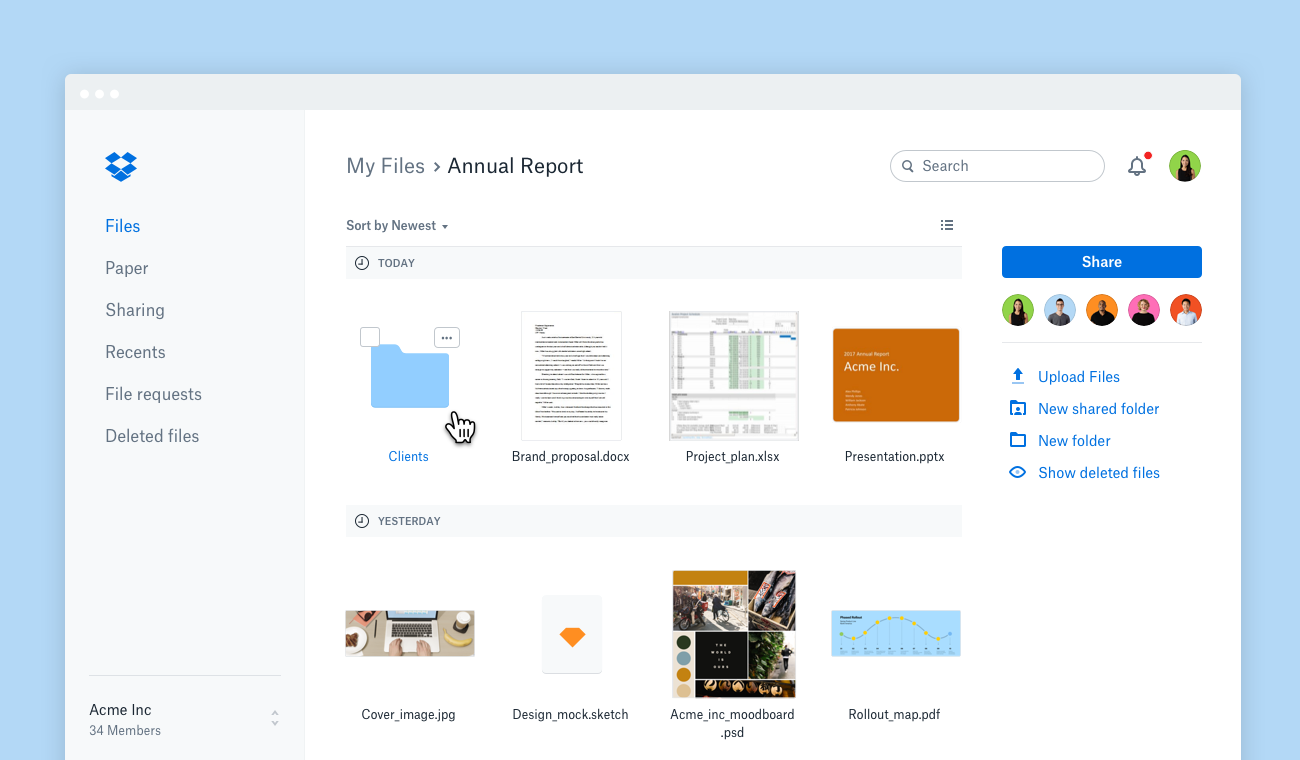
Dropbox, which is known for its ease of use and stability, is another popular alternative to Google Drive. You get a range of third-party app integrations and robust collaboration capabilities.
🔑 Key Features
• Easy File Sharing and Collaboration: Share files effortlessly and collaborate with team members in real-time
• Integration with Numerous Third-Party Apps: Enhance your workflow with integrations with popular apps
• Advanced Sharing Controls and Permissions: Manage access to files with advanced sharing controls and permissions
• 2GB Free Storage: Offers a basic free storage tier, with options to upgrade as needed
💰 Pricing
Price: Starts at 9.99$/month (2TB)
Free Tier: Yes (2GB)
🧐 Why Dropbox?
With its simplicity and wide range of integrations, Dropbox is a versatile solution in many business situations. These features, in addition to the user-friendliness and decent speed that it offers, help you become more productive when managing your files and projects securely.
#5 – pCloud
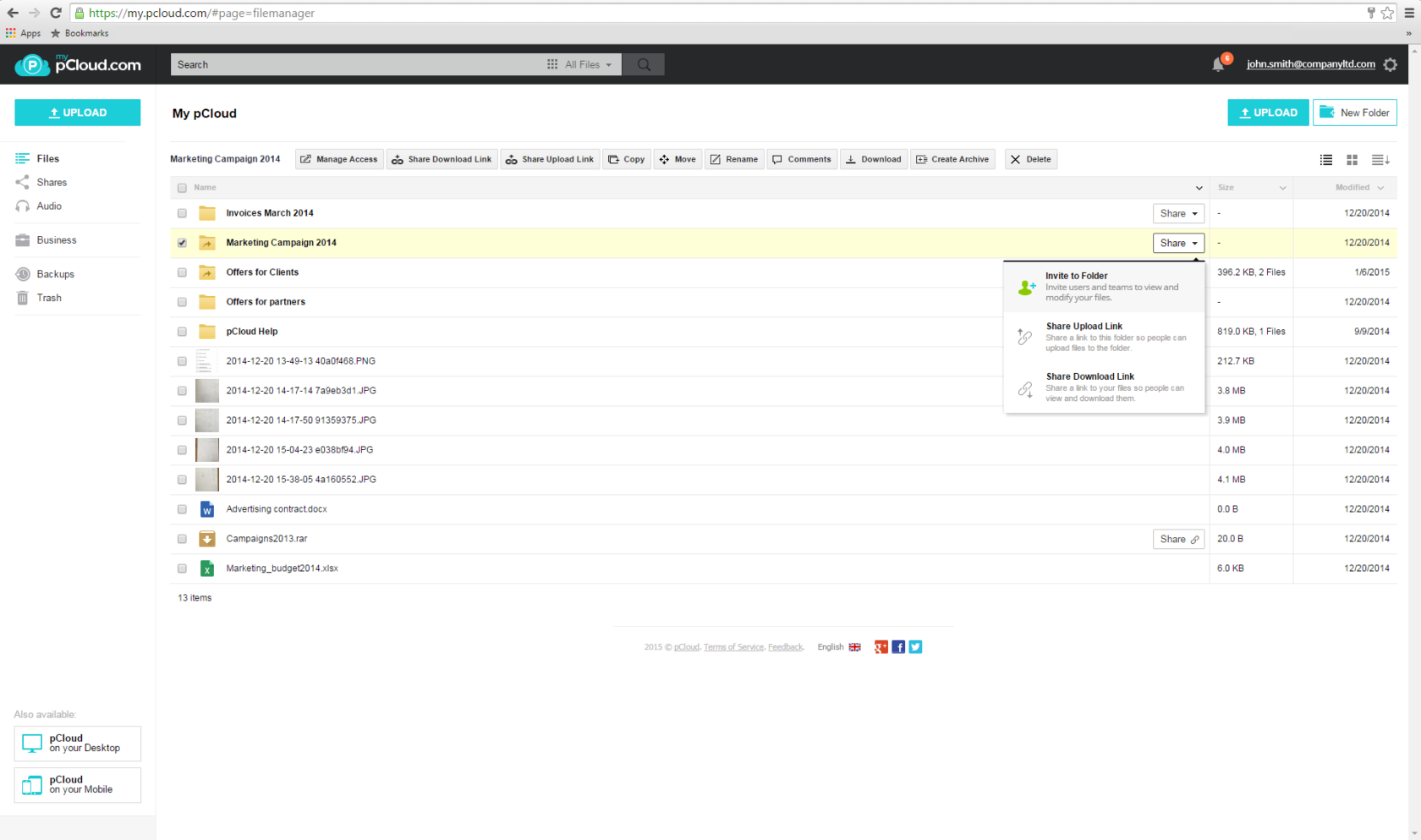
Based out of Europe and well known for its lifetime subscriptions and privacy-centric approach, pCloud is one of the great alternatives to Google Drive cloud storage for many users.
🔑 Key Features
• Secure File Storage with Encryption: Protect your data with advanced encryption, ensuring your files are safe.
• Lifetime Subscription Plans: Offers unique lifetime plans, providing long-term value for users.
• File Sharing and Collaboration Tools: Share files and collaborate with team members and clients easily.
• 10GB Free Storage: Offers a generous free storage tier, with options to upgrade as needed.
💰 Pricing
Price: Starts at 175$/lifetime (500GB)
Free Tier: Yes
🧐 Why pCloud?
pCloud’s lifetime subscription options and robust security features make it an excellent long-term investment. Its advanced encryption and ease of use ensure that your data is always safe and accessible.
#6 – MEGA
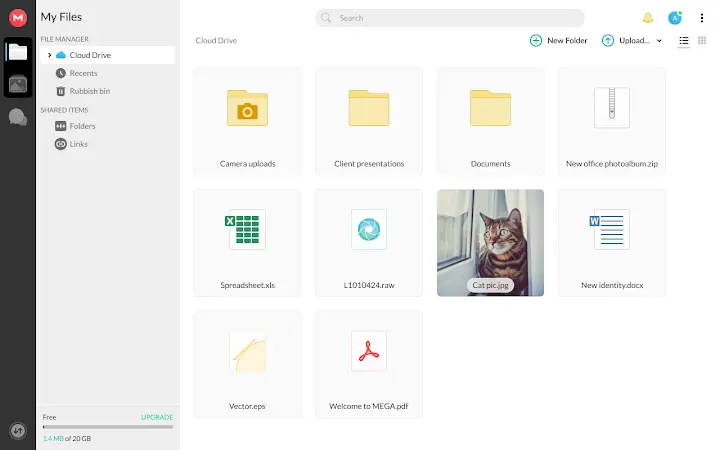
One of the best alternatives to Google Drive is MEGA, known for its strong emphasis on security and privacy, offering end-to-end encryption and generous free storage.
🔑 Key Features
• End-to-End Encryption: Ensure your data is protected with end-to-end encryption.
• Large Free Storage Allocation: Offers 50GB of free storage, providing ample space for most users.
• File Sharing and Collaboration: Share files and collaborate with team members and clients securely.
• Sync and Backup Tools: Keep your data synchronized and backed up across all your devices.
💰 Pricing
Price: Starts at 4.99$/month (400GB)
Free Tier: Yes (20GB)
🧐 Why MEGA?
For those prioritizing security and privacy, MEGA’s robust encryption and generous free storage make it a standout choice. Its advanced security features ensure that your data is always protected.
#7 – Amazon Drive
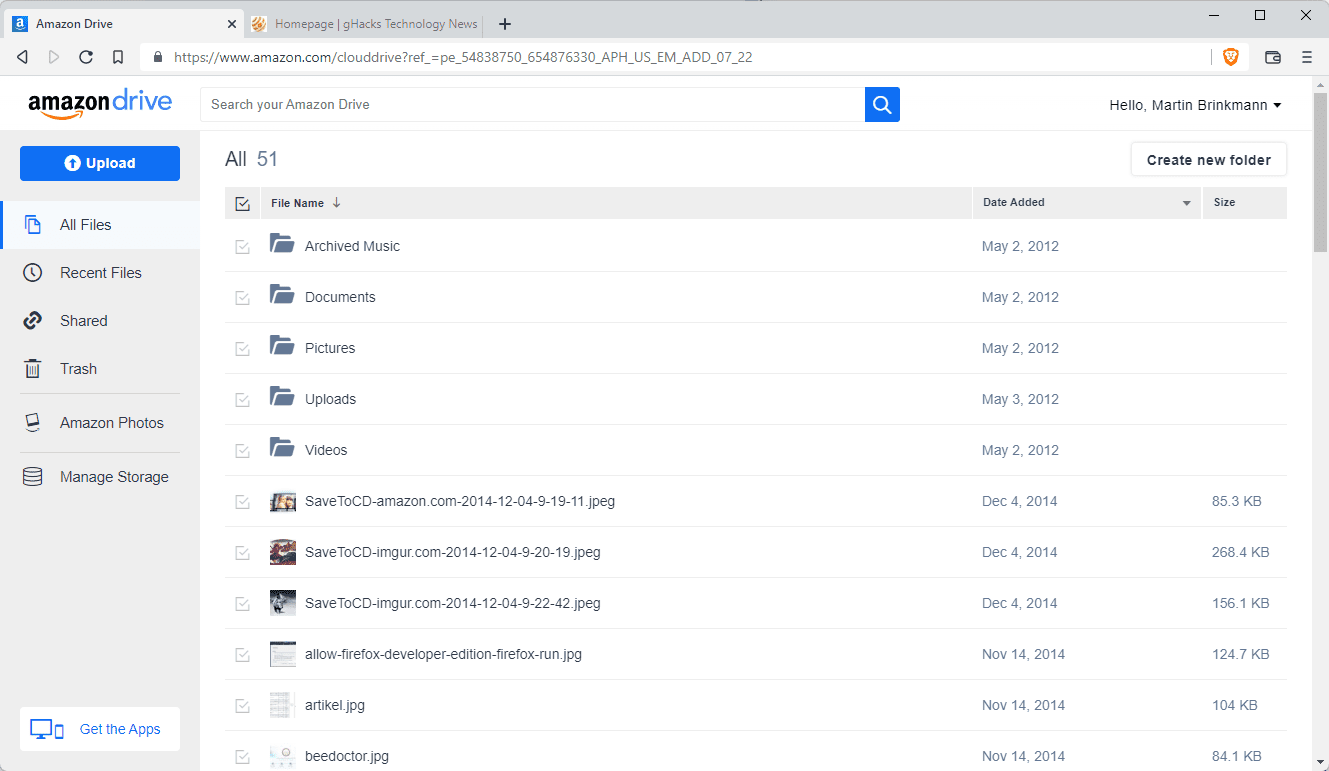
Amazon Drive offers integration with Amazon’s ecosystem, providing a straightforward and reliable cloud storage solution.
🔑 Key Features
• Integration with Amazon Services: Works seamlessly with other Amazon services, providing a unified experience.
• Unlimited Photo Storage for Prime Members: Offers unlimited photo storage for Amazon Prime members, making it an excellent option for photographers.
• File Sharing and Collaboration: Share files and collaborate with team members and clients easily.
• 5GB Free Storage: Offers a basic free storage tier, with options to upgrade as needed.
💰 Pricing
Price: Starts at 1.99$/month (100GB)
Free Tier: Yes (5GB)
🧐 Why Amazon Drive?
For those looking for alternatives to Google Drive, Amazon Drive is a solid choice for Amazon Prime members, offering excellent integration and competitive pricing. Its unlimited photo storage for Prime members makes it particularly appealing for those who need to store large photo libraries.
#8 – Clinked
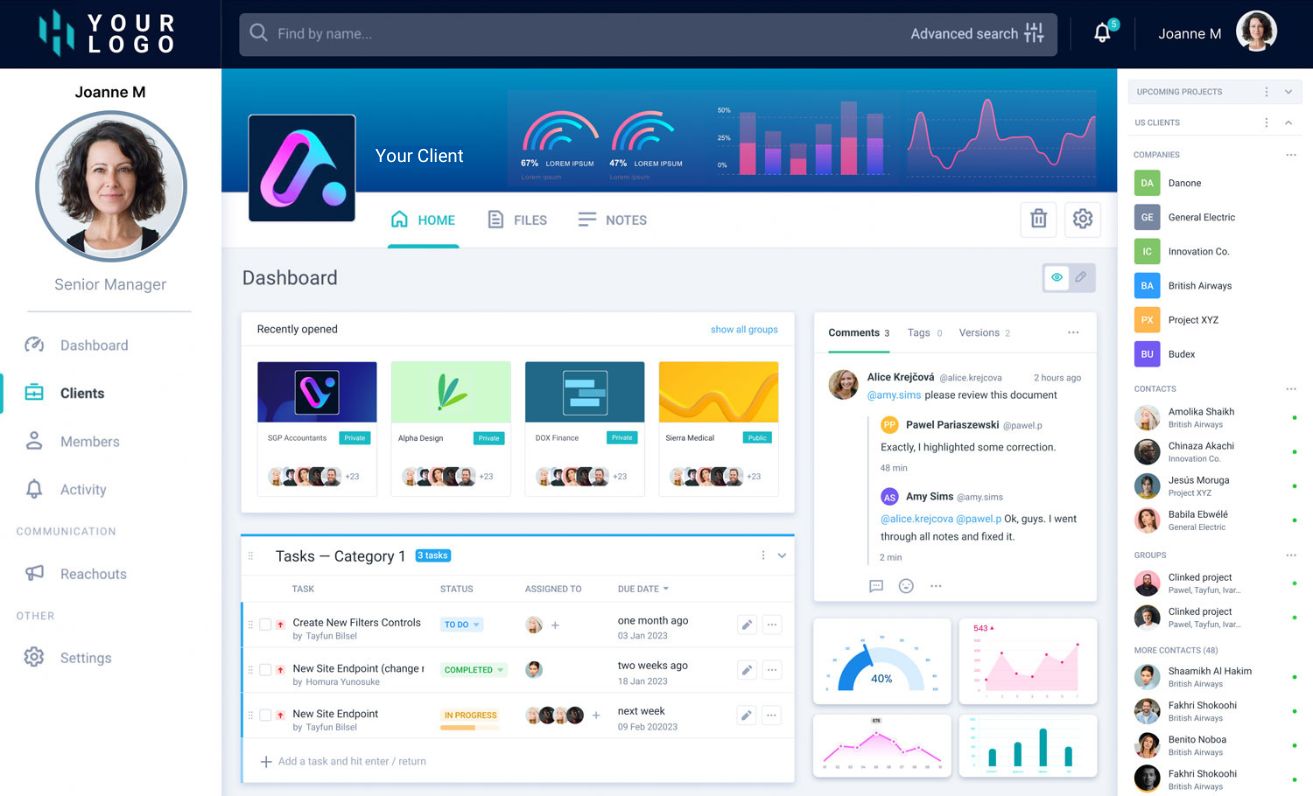
Clinked is a client portal software that also offers cloud storage and collaboration tools, making it a versatile option for small businesses.
🔑 Key Features
• Top-Level Security: Ensures that all interactions and documents are secure with end-to-end encryption
• Real-Time Collaboration: Real-time collaboration for team members and clients
• Customizable Branding: Extensive customization options that ensure the software reflects your brand
💰 Pricing
Price: Starts at 109$/month (100GB)
Free Tier: No
🧐 Why Clinked?
It offers a package that guarantees both security and productivity for companies that need those the most.
#9 – SuiteDash
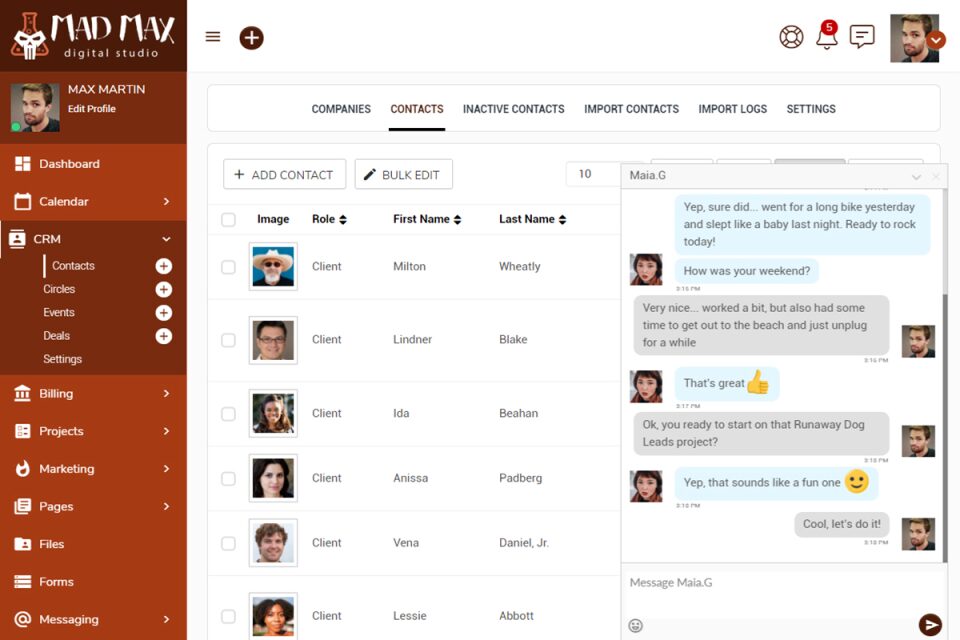
SuiteDash is an all-in-one business software that includes client portals, project management, and cloud storage, making it a robust tool for agencies.
🔑 Key Features
• Unified Platform: Combines project management, CRM, and billing
• Automation Features: Automation tools that streamline client onboarding and follow-ups
• Client Collaboration: Facilitates collaboration through shared workspaces and direct messaging
💰 Pricing
Price: Starts at 19$/month (100GB)
Free Tier: No
🧐 Why SuiteDash?
SuiteDash’s extensive feature set makes it a versatile and powerful tool for managing all aspects of a business. Its client portals, project management tools, and secure file storage capabilities ensure that you can manage your projects and client relationships effectively.
#10 – Plutio
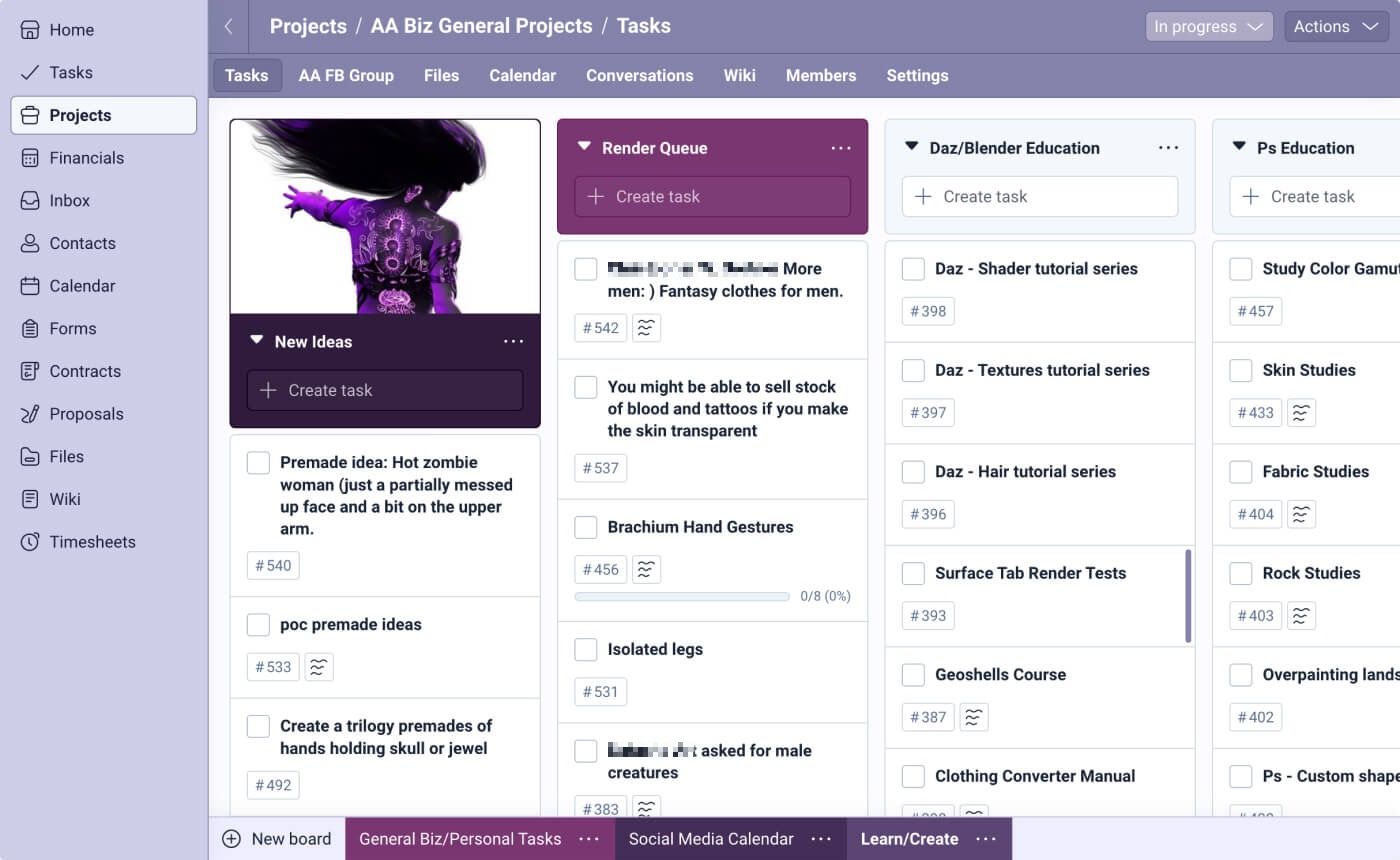
Plutio is a business management platform that includes project management, invoicing, and cloud storage, tailored for freelancers and small businesses.
🔑 Key Features
• Project Management and Task Tracking: Organize and manage projects with advanced project management and task tracking tools.
• Invoicing and Time Tracking: Streamline your billing and time tracking with integrated invoicing tools.
• Secure File Storage: Protect your data with secure file storage and sharing capabilities.
• Customizable Client Portals: Enhance client engagement with customizable client portals.
💰 Pricing
Price: Starts at 19$/month
Free Tier: No
🧐 Why Plutio?
Plutio’s comprehensive toolset and affordability make it a strong choice for freelancers and small agencies looking for an all-in-one solution.
Conclusion
Choosing the right cloud storage solution is an important decision to small agencies, freelancers, and solopreneurs. Of course, something like Google Drive is pretty common, but alternatives like SuperOkay are going to give you a set of features perfect for your needs. SuperOkay is one of the coolest alternatives for helping you with client portal software and features that can elevate your project management.
Being superbly versatile, it gives your business the power of setting up customizable client portals armed with cutting-edge project management tools—all inside one platform.
Other alternatives include iCloud Drive, OneDrive, and Dropbox. All with their own features, all created to suit different business needs, go check them out and find the best fit for you.
Frequently Asked Questions
What is the best alternative to Google Drive for small agencies and freelancers?
SuperOkay is the best alternative due to its comprehensive client portal software, user-friendly interface, and competitive pricing.
Which alternative offers the most free storage?
MEGA offers the most free storage with 20GB, making it a great choice for those needing a lot of space without upfront costs.
Are there any lifetime subscription options available?
Yes, pCloud offers lifetime subscription plans, providing a cost-effective long-term solution for cloud storage.
Which service is best for Apple users?
iCloud Drive is the best option for Apple users due to its seamless integration with macOS and iOS devices.
What should I consider when choosing a cloud storage service?
Consider factors such as storage capacity, security features, integration with other tools, pricing, and the specific needs of your business or workflow.
Are you already using a Client Portal? SuperOkay gives you 1 client portal free forever to start creating professional-looking Client Portals, custom branded to your clients’ brands – Start today by clicking here!

How to become a Digital Nomad in Portugal in 10 Steps
In today’s world, more and more people are embracing the digital nomad lifestyle, where individuals work remotely while traveling and exploring new places. This …

How to Start a Digital Marketing Agency in 2023
Digital marketing has become increasingly vital in 2023, revolutionizing the way businesses connect with their target audience. As technology continues to evolve, lear…

Project Management Life Cycle: What You Need to Know
For freelancers and digital agencies, the whirlwind of tasks and deadlines can be daunting. But what if there was a way to bring order to this chaos, streamline your p…

Social Media for Agencies (And How to Use It)
Social media is a powerful tool for agencies to connect with potential freelance clients. It provides an efficient way to quickly and easily reach out to target audien…