
Client interactions are key to any agency’s success, and a simple client portal is an essential tool. These portals facilitate interactions with your clients and also drastically improve your project management and document sharing. Our guide dives into the top 5 most intuitive and simple client portals that are designed to improve your operations without overwhelming your team or your clients with bloat and unnecessary features.
Why Simple Client Portals?
A simple client portal provides a straightforward, easy-to-use platform where you and your clients can interact directly. The portals on this list are designed to be intuitive, ensuring that both you and your clients can focus on the work at hand without getting bogged down by complicated features.
Advantages of Simple Client Portals
• Ease of Communication: You and your client can communicate with no barriers
• Efficient Document Sharing: Share stuff and keep it in one place
• Enhanced Project Management: Keep everyone in the project updated
Key Features to Look For
• User-Friendly Interface: Must be easy to navigate for people of all levels
• Customization: Allows the portal to reflect your brand
• Integration Capabilities: Works well with other tools you already use
#1 – SuperOkay
Best Option
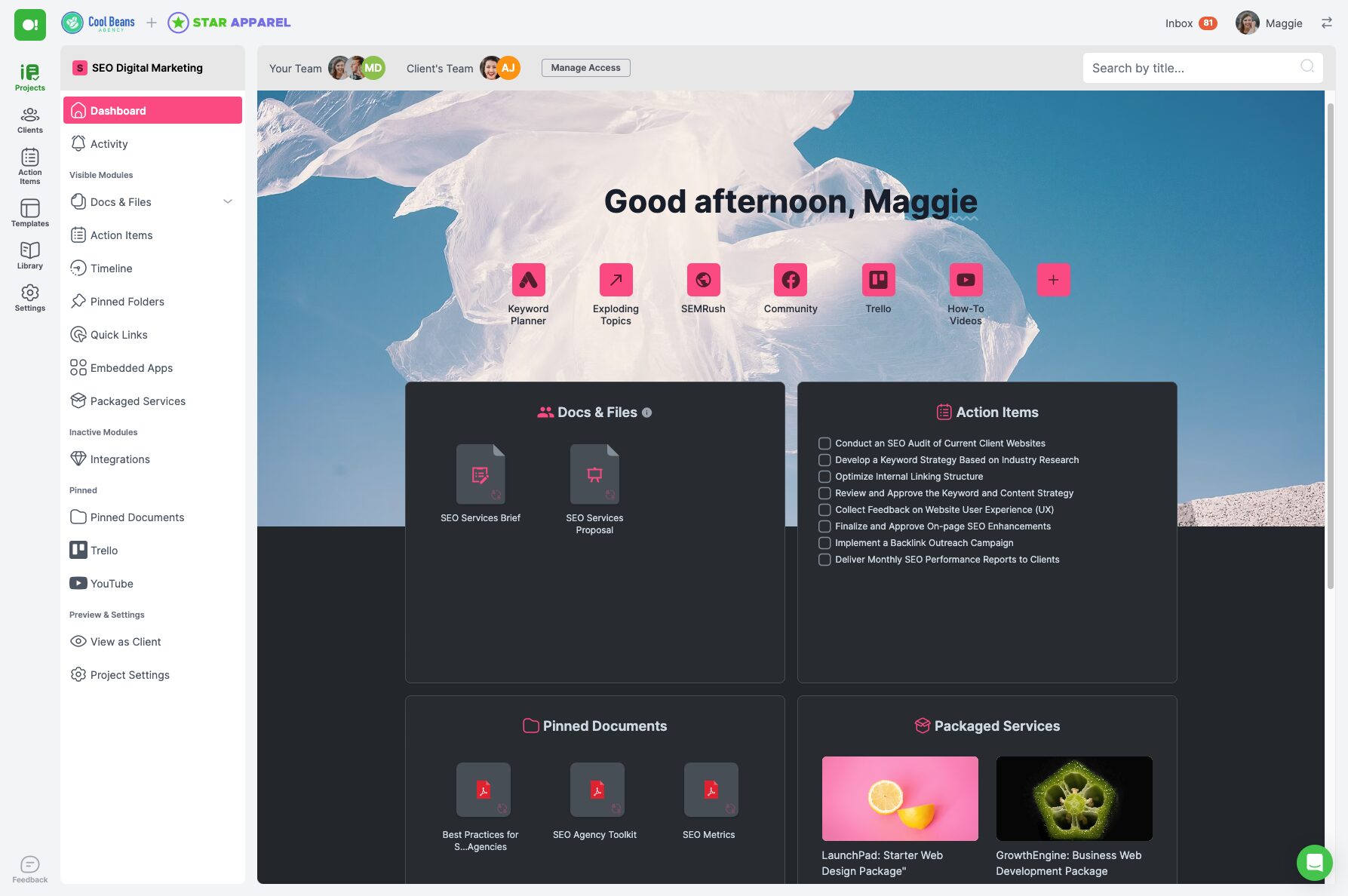
SuperOkay is loved by its users for its exceptional usability and comprehensive feature set, making it a great choice for agencies looking for an easy to use yet powerful client portal.
🔑 Key Features
• Simple User Interface: Clean, intuitive interface that is easy for clients to navigate
• Fully Customizable: Tailor the look and functionality of the portal to fit your brand and client needs
• Embedded Tools: Features integrations with other tools via “embeds”
Why is this good?
What sets SuperOkay apart is its ability to combine ease of use with great functionality, making it a simple client portal that does not compromise on features.
Who is this for?
• Creative Agencies: Gives agencies the ability to keep the team and the clients up-to-date with the project
• Freelancers: It’s great for Freelancers who want to give their clients a simple experience they can start using right away

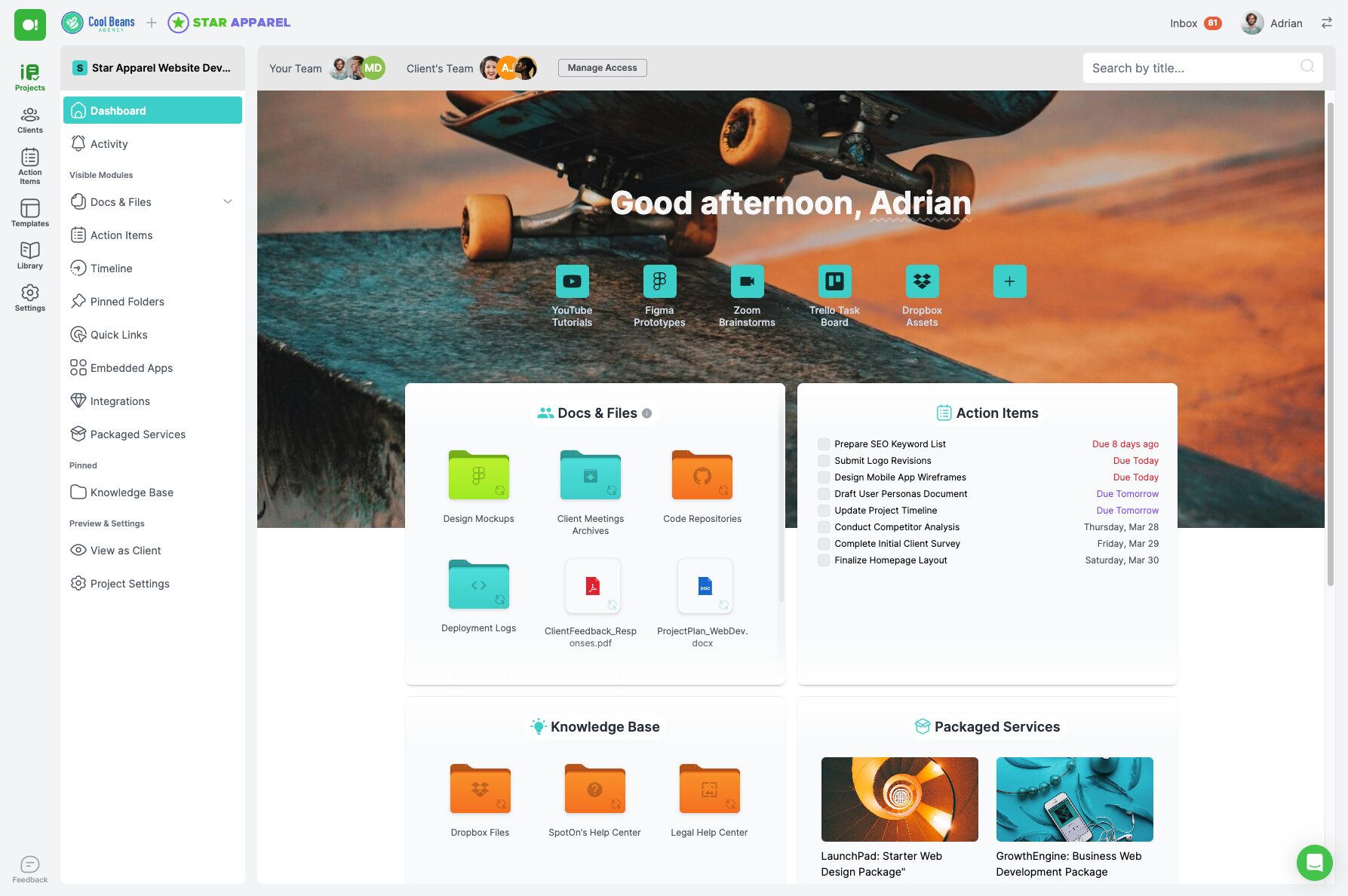
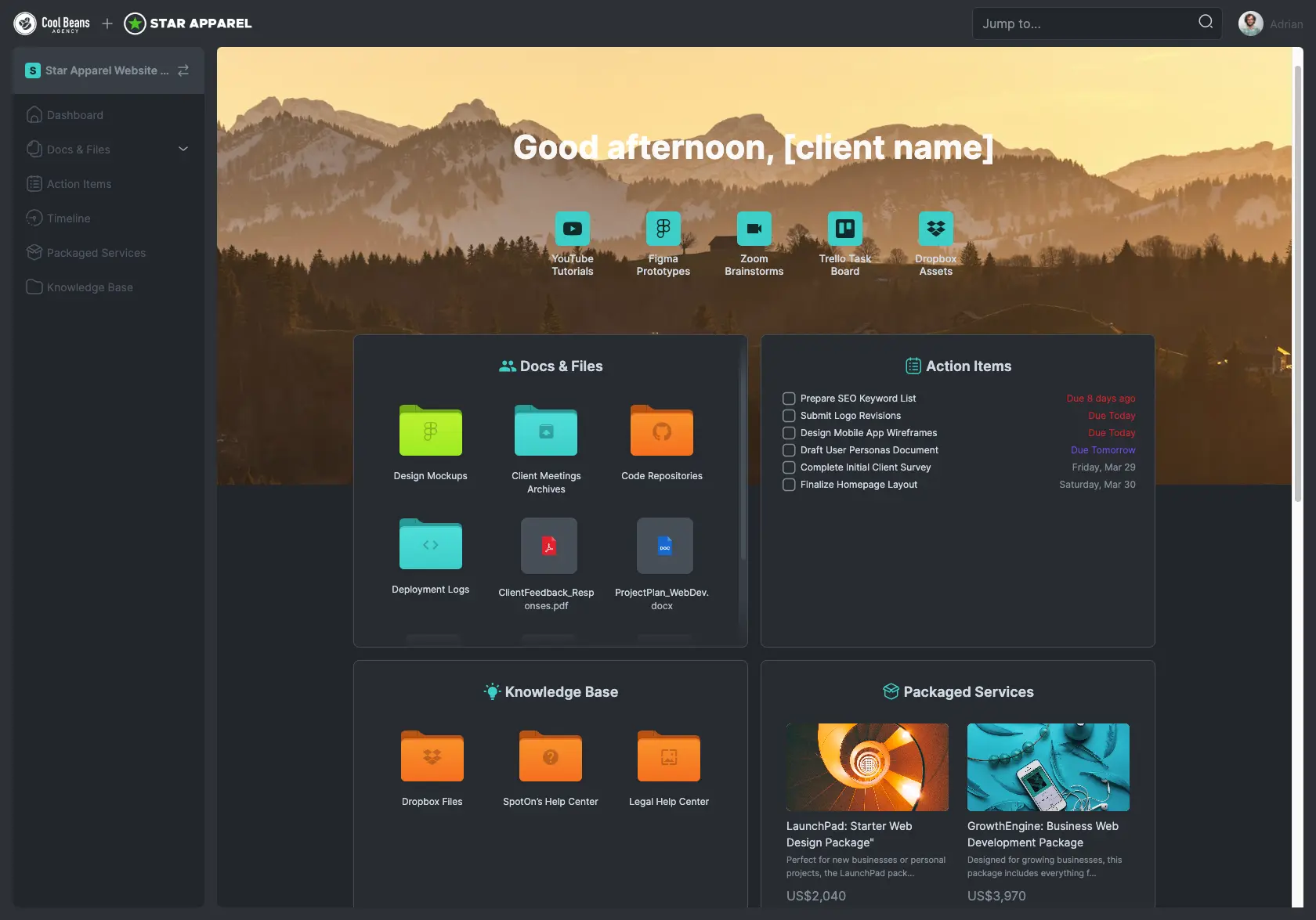
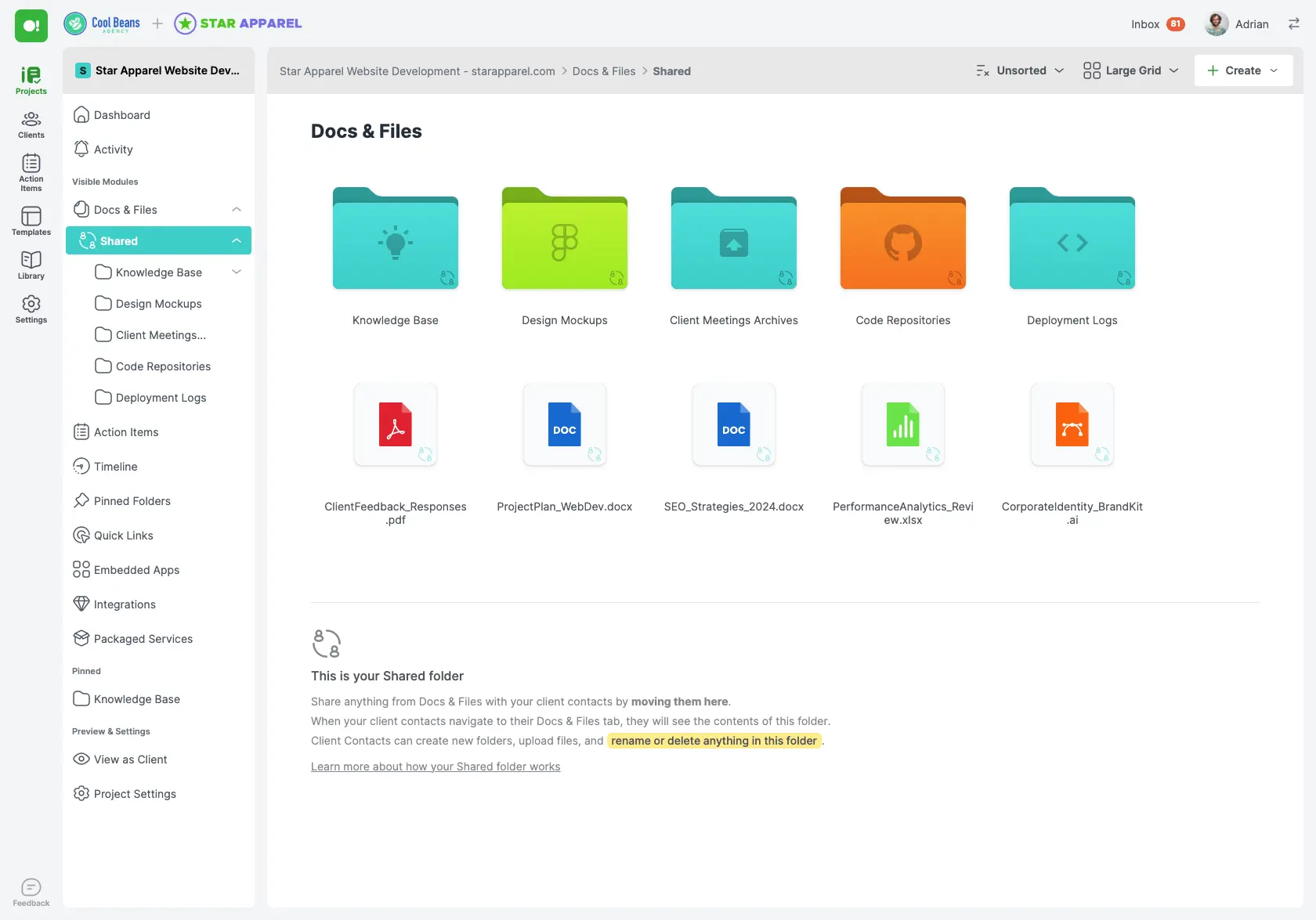
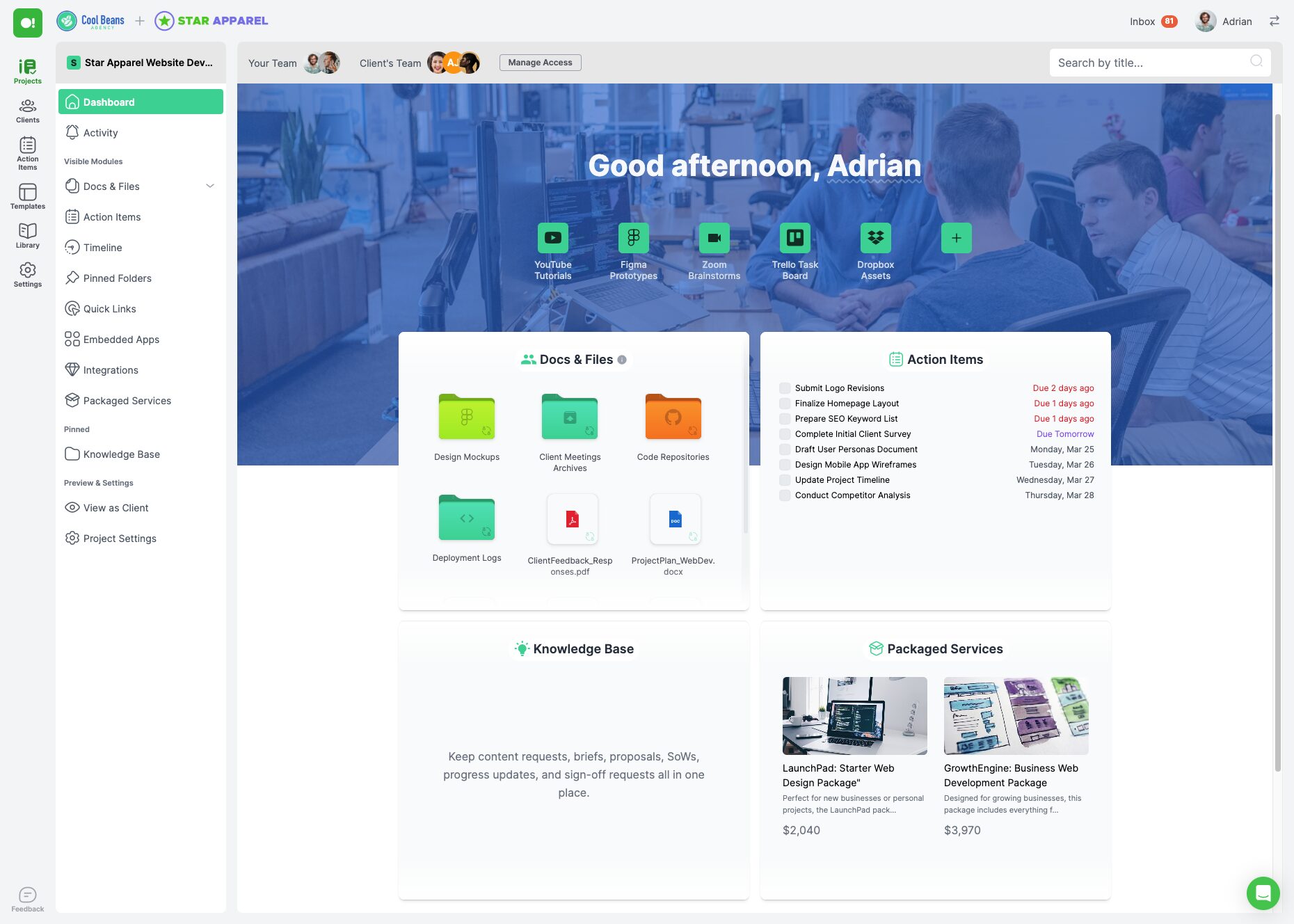
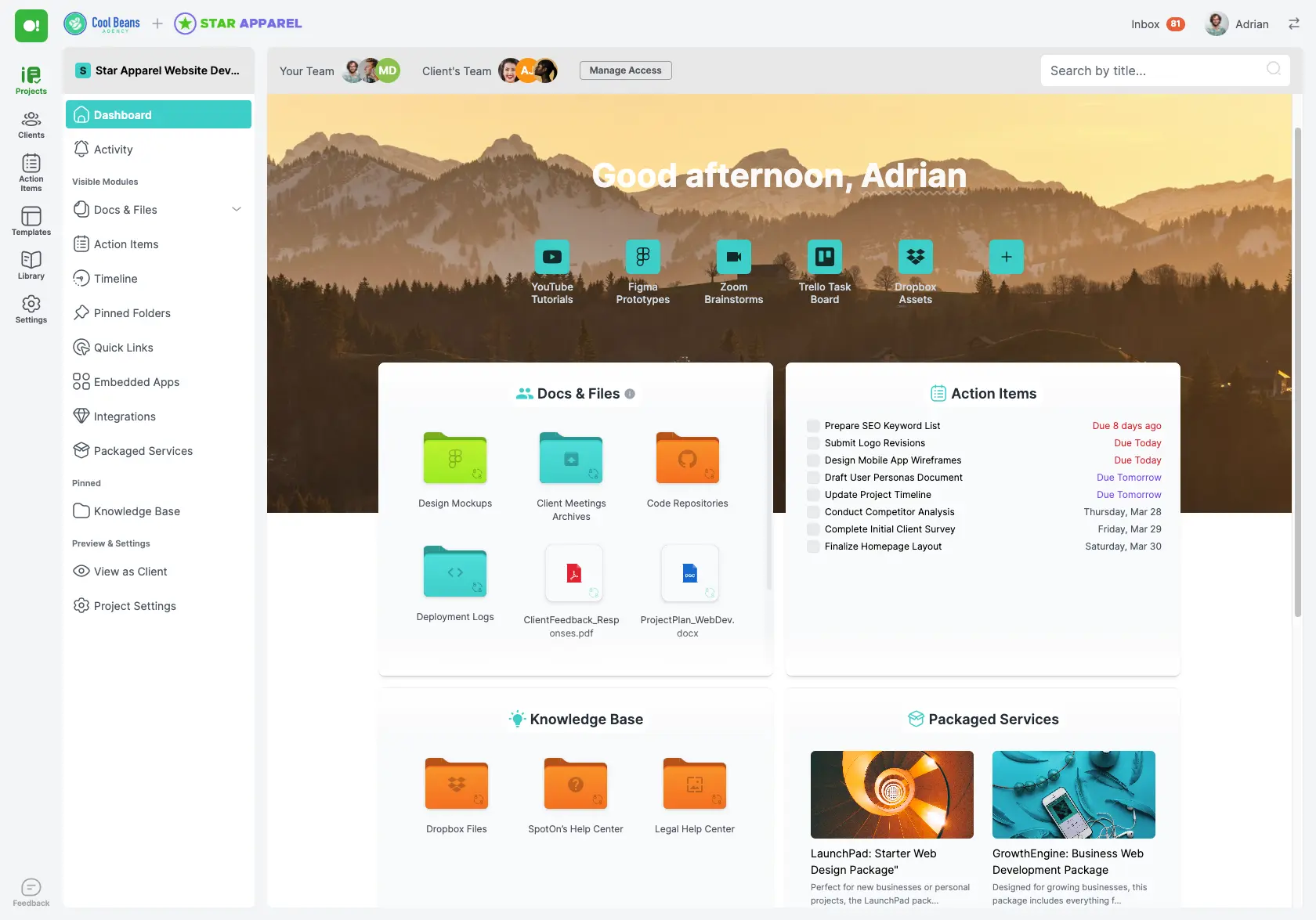
Price: Starts at 9$/month
Free Tier: Yes
#2 – CoPilot
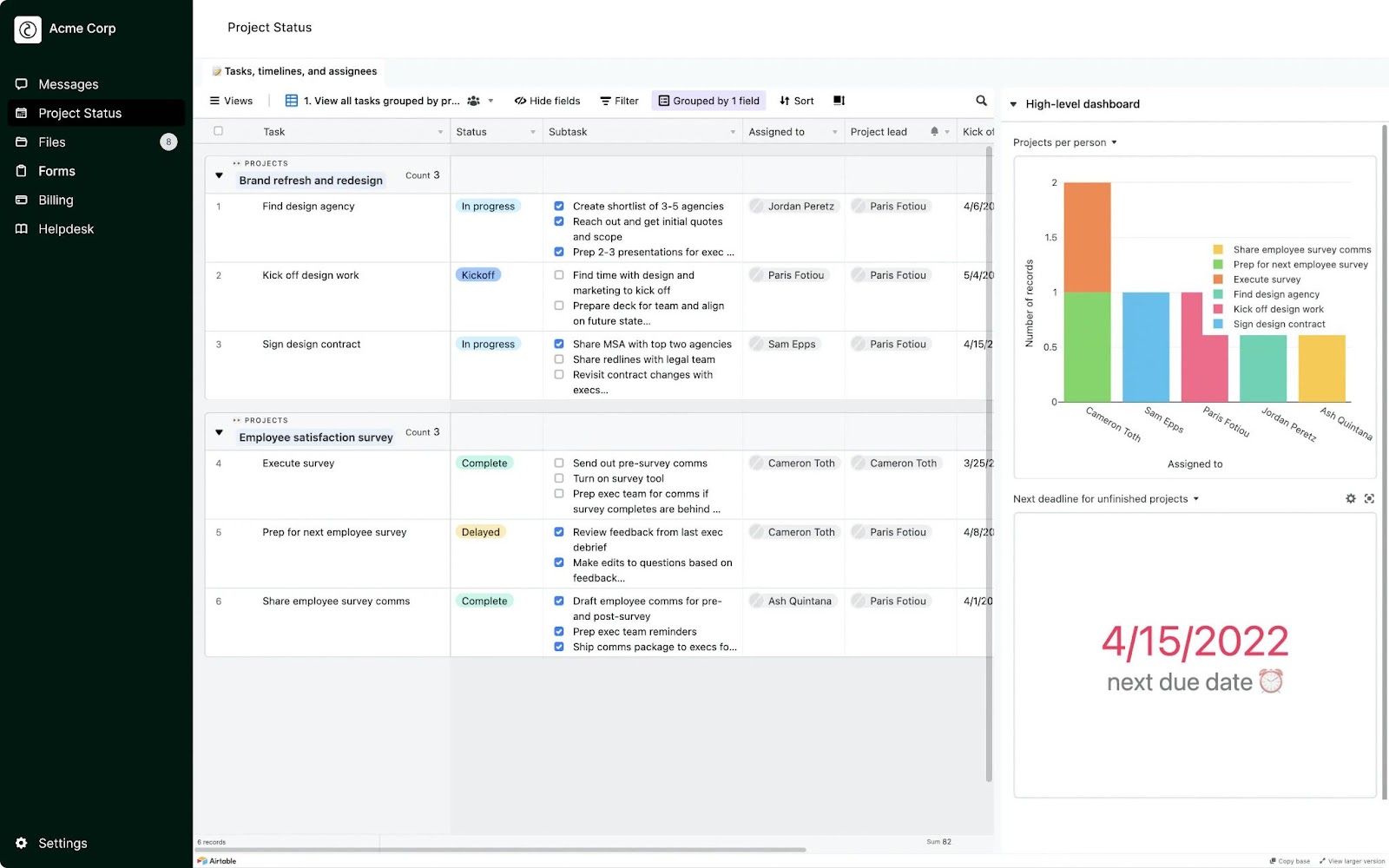
CoPilot offers a straightforward and effective portal experience, ideal for businesses that need direct and continuous communication with their clients.
🔑 Key Features
• Simplified File Management: Easy uploading and accessing of documents
• Automated Notifications: Keeps everyone informed about project updates and deadlines
• Real-Time Messaging: Built-in chat feature for instant communication
Why is this good?
CoPilot is a great choice for businesses that need a no-frills, efficient portal that focuses on clear and direct client communication.
Who is this for?
• Financial Services: CoPilot makes client updates and document approvals simple.
• Healthcare Providers: Manages patient communications and document sharing securely.
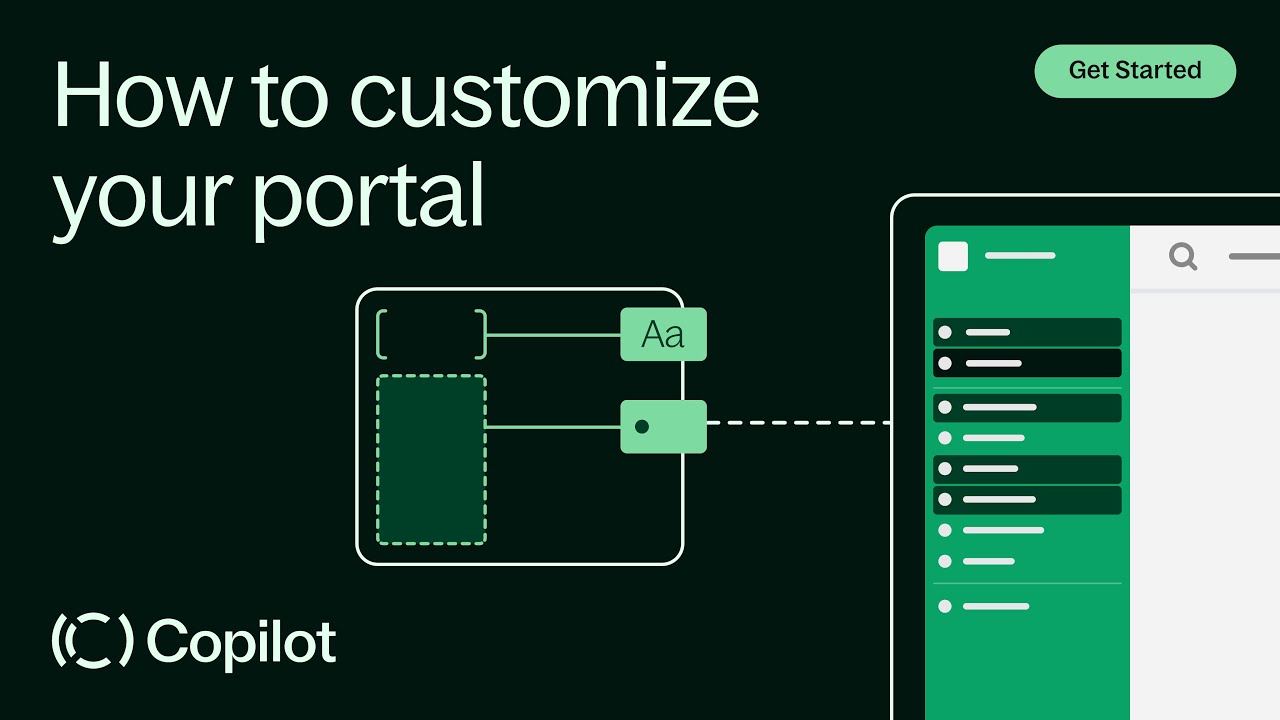
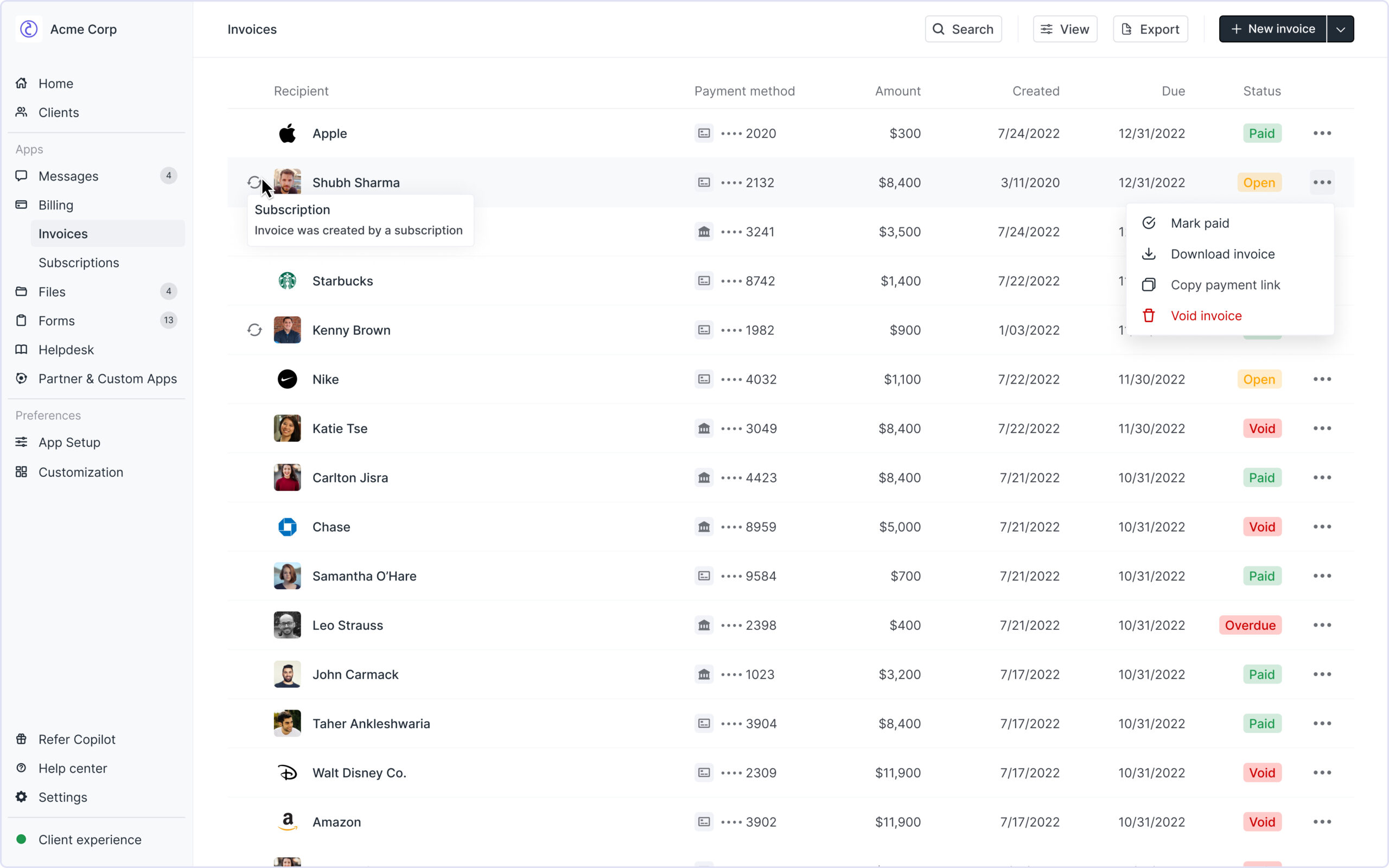
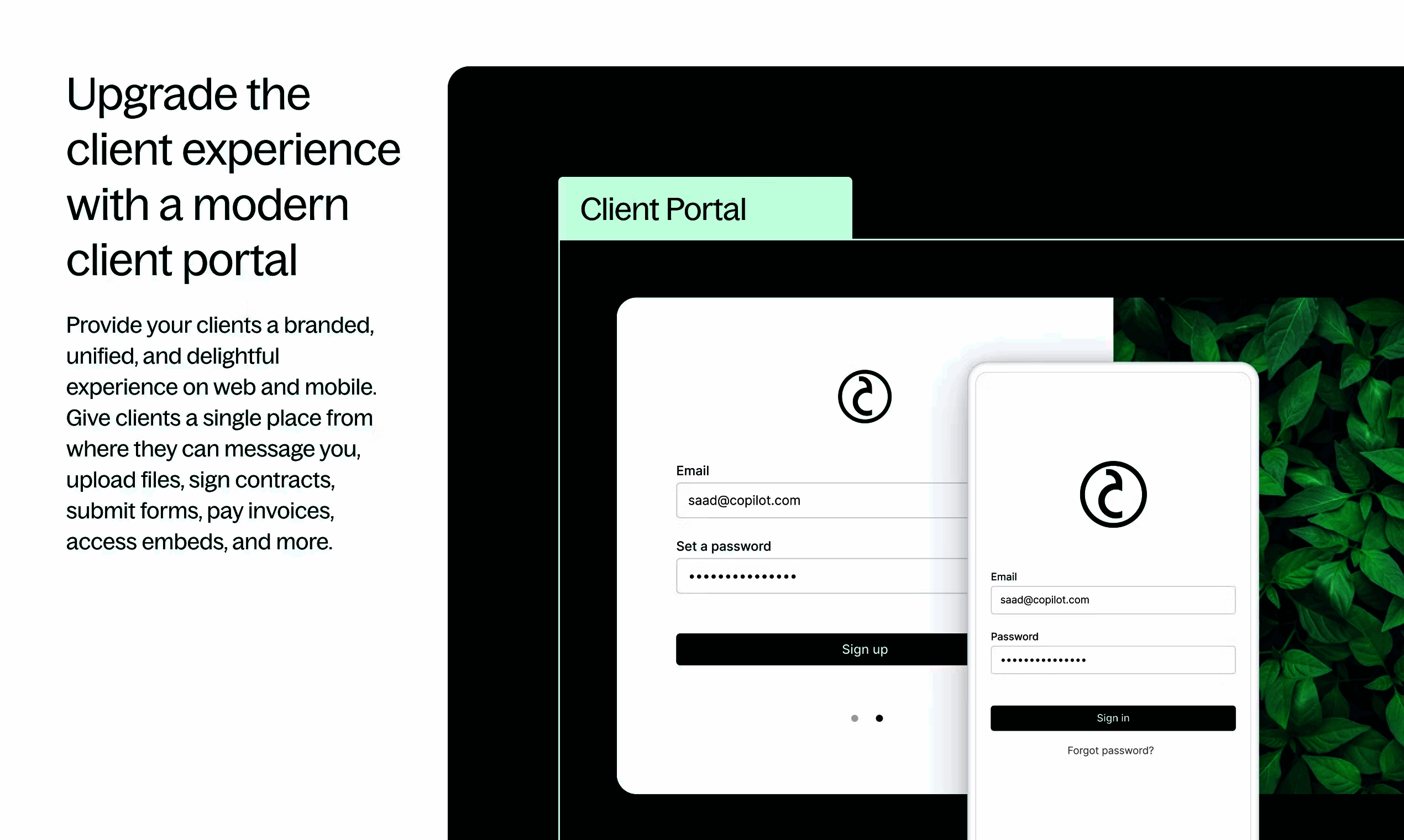
Price: Starts at 29$/month
Free Tier: No
#3 – Softr
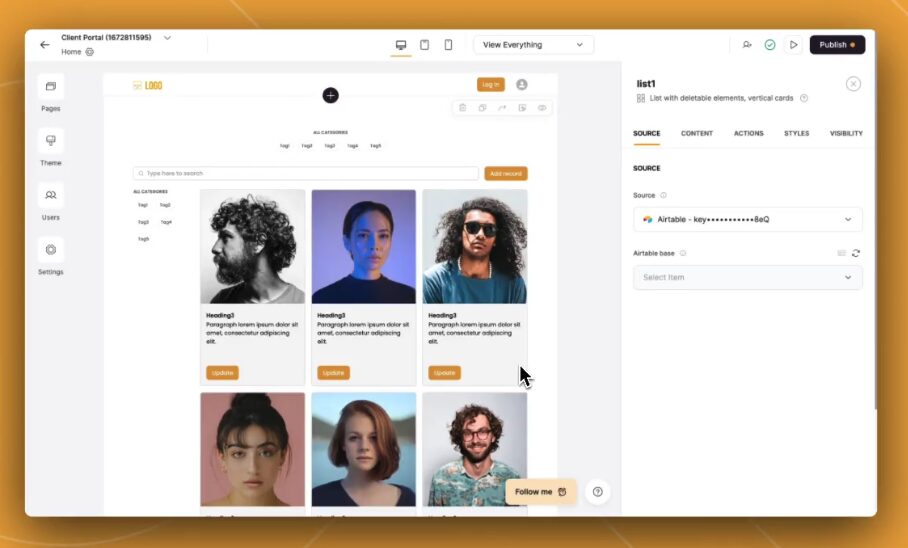
Softr is a highly adaptable and user-friendly approach to client portals, preferred by businesses that need custom solutions without the complexity.
🔑 Key Features
• Drag-and-Drop Building: Easily create and modify client portals with no coding required
• Robust Integration Options: Connects seamlessly with other tools
• Responsive Designs: Ensures a great user experience on desktop and mobile devices
Why is this good?
Softr’s flexibility and ease of use make it an excellent option for those who want a personalized client portal without a steep learning curve.
Who is this for?
• Retail Businesses: Customize portals for customer order tracking and support.
• Educational Institutions: Manage student submissions and academic progress discussions.
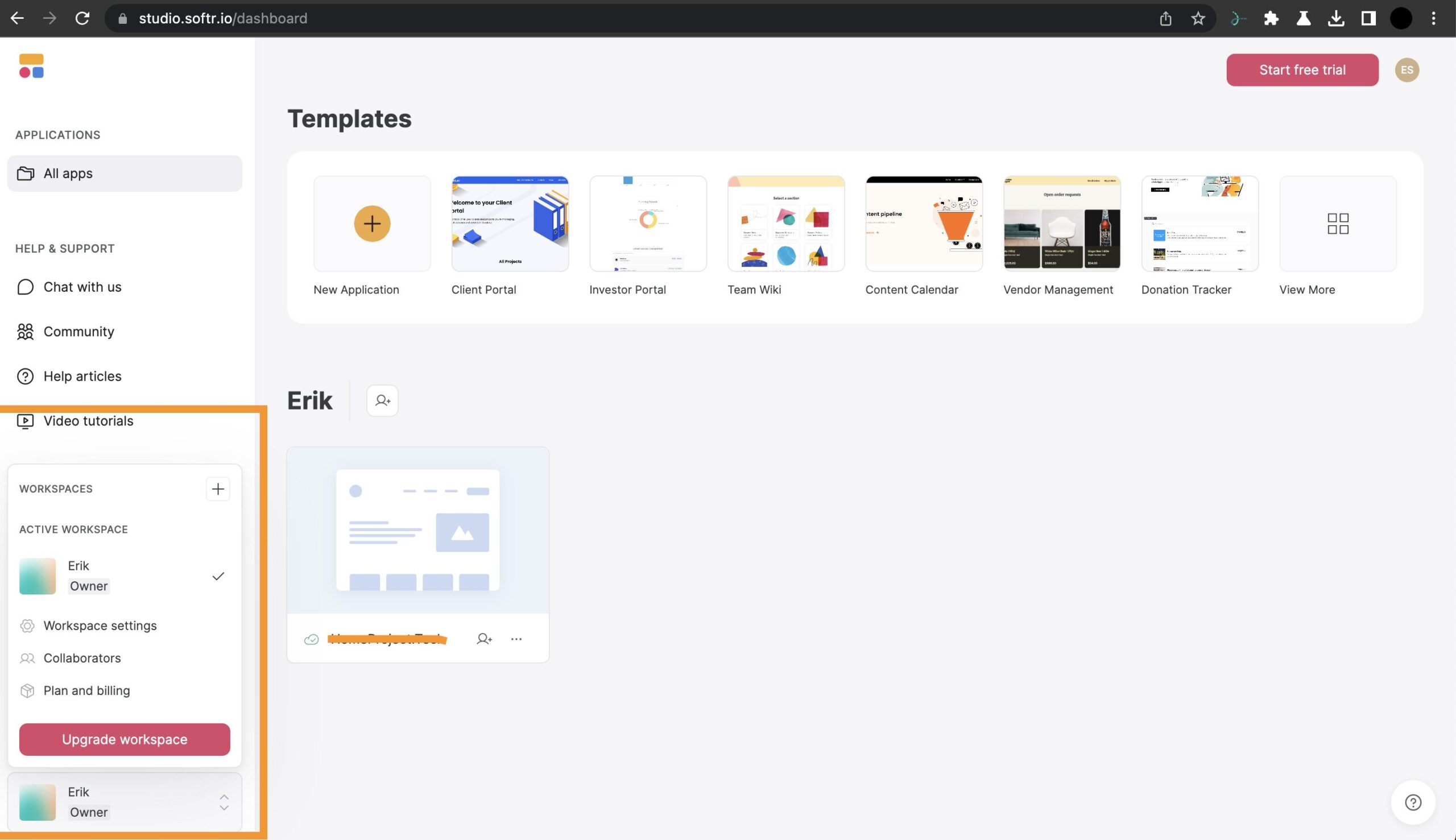
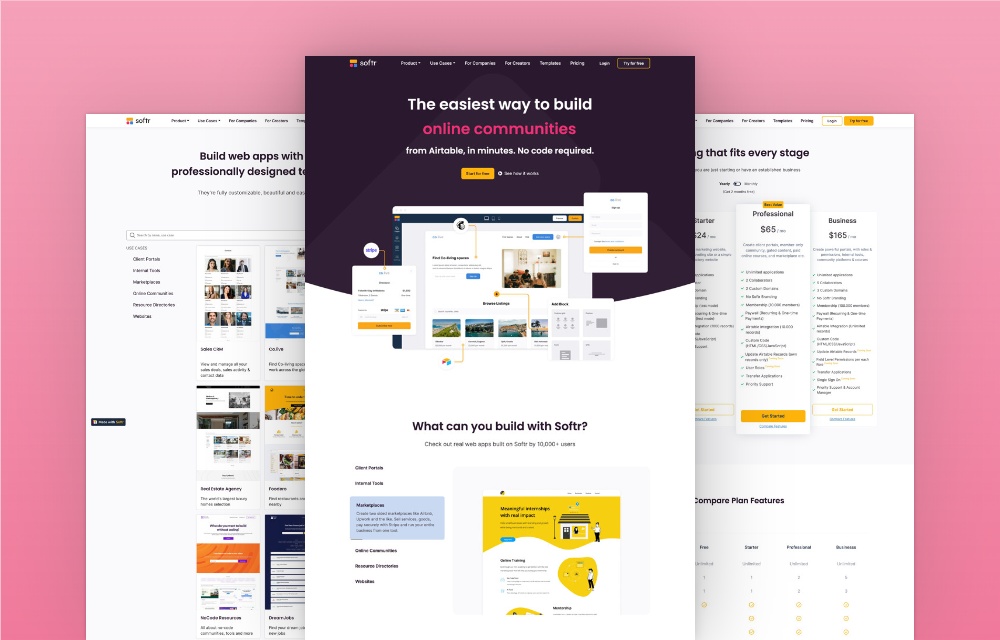
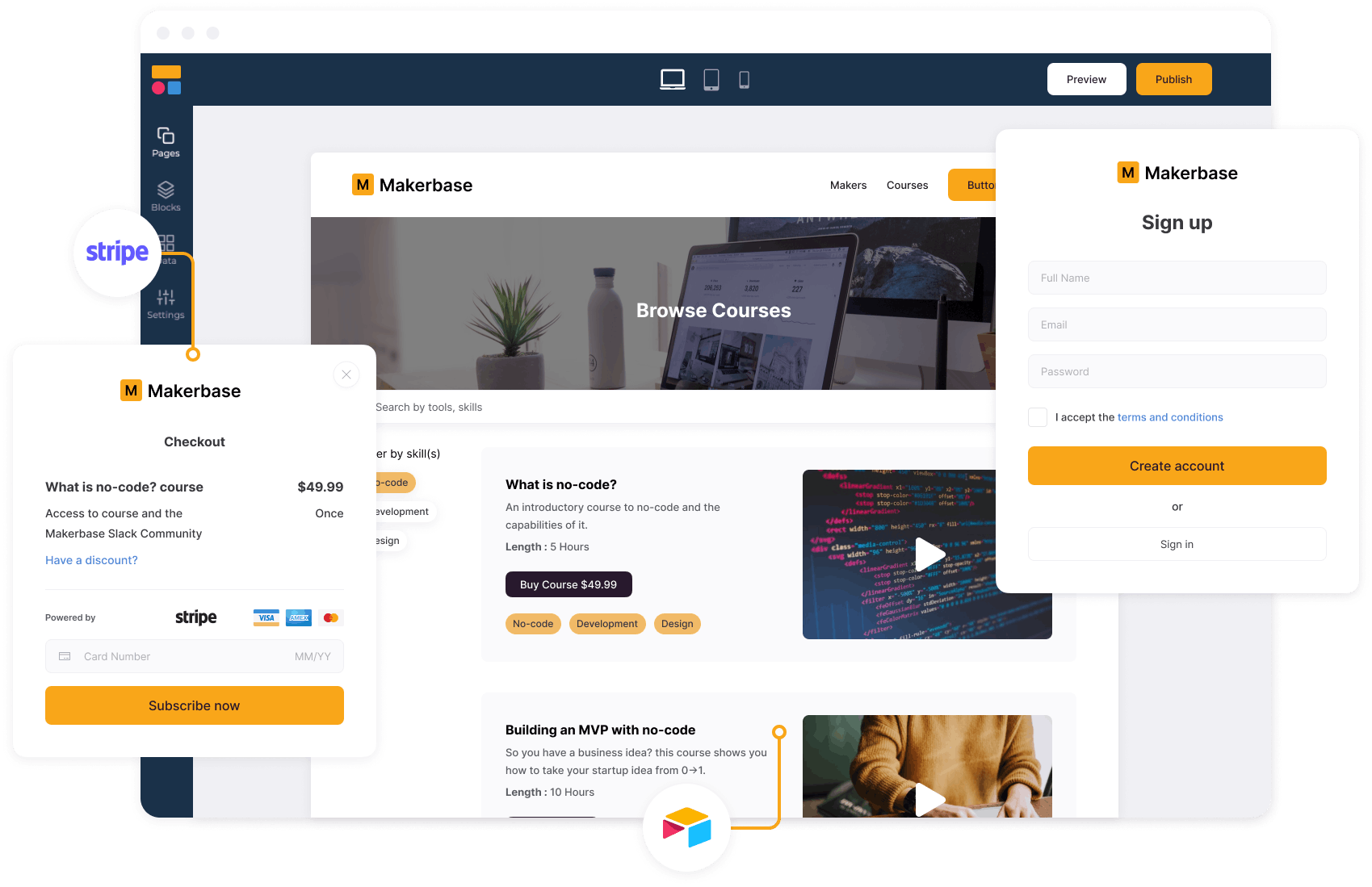
Price: Starts at 49$/month
Free Tier: Yes
#4 – Zendo
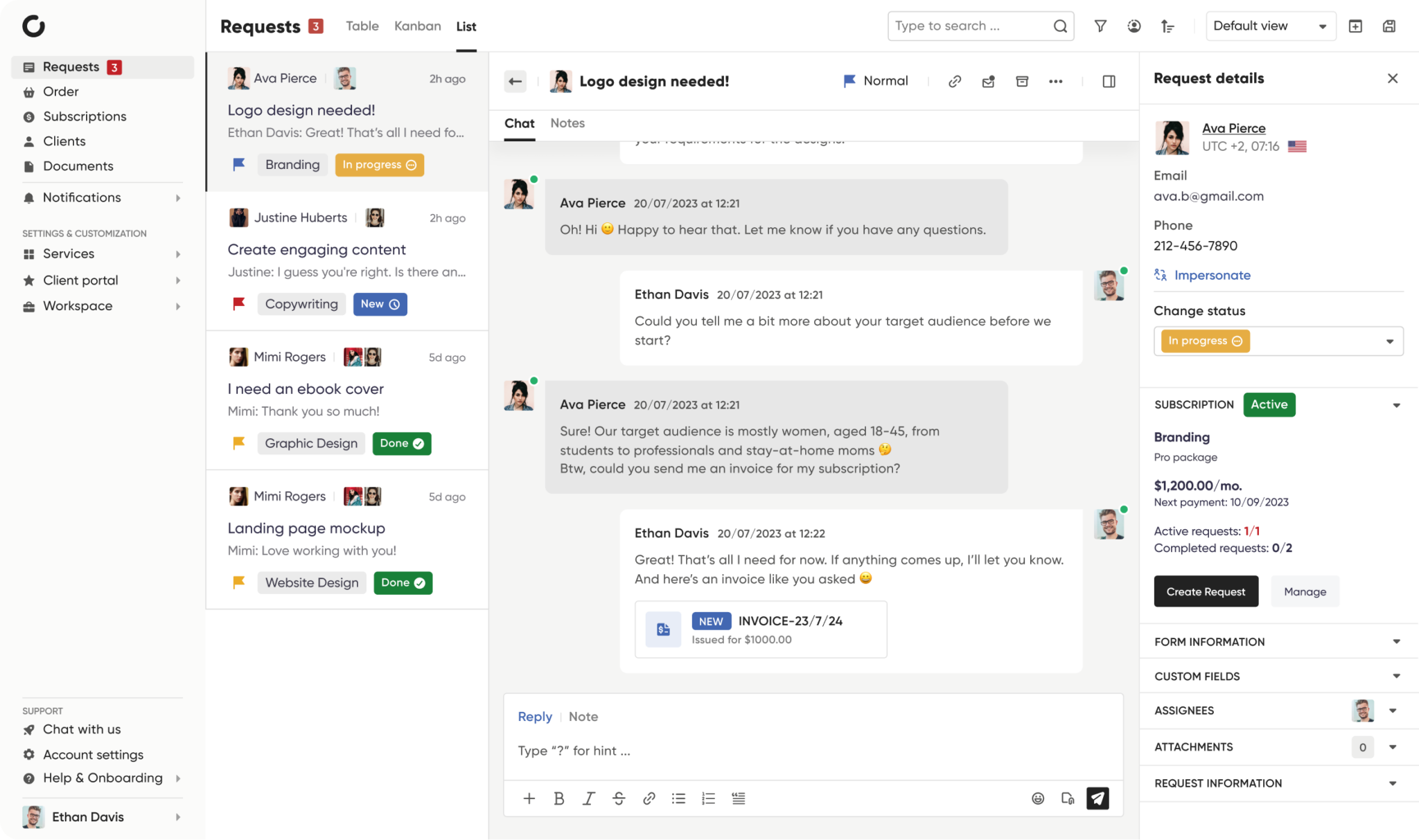
Zendo offers a minimalist approach to client portals, emphasizing ease of use and essential communication tools.
🔑 Key Features
• Focused Communications: Offers straightforward communication tools like messaging and task updates
• Quick Setup: Easy to deploy with minimal configuration needed.
• Clean User Interface: Features a clutter-free environment
Why is this good?
Zendo is ideal for businesses that need simplicity and are looking for an effective way to manage client interactions with minimal setup.
Who is this for?
• Startup Companies: Facilitates rapid deployment and easy client interaction.
• Service Providers: Manages service requests and client feedback efficiently.
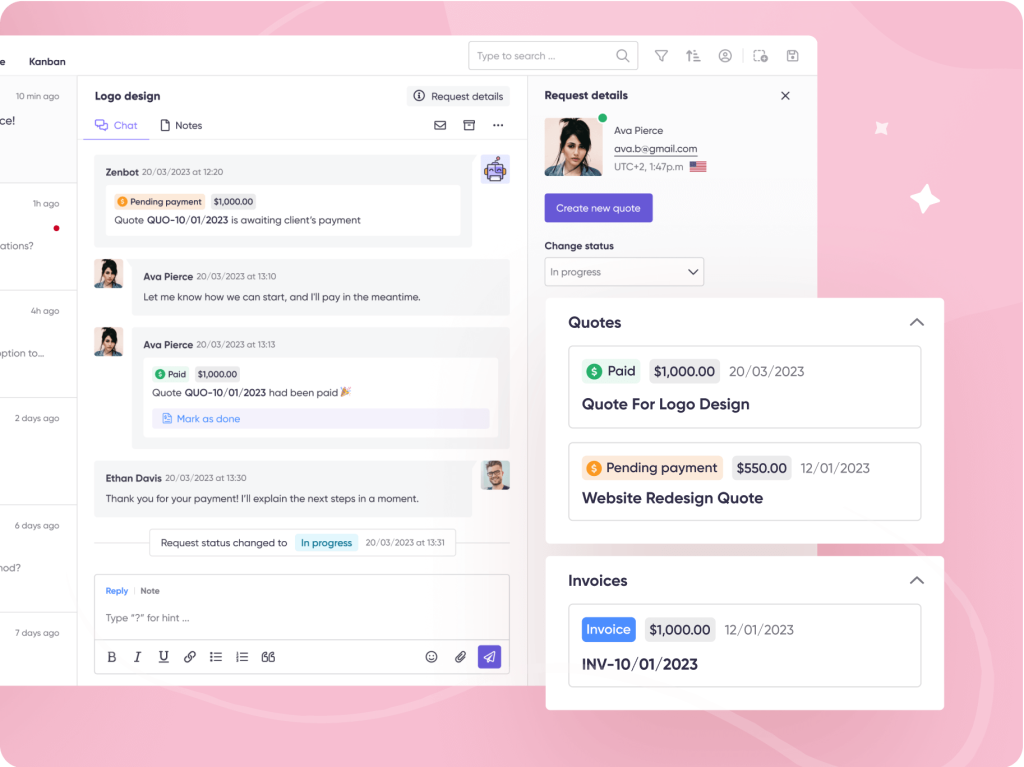
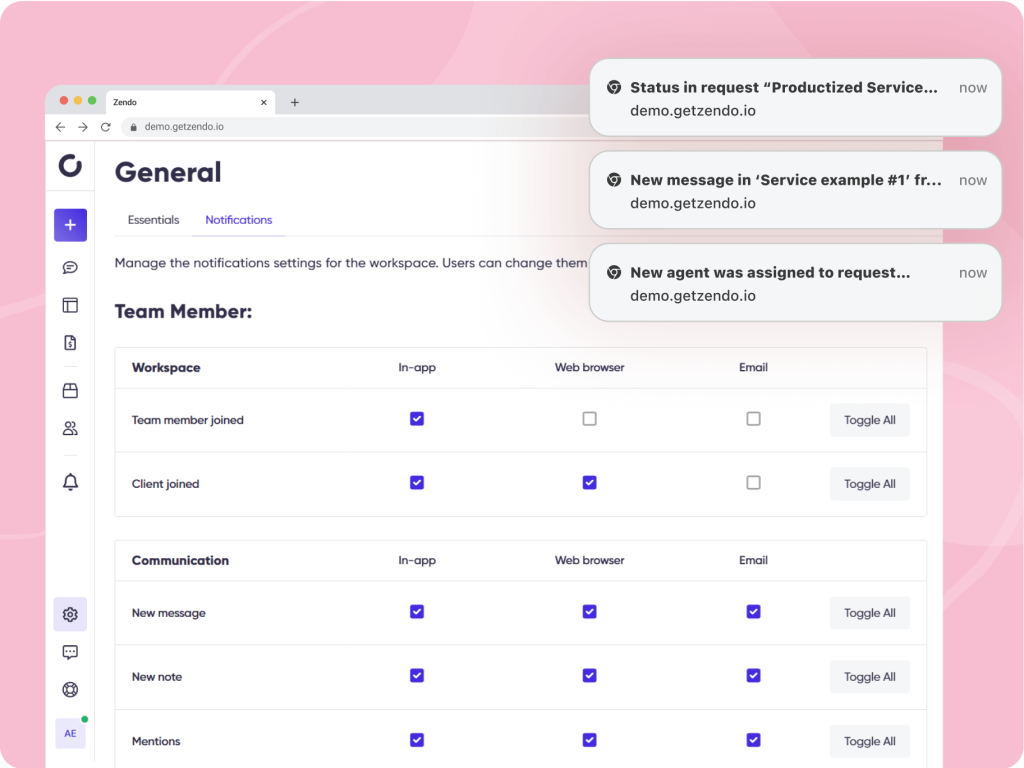
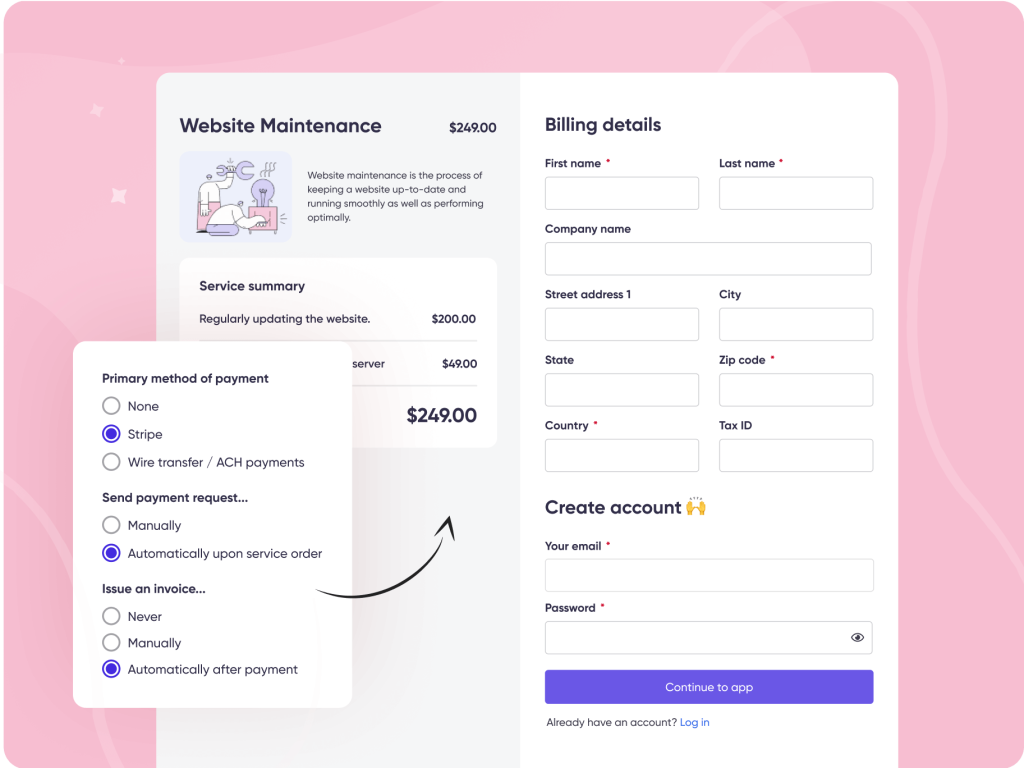
Price: Starts at 24.50$/month
Free Tier: Yes
#5 – Plutio
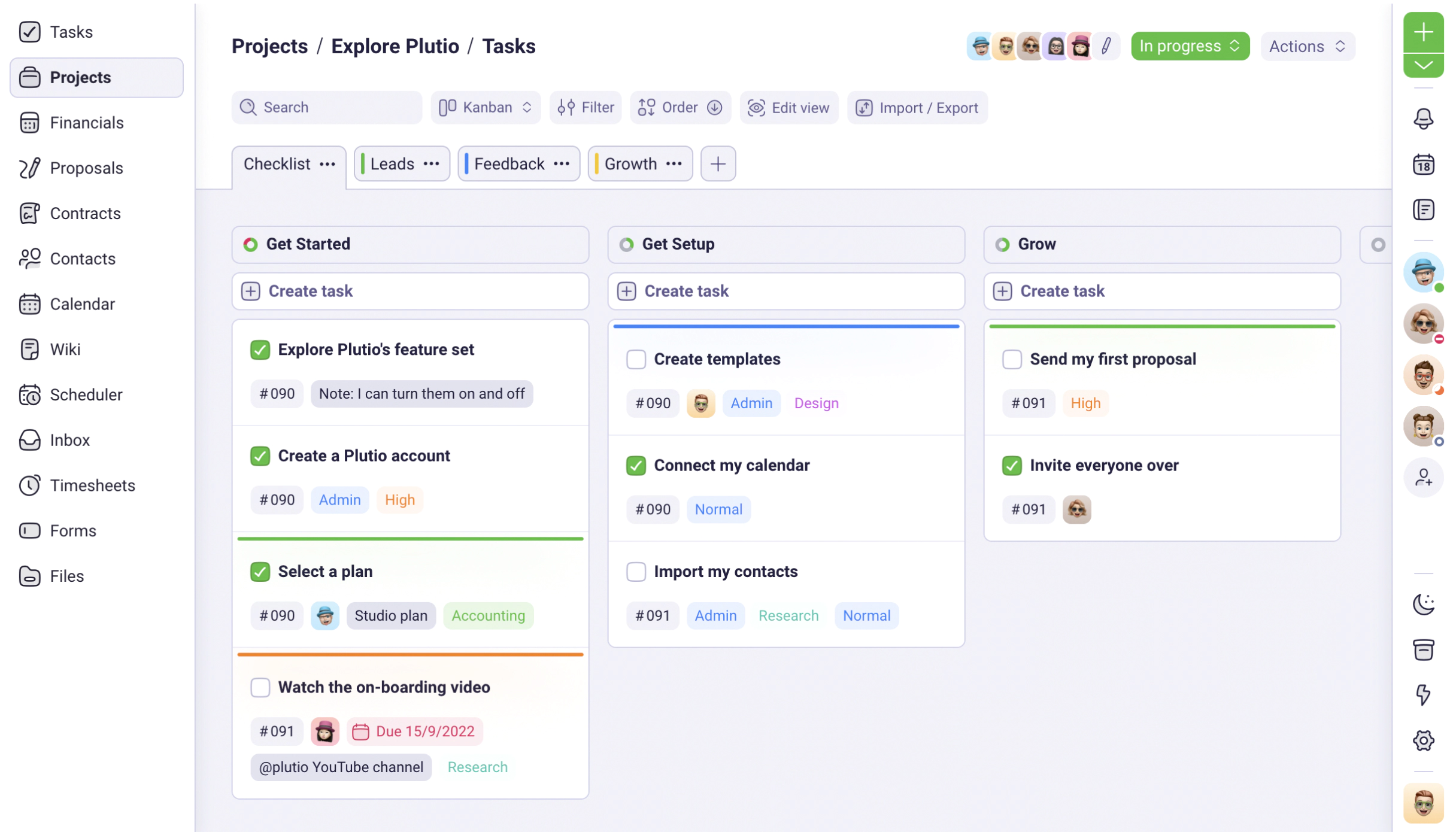
Plutio has an all-in-one approach, integrating project management, time tracking, and billing in one accessible platform.
🔑 Key Features
• Integrated Tools: Combines several functions to minimize the need for additional software
• Customizable Interface: Fully brandable to maintain a consistent image
• Interactive Client Dashboards: Provides detailed dashboards to keep clients informed about project updates
Why is this good?
Plutio is particularly suited for small businesses that require a comprehensive yet straightforward client portal that can handle multiple aspects of business management.
Who is this for?
• Freelancers: Manages projects, invoices, and client communications from a single app.
• Small Agencies: Offers a scalable solution that grows with the business.
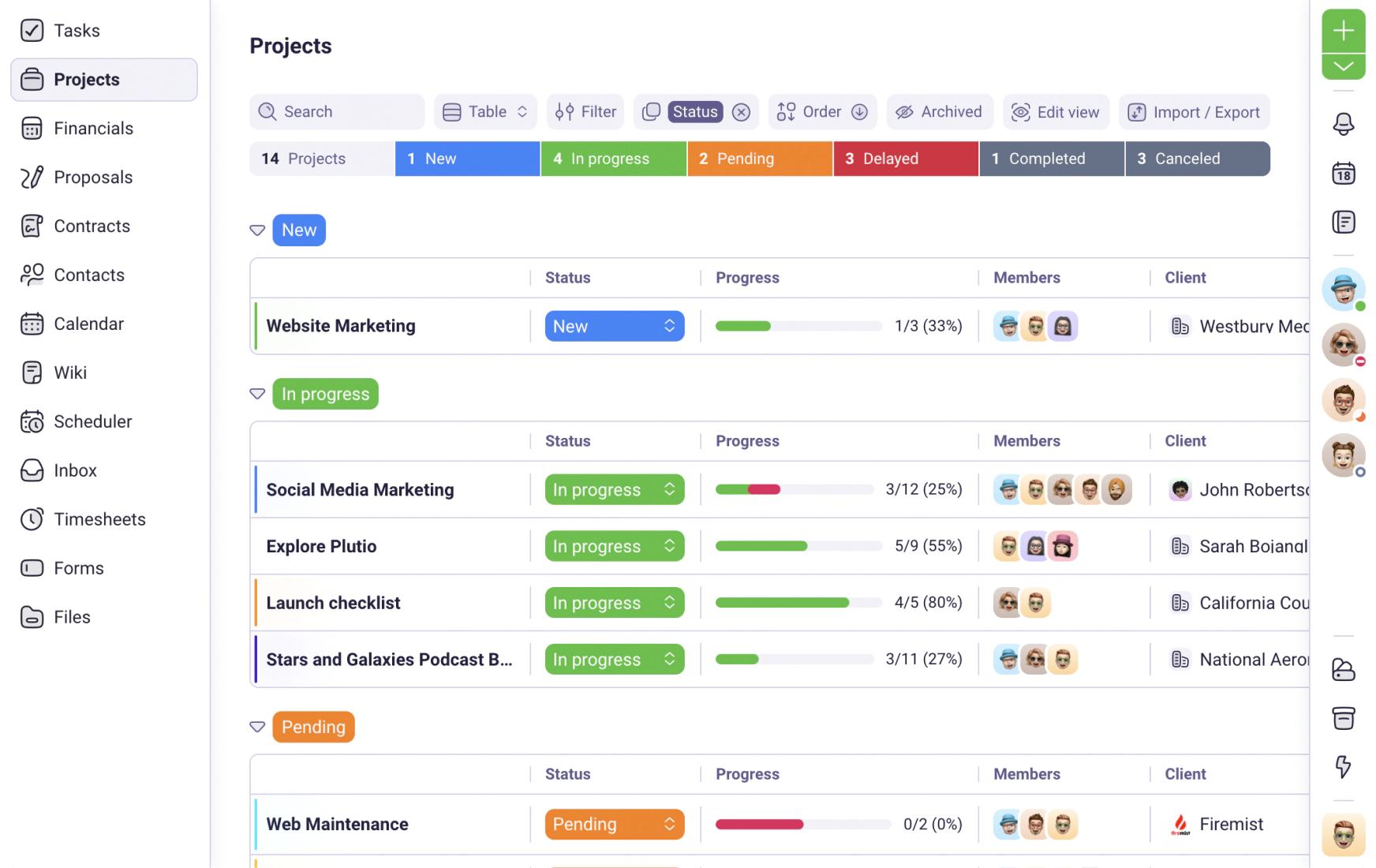
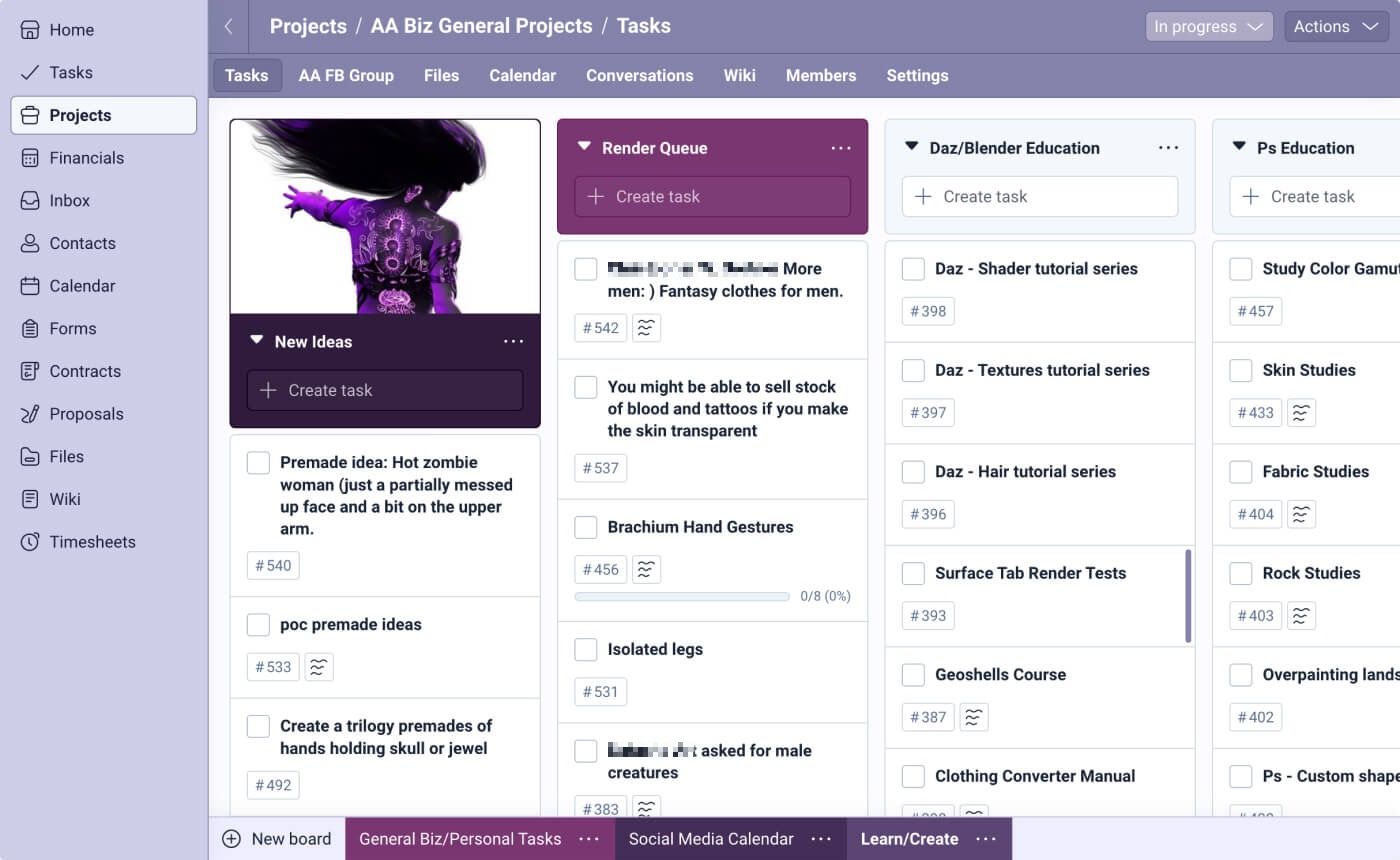
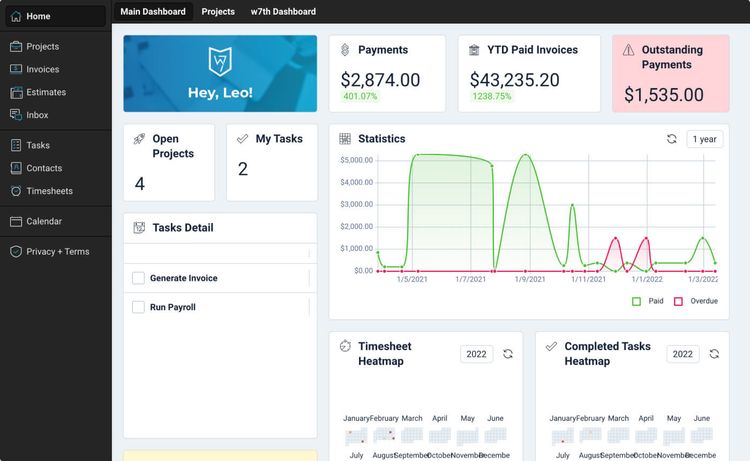
Price: Starts at 19$/month
Free Tier: No
FAQs
What makes a client portal “simple”?
A simple client portal is characterized by an intuitive interface, ease of navigation, and the absence of unnecessary features that could complicate the user experience.
How do simple client portals improve client relationships?
They provide a straightforward and efficient way for clients to communicate, share files, and track project progress, which enhances transparency and trust.
Are these portals secure enough for sensitive information?
Yes, all the mentioned portals offer robust security measures to protect sensitive data and ensure privacy.
Can I customize these client portals to fit my business needs?
Most of the portals listed offer extensive customization options to match your branding and operational requirements.
What should I consider when choosing a client portal?
Consider the specific needs of your business, the level of customization required, ease of use for your clients, and the portal’s ability to integrate with other tools you use.
Conclusion
By choosing a simple client portal that your clients can easily understand and start using, you can significantly enhance your client interactions. The top five solutions we went through on this list provide a range of options that cater to various types of businesses and business needs – but all of them offer simplicity without sacrificing functionality. Whether you are a small startup or a growing enterprise, there’s a client portal that can help you improve your client relationships.
Are you already using a Client Portal? SuperOkay gives you 1 client portal free forever to start creating professional-looking Client Portals, custom branded to your clients’ brands – Start today by clicking here!

Customer Acquisition Cost for Freelancers
Customer Acquisition Cost (CAC) refers to the amount of money a freelancer invests in acquiring a new customer. It encompasses all the expenses incurred throughout the…

How to become an elite performer in the agency market in 2024
According to a recent survey, top agencies attribute their leap to the next level to implementing a client portal to project manage their clients. And here are the to…

How to take your team to the top of Maslow’s pyramid
In 1943, Abraham Maslow invented the pyramid of needs that shows how people in general achieve a sense of satisfaction.

Remote Work in the Digital Agency Landscape
Remote work has been on the rise for years, but it wasn’t until the pandemic that it became a widespread phenomenon. With more and more people working from home …