
Clinked Client Portal’s prominence is attributed to its seamless functionality and versatility. As a client portal, it allows businesses to create a centralized space for clients to access essential documents, updates, and project details. This simplicity in access and navigation makes it a great choice for companies aiming to enhance client engagement. In the landscape of client portal solutions, Clinked stands out for its user-focused approach. Whether it’s facilitating document sharing or ensuring secure communication, Clinked has proven itself as a dependable option for businesses seeking an efficient and user-friendly client portal.
In the quest for an ideal client portal, businesses often explore alternatives to Clinked. The following sections will delve into some noteworthy options, including SuperOkay, Softr, Plutio, SuiteDash, and Moxo. Each alternative brings its own set of features and advantages, catering to diverse business needs. Whether you’re looking for a free client portal, a white-label solution, or specific functionalities, this exploration will guide you in finding the most suitable client portal for your business.
#1 – SuperOkay
Most Affordable
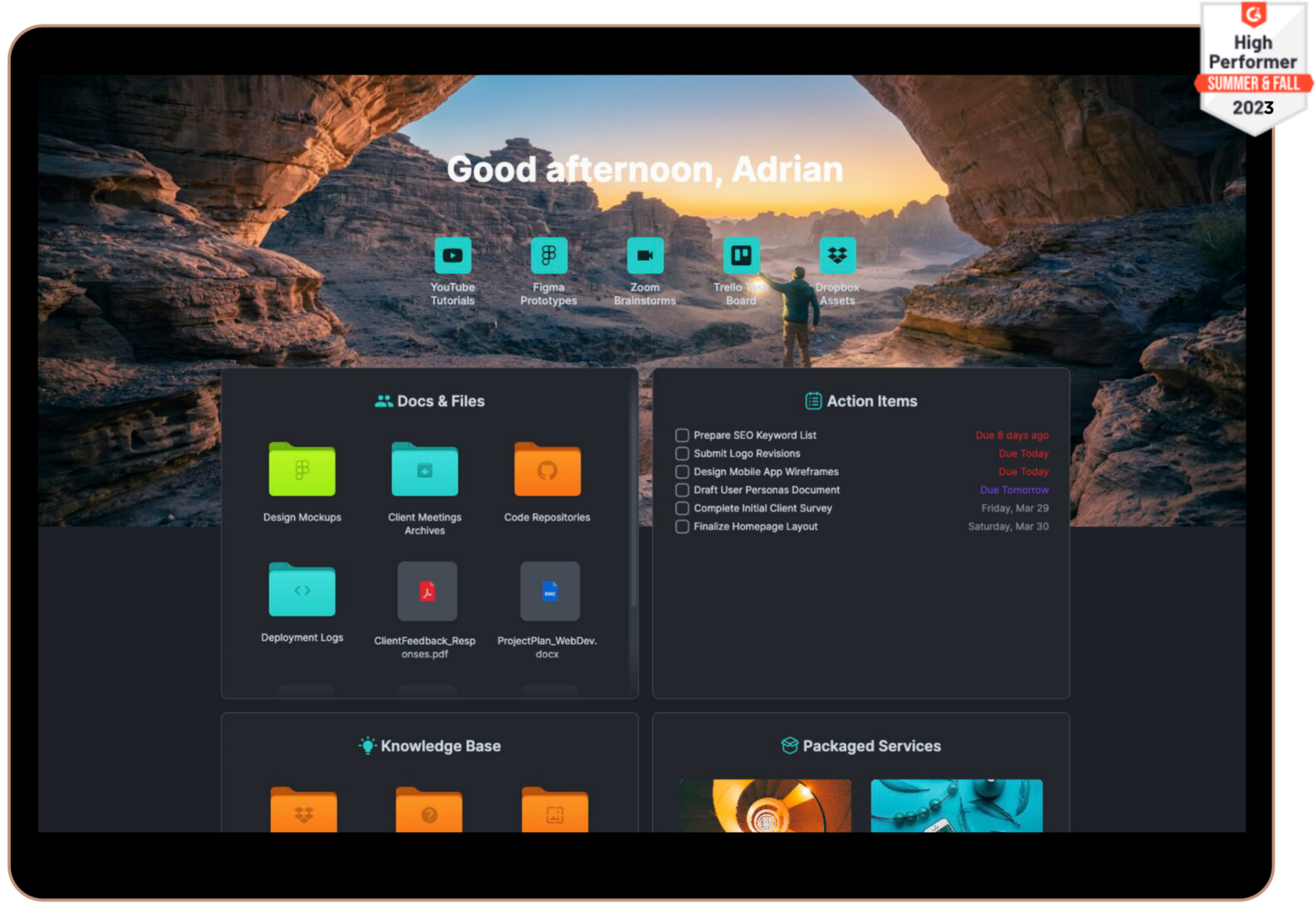
SuperOkay is as a versatile platform tailored for freelancers and agencies, offering a sleek dashboard and an efficient client portal for streamlined project visualization and organization. Its adaptability is further enhanced by seamless integration with popular apps like Google Analytics and Figma. The platform simplifies document creation with interactive blocks and easy customization, ensuring a user-friendly experience. One notable feature of SuperOkay is the incorporation of action items with deadlines, fostering effective communication and eliminating concerns about lost requests in group channels. The customizable portals provided by SuperOkay play a pivotal role in ensuring that projects are well-organized and easily shareable with clients, facilitating seamless communication and collaboration throughout the project lifecycle. For agencies, SuperOkay’s Business plan stands out as an excellent choice, offering features typically reserved for enterprise clients. This plan provides access to valuable features, including 1TB storage space, usually found in more expensive subscription systems. SuperOkay’s commitment to providing robust functionality at an accessible cost makes it a compelling option for agencies looking to enhance their project management capabilities.
• Price: Starts at 9$/month
• Free Tier: Yes
🔑 Key Features
• Simple User Interface: Clean, intuitive interface that is easy for clients to navigate
• Fully Customizable: Tailor the look and functionality of the portal to fit your brand and client needs
• Embedded Tools: Features integrations with other tools via “embeds”
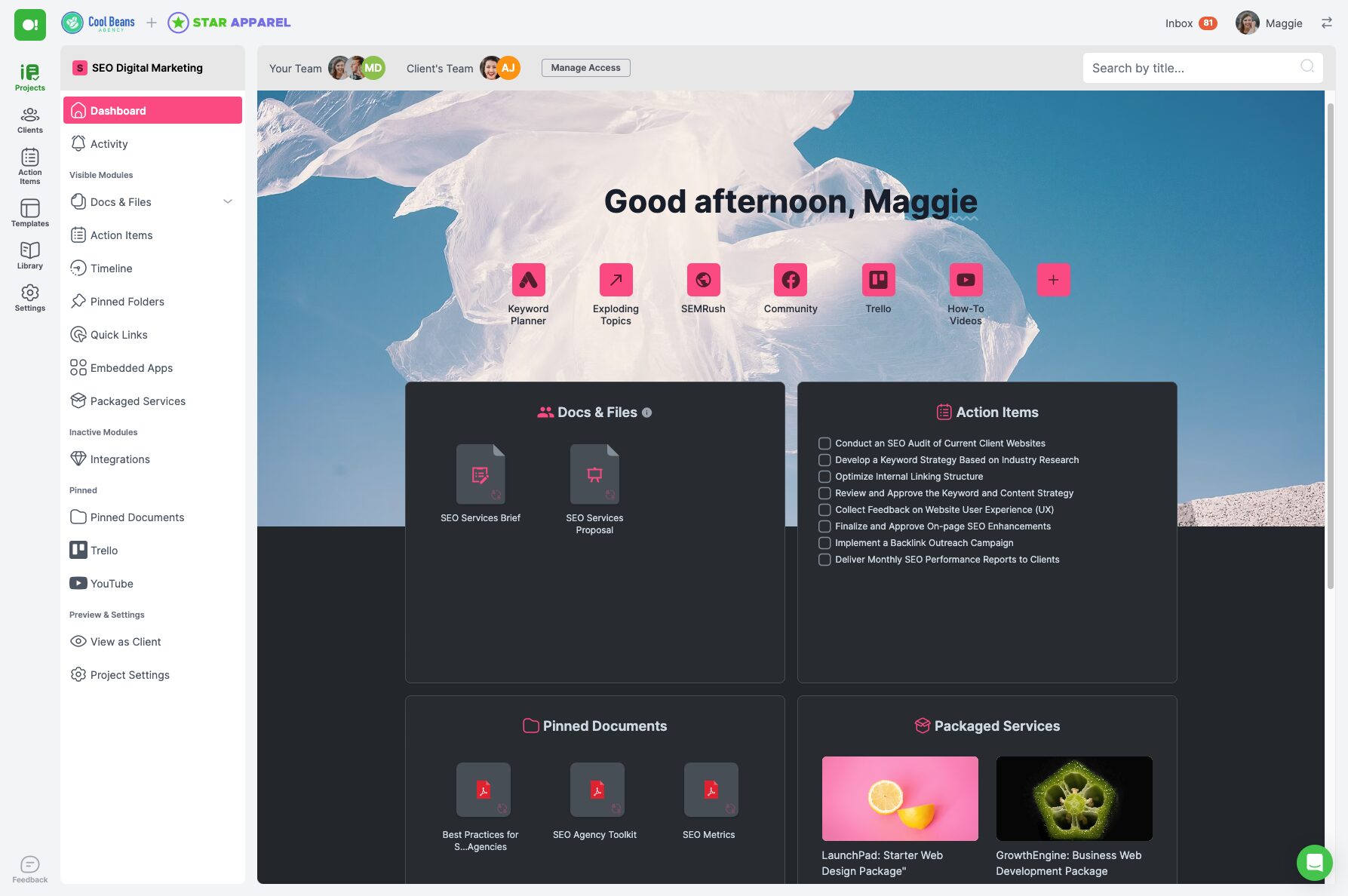

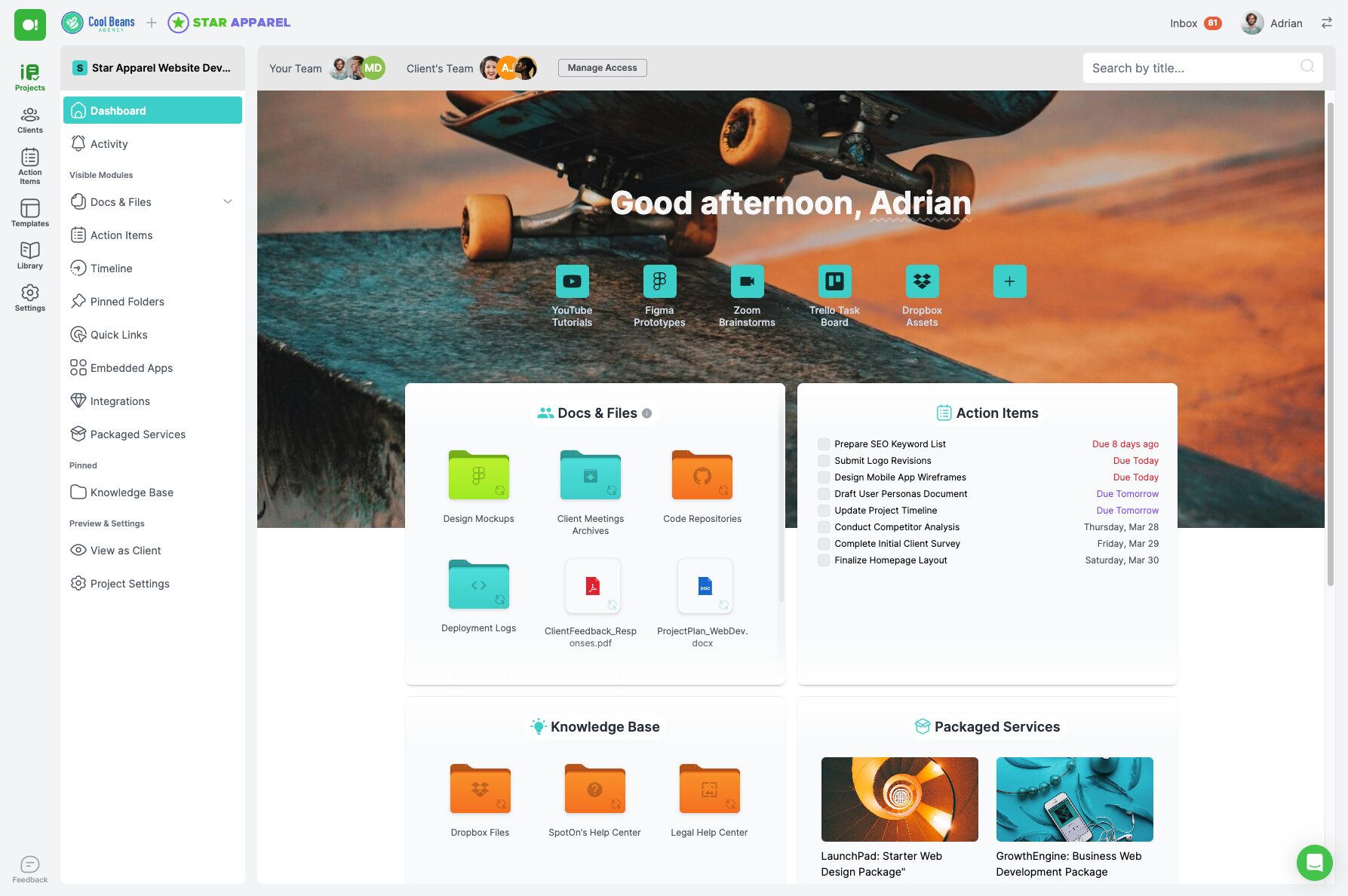
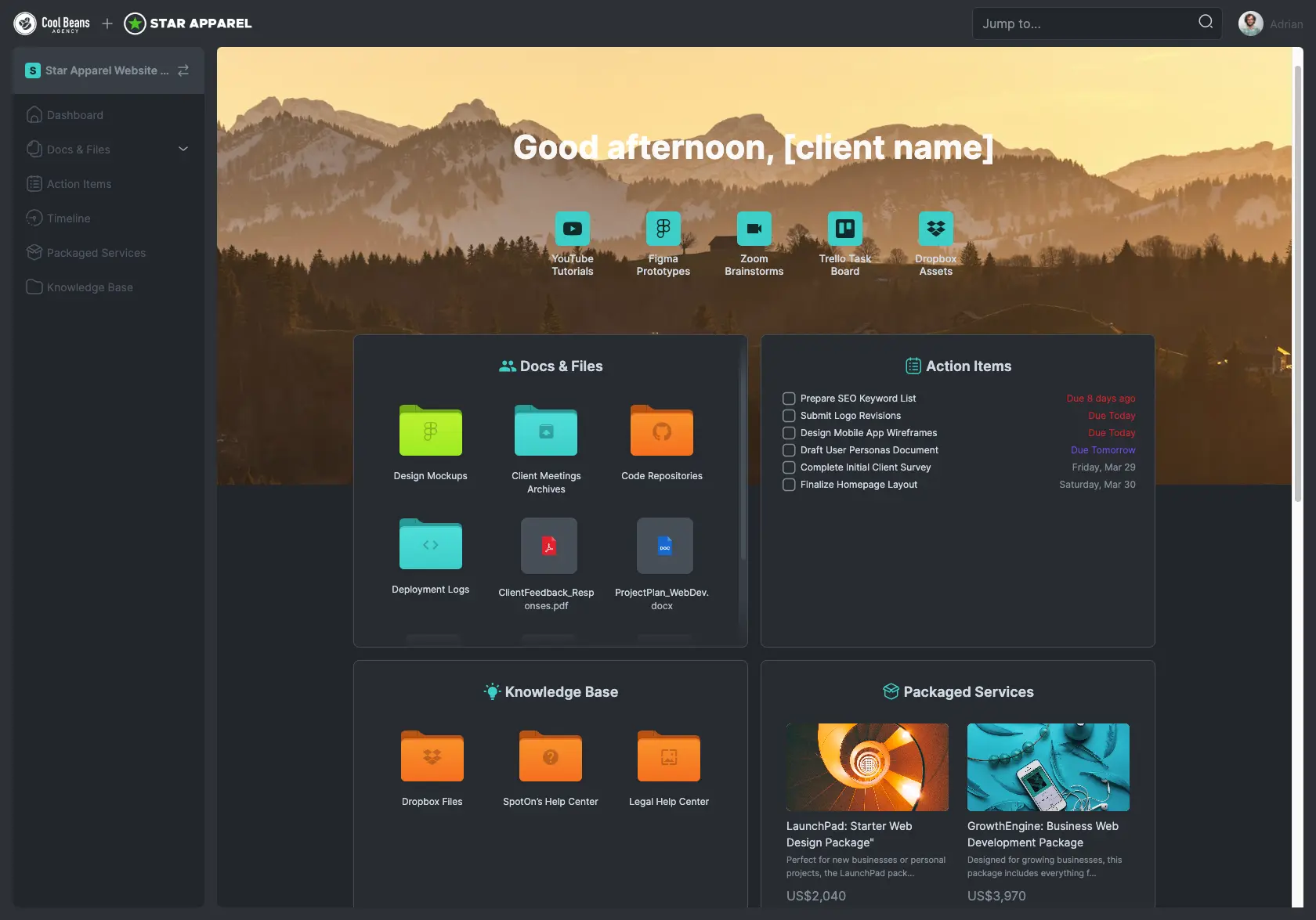
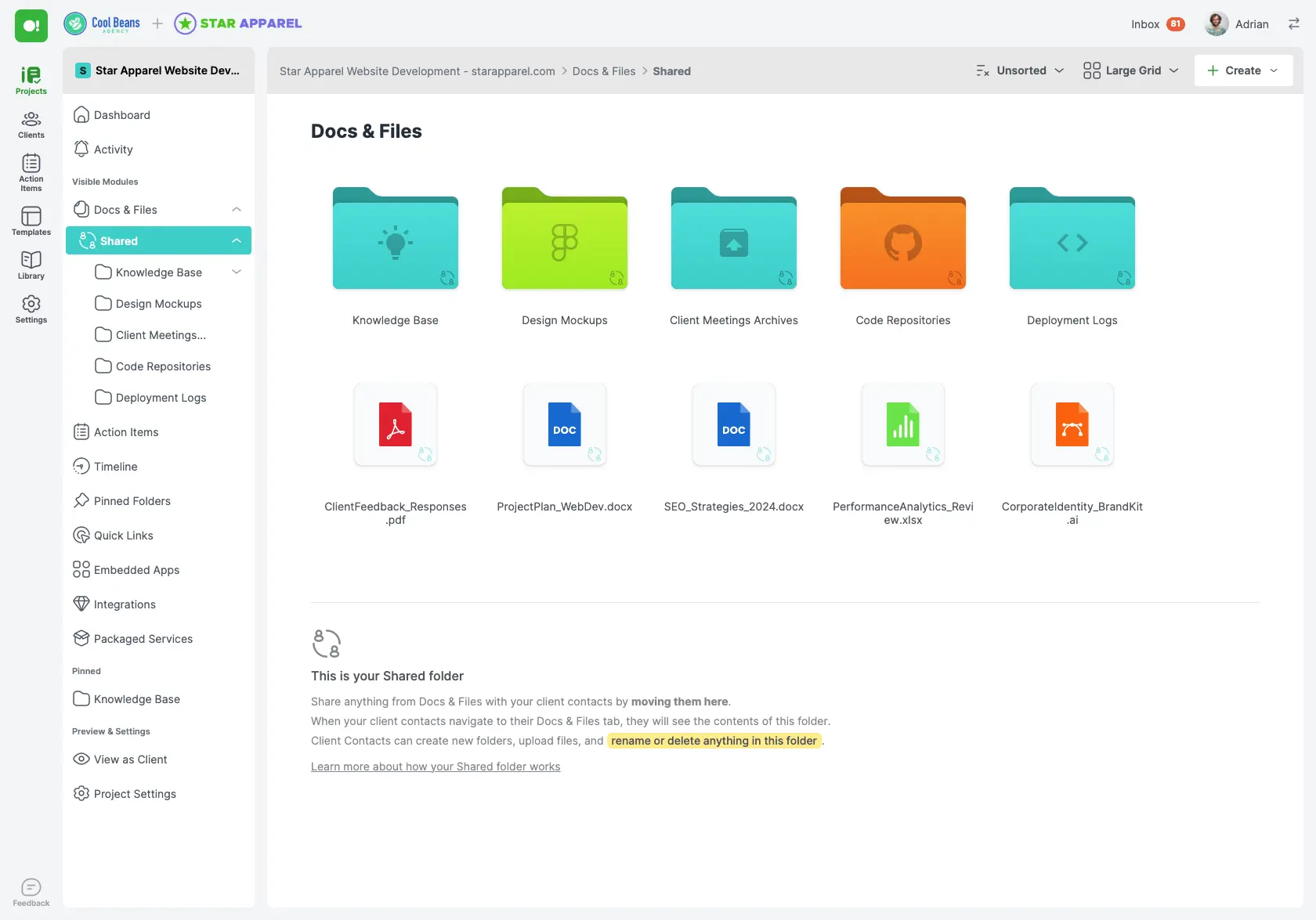
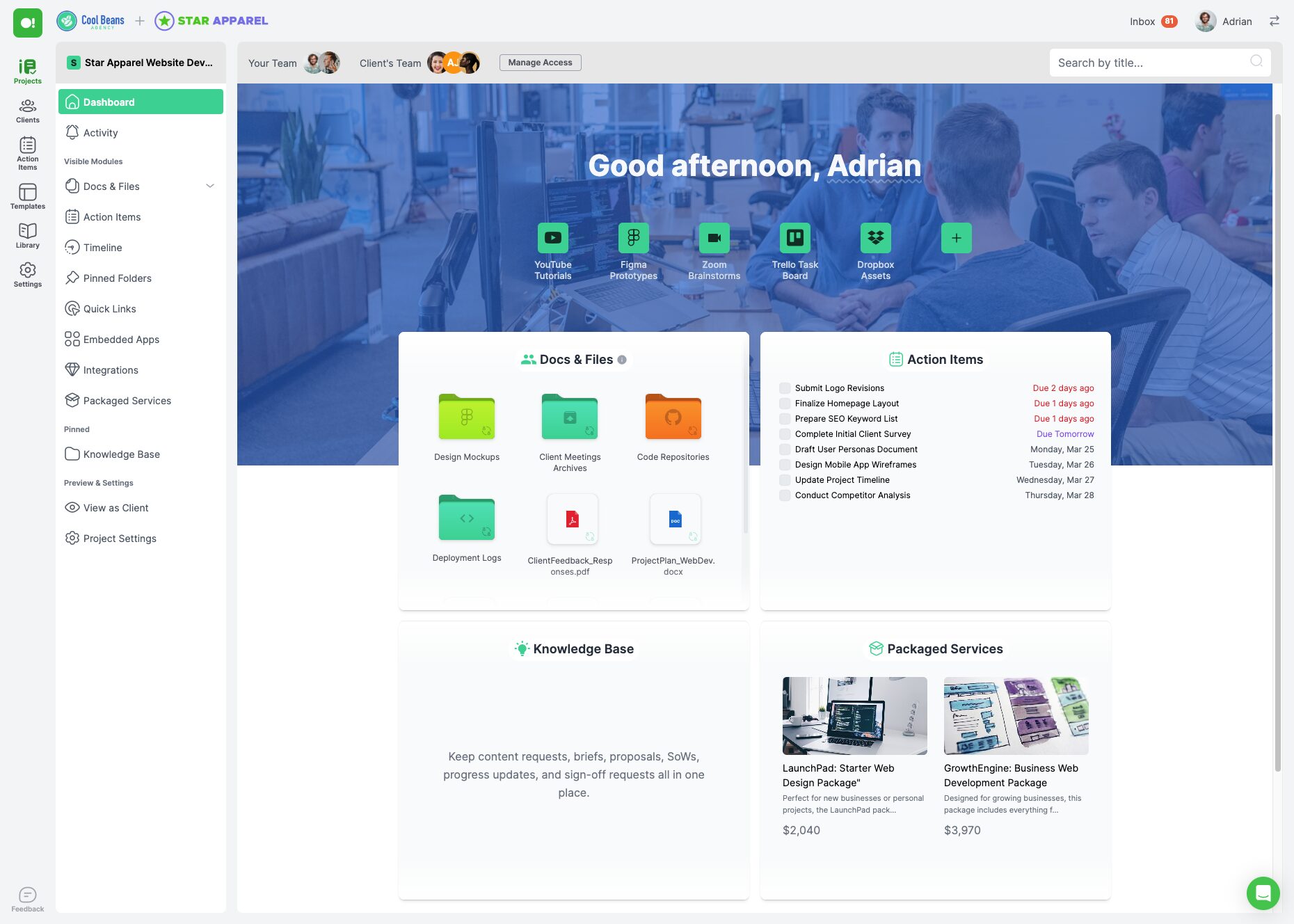
#2 – Softr
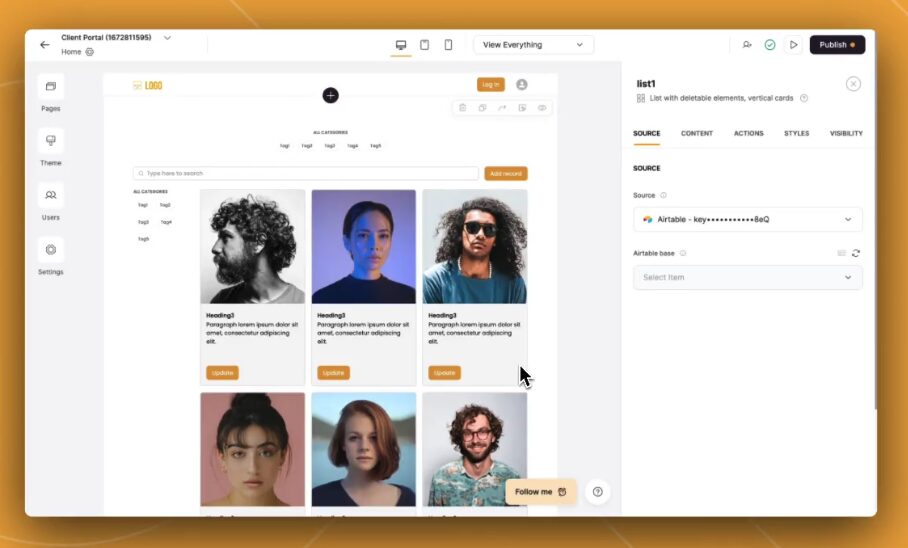
As a client portal alternative, Softr provides a seamless experience for businesses and clients alike. Its intuitive interface serves as a virtual gateway, allowing for easy access to project details, documents, and updates. Notably, Softr positions itself as a free client portal option, making it an attractive choice for businesses aiming to manage projects without incurring additional costs. Exploring Softr’s key functionalities reveals a range of features that contribute to its appeal. The platform facilitates a hassle-free document management process, ensuring that businesses can efficiently share and collaborate on essential files. Softr’s white-label client portal capabilities enable businesses to maintain a consistent brand image throughout their interactions with clients. This customization option ensures that the client portal aligns seamlessly with the overall branding strategy. Additionally, Softr’s adaptability and ease of use make it a practical choice for businesses of various sizes, promoting efficient communication and collaboration in project environments. In the following sections, we’ll delve into other client portal alternatives such as Plutio, SuiteDash, and Moxo, exploring their unique features and benefits to provide a comprehensive understanding of the options available in the market.
• Price: Starts at 49$/month
• Free Tier: Yes
🔑 Key Features
• Drag-and-Drop Building: Easily create and modify client portals with no coding required
• Robust Integration Options: Connects seamlessly with other tools
• Responsive Designs: Ensures a great user experience on desktop and mobile devices
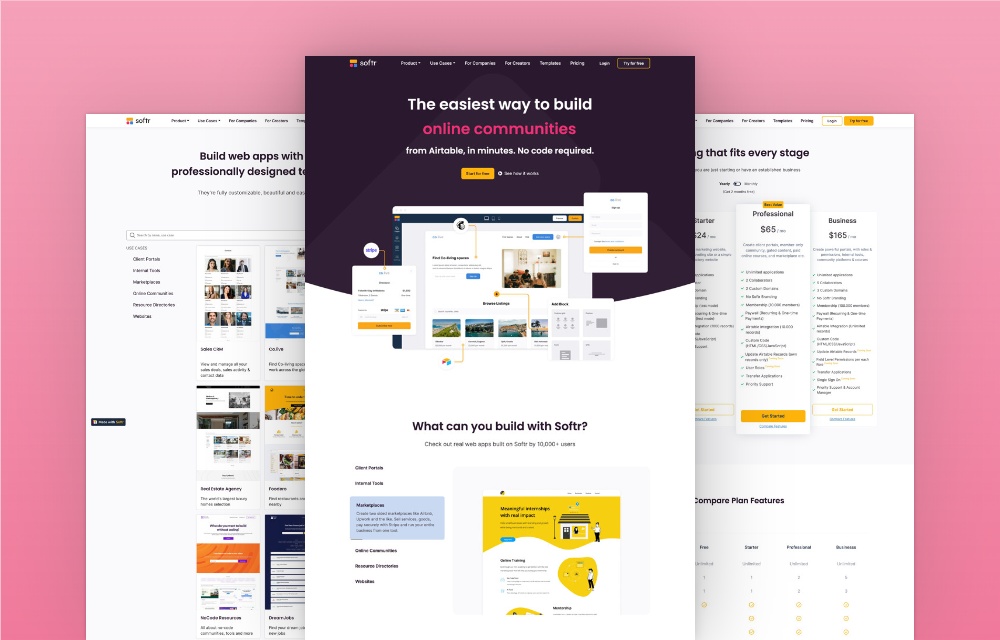
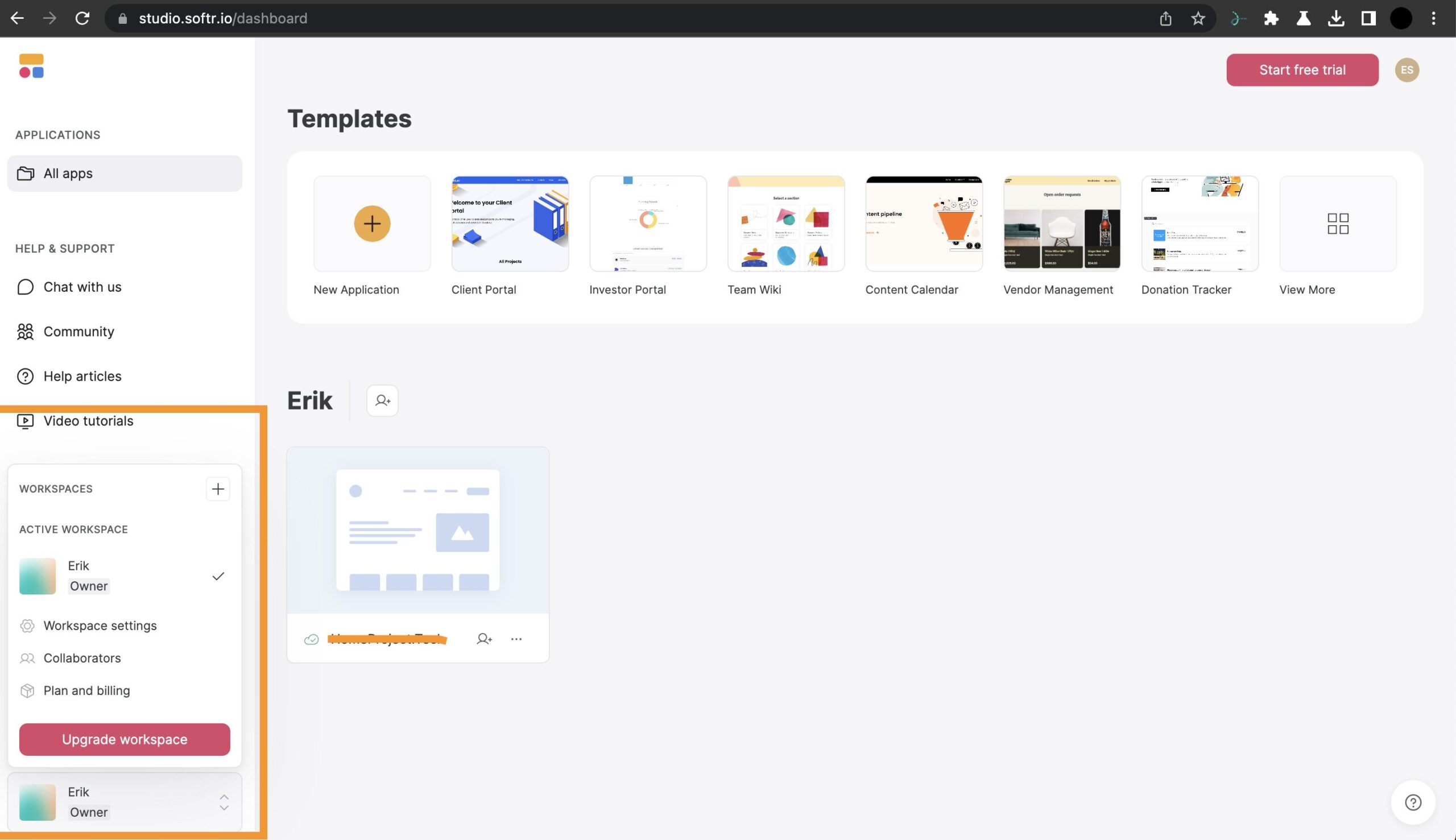
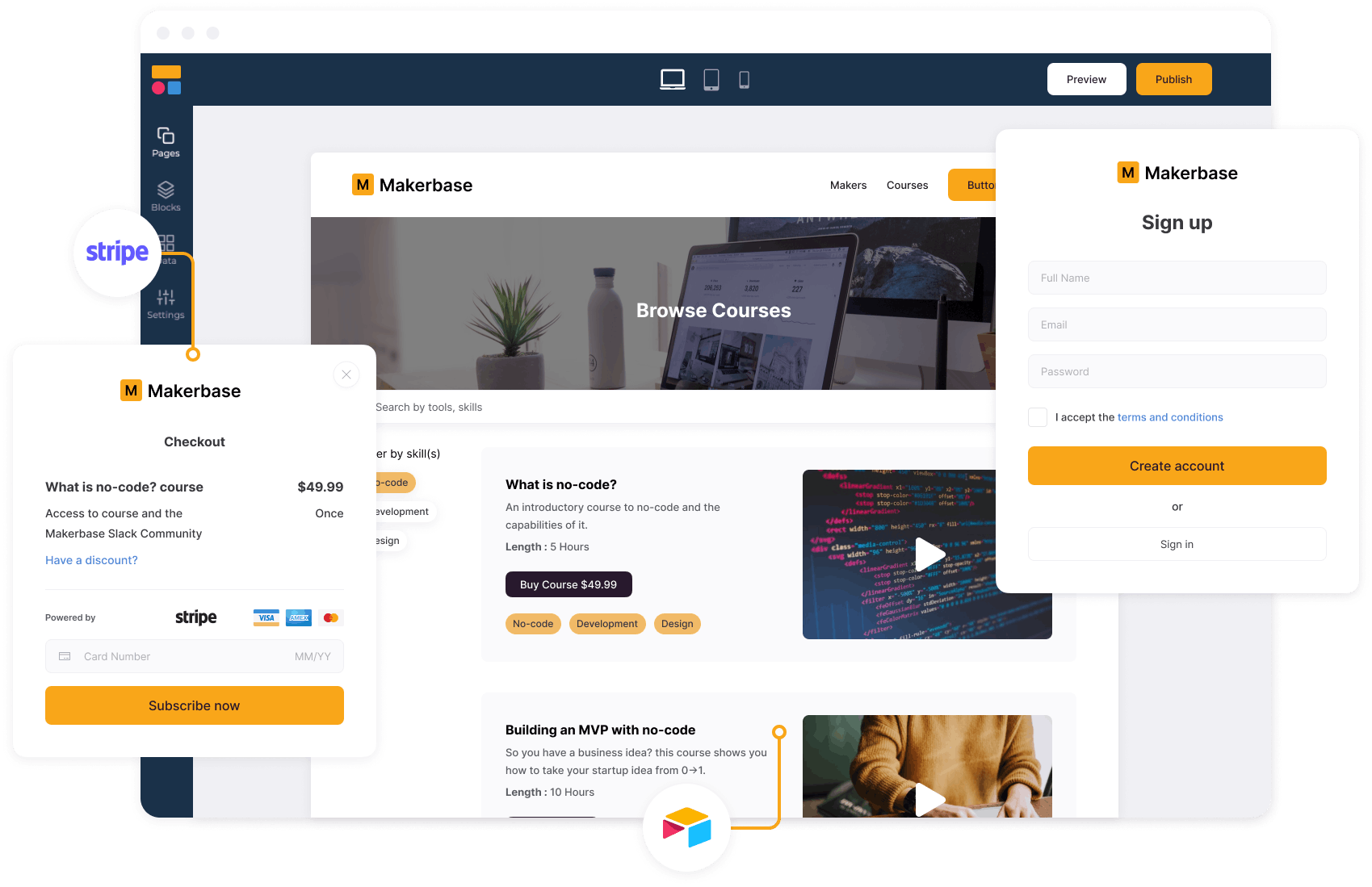
#3 – Plutio
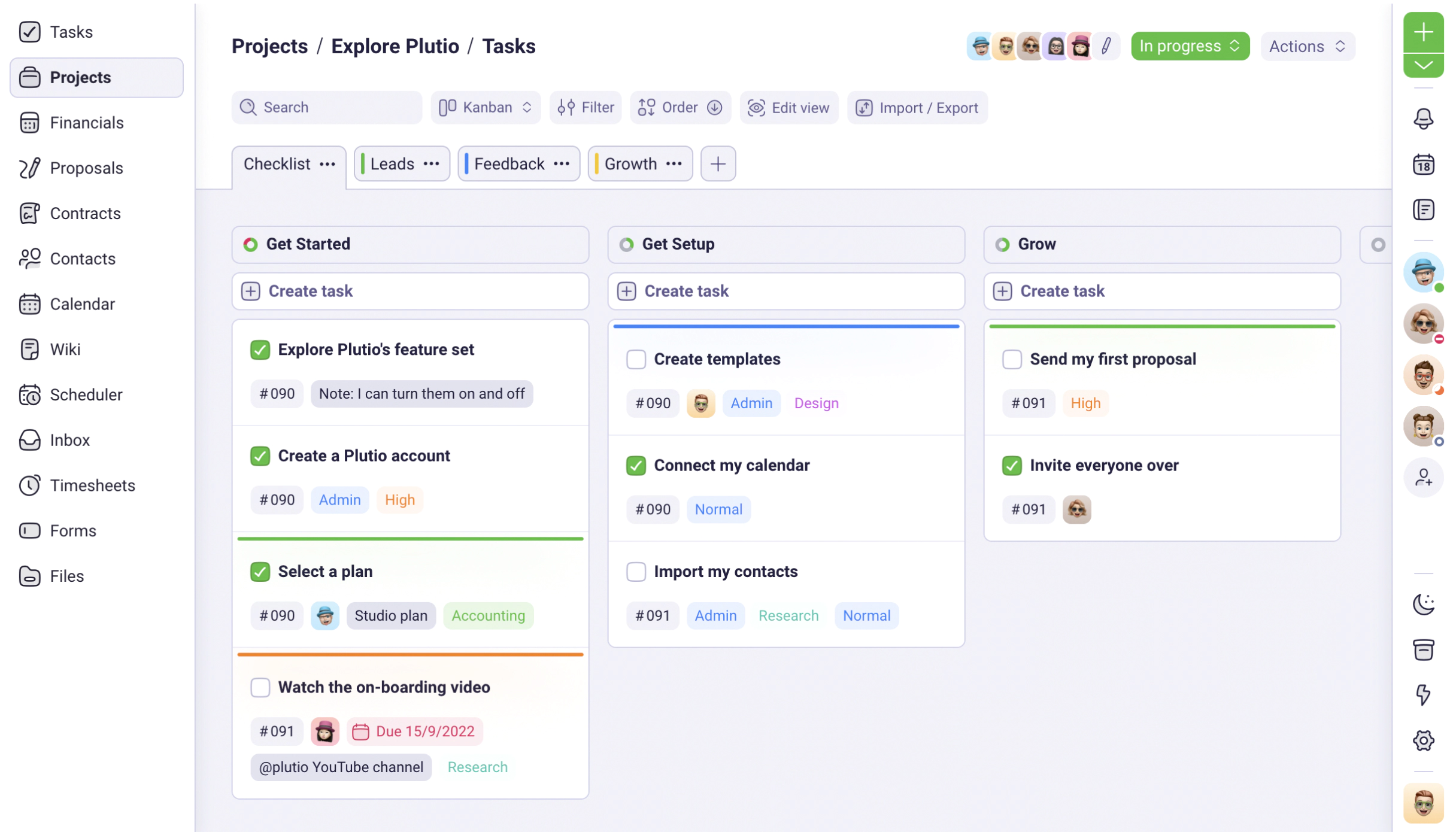
Plutio distinguishes itself as an accessible business management platform tailored for freelancers and small businesses. The platform’s straightforward dashboard serves as a centralized hub for crucial project components, encompassing tasks, time tracking, and discussions. Plutio prides itself on its robust CRM, interactive dashboards, and branded client portals, optimizing collaboration seamlessly. Financial processes are efficiently managed with built-in proposals, time tracking, and invoices, supporting transactions in various currencies. Additionally, Plutio facilitates client feedback through engaging forms and surveys.
• Price: Starts at 19$/month
• Free Tier: No
🔑 Key Features
• Integrated Tools: Combines several functions to minimize the need for additional software
• Customizable Interface: Fully brandable to maintain a consistent image
• Interactive Client Dashboards: Provides detailed dashboards to keep clients informed about project updates
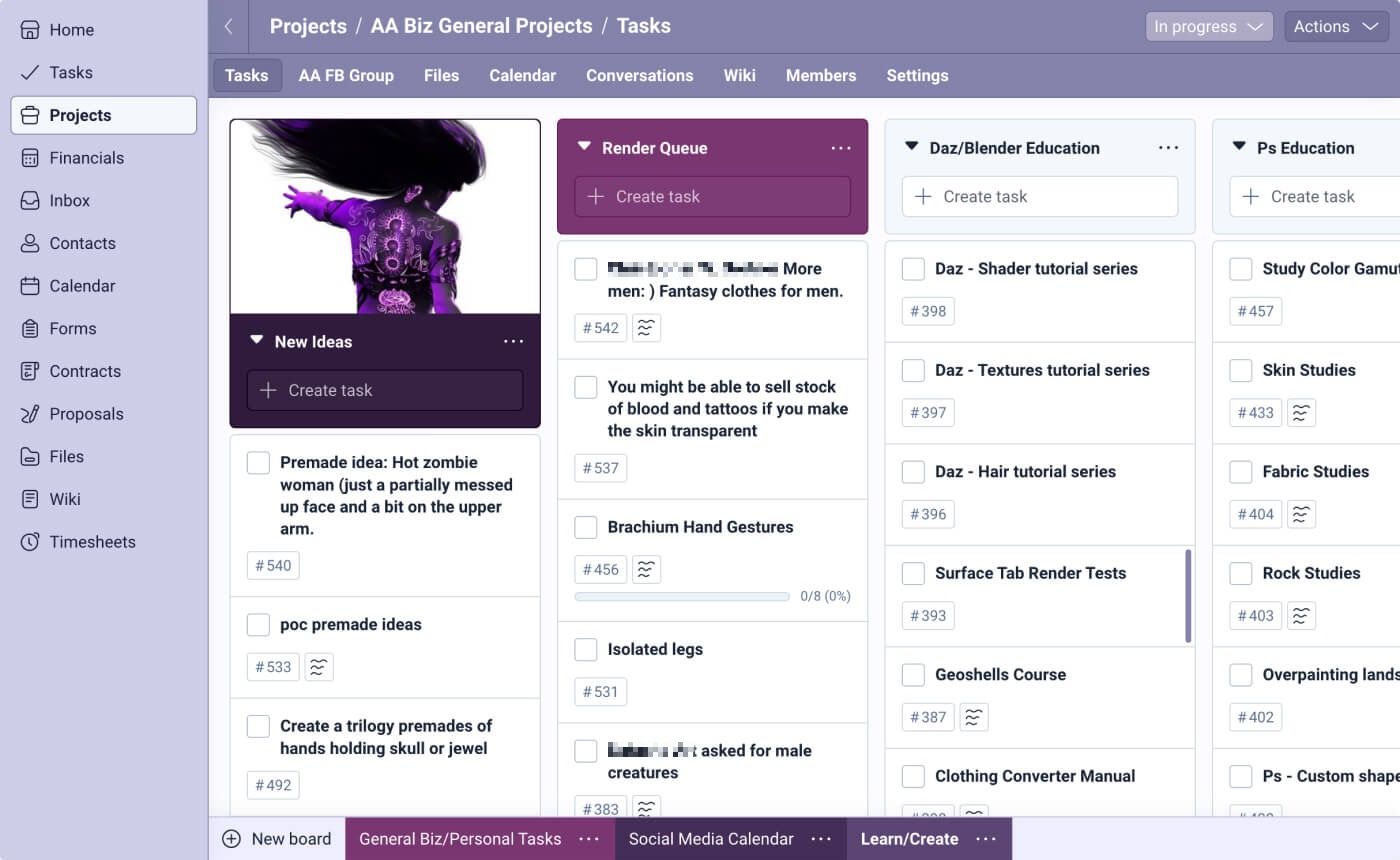
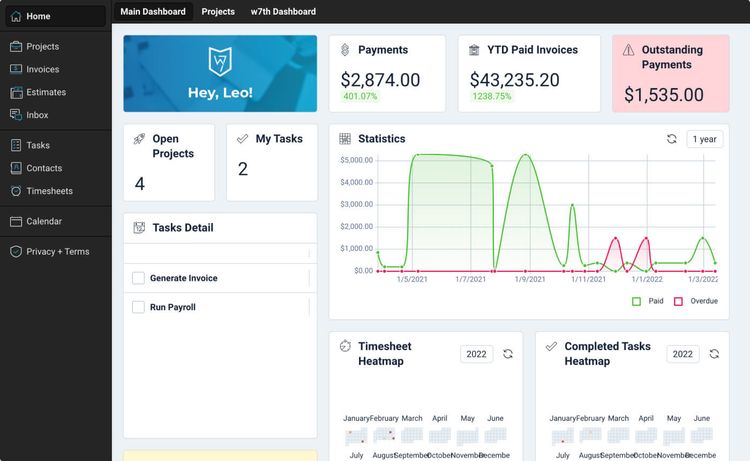
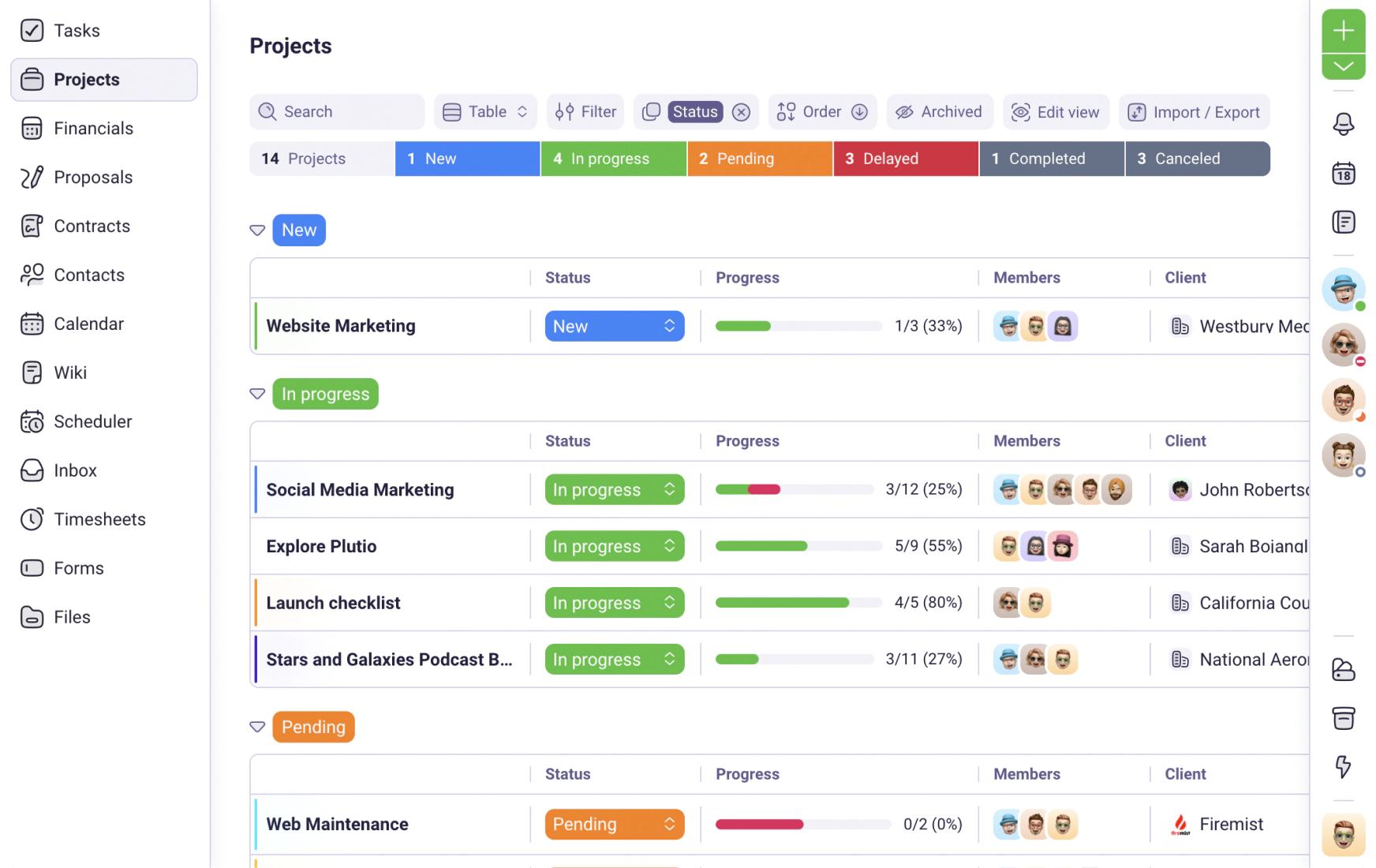
#4 – SuiteDash
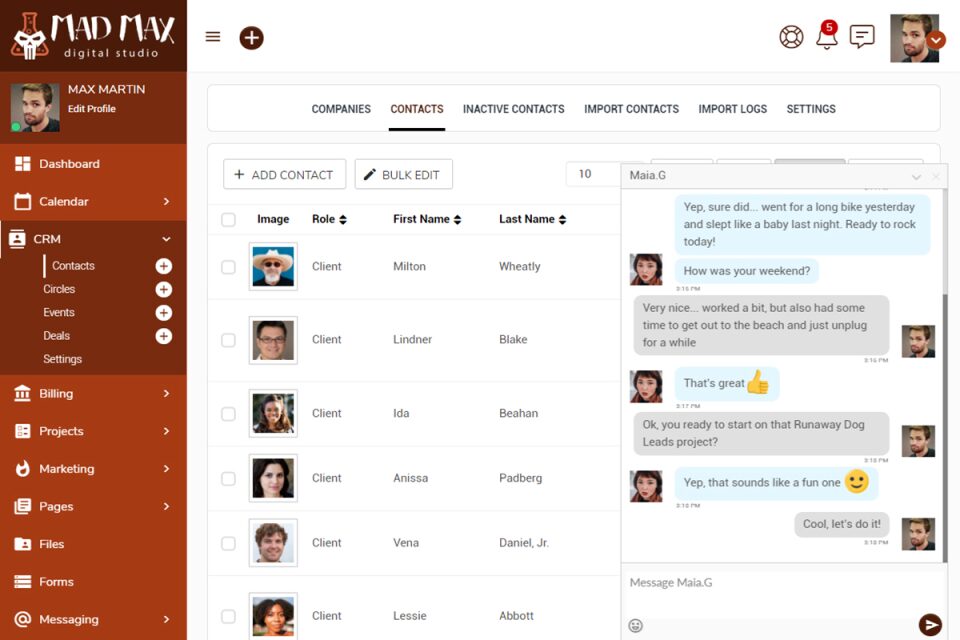
SuiteDash offers a business management solution that consolidates key operations, including workflow optimization, subscription management, and feedback collection. Within its project management module, SuiteDash provides a visual kanban board to enhance the visualization of task progress.
• Price: Starts at 19$/month
• Free Tier: No
🔑 Key Features
• Unified Platform: Combines project management, CRM, and billing
• Automation Features: Automation tools that streamline client onboarding and follow-ups
• Client Collaboration: Facilitates collaboration through shared workspaces and direct messaging
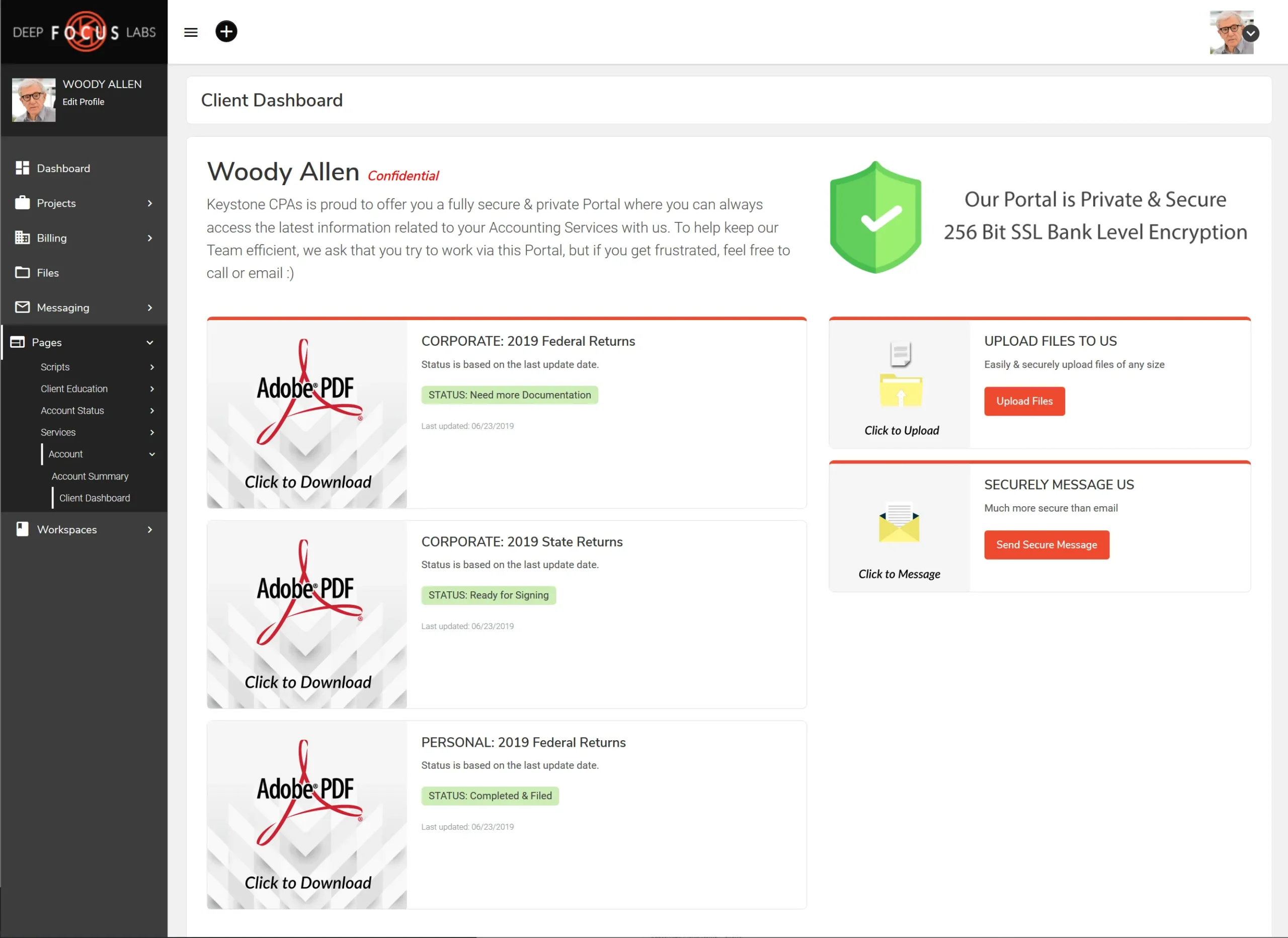
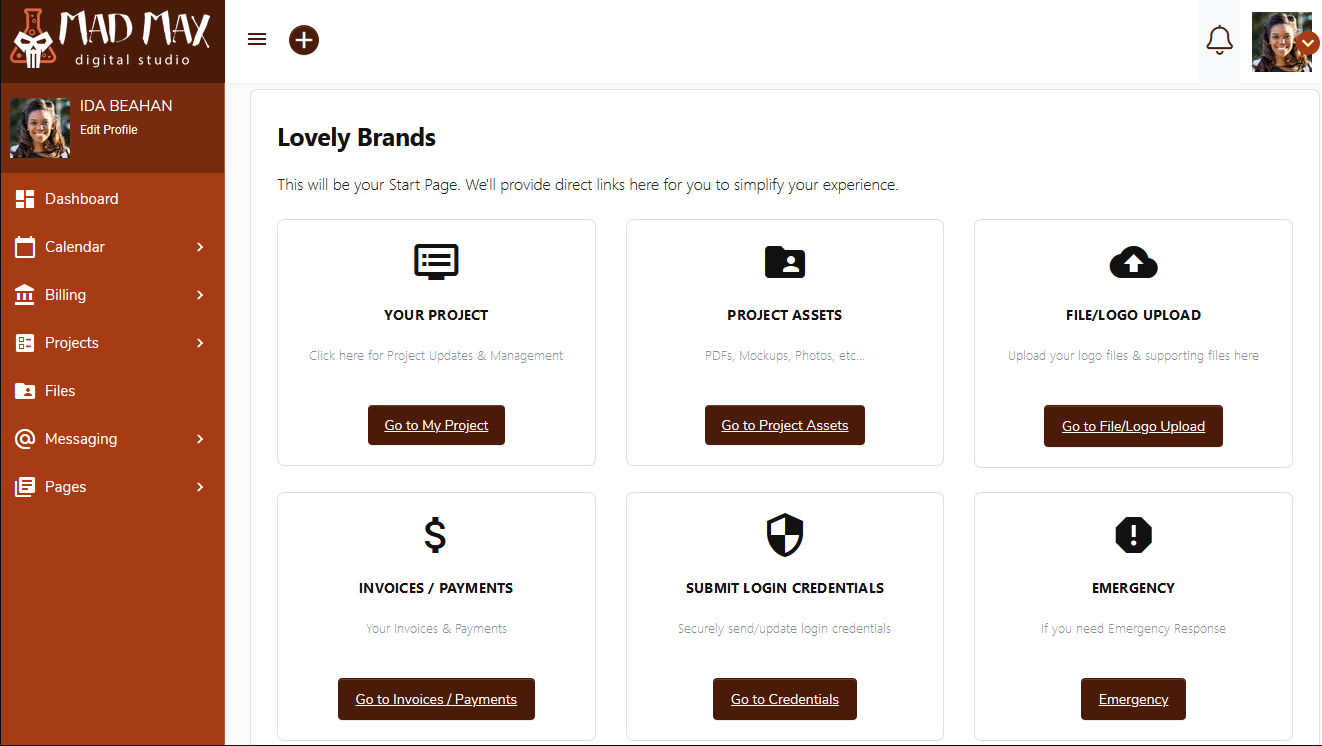
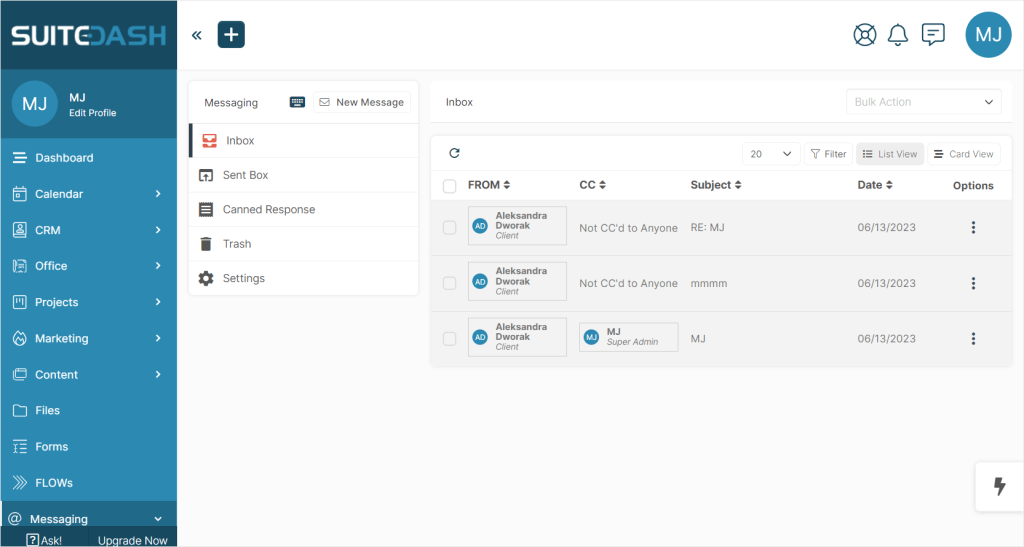
#5 – Moxo
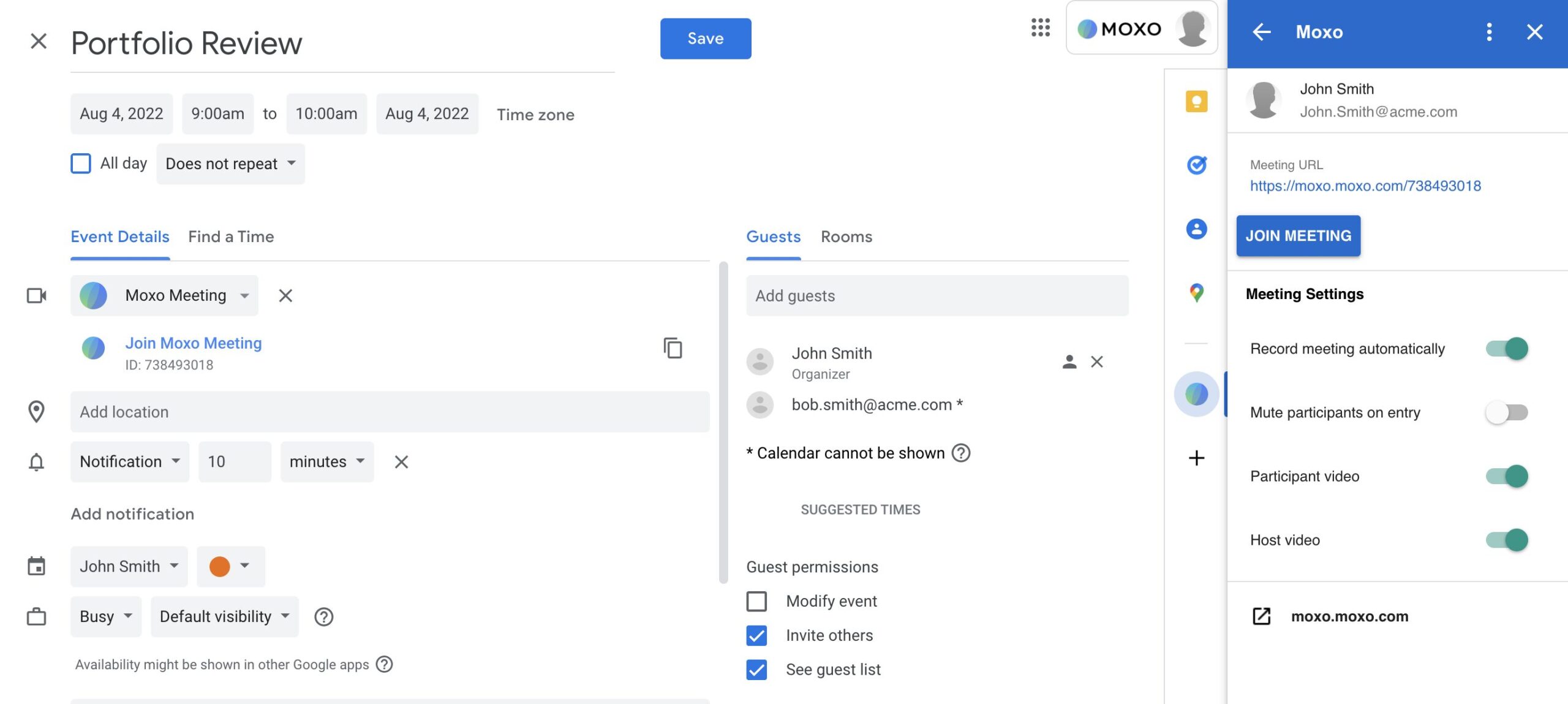
Moxo emerges as a cloud-based solution for managing business interactions in virtual workplaces. It delivers a cohesive digital experience by integrating collaboration tools such as secure messaging, video conferencing, and eSignature capabilities. The OneStop portal allows businesses to maintain seamless customer service, offering a branded environment for secure document storage and features like virtual data rooms. Moxo goes further by enriching communication through visual annotations and screen-sharing while efficiently managing interactions across various social channels.
• Price: Dependent on multiple factors (see pricing page)
• Free Tier: No
🔑 Key Features
• Workflow Automation
• Embeddables
• Reporting and analytics
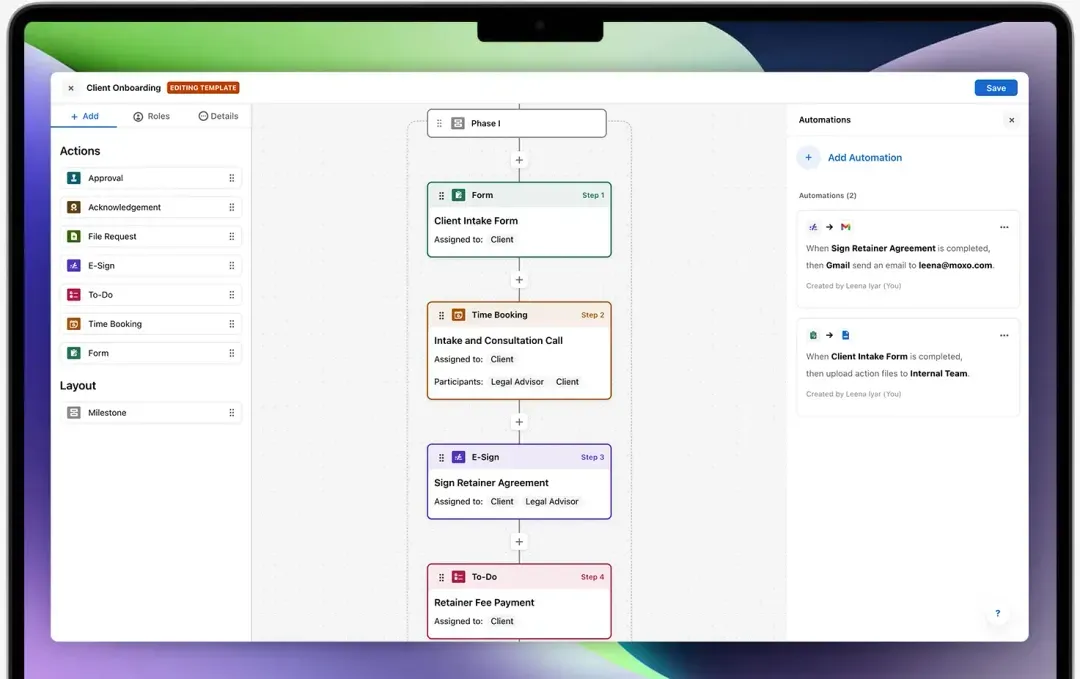
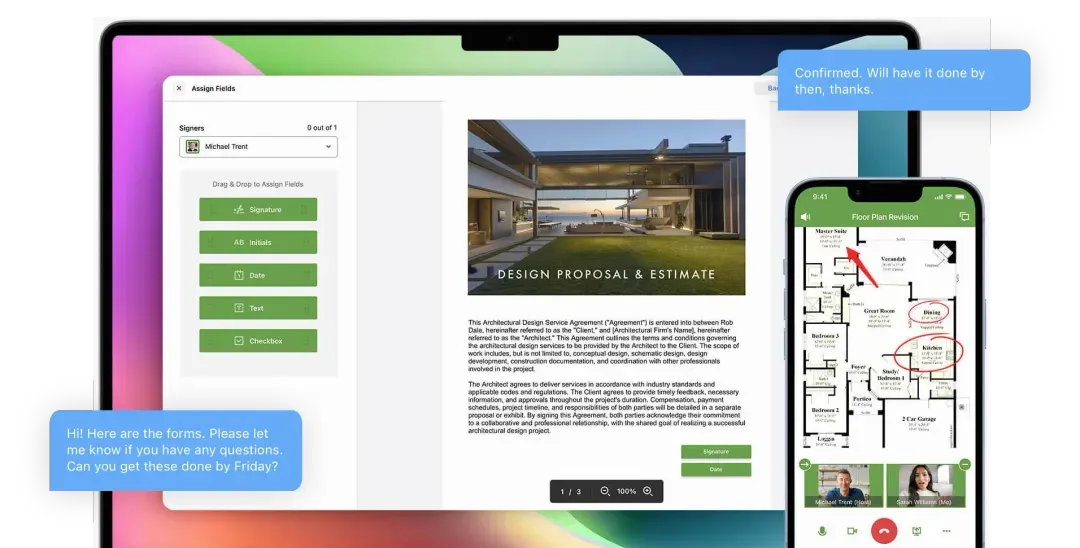
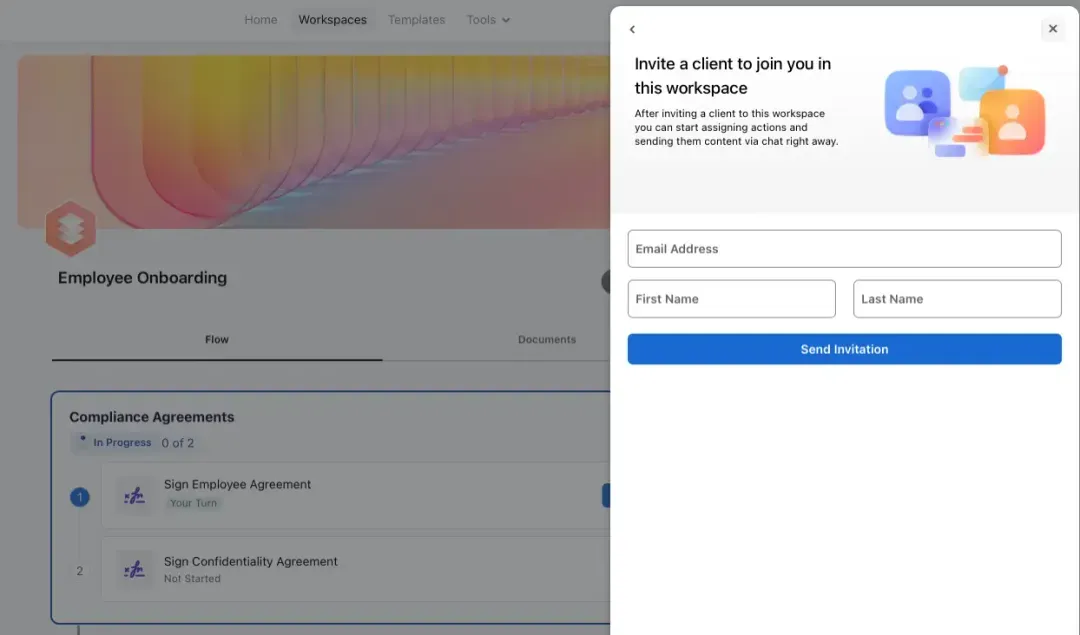
Conclusion
In summary, exploring the top 5 alternatives to Clinked, namely SuperOkay, Softr, Plutio, SuiteDash, and Moxo, reveals a diverse landscape of client portal solutions. Each platform brings its own set of features and advantages, catering to the unique needs of businesses seeking efficient project management and collaboration.
SuperOkay stands out for its user-friendly interface and commitment to providing a free client portal option, coupled with white-label capabilities for brand customization. Softr, positioned as a free client portal alternative, offers a seamless experience with key functionalities like document management and white-label client portal options. Plutio impresses with a clean dashboard, robust CRM, and branded client portals, emphasizing a white-label option for freelancers to showcase their brand. SuiteDash, with its comprehensive business management solution, and Moxo, with its unique features, contribute to the array of alternatives. As businesses navigate their choices, considering factors like user interface, customization, and pricing is essential in finding the best fit for their specific needs.
Frequently Asked Questions (FAQ)
What are the main advantages of using these alternatives over Clinked?
The alternatives to Clinked are chosen for their unique strengths, such as enhanced customization options, more advanced collaboration tools, superior mobile apps, or stronger security features. Each alternative’s advantages are detailed to help readers understand how they might provide a better fit.
How do the costs of these alternatives compare to Clinked?
The article compares the pricing models of each alternative to Clinked, focusing on subscription costs, and the overall cost-effectiveness based on the services provided.
Do these alternatives offer better integration capabilities?
The article examines how each alternative stacks up against Clinked in terms of integration with popular software and platforms, highlighting those that offer broader or more specialized integration options.
Can I trial these alternatives before making a decision?
The article discusses whether each Clinked alternative offers a free trial or demo.
Are you already using a Client Portal? SuperOkay gives you 1 client portal free forever to start creating professional-looking Client Portals, custom branded to your clients’ brands – Start today by clicking here!

Remote Work in the Digital Agency Landscape
Remote work has been on the rise for years, but it wasn’t until the pandemic that it became a widespread phenomenon. With more and more people working from home …

How To Start a Social Media Marketing Company
The emergence of social media platforms has revolutionized interpersonal communication, information consumption, and interaction patterns. Consequently, businesses hav…
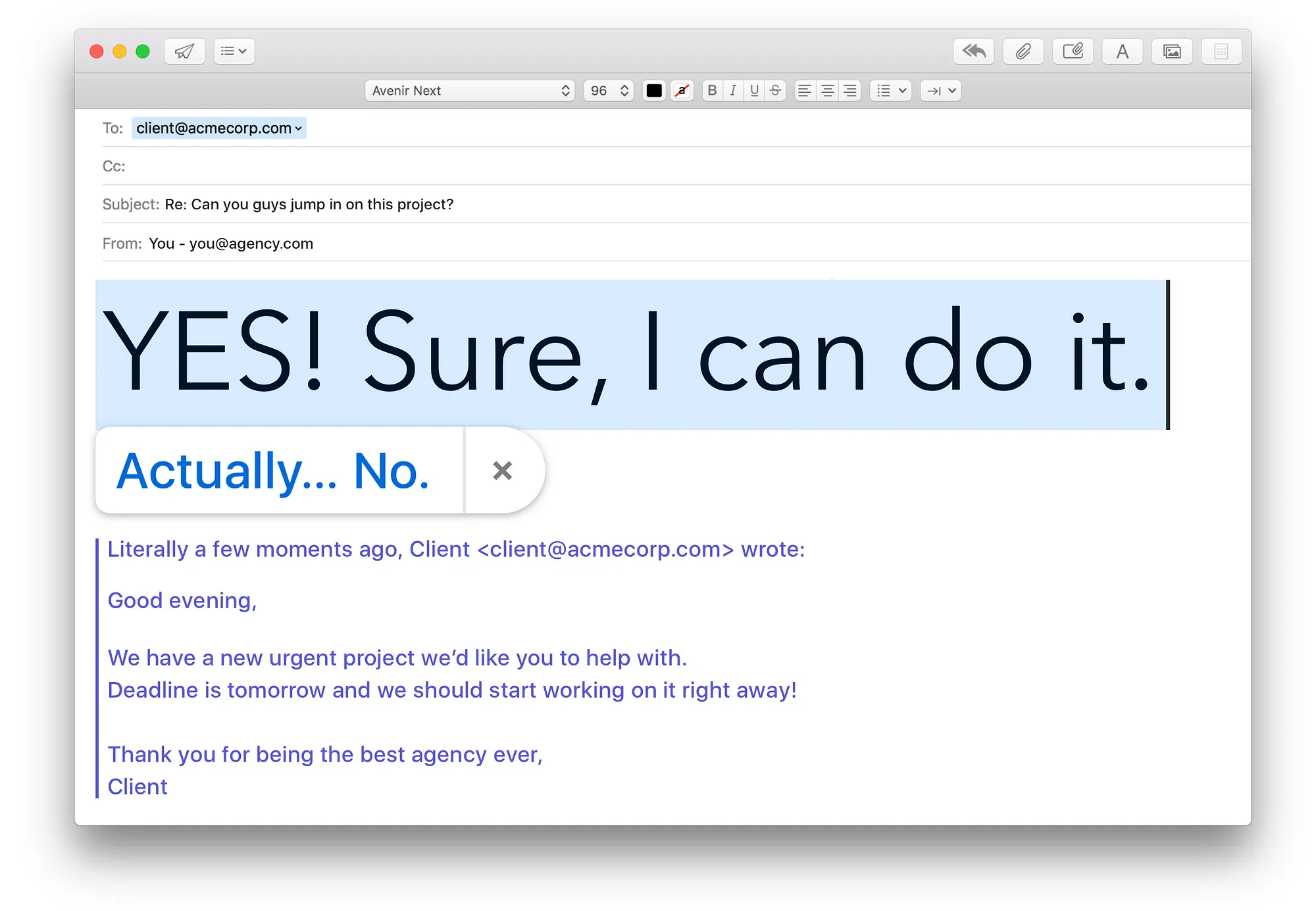
Why You’re Unable to Say No to Clients
You are standing in front of a potential client. They just explained what they want from their next project and they want you to do it. The thing is that your expertis…

Project Management Tools: Learn How To Implement Them
In today’s fast-paced business environment, effective project management collaboration tools have become increasingly vital for organizations aiming to streamlin…